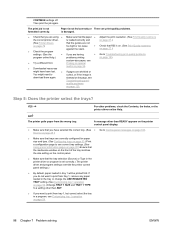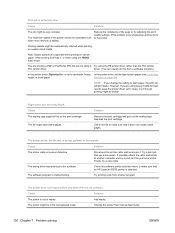HP 5200dtn Support Question
Find answers below for this question about HP 5200dtn - LaserJet B/W Laser Printer.Need a HP 5200dtn manual? We have 19 online manuals for this item!
Question posted by luciepierik on October 27th, 2013
Printnozzles
how make we clean the orintnozzles/
Current Answers
Answer #1: Posted by TommyKervz on October 27th, 2013 6:21 AM
Greetings. This is done differently from one hp printer to the next. You will please repost including your machine's model for a more direct reply.
Related HP 5200dtn Manual Pages
Similar Questions
49.4c18 Error Mage On Laserjet 5200dn
(Posted by hlloyd4 9 years ago)
Hp 5550 Printer Image Transfer Kit Makes Noise When Printing
(Posted by JMajoKham 10 years ago)
How To Make Hp Color Laserjet Cp1518ni Stop Cleanning After Use
(Posted by M3211mi 10 years ago)
Maximum Paper Thickness For Tray One (manual Feed)
What is the maximum paper thickness accepted in tray one (manual feed) for the HP 5200 laser
What is the maximum paper thickness accepted in tray one (manual feed) for the HP 5200 laser
(Posted by Anonymous-31144 12 years ago)
Why Does Paper Jams Every 5 To 10 Sheets In Tray 2?
why does paper jams every 5 to 10 sheets in tray 2? sometimes the paper looks like it started to ent...
why does paper jams every 5 to 10 sheets in tray 2? sometimes the paper looks like it started to ent...
(Posted by lking 13 years ago)