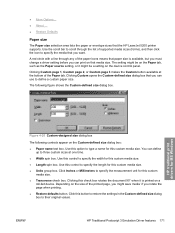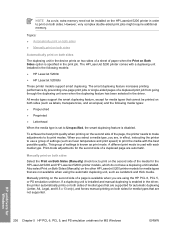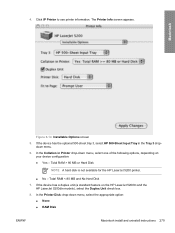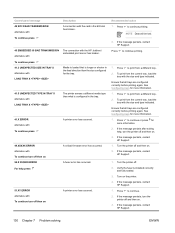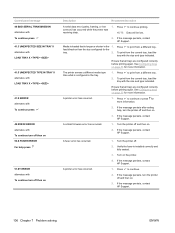HP 5200dtn Support Question
Find answers below for this question about HP 5200dtn - LaserJet B/W Laser Printer.Need a HP 5200dtn manual? We have 19 online manuals for this item!
Question posted by Anonymous-31144 on June 15th, 2011
Maximum Paper Thickness For Tray One (manual Feed)
What is the maximum paper thickness accepted in tray one (manual feed) for the HP 5200 laser
Current Answers
Related HP 5200dtn Manual Pages
Similar Questions
49.4c18 Error Mage On Laserjet 5200dn
(Posted by hlloyd4 9 years ago)
How To Disable The Manually Feed Tray On A Hp 3015 Printer
(Posted by mazdbt 10 years ago)
Manual Tray Feed - Hp P2055dn
I am unable to print to Manual Tray on the HP P2055DN printer, even after configuring the printer to...
I am unable to print to Manual Tray on the HP P2055DN printer, even after configuring the printer to...
(Posted by joeldurand 11 years ago)
Maximum Paper Thickness For Tray One (manual Feed) Hp 5200 ??
What is the maximum paper thickness accepted in tray one (manual feed) for the HP 5200 laser?
What is the maximum paper thickness accepted in tray one (manual feed) for the HP 5200 laser?
(Posted by Anonymous-31144 12 years ago)
Why Does Paper Jams Every 5 To 10 Sheets In Tray 2?
why does paper jams every 5 to 10 sheets in tray 2? sometimes the paper looks like it started to ent...
why does paper jams every 5 to 10 sheets in tray 2? sometimes the paper looks like it started to ent...
(Posted by lking 13 years ago)