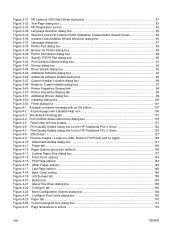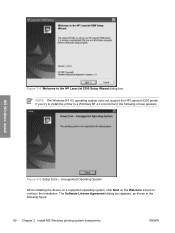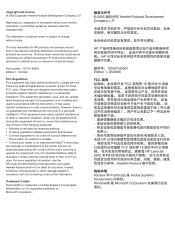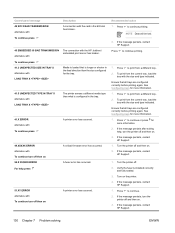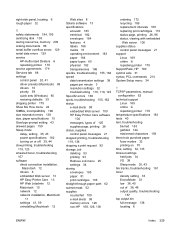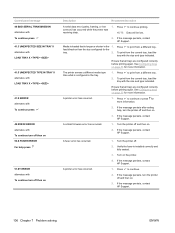HP 5200dtn Support Question
Find answers below for this question about HP 5200dtn - LaserJet B/W Laser Printer.Need a HP 5200dtn manual? We have 19 online manuals for this item!
Question posted by hlloyd4 on November 7th, 2014
49.4c18 Error Mage On Laserjet 5200dn
The person who posted this question about this HP product did not include a detailed explanation. Please use the "Request More Information" button to the right if more details would help you to answer this question.
Current Answers
Answer #1: Posted by Odin on November 7th, 2014 9:59 AM
See the answer at https://www.fixya.com/support/t14876594-clear_error_code_49_4c18_hp_laserjet.
Hope this is useful. Please don't forget to click the Accept This Answer button if you do accept it. My aim is to provide reliable helpful answers, not just a lot of them. See https://www.helpowl.com/profile/Odin.
Related HP 5200dtn Manual Pages
Similar Questions
Error 49 Displayed At Hp Laserjet M141w At First Printing Attempt.
Error 49 displayed at HP LaserJet M141w at first printing attempt. Doesn't react at any command, can...
Error 49 displayed at HP LaserJet M141w at first printing attempt. Doesn't react at any command, can...
(Posted by markovicvioleta0 1 year ago)
?49.00ff Error
49.00FF ERROR to continue turn off then onhp laserjet p4014
49.00FF ERROR to continue turn off then onhp laserjet p4014
(Posted by nebajah24 6 years ago)
Problem On Printing Hp Laserjet5200n
All cable and USB connected but display 49.FF95 Service Error
All cable and USB connected but display 49.FF95 Service Error
(Posted by mfatimah 12 years ago)
49.00ff Error On Printer Display
I get a 49.00FF error on printer display after the firmware took and shows following the "reboot" ex...
I get a 49.00FF error on printer display after the firmware took and shows following the "reboot" ex...
(Posted by natcordy 12 years ago)
Why Does Paper Jams Every 5 To 10 Sheets In Tray 2?
why does paper jams every 5 to 10 sheets in tray 2? sometimes the paper looks like it started to ent...
why does paper jams every 5 to 10 sheets in tray 2? sometimes the paper looks like it started to ent...
(Posted by lking 13 years ago)