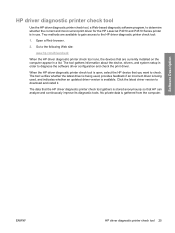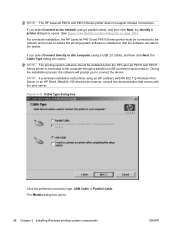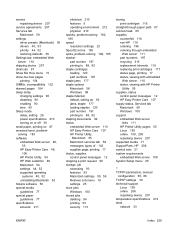HP P4015n Support Question
Find answers below for this question about HP P4015n - LaserJet B/W Laser Printer.Need a HP P4015n manual? We have 25 online manuals for this item!
Question posted by nebajah24 on November 15th, 2017
?49.00ff Error
49.00FF ERROR to continue turn off then onhp laserjet p4014
Current Answers
Related HP P4015n Manual Pages
Similar Questions
Hp Printer P4015n Wont Turn On
(Posted by victfine 9 years ago)
Error 51.23 Hp Laserjet Cp 1515
(Posted by pbmltd 9 years ago)
Hp Printer P4015n Will Not Power On
(Posted by browack 10 years ago)
Hp P4015n - Laserjet Printer Is Displays 49.00ff At The Start Up Pls Help Me?
my printer is showed the above problem after a power interaption at the office
my printer is showed the above problem after a power interaption at the office
(Posted by dbekalu 11 years ago)
I've 55 Errors On My Hp Laserjet 4v..
i've 55 errors on my hp laserjet 4v..is there anyone can solved this trouble??
i've 55 errors on my hp laserjet 4v..is there anyone can solved this trouble??
(Posted by hhranger32 12 years ago)