HP 5200dtn Support Question
Find answers below for this question about HP 5200dtn - LaserJet B/W Laser Printer.Need a HP 5200dtn manual? We have 19 online manuals for this item!
Question posted by mfatimah on January 17th, 2012
Problem On Printing Hp Laserjet5200n
All cable and USB connected but display 49.FF95 Service Error
Current Answers
There are currently no answers that have been posted for this question.
Be the first to post an answer! Remember that you can earn up to 1,100 points for every answer you submit. The better the quality of your answer, the better chance it has to be accepted.
Be the first to post an answer! Remember that you can earn up to 1,100 points for every answer you submit. The better the quality of your answer, the better chance it has to be accepted.
Related HP 5200dtn Manual Pages
HP LaserJet Printer Family - Print Media Specification Guide - Page 7


... the scan path on page 39. The standards discussed in your HP LaserJet printer. Check the individual product manuals for selecting and using print media to help troubleshoot HP LaserJet printer problems that might encounter some terms that came with laser printers. For specific information about what media your printer or MFP supports, see the glossary in this manual do not...
HP LaserJet Printer Family - Print Media Specification Guide - Page 8


... output bin, ready for an HP LaserJet printer. This is electrostatically transferred onto the paper. Alternative sources of print media for use laser and electrophotographic technologies. To summarize, to the image areas. You can affect the print quality and media-handling performance of HP Sales and Service Offices. (See the sales and service listings that are applied and the...
HP LaserJet Printer Family - Print Media Specification Guide - Page 10


... for a specific use are optimized for laser printing.
4 Using print media
ENWW Some print jobs require a paper that is used . These papers tend to have a rougher surface, and their properties might curl soon after the package is being produced with an HP color LaserJet printer can degrade color print quality. Using print media
Note
This section contains information about...
HP LaserJet Printer Family - Print Media Specification Guide - Page 12


... on colored paper that meets all of rollers, damage to achieve adequate toner adhesion.
Toner is used for laser printers. Avoid folding archival documents across printed areas or handling archival documents roughly.
Some of dots, overlaying and varying their use an HP color LaserJet printer to produce various colors. The electrical properties must be degraded by...
HP LaserJet Printer Family - Print Media Specification Guide - Page 14


... must be printed successfully on the printer.
Hewlett-Packard recommends that micro-perfs be used with heat-resistant inks that provide a controlled tear for your laser printer must be careful not to change the paper's electrical or handling properties. q When the form is too close to a cutout location. q Avoid using paper" on HP LaserJet printers and has...
HP LaserJet Printer Family - Print Media Specification Guide - Page 17


... models of the HP color LaserJet printer and HP color LaserJet 5 printers do not feed through the printer's fuser area. q Envelopes should lie flat and should provide you use envelopes that have any adhesive surfaces exposed to ensure good toner adhesion.
2 Guidelines for sealing. q Make sure that exceed 90-g/m2 (24-lb) basis weight can print on envelopes...
HP LaserJet Printer Family - Print Media Specification Guide - Page 20


... the support documentation that typically consists of the fusing process, and must be used , a significant risk exists for labels peeling or for laser printers. Labels to all HP color LaserJet printers support printing on labels.
Labels should meet the specifications for using labels
The following table summarizes the adhesive-label specifications that can severely damage your...
HP LaserJet Printer Family - Print Media Specification Guide - Page 21


...laser printing because they can be applied in very thin layers to prevent oozing and contamination, and can be made compatible with the heat and pressure of that adhesive contamination is the carrier sheet for HP color LaserJet printers...surfaces of labels and discuss the problem with these problems is familiar with your labels after printing. Different adhesives can increase the risk...
HP LaserJet Printer Family - Print Media Specification Guide - Page 22


... melt in this section generally apply to 205° C (401 ° F) for 0.1 second (0.4 second for using monochrome transparencies with HP LaserJet monochrome printers and color transparencies with laser printers. Guidelines for HP color LaserJet printers).
16 Using print media
ENWW
Materials must not discolor, melt, offset, or release undesirable emissions when heated to all...
HP LaserJet Printer Family - Print Media Specification Guide - Page 23


... HP color LaserJet 8500 printer, 90 g/m2 to 105 g/m2 [24 lb to the surface of 24 lb (90 g/m2).
2 Guidelines for duplex printing. Hewlett-Packard cannot predict or guarantee the performance of non-HP consumables in -home businesses. See the support documentation for your United States Postal Service business office.
3 Avoid preparing laser-printed sheets as duplex printing...
HP LaserJet Printer Family - Print Media Specification Guide - Page 28


... paper stack over in the input tray, or turn it 180° in your HP LaserJet printer unless the paper or other print media you have a print-quality problem that is related to envelopes, print a sheet of paper to a fusing temperature of your printer user guide. q Envelopes that have encapsulated adhesives that is damaged, curled, wrinkled, or irregularly...
HP LaserJet Printer Family - Print Media Specification Guide - Page 47


...Groundwood papers are transferred to align themselves in the HP color LaserJet printer, try HP's soft gloss and high gloss paper (see "Ordering HP print media" on the paper;
grain The orientation of :
• 205° C (401° F) for 0.1 second (0.2 second for HP color LaserJet printers) for laser printers should not discolor, melt, offset, release undesirable emissions, or...
HP LaserJet Printer Family - Print Media Specification Guide - Page 52


... 10
heavy paper HP 36 standard sizes 32 troubleshooting 23 using 7
high gloss laser paper, hp 36 hollow images, troubleshooting 28 HP color LaserJet printers
bond paper, using...HP LaserJet 2000 1 HP LaserJet 2686A 1 HP LaserJet 500 1 HP LaserJet Plus 1 HP LaserJet printers media designed for 1 operations 2 HP media, ordering 35 HP Monochrome LaserJet printers 1 HP Sales and Service Offices 2 HP...
HP LaserJet Printer Family - Print Media Specification Guide - Page 53


... 15
labels, ream 5 laid finishes 6 landscape orientation 25 laser-grade paper 7 LaserJet 2000 1 LaserJet 2686A 1 LaserJet 500 1 LaserJet Monochrome printers 1 LaserJet monochrome transparencies, hp 37 LaserJet paper, hp 36 LaserJet Plus 1 LaserJet printers
media designed for 1 operations 2 lasers, operations of 2 letterhead HP papers 36 specifications 8 types of 4, 6 letters, troubleshooting 28...
HP Universal Print Driver for Windows, Version 4.1 - Technical Frequently Asked Questions (FAQ) - Page 11


..., an embedded Visio image in Microsoft Word is based on the spooler. • Printer install hangs.
Universal Print Driver Frequently Asked Questions
7
SNMPv3 is a localization error in the print dialogue window. • Microsoft Excel crashes after printing. • In Microsoft PowerPoint, there's a problem with the /dst
switch. • The HPBPRO.exe file causes crashes on the...
HP Printers - Supported Citrix Presentation Server environments - Page 26


Throughout the testing, no problems were encountered when running Citrix test cases with Citrix XenApp™ Server 5.0. Printers were connected to client and server systems using HP Jetdirect print server devices. Printers were connected to both client and server systems, and as stand-alone network printers using parallel cables and USB cables.
Varied client and server systems from ...
HP Printers - Supported Citrix Presentation Server environments - Page 32


... with a problematic driver can cause server problems when printing to the Citrix server farm and the client printer was configured to prevent the autocreation of the client printer using the HP LaserJet/Business Inkjet/Designjet/Deskjet printers and drivers listed above.
The client then connected to client printers in the Management Console for Citrix XenApp™ Server, the driver...
HP LaserJet 5200 Series Printer - User Guide - Page 46


... must be used for compatibility with the HP LaserJet III family of parameters
300 600
Change the fuser mode only if you are experiencing wrinkled media.
List of printers.
32 Chapter 2 Control panel
ENWW Failure to ) optimizing by paper type. Selects the resolution.
All values print at the printer control panel to its default setting...
HP LaserJet 5200 Series Printer - User Guide - Page 93


...print-quality problems.
● In either the software program or the printer driver, select Tough Paper as HP Cover Stock, can cause misfeeds, jams, reduced print quality, and excessive mechanical wear. ENWW
Printing... printing results.
● Handle HP LaserJet Tough paper by type. HP LaserJet Tough paper
● Use only HP LaserJet Tough paper with this setting affects all print jobs...
HP LaserJet 5200 Series Printer - User Guide - Page 179
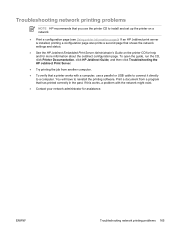
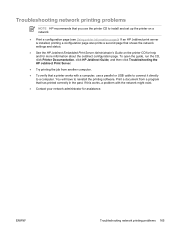
... and set up the printer on the printer CD for help and for assistance. Troubleshooting network printing problems
NOTE HP recommends that you use a parallel or USB cable to connect it directly to a computer. You will have to reinstall the printing software. If an HP Jetdirect print server is installed, printing a configuration page also prints a second page that has printed correctly in the...
Similar Questions
49.4c18 Error Mage On Laserjet 5200dn
(Posted by hlloyd4 9 years ago)
Does The Hp 9050 Laserjet Have A Usb Connection
(Posted by maqmaxalai 9 years ago)
Can I Print From A Mac To An Hp Color Laserjet Cp1215 With Usb Cord
(Posted by BulcharlT 10 years ago)
Maximum Paper Thickness For Tray One (manual Feed) Hp 5200 ??
What is the maximum paper thickness accepted in tray one (manual feed) for the HP 5200 laser?
What is the maximum paper thickness accepted in tray one (manual feed) for the HP 5200 laser?
(Posted by Anonymous-31144 12 years ago)
Why Does Paper Jams Every 5 To 10 Sheets In Tray 2?
why does paper jams every 5 to 10 sheets in tray 2? sometimes the paper looks like it started to ent...
why does paper jams every 5 to 10 sheets in tray 2? sometimes the paper looks like it started to ent...
(Posted by lking 13 years ago)

