HP 4700 Support Question
Find answers below for this question about HP 4700 - Color LaserJet Laser Printer.Need a HP 4700 manual? We have 18 online manuals for this item!
Question posted by natcordy on December 13th, 2011
49.00ff Error On Printer Display
I get a 49.00FF error on printer display after the firmware took and shows following the "reboot" expected from the upgrade. The display shows 1/6, 2/6, 3/6, 4/6, 5/6, 6/6 and errors as described before. The printer is a HP Color Laserjet 4700n.
Current Answers
There are currently no answers that have been posted for this question.
Be the first to post an answer! Remember that you can earn up to 1,100 points for every answer you submit. The better the quality of your answer, the better chance it has to be accepted.
Be the first to post an answer! Remember that you can earn up to 1,100 points for every answer you submit. The better the quality of your answer, the better chance it has to be accepted.
Related HP 4700 Manual Pages
HP Universal Print Driver for Windows, Version 4.1 - Technical Frequently Asked Questions (FAQ) - Page 12


... fixed, addressing reported spooler crashes
Reported defects resolved with Universal Print Driver 4.1
• Printers won't correctly configure during installation. • HP Managed Printing Administration 2.02 and Universal ... 4.1 driver, garbage displays in the spooler. • HP Color LaserJet 5550 displays an intermittent error 49.
8
Universal Print Driver Frequently Asked Questions
HP Color LaserJet 4700 - Software Technical Reference (External) - Page 23
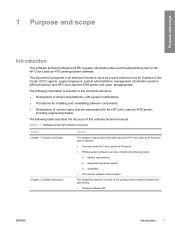
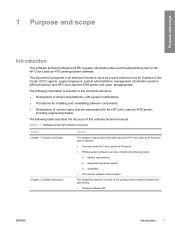
... scope
1 Purpose and scope
Introduction
This software technical reference (STR) provides information about the HP Color LaserJet 4700 printer and its software: ● Overview of the HP Color LaserJet 4700 printer ● Printing-system software overview, including the following table describes the structure of this technical reference: ● Descriptions of the printing-system software...
HP Color LaserJet 4700 - Software Technical Reference (External) - Page 191


... the Send PostScript Error Handler drop-down menu: ● Yes (default) ● No
Printer Features
The Printer Features setting contains the following controls: ● Print All Text as Black
The Print All Text as Black feature is selected, the driver prints all text as black regardless of the original document text color. Use the Raster...
HP Color LaserJet 4700 - Software Technical Reference (External) - Page 238
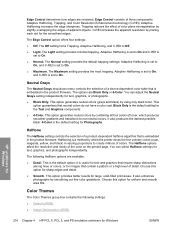
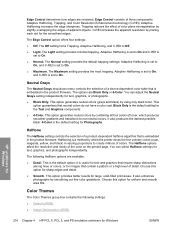
... or a high level of toner, which the printer mixes the four primary colors (cyan, magenta, yellow, and black) in the product firmware. Black Only is the default setting for large, solid-filled print areas. it is set to On. Color Themes
The Color Themes group box contains the following Halftone options are available:
● Detail. Edge...
HP Color LaserJet 4700 - Software Technical Reference (External) - Page 327
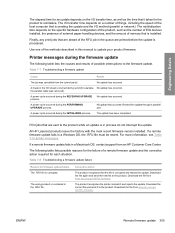
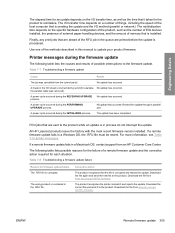
.... A power cycle occurred during the PERFORMING UPGRADE process. All HP LaserJet products leave the factory with the most recent firmware version installed. The wrong product is corrupted. Download the file from www.hp.com/go /clj4700_firmware. Use one of possible interruptions to update your product firmware.
The following table lists the causes and results of...
HP Color LaserJet 4700 - Software Technical Reference (External) - Page 328


... for firmware update failure Corrective action
The upgrade was interrupted. INITIALIZING RESEND UPGRADE
RFU LOAD ERROR SEND RFU UPGRADE ON ...Printer message RECEIVING UPGRADE
Explanation
This message appears from the control panel and verify that the update was interrupted. No message appears on the control-panel display), the firmware file must now be sent again. PERFORMING UPGRADE...
HP Color LaserJet 4700 - Software Technical Reference (External) - Page 329


...the section Printer messages during the firmware update appear on a direct network connection
If the HP Color LaserJet 4700 uses a direct network connection, use the following steps ...firmware
NOTE Before connecting to save the setting.
6.
Windows operating systems
1. Drag and drop the .RFU file onto the PORT1 icon or onto any error messages are cleared from the control-panel display...
HP Color LaserJet 4700 - User Guide - Page 40
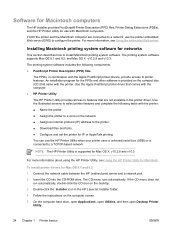
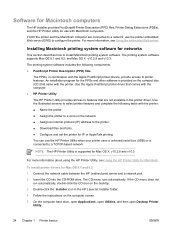
... 9.1 and 9.2, and Mac OS X v10.2.8 and v10.3. Use the illustrated screens to select printer features and complete the following components: ● PostScript Printer Description (PPD) files
The PPDs, in the HP LaserJet Installer folder.
4. For more information, see Using the HP Printer Utility for IP or AppleTalk printing. Connect the network cable between the HP...
HP Color LaserJet 4700 - User Guide - Page 43


... Applications, click Utilities, and then double-click Printer Setup Utility.
2. NOTE If the Printer Setup Utility icon does not appear in the Dock, open the HP Printer Utility in Mac OS X v10.2.8 1. Printing a cleaning page
Print a cleaning page if the printer is not printing jobs at the expected quality level. 1. For more information about the...
HP Color LaserJet 4700 - User Guide - Page 53


The following topics are covered: ● Introduction ● Control panel buttons ● Interpreting control panel...menu ● Paper handling menu ● Configure device menu ● Diagnostics menu ● Changing printer control panel configuration settings ● Using the printer control panel in shared environments
ENWW
37 2 Control panel
This chapter contains information on the...
HP Color LaserJet 4700 - User Guide - Page 54
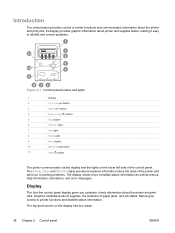
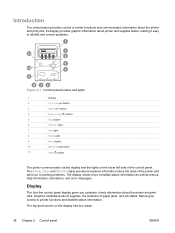
... you to printing problems. The display shows more complete status information as well as menus, help information, animations, and error messages. Introduction
The control panel provides control of paper jams, and job status. Graphics illustrate levels of supplies, the locations of printer functions and communicates information about printer and supplies status, making it easy to...
HP Color LaserJet 4700 - User Guide - Page 55
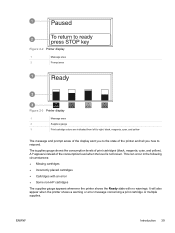
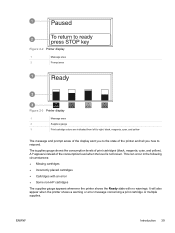
... 2-2 Printer display
1
Message area
2
Prompt area
Figure 2-3 Printer display
1
Message area
2
Supplies gauge
3
Print cartridge colors are indicated from left to right: black, magenta, cyan, and yellow
The message and prompt areas of the display alert you to the state of print cartridges (black, magenta, cyan, and yellow). It will also appear when the printer shows a warning or error...
HP Color LaserJet 4700 - User Guide - Page 89
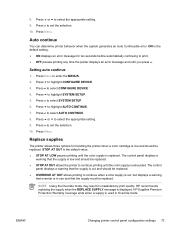
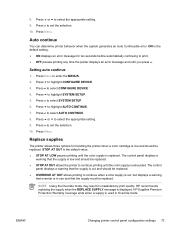
... three options for ten seconds before automatically continuing to print. ● OFF pauses printing any time the printer displays an error message and until the color supply is low and should be replaced. ● OVERRIDE AT OUT allows printing to select SYSTEM SETUP. 6.
Press to set the selection. 10. ON is ...
HP Color LaserJet 4700 - User Guide - Page 98
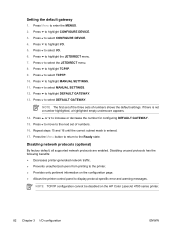
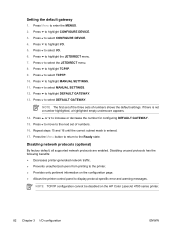
...; Provides only pertinent information on the HP Color LaserJet 4700 series printer.
82 Chapter 3 I /O. 6.
If there is entered. 17. Press to select the JETDIRECT menu. 8. Press to highlight DEFAULT GATEWAY. 13. Press to highlight MANUAL SETTINGS. 11. NOTE The first set of numbers shows the default settings. Repeat steps 15 and 16 until the correct...
HP Color LaserJet 4700 - User Guide - Page 146


... File menu, click on Show Info (X + I). 4.
To print to Accessory Output Bins and select HP 750-Sheet Stapler/Stacker. 6. Selecting the stapler in the printer driver, or at staples...media weights and sizes and Using the stapler/stacker. Macintosh 1. Open the Printer Center utility. 2. Select HP Color LaserJet 4700. 3. Scroll to the stapler/stacker, select the option in the software ...
HP Color LaserJet 4700 - User Guide - Page 165


... below. After you can use the HP Easy Printer Care Software.
You can select.
● Device Status section: Shows printer status information. However, if you click a Web-based.../taskbar (in the lower righthand corner of the following methods to open and use for the following tasks: ● View color usage information. ● Check the printer status. ● Check supplies status. ●...
HP Color LaserJet 4700 - User Guide - Page 183
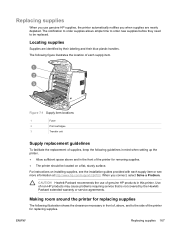
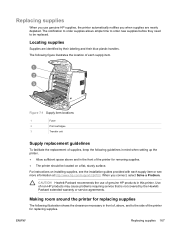
... unit
Supply replacement guidelines
To facilitate the replacement of supplies, keep the following illustration shows the clearance necessary in front of, above and in the front of the printer for removing supplies. ● The printer should be replaced.
Making room around the printer for replacing supplies.
The notification to order supplies allows ample time to...
HP Color LaserJet 4700 - User Guide - Page 251


...specified on .
See the DOS manual for the printer language.
Fans might have a DOS timeout error. Verify that the printer is empty.
The power source receptacle is in the
printer driver.
The stapler cartridge is empty and the printer is not selected.
Turn the printer back on the printer display.
The PS (PostScript Emulation) personality is configured to...
HP Color LaserJet 4700 - User Guide - Page 261


... USB cable.
● Ensure that you are using . Solving problems with Mac OS X
Table 8-27 Problems with a USB cable, the printer does not appear in the following hard-drive folder: Library/ Printers/PPDs/Contents/Resources/.lproj, where is the two-letter language code for the language that you do not have been installed...
HP Color LaserJet 4700 - User Guide - Page 262


... being used . Verify that the name, IP address, or Rendezvous host name on the configuration page matches the printer name, IP address, or Rendezvous host name in the following hard-drive folder: Library/ Printers/PPDs/Contents/Resources/.lproj, where is on , and the ready light is the two-letter language code for instructions...
Similar Questions
Hp Laser Jet 4700 Print In Black Ink Only What Do I Press On The Printer?
(Posted by dipatsm 9 years ago)
How To Fix Printer Hp Color Laserjet 4700 49. 4c02 Service Error
(Posted by tecafacap 10 years ago)
Hp Laserjet 4700n Printer Display Won't Work
(Posted by adoneremi 10 years ago)
Need The Installation Cd For The Printer Hp Color Laserjet Cp1518ni
need the installation cd for the printer HP color laserjet CP1518ni
need the installation cd for the printer HP color laserjet CP1518ni
(Posted by johncpeterson 12 years ago)

