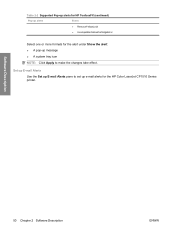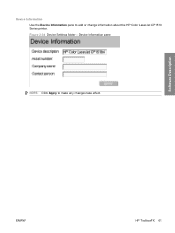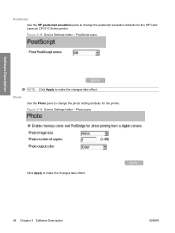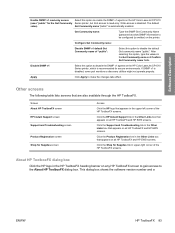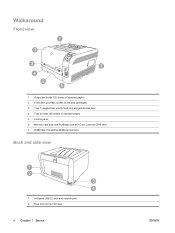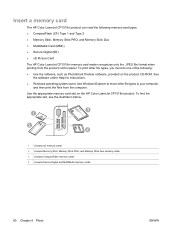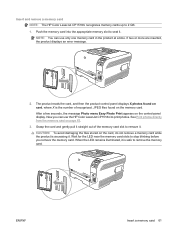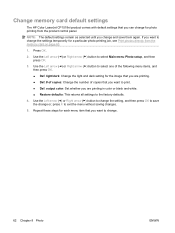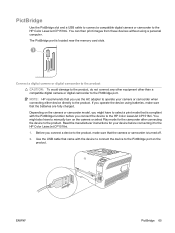HP CP1518ni Support Question
Find answers below for this question about HP CP1518ni - Color LaserJet Laser Printer.Need a HP CP1518ni manual? We have 8 online manuals for this item!
Question posted by M3211mi on April 5th, 2014
How To Make Hp Color Laserjet Cp1518ni Stop Cleanning After Use
The person who posted this question about this HP product did not include a detailed explanation. Please use the "Request More Information" button to the right if more details would help you to answer this question.
Current Answers
Related HP CP1518ni Manual Pages
Similar Questions
Hp Color Laserjet Cp1518ni How To Start Cleaning
(Posted by merpette 9 years ago)
How To Clean Rollers On Hp Color Laserjet Cp1518ni
(Posted by hihsl 9 years ago)
Colorsphere Hp Color Laserjet Cp1518ni Instructions How To Use Tray 1
(Posted by Pakira 9 years ago)
How To Clean Hp Color Laserjet Cp1518ni
(Posted by dirpt 10 years ago)
Need The Installation Cd For The Printer Hp Color Laserjet Cp1518ni
need the installation cd for the printer HP color laserjet CP1518ni
need the installation cd for the printer HP color laserjet CP1518ni
(Posted by johncpeterson 12 years ago)