HP 4700 Support Question
Find answers below for this question about HP 4700 - Color LaserJet Laser Printer.Need a HP 4700 manual? We have 18 online manuals for this item!
Question posted by jennidani on August 25th, 2014
Error Laserjet 4700 49.4c02 Firmware When Upgrading Firmware
The person who posted this question about this HP product did not include a detailed explanation. Please use the "Request More Information" button to the right if more details would help you to answer this question.
Current Answers
There are currently no answers that have been posted for this question.
Be the first to post an answer! Remember that you can earn up to 1,100 points for every answer you submit. The better the quality of your answer, the better chance it has to be accepted.
Be the first to post an answer! Remember that you can earn up to 1,100 points for every answer you submit. The better the quality of your answer, the better chance it has to be accepted.
Related HP 4700 Manual Pages
HP Jetdirect External Print Server Products - External USB Compatibility - Page 2


...and no longer rely on the CPL for a while as the en1700, an upgradeable solution that supports Hi-Speed USB and also supports IPv6. HP Jetdirect en1700
...break down the supported printers for the Laserjet AIO's and Officejet Pro's.
HP Color LaserJet CP1515, CP1518, CP2025, CP3505, CP3525, CP4005, CP6015, 2500, 2550, 2600, 2605, 2700, 3000, 3600, 3700, 3800, 4610, 4650, 4700, 5550, 2820mfp,...
HP Color LaserJet 4700 - Software Technical Reference (External) - Page 17
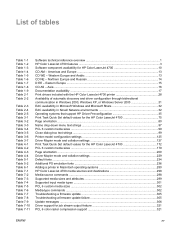
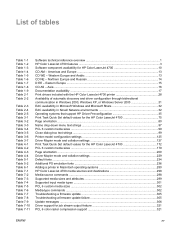
... sizes ...302 Media-type commands ...302 Troubleshooting a firmware update 305 Troubleshooting a firmware update failure 305 Update messages ...306 Driver support for HP Color LaserJet 4700 10 CD AM - Americas and Europe 13 CD WE - Asia ...16 Documentation availability ...17 Print drivers included with the HP Color LaserJet 4700 printer 28 Availability of tables
Table 1-1 Table 1-2 Table...
HP Color LaserJet 4700 - Software Technical Reference (External) - Page 24


... PCL 6, PCL 5, and postscript emulation print unidrivers for installing the HP Color LaserJet 4700 printer in Macintosh operating systems
Chapter 7, Engineering details
This chapter contains information about ...software features, including the following topics:
● Media attributes
● Remote firmware update ● Printing print-ready documents
● Driver-feature comparison in ...
HP Color LaserJet 4700 - Software Technical Reference (External) - Page 27


... 4700ph+
Small outline dual inline memory modules (SODIMMs)
Flash memory slots for additional fonts and firmware upgrades
Printer stand
The HP 750-Sheet Stapler/Stacker (standard on the HP Color LaserJet 4700n, HP Color LaserJet 4700dn, HP Color LaserJet 4700dtn, and HP Color LaserJet 4700ph+ models.)
● Universal serial bus (USB) 2.0 connection
● HP Jetdirect embedded print server for...
HP Color LaserJet 4700 - Software Technical Reference (External) - Page 31


... software on the Web.
Software component availability The following table lists the availability of the HP Color LaserJet 4700 printing-system software and related software and firmware. For further information, go /sap/print. ● HP Install Network Printer Wizard (INPW). Availability
This section provides information about new software releases.
For information about driver support...
HP Color LaserJet 4700 - Software Technical Reference (External) - Page 56


...the selected default option is the only option that the HP Color LaserJet 4700 supports (see the HP Driver Preconfiguration Support Guide at the...are being installed for a printing-system software driver installation that are Printer Auto Select, Manual Feed (Tray 1), Tray 1, or Tray 2.... a compatible version of the driver is used to upgrade the print driver. The options include all the media...
HP Color LaserJet 4700 - Software Technical Reference (External) - Page 103


... the media size, and an incompatibility error message appears when you select the Use Different Paper/Covers check box) to show the location of this document for the book. Booklet printing is : drop-down menu on the Paper tab. Book and Booklet Printing
The HP Color LaserJet 4700 printer supports both book and booklet printing...
HP Color LaserJet 4700 - Software Technical Reference (External) - Page 248


... Size to print the document and prints an error message. After the specified time passes, the ...the minimum font size (in pixels) for the HP Color LaserJet 4700. You can install for which the driver will be downloaded...Printing)
● Allow Manual Duplexing
● Accessory Output Bin
● Printer Memory
● Printer Hard Disk
HP unidrivers for Windows
226 Chapter 4 HP PCL 6, PCL ...
HP Color LaserJet 4700 - Software Technical Reference (External) - Page 326


... affected in a READY state. The product waits for remotely upgrading firmware involves three steps:
1.
Examples of firmware, view the configuration page. Press the select button to a product when the product is a .TAR file.
Engineering Details
Remote firmware update
The HP Color LaserJet 4700 features remote firmware update (RFU) capability.
The product can receive an RFU update...
HP Color LaserJet 4700 - Software Technical Reference (External) - Page 329


...used on a direct network connection
If the HP Color LaserJet 4700 uses a direct network connection, use the following ...PORT1 icon or onto any error messages are cleared from the control-panel display.
2.
a.
At the end of firmware
2. Do not turn off...Enable folder view for FTP sites in the section Printer messages during the firmware update appear on the Embedded Jetdirect page. c. Let...
HP Color LaserJet 4700 - Software Technical Reference (External) - Page 333
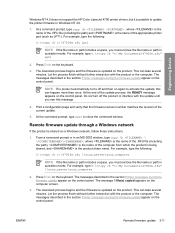
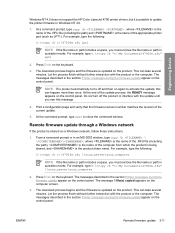
... a space, you must enclose the file name or path in Windows NT 4.0.
1.
Engineering Details
Windows NT 4.0 does not support the HP Color LaserJet 4700 printer drivers, but it is possible to update the printer firmware in quotation marks. The messages described in an MS-DOS window, type copy /b \ \\, where is the name of the .RFU file...
HP Color LaserJet 4700 - Software Technical Reference (External) - Page 334
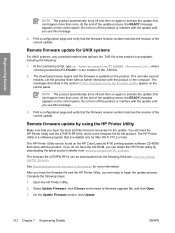
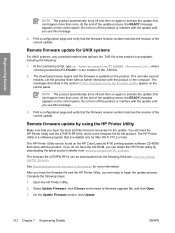
... can be found on the HP Color LaserJet 4700 printing-system software CD-ROM that delivers the .TAR file to the product is the firmware file for the update. After you have the firmware file and the HP Printer Utility, you are necessary for the product. On the Update Firmware screen, click Update.
312 Chapter 7 Engineering Details...
HP Color LaserJet 4700 - Software Technical Reference (External) - Page 338


..., then select Internet Options, and then select the Advanced tab. 2. In the address line of firmware.
2.
For example, if the TCP/IP address
of your product.
Complete the following procedure to ...90, type the following instructions can be sent directly to the HP Color LaserJet 4700 printer without first opening the original application and printing it to save the setting. NOTE ...
HP Color LaserJet 4700 - Software Technical Reference (External) - Page 367


... unidriver settings 177 sleep mode 3 smart duplexing 197 Source is settings, unidrivers
179 unidriver configuration 227 unidriver Form to Tray
Assignment 222 troubleshooting
firmware upgrades 305 HP driver Diagnostic Printer
Check Tool 36 Services tab, unidrivers 219 TrueType font settings PS Emulation Driver 226 Send as Bitmap, PCL traditional
drivers 85, 86 Send...
HP Color LaserJet 4700 - User Guide - Page 33
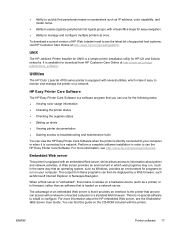
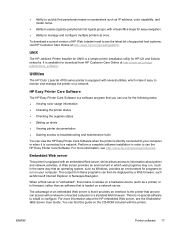
...Color LaserJet 4700 series printer is equipped with several utilities, which make it is directly connected to your computer. HP Easy Printer Care Software
The HP Easy Printer Care Software is a software program that you can use the HP Easy Printer Care Software. Embedded Web server
This printer... on a hardware device (such as a printer) or in firmware, rather than as software that is equipped ...
HP Color LaserJet 4700 - User Guide - Page 45
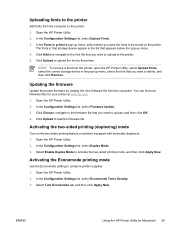
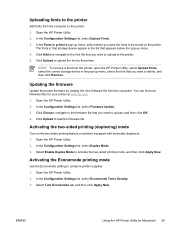
... the Configuration Settings list, select Economode Toner Density. 3. In the Configuration Settings list, select Upload Fonts. 3. Updating the firmware
Update the printer firmware by loading the new firmware file from the computer. Uploading fonts to the printer
Add fonts from the computer to activate the two-sided printing mode, and then click Apply Now. Activating...
HP Color LaserJet 4700 - User Guide - Page 55
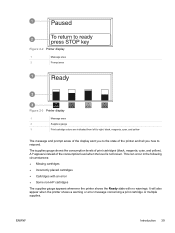
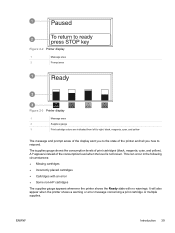
...Incorrectly placed cartridges
● Cartridges with an error
● Some non-HP cartridges
The supplies gauge appears whenever the printer shows the Ready state with no warnings.
ENWW
Introduction 39 Figure 2-2 Printer display
1
Message area
2
Prompt area
Figure 2-3 Printer display
1
Message area
2
Supplies gauge
3
Print cartridge colors are indicated from left to right: black...
HP Color LaserJet 4700 - User Guide - Page 200
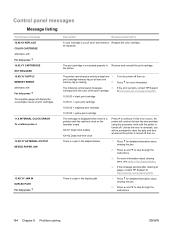
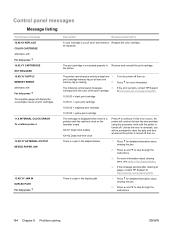
... on . Press for more information about clearing jams, see Jams in the duplex path.
1. the printer.
For more information. Press and to Replace the color cartridge.
Press for detailed information about clearing the jam.
2. If the error persists, contact HP Support
correspond to track the time and date using the processor clock until...
HP Color LaserJet 4700 - User Guide - Page 265


Color printing problems
Printout color error
Table 8-28 Printing black instead of the color print cartridges is out. No color appears on media specifications, see Supported media weights and sizes
You are using a genuine HP print cartridge.
The printer continues to print a configuration page.
Verify that you do not have permission to ENABLE COLOR. NOTE For more information...
HP Color LaserJet 4700 - User Guide - Page 276
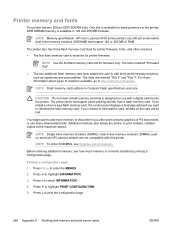
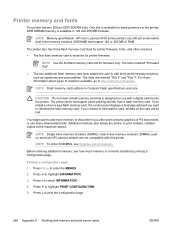
NOTE Memory specification: HP Color LaserJet 4700 series printers use 200-pin small outline dual inline memory modules (SODIMM) that is...www.hp.com/go to print the configuration page.
260 Appendix A Working with this printer.
NOTE Use the first flash memory card slot for printer firmware. The printer does not support photo printing directly from a flash memory card. NOTE Flash memory ...
Similar Questions
What Does 49.4c02 Service Error Mean?
What does 49.4C02 Service Error mean?
What does 49.4C02 Service Error mean?
(Posted by jbolner 9 years ago)
Error: 49.4c02
We have an HP Lazerjet 4700 color printer that came up with an error code: 49.4C02. Could you please...
We have an HP Lazerjet 4700 color printer that came up with an error code: 49.4C02. Could you please...
(Posted by beverlyc 9 years ago)
How To Fix Printer Hp Color Laserjet 4700 49. 4c02 Service Error
(Posted by tecafacap 10 years ago)
We Have An Error Code
49.4c02 What Can We Do To Fix It? :)
error code 49.4c02
error code 49.4c02
(Posted by SueCoen 11 years ago)
Hp Color Laserjet 5550dn - 49.4c02 Service Error
(Posted by tuohy 13 years ago)

