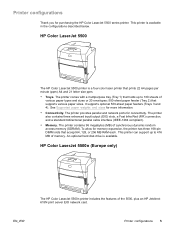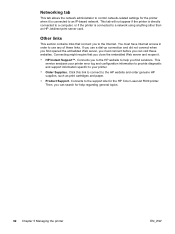HP 5500hdn Support Question
Find answers below for this question about HP 5500hdn - Color LaserJet Laser Printer.Need a HP 5500hdn manual? We have 14 online manuals for this item!
Question posted by tuohy on May 11th, 2011
Hp Color Laserjet 5550dn - 49.4c02 Service Error
The person who posted this question about this HP product did not include a detailed explanation. Please use the "Request More Information" button to the right if more details would help you to answer this question.
Current Answers
Related HP 5500hdn Manual Pages
Similar Questions
What Does 49.4c02 Service Error Mean?
What does 49.4C02 Service Error mean?
What does 49.4C02 Service Error mean?
(Posted by jbolner 9 years ago)
How To Fix Printer Hp Color Laserjet 4700 49. 4c02 Service Error
(Posted by tecafacap 10 years ago)
Hp Color Laserjet 5500 Hdn - Print Problems
Printing different symbols at top of page. How can this be fixed?
Printing different symbols at top of page. How can this be fixed?
(Posted by marialoverso 11 years ago)
I Have A 49.4c02 Service Error In My Display Window. Can I Self Correct Without
calling an hp service technician.
calling an hp service technician.
(Posted by glharris154 12 years ago)
Hp 5500hdn Can't Get Printer To Print (mac)
I have installed my HP 5500 hdn printer (installed the driver from my software update, checked the e...
I have installed my HP 5500 hdn printer (installed the driver from my software update, checked the e...
(Posted by akuether 12 years ago)