HP 5500hdn Support Question
Find answers below for this question about HP 5500hdn - Color LaserJet Laser Printer.Need a HP 5500hdn manual? We have 14 online manuals for this item!
Question posted by glharris154 on April 16th, 2012
I Have A 49.4c02 Service Error In My Display Window. Can I Self Correct Without
calling an hp service technician.
Current Answers
There are currently no answers that have been posted for this question.
Be the first to post an answer! Remember that you can earn up to 1,100 points for every answer you submit. The better the quality of your answer, the better chance it has to be accepted.
Be the first to post an answer! Remember that you can earn up to 1,100 points for every answer you submit. The better the quality of your answer, the better chance it has to be accepted.
Related HP 5500hdn Manual Pages
HP Jetdirect Print Servers - Administrator Guide - Page 18


... anywhere on Windows NT 4.0, 2000, XP, Server 2003. Table 2.1 Software Solutions (2 of 3)
Operating Environment Function
Remarks
HP Jetdirect Printer Installer for UNIX
HP-UX 10.x-10.20, 11.x Solaris 2.6, 7, 8 (SPARCsystems only) TCP/IP
Fast and easy installation of high-quality hardcopy documents over the Internet, replacing fax, mail, and overnight services
G Requires HP Jetdirect print...
HP Jetdirect Print Servers - Administrator Guide - Page 21
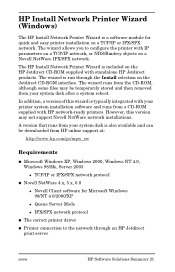
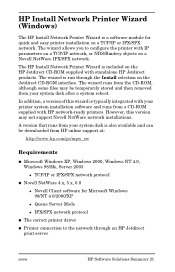
... software for quick and easy printer installation on a Novell NetWare IPX/SPX network. HP Install Network Printer Wizard (Windows)
The HP Install Network Printer Wizard is a software module for Microsoft Windows 98/NT 4.0/2000/XP
N Queue Server Mode
N IPX/SPX network protocol
G The correct printer driver
G Printer connection to configure the printer with standalone HP Jetdirect products.
HP Jetdirect Print Servers - Administrator Guide - Page 33
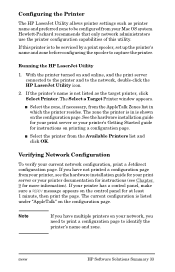
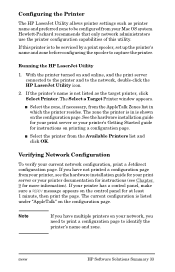
... Printer window appears.
If the printer's name is to be serviced by a print spooler, set up the printer's name and zone before configuring the spooler to be configured from the Available Printers list and click OK. If you need to print a configuration page to the network, double-click the HP LaserJet Utility icon.
2.
Configuring the Printer
The HP LaserJet Utility allows printer...
HP Jetdirect Print Servers - Administrator Guide - Page 42
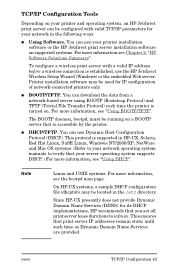
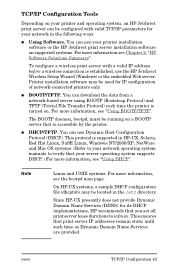
.../IP Configuration 42 Printer installation software may be located in HP-UX, Solaris, Red Hat Linux, SuSE Linux, Windows NT/2000/XP, NetWare and Mac OS systems. (Refer to your network operating system manuals to infinite. Since HP-UX presently does not provide Dynamic Domain Name Services (DDNS) for its DHCP implementations, HP recommends that you...
HP Jetdirect Print Servers - Administrator Guide - Page 167
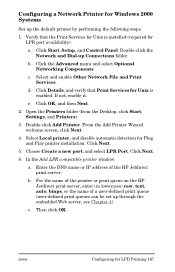
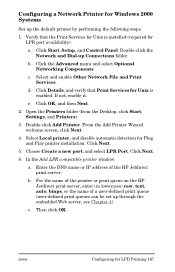
...LPR compatible printer window:
a. c. c. Click Details, and verify that the Print Services for Unix is enabled. From the Add Printer Wizard welcome screen, click Next.
4.
ENWW
Configuring for Windows 2000 Systems
Set up the default printer by ...folder. b. For the name of the printer or print queue on the HP Jetdirect print server, enter (in lowercase) raw, text, auto, binps, or the...
HP Jetdirect Print Servers - Administrator Guide - Page 170


...use the HP Jetdirect LPD (Line Printer Daemon) services. Adding Windows Optional Networking...Windows NT, print a file from Windows Clients
If the LPD printer on the NT/2000 server is shared, Windows clients can connect to the printer on Windows XP Systems
This section describes how to configure Windows XP networks to print.
ENWW
Configuring for LPD Printing 170 If the file prints correctly...
HP Jetdirect Print Servers - Administrator Guide - Page 193


... the configuration page.
3. I See your printer documentation for a list of network-related error messages and corrective actions.
See Chapter 4 for specific instructions on how to the printer while a print job is an important troubleshooting tool. Did you perform the correct steps on the printer control panel display? ENWW
Troubleshooting the HP Jetdirect Print Server 193 See Chapter...
HP Jetdirect Print Servers - Administrator Guide - Page 235
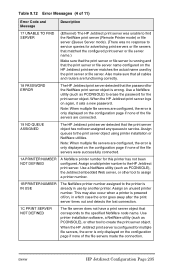
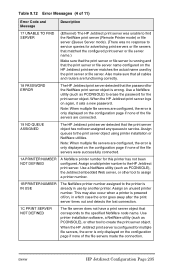
.... Note: When multiple file servers are functioning correctly.
18 PASSWORD ERROR
The HP Jetdirect print server detected that the password for multiple file servers, the error is only displayed on the configuration page if none of the file servers were successfully connected.
1A PRINTER NUMBER NOT DEFINED
A NetWare printer number for the print server object. This may...
HP Jetdirect Print Servers - Administrator Guide - Page 236


...Error Messages (5 of 11)
Error Code and Message
Description
1D UNABLE TO CONNECT TO SERVER
Remote Printer mode error: The HP Jetdirect print server was lost when the HP Jetdirect print server attempted to reserve the printer...object name are functioning correctly. When the HP Jetdirect print server is configured for multiple file servers, the error is only displayed on the configuration ...
HP Jetdirect Print Servers - Administrator Guide - Page 237
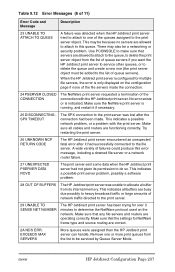
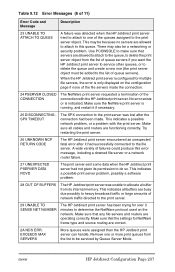
... cables and routers are operating correctly. When the HP Jetdirect print server is only displayed on the network. Make sure that the settings for multiple file servers, the error is configured for NetWare frame type...one or more print queues from the list of queue servers if you want the HP Jetdirect print server to service other queues, or to delete the queue and create a new one of the...
HP Jetdirect Print Servers - Administrator Guide - Page 240
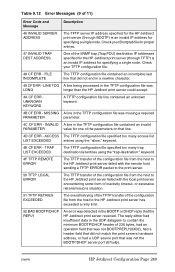
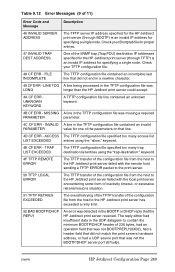
...had insufficient data in the UDP datagram to the HP Jetdirect print server has exceeded a retry limit.
52 BAD BOOTP/DHCP REPLY
An error was not BOOTPREPLY(0X02), had a header field ...for one of the parameters on that the HP Jetdirect print server received. ENWW
HP Jetdirect Configuration Page 240 INVALID A line in a newline character.
49 CF ERR - Check your TFTP configuration file...
HP Color LaserJet 5500 series printer - User Guide - Page 46


... print a series of print quality assessment pages that will display the last 50 entries in the printer event log, starting with the printer. This item isolates print quality faults more accurately by stopping the printer in mid cycle allows you to test the paper path ...
The diagnostics menu allows you to run tests that can help determine which cartridge is useful for correct operation.
HP Color LaserJet 5500 series printer - User Guide - Page 103


... displayed. To choose which is available to appear.
5. Open Printer Status and Alerts in one of both networked and directly connected printers. In the For field, select the printer driver... selecting the option to this printer, or select All Printers.
4. Clear the options for Windows 95 and later versions. EN_WW
Using Printer Status and Alerts 93 The Printer Status and Alerts software is...
HP Color LaserJet 5500 series printer - User Guide - Page 114


...cartridge information. Note
Using printer Status and Alerts (for each color: black (K), magenta (M), yellow (Y), and cyan (C). Using HP Web Jetadmin
In HP Web Jetadmin, select the printer device. The printer can also scroll down to order supplies, click Order Supplies. The control panel display also indicates the color that should be replaced (unless a genuine HP cartridge is near the...
HP Color LaserJet 5500 series printer - User Guide - Page 129


... help .
2. Follow the instructions on the display to locate and install the missing or incorrectly installed fuser.
3. Press and to step through the instructions.
4. EN_WW
Control panel messages 119
Press for help , press . not correctly installed in the printer.
1. Press for help .
2.
is not correctly seated in the printer.
1.
To exit help , press .
Press and...
HP Color LaserJet 5500 series printer - User Guide - Page 131


....
3. Or follow the instructions below and load the correct paper.
1. The printer is pressed. The printer has detected that is not made by HP. Press and to load the correct paper.
1. Test and the component selected is currently installed. If you believe you purchased an HP cartridge, please call the HP fraud hotline at 1-877-219-3183. If...
HP Color LaserJet 5500 series printer - User Guide - Page 143
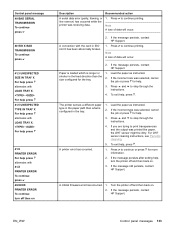
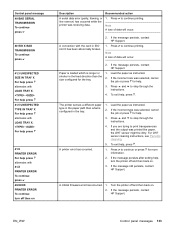
... selected, cancel the job or press for more information.
2. If the message persists, contact HP Support.
shorter in the tray. A printer error has occurred.
1. A connection with 41.X PRINTER ERROR To continue press 49.XXXX PRINTER ERROR To continue turn the printer off and then back on.
2. Note A loss of data will occur. Press and to print transparencies and the...
HP Color LaserJet 5500 series printer - User Guide - Page 145


....
2. Turn the printer off then on .
3. No system was detected.
1. If the message persists, contact HP Support. Note This message might also appear if the transfer unit is correctly installed. Turn the printer off and then back on
Description
A printer command error has occurred. If the message persists, contact HP Support. Press to continue.
2. A printer fan error has occurred...
HP Color LaserJet 5500 series printer - User Guide - Page 150


...information.
Paper was not stored correctly.
Paper should be stored in the original packaging in a controlled environment.
1If the printer still continues to verify the...
supplies status page to jam, contact HP Customer Support or your authorized HP service provider. Check the printer control panel for more information, see http://www.hp.com/support/lj5500.
140 Chapter 8 Problemsolving...
HP Color LaserJet 5500 series printers - Software Technical Reference Manual - Page 31


..., depending on the printer connection type, causes the Printer Status and Alerts window to determine when the Printer Status and Alerts window automatically appears for connection type
Connection type All printers
Alerts (first two options)
Selected and activated1
Printer warning condition
Selected and activated
Toner low Selected and activated
Printer error condition Selected and activated...
Similar Questions
What Does 49.4c02 Service Error Mean?
What does 49.4C02 Service Error mean?
What does 49.4C02 Service Error mean?
(Posted by jbolner 9 years ago)
How To Fix Printer Hp Color Laserjet 4700 49. 4c02 Service Error
(Posted by tecafacap 10 years ago)
I Am Getting A 49.4c02 'service Error' Reading.
What is this and can I fix this without getting a service man out?
What is this and can I fix this without getting a service man out?
(Posted by maryc9689 11 years ago)
Hp Color Laserjet 5550dn - 49.4c02 Service Error
(Posted by tuohy 12 years ago)

