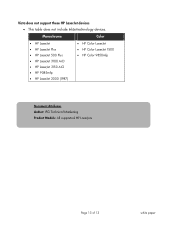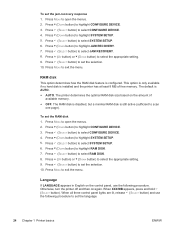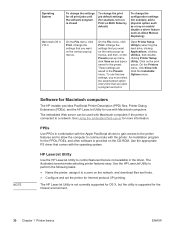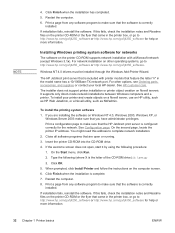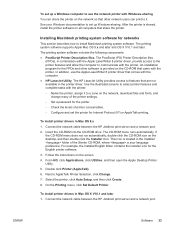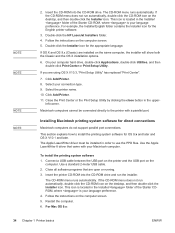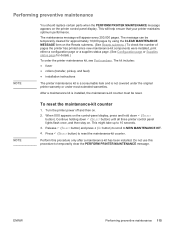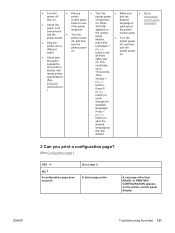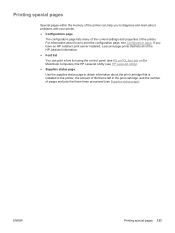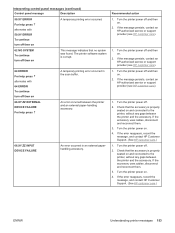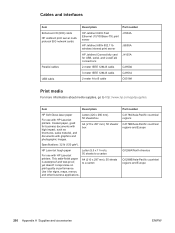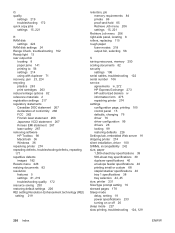HP 4240n Support Question
Find answers below for this question about HP 4240n - LaserJet B/W Laser Printer.Need a HP 4240n manual? We have 8 online manuals for this item!
Question posted by jmg46109 on November 11th, 2013
Completing Maintenance Kit Reset
I have a HP 4240n printer & just installed the Maintenance kit; however, I am having problems resetting the kit counter. The instruction say Hold down the check mark button, turn the printer on & wait until the 3 printer countrol-panel lights flash once & remain on. When I do this they flash but don't remain on. What am I doing wrong?
Current Answers
Related HP 4240n Manual Pages
Similar Questions
Laserjet 4240n Wont Install Windows Xp
(Posted by maalhsmori 9 years ago)
Hp Laserjet 4250 Can Not Turn Of Automatic Cleaning Page
(Posted by unAahpag 9 years ago)
How Do You Reset The Counter After Replacing A Hp P4015 Printer Maintenance Kit
(Posted by aunpkKwa 10 years ago)
How Often Should You Maintain Hp Laserjet Printer 4240n?
(Posted by modhzil 10 years ago)
Hp P1006 Printer - Installed Cb435a Micr Cartridge. Yellow Light Flashes Saying
Error says print cartridge door open, cartridge missing. This is a compatible MICR cartridge, just o...
Error says print cartridge door open, cartridge missing. This is a compatible MICR cartridge, just o...
(Posted by maryp 12 years ago)