HP 4240n Support Question
Find answers below for this question about HP 4240n - LaserJet B/W Laser Printer.Need a HP 4240n manual? We have 8 online manuals for this item!
Question posted by maalhsmori on September 19th, 2014
Laserjet 4240n Wont Install Windows Xp
The person who posted this question about this HP product did not include a detailed explanation. Please use the "Request More Information" button to the right if more details would help you to answer this question.
Current Answers
There are currently no answers that have been posted for this question.
Be the first to post an answer! Remember that you can earn up to 1,100 points for every answer you submit. The better the quality of your answer, the better chance it has to be accepted.
Be the first to post an answer! Remember that you can earn up to 1,100 points for every answer you submit. The better the quality of your answer, the better chance it has to be accepted.
Related HP 4240n Manual Pages
HP LaserJet Printers - USB Walk Up Printing - Page 2


...PDF is designed to print by pressing the "OK" button. When a user installs a USB storage device into a printer that is typically created with the USB Walk Up Printing feature while the other ...the USB manufacturer for printing files. The partition that is a new feature on the latest HP LaserJet printers and MFPs. SUPPORTED FILE FORMATS
The Walk Up USB supports three file types, PDF, PRN and...
HP Universal Print Driver for Windows, Version 4.1 - Technical Frequently Asked Questions (FAQ) - Page 13


... is either a registered trademark or trademark of Microsoft Corp. Windows Vista is subject to change without notice.
The only warranties for technical or editorial errors or omissions contained herein. HP shall not be construed as constituting an additional warranty. Microsoft, Windows, and Windows XP are set forth in the United States and/or other...
HP LaserJet Printers - Microsoft Windows XP and Windows Vista Printing Comparsion - Page 1


When using Add a printer in Vista, most HP printing devices are installed with a print driver that is uniform and nearly identical to the Windows XP driver structure. XP vs. Windows XP and Vista are based on the HP Universal Print Driver. The UPD uses a query method to the Vista print drivers
The HP Universal Print Driver (...
HP LaserJet Printers - Microsoft Windows XP and Windows Vista Printing Comparsion - Page 2


...Windows XP productspecific driver
Latest UPD driver
This is the appearance of the UPD. • Use this driver in Vista. Windows 2000, Windows Server 2003, XP, and Vista - have product-specific drivers included in the absence of a product-specific driver. • Future releases of driver is known as the HP LaserJet.... Open the Printers folder and you may use this type of the device.
HP LaserJet Printers - Microsoft Windows XP and Windows Vista Printing Comparsion - Page 3


... between Vista and XP. Device Settings
Windows XP
Using HP UPD v2.0
Windows Vista
UPD-based driver in Vista (Traditional mode)
Using a product-specific driver
Differences: Installable Options
Features
Installable Options
Accessory Output Bin Automatic Configuration Tray 1 Tray X Duplex Unit Printer Memory Printer Hard Disk Job Storage Mopier Mode
Windows XP
UPD
Product-specific...
HP LaserJet Printers - Microsoft Windows XP and Windows Vista Printing Comparsion - Page 4
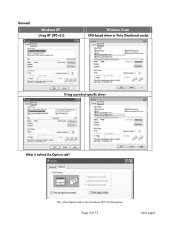
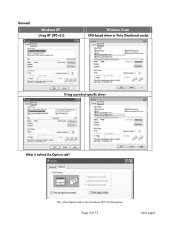
Page 4 of 13
white paper
This is behind the Options tab?
General
Windows XP
Using HP UPD v2.0
Windows Vista
UPD-based driver in Vista (Traditional mode)
Using a product-specific driver
What is the Options tab in the Windows XP Print dialog box.
HP LaserJet Printers - Microsoft Windows XP and Windows Vista Printing Comparsion - Page 5


... tab Windows XP
Using HP UPD v2.0
Windows Vista
UPD-based driver in Vista (Traditional mode)
Using a product-specific driver
Differences: Printer Features
Document Options
Printer Features
Edge-To-Edge Alternative Letterhead Mode Print All Text as Black Send True Type as Bitmap Graphics Mode Device Render Type
Windows XP
UPD
Product-specific driver
X
X
X
X
X
X
X
X
X
Windows Vista...
HP LaserJet Printers - Microsoft Windows XP and Windows Vista Printing Comparsion - Page 7


Paper/Quality tab Windows XP
Using HP UPD v2.0
Windows Vista
UPD-based driver in Vista does not have different selections available from the product-specific drivers. o UPD/UPD-based: Resolution settings of 13
white ...
HP LaserJet Printers - Microsoft Windows XP and Windows Vista Printing Comparsion - Page 8


Effects tab
Windows XP
Using HP UPD v2.0
Windows Vista
UPD-based driver in Vista (Traditional mode)
Using a product-specific driver
Difference
The product-specific driver in Vista does not have Print Task Quick Sets because those settings reside on the Printing Shortcuts tab.
Page 8 of 13
white paper
HP LaserJet Printers - Microsoft Windows XP and Windows Vista Printing Comparsion - Page 9
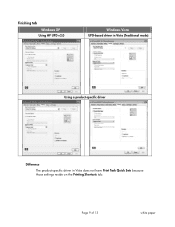
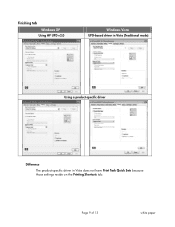
Page 9 of 13
white paper Finishing tab Windows XP
Using HP UPD v2.0
Windows Vista
UPD-based driver in Vista (Traditional mode)
Using a product-specific driver
Difference
The product-specific driver in Vista does not have Print Task Quick Sets because those settings reside on the Printing Shortcuts tab.
HP LaserJet Printers - Microsoft Windows XP and Windows Vista Printing Comparsion - Page 10
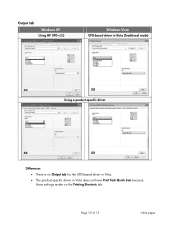
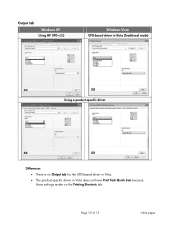
Page 10 of 13
white paper Output tab Windows XP
Using HP UPD v2.0
Windows Vista
UPD-based driver in Vista (Traditional mode)
Using a product-specific driver
Differences
• There is no Output tab for the UPD-based driver in Vista.
• The product-specific driver in Vista does not have Print Task Quick Sets because those settings reside on the Printing Shortcuts tab.
HP LaserJet Printers - Microsoft Windows XP and Windows Vista Printing Comparsion - Page 11
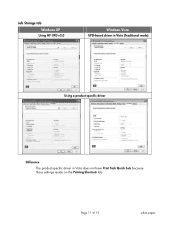
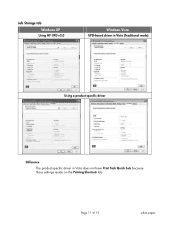
Job Storage tab Windows XP
Using HP UPD v2.0
Windows Vista
UPD-based driver in Vista (Traditional mode)
Using a product-specific driver
Difference
The product-specific driver in Vista does not have Print Task Quick Sets because those settings reside on the Printing Shortcuts tab. Page 11 of 13
white paper
HP LaserJet Printers - Microsoft Windows XP and Windows Vista Printing Comparsion - Page 12
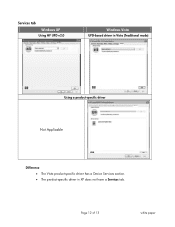
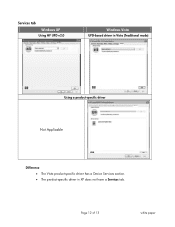
Page 12 of 13
white paper Services tab Windows XP
Using HP UPD v2.0
Windows Vista
UPD-based driver in Vista (Traditional mode)
Using a product-specific driver
Not Applicable
Difference • The Vista product-specific driver has a Device Services section. • The product-specific driver in XP does not have a Services tab.
HP LaserJet 4250/4350 Series - User Guide - Page 38
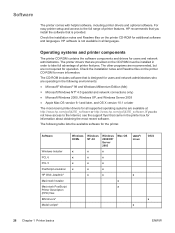
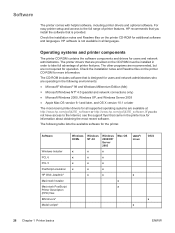
.../go/lj4250_software or http://www.hp.com/go/lj4350_software. Software
Windows Installer PCL 6 PCL 5 PostScript emulation HP Web Jetadmin* Macintosh Installer Macintosh PostScript Printer Description (PPD) files IBM drivers* Model scripts*
Windows 98/Me
Windows NT 4.0
Windows 2000/XP/ Server 2003
Mac OS
x
x
x
x
x
x
x
x
x
x
x
x
x
x
x
x
UNIX®/ Linux
x
x
OS/2 x
26 Chapter...
HP LaserJet 4250/4350 Series - User Guide - Page 43
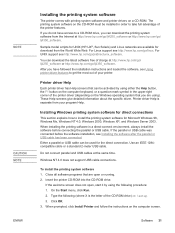
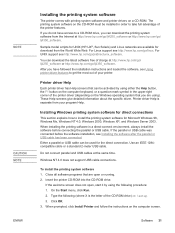
... software for Microsoft Windows 98, Windows Me, Windows NT 4.0, Windows 2000, Windows XP, and Windows Server 2003. Close all software programs that you have access to install the printing system software for direct connections
This section explains how to a CD-ROM drive, you can download the latest software free of the CD-ROM drive): X:\setup 3. Printer driver Help is...
HP LaserJet 4250/4350 Series - User Guide - Page 44
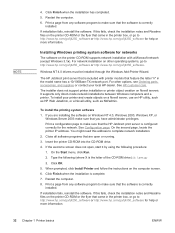
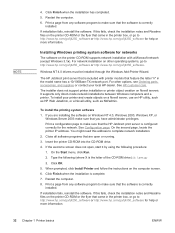
..., click Run.
2.
You might need this fails, check the installation notes and Readme files on the printer CD-ROM supports network installation with printer models that the HP Jetdirect print server is complete.
7.
Close all software programs that are installing the software on Windows NT 4.0, Windows 2000, Windows XP, or Windows Server 2003 make sure that feature the letter "n" in...
HP LaserJet 4250/4350 Series - User Guide - Page 45
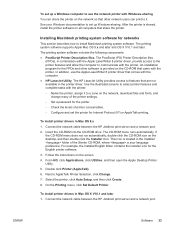
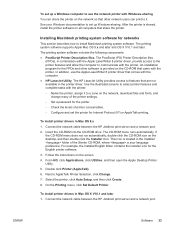
... can print to it to set the printer for Internet Protocol (IP) or AppleTalk printing. Name the printer, assign it . This icon is your Windows documentation to a zone on the CD-ROM that came with the computer. ● HP LaserJet Utility. For example, the Installer/English folder contains the Installer icon for networks
This section describes...
HP LaserJet 4250/4350 Series - User Guide - Page 47


... http://www.hp.com/go /lj4350_software for Windows 2000, Windows XP, or Windows Server 2003 1. If installation fails, reinstall the software. To install the software for help or more information. Select the printer, and then click OK. 5. For Mac OS X: 1. In the Printer Model List, click HP. 6. Under Model Name, click HP LaserJet 4250 or 4350 series, and then...
HP LaserJet 4250/4350 Series - User Guide - Page 48
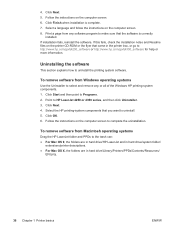
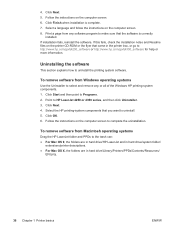
... folders are in hard drive/HP LaserJet and in hard drive/system folder/
extensions/printer descriptions. ● For Mac OS X, the folders are in the printer box, or go /lj4350_software for help or more information.
4. Click Finish when installation is correctly
installed. Click Next. 4. Follow the instructions on the printer CD-ROM or the flyer that...
HP LaserJet 4250/4350 Series - User Guide - Page 89


... settings on the tabs.
To change default settings in Windows 2000, Windows XP, and Windows Server 2003
1. Right-click the HP LaserJet 4250 or 4350 series series printer icon. 5. These settings are now the defaults for the
printer. 8. Click OK to save your settings and to close the printer driver. Click the Start button. 2. Click the Start button...
Similar Questions
Hp Laserjet 4250 Can Not Turn Of Automatic Cleaning Page
(Posted by unAahpag 9 years ago)
Completing Maintenance Kit Reset
I have a HP 4240n printer & just installed the Maintenance kit; however, I am having problems re...
I have a HP 4240n printer & just installed the Maintenance kit; however, I am having problems re...
(Posted by jmg46109 10 years ago)
Hp Laserjet 1320 Printer Won't Install Windows Xp
(Posted by jorgeGue 10 years ago)
How Often Should You Maintain Hp Laserjet Printer 4240n?
(Posted by modhzil 10 years ago)
Can't Install Hp Laserjet P2035n Driver For Windows Xps
(Posted by GHbobmc 10 years ago)

