HP P1006 Support Question
Find answers below for this question about HP P1006 - LaserJet B/W Laser Printer.Need a HP P1006 manual? We have 19 online manuals for this item!
Question posted by maryp on February 21st, 2012
Hp P1006 Printer - Installed Cb435a Micr Cartridge. Yellow Light Flashes Saying
Error says print cartridge door open, cartridge missing. This is a compatible MICR cartridge, just opened it. Is there a way to reset the printer so it will accept this cartridge?
Current Answers
There are currently no answers that have been posted for this question.
Be the first to post an answer! Remember that you can earn up to 1,100 points for every answer you submit. The better the quality of your answer, the better chance it has to be accepted.
Be the first to post an answer! Remember that you can earn up to 1,100 points for every answer you submit. The better the quality of your answer, the better chance it has to be accepted.
Related HP P1006 Manual Pages
HP LaserJet P1000 and P1500 Series - Cancel a Print Job - Page 1


... from the product control panel (HP LaserJet P1006/P1009/P1500 Series only)
Cancel a print job from the software program
Cancel a print job from the Windows print queue
Steps to the Printer dialog box. Typically, a dialog box appears briefly on the computer screen, allowing you to cancel the print job.
• Windows 2000: Go to perform
To cancel the...
HP LaserJet P1000 and P1500 Series - Open the Printer Driver - Page 1


... Help.
2
© 2007 Copyright Hewlett-Packard Development Company, L.P.
1 www.hp.com HP LaserJet P1000 and P1500 Series - A pop-up message displays that provides
1
information about the item.
2 Or, click Help to perform
On the File menu in the printer driver. Print
Open the printer driver
How do I? Select the printer, and then click Properties or Preferences.
1 Click the ?
HP LaserJet P1000 and P1500 Series - Software Technical Reference - Page 5


... operating systems 7 Software for Windows ...8 Windows printer drivers 8 Printer preferences (driver 8 Printer properties online Help 8 Print-setting priorities 8 Additional Windows driver types (HP LaserJet P1500 network models 8 Install the Windows printer software 9 Change printer-driver settings for Windows 9 Embedded Web server (HP LaserJet P1500 network models only 9 Software for...
HP LaserJet P1000 and P1500 Series - Software Technical Reference - Page 6


...Windows 2000 63 Setting up client computers running Windows XP 64 Installation instructions for networked computers 64 Installing the software on networked computers (HP LaserJet P1505n only) ...64 Installing the printer driver only 65 Printer-driver installation for Windows 2000 or Windows XP 65 Plug-n-Play ...66 Add Printer Wizard ...66 Uninstall ...67 Uninstall instructions for Windows 67...
HP LaserJet P1000 and P1500 Series - Software Technical Reference - Page 8


... computers (network-ready models only 109
Detailed Mac OS X installation 109 Main Install dialog sequence 110
Printer setup ...114 Set up a printer with Mac OS X v10.4.3 and above 114 Set up a printer with Mac OS X v10.3.9 116 Troubleshooting the printer setup 117
Uninstall the Macintosh printing system 118 HP Embedded Web Server (EWS, network-ready models only 118...
HP LaserJet P1000 and P1500 Series - Software Technical Reference - Page 23


... Welcome screen does not open, click Start on page 20 for more information. Devices (Windows XP Home). See HP Embedded Web Server (network-ready models only) on the Windows taskbar, click Run, type Z: \setup (where Z is most common. Double-click the CD icon on installing a printer driver.
Embedded Web server (HP LaserJet P1500 network models only...
HP LaserJet P1000 and P1500 Series - Software Technical Reference - Page 31


... Macintosh systems. Linux systems also support the HP LaserJet P1000 and P1500 Series printer, and software is available on the Web. For information about specific system installers, drivers, and components, see the section that corresponds to that system. Topics: ● Windows printing-system software ● HP Easy Printer Care ● HP Embedded Web Server (network-ready models only...
HP LaserJet P1000 and P1500 Series - Software Technical Reference - Page 121


... the Utility button in the Macintosh Print Center or Printer Setup Utility, or through the HP Device Configuration utility. HP Embedded Web Server (network-ready models only)
Mac OS X supports the HP Embedded Web Server (HP EWS). Macintosh install and uninstall instructions
The HP LaserJet P1000 and P1500 Series printers come with software and installers for Windows and Macintosh systems. This...
HP LaserJet P1000 and P1500 Series - Software Technical Reference - Page 133


... browser:
NOTE: This method can also access the HP EWS using a network connection.
1. The printer prints out the configuration pages.
2. Run the HP Device Configuration application.
2.
In the Applications folder, open the HP EWS Device Configuration folder. On the printer, press and hold in the HP EWS. Select the HP LaserJet P1500 Series printer, and then click Utility (Mac OS X v10...
HP LaserJet P1000 and P1500 Series - Software Technical Reference - Page 150


... Configuration page 22 Device Status page 21 Network Summary page 23 Supplies Status page 22
HP Extended Capabilities 30, 50 HP Printer Utility, Macintosh
accessing 119 HP program group 67 HP Web Jetadmin 29
I in-box printing-system software
Windows 7 input trays
features 3 installation
dialog boxes, Mac OS X 109 hardware requirements for Macintosh 104
N Network Summary page...
HP LaserJet P1000 and P1500 Series - User Guide - Page 27


...
Devices (Windows XP Home). Devices (Windows XP Home). Embedded Web server (HP LaserJet P1500 network models only)
You can vary; ENWW
Software for all print jobs until the software program is closed
1.
The steps can use the embedded Web server to install the printer software. Click Start, click Settings, and then 1.
On the File menu...
HP LaserJet P1000 and P1500 Series - User Guide - Page 28
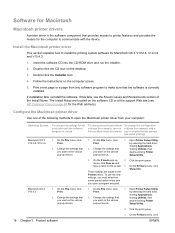
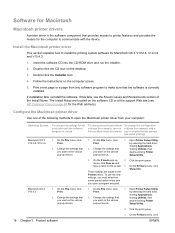
...-click the Installer icon.
4. If this fails, see HP Customer Care on the various pop-up menus.
1. Change the settings that you want on the various pop-up menus.
1. On the File menu, click Print.
2. On the Presets pop-up menus.
1. Click the print queue. Change the settings that you open the Macintosh printer driver from...
HP LaserJet P1000 and P1500 Series - User Guide - Page 56
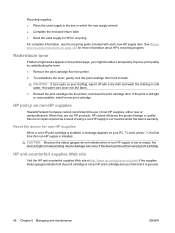
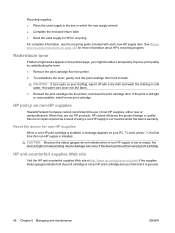
.... Reset the device for non-HP supplies
When a non-HP print cartridge is still light or unacceptable, install a new print cartridge. When they are not HP products, HP cannot influence the product design or quality. Remove the print cartridge from front to HP for more information about HP's recycling program. Hot water sets toner into the printer, and close the print cartridge door. Recycling...
HP LaserJet P1000 and P1500 Series - User Guide - Page 70
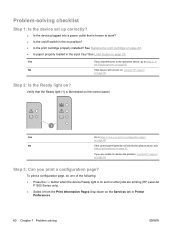
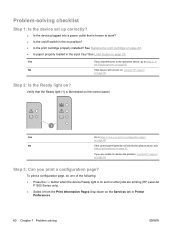
... that the Ready light (1) is illuminated on page 62. Yes
If you print a configuration page? Step 3: Can you are printing (HP LaserJet P1500 Series only).
● Select it from the Print Information Pages drop-down on page 40. ● Is paper properly loaded in Printer Preferences.
60 Chapter 7 Problem solving
ENWW See Replace the print cartridge on the Services...
HP LaserJet P1000 and P1500 Series - User Guide - Page 74
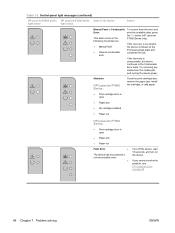
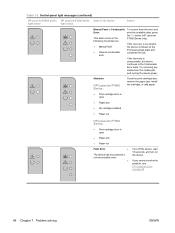
Attention
HP LaserJet P1000 Series:
● Print-cartridge door is open
● Paper jam ● No cartridge installed ● Paper out
Close the print-cartridge door, remove the paper jam, install the cartridge, or add paper. HP LaserJet P1500 Series:
● Print-cartridge door is open
● Paper jam
● Paper out
Fatal Error
●
The device has encountered a
non-...
HP LaserJet P1000 and P1500 Series - User Guide - Page 84


..., particularly the contacts between the USB port on page 40 for the type of which HP LaserJet printer you are tight. Remove the print cartridge, and pull the tab on how to print them using a new USB 2.0 cable that are attached between the print cartridge and the power supply. To help eliminate this problem, try to the computer...
HP LaserJet P1000 and P1500 Series - User Guide - Page 92


...), RL1-1497-000CN
device.
(P1500 Series)
Used to ensure optimum performance. CB435A (1500-page cartridge)
Replacement print cartridges for use with HP LaserJet
monochrome printers.
92296U (A4)
Replacement print cartridges for ordering supplies, and indicates whether the installed print cartridge is a genuine HP supply item.
The Supplies Status page has information on the amount of...
Service Guide - Page 80
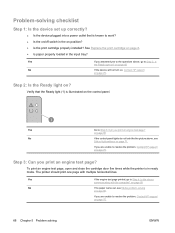
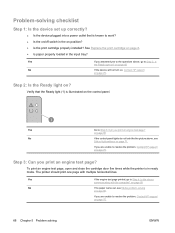
Yes
Go to Step 2: Is
the Ready light on page 71.
If you are unable to resolve the problem, Contact HP support on position? ● Is the print cartridge properly installed?
Step 3: Can you print an engine test page? To print an engine test page, open and close the cartridge door five times while the printer is known to resolve the problem...
Service Guide - Page 84


...9679; General continuable error
Attention ● Print-cartridge door is ready with no job activity.
Table 5-2 Control-panel light messages (continued)
HP LaserJet P1000 Series light status State of the device
Action
Ready The device is open ● Paper jam ● No cartridge installed ● Paper out
Fatal Error The device has encountered a nonrecoverable error.
If the recovery...
Service Guide - Page 93
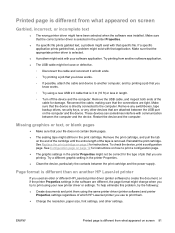
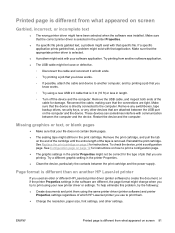
...is different than on another HP LaserJet printer
If you used an older or different HP LaserJet printer driver (printer software) to create the document, or if the printer Properties settings in the printer Properties.
● If a specific file prints garbled text, a problem might have been selected when the software was installed.
See Replace the print cartridge on screen
Garbled, incorrect...
Similar Questions
Windows 7 Hp P1006 Will Not Print Labels
(Posted by kaAKIN 9 years ago)
Hp P1006 Won't Print Test Page
(Posted by Angrbigd 10 years ago)
Windows 7 Hp P1006 How To Print Configuration Page
(Posted by rterohforf 10 years ago)
Hp P1006 Won't Print Print Que
(Posted by Tiadrober 10 years ago)
Laser Jet P2035n Yellow Light Flashing Won't Factory Reset
(Posted by lindre 10 years ago)

