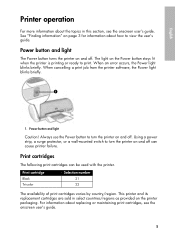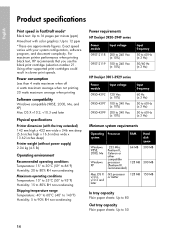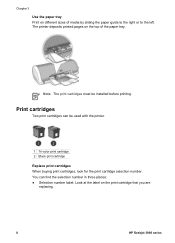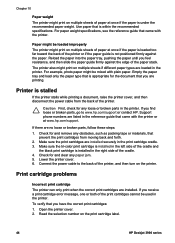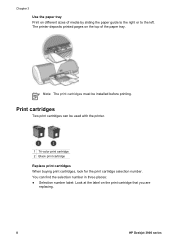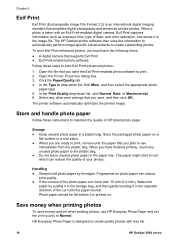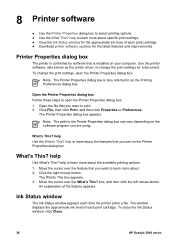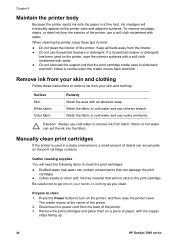HP 3940 Support Question
Find answers below for this question about HP 3940 - Deskjet Color Inkjet Printer.Need a HP 3940 manual? We have 5 online manuals for this item!
Question posted by mailmebbp on June 8th, 2012
About Driver
The person who posted this question about this HP product did not include a detailed explanation. Please use the "Request More Information" button to the right if more details would help you to answer this question.
Current Answers
Related HP 3940 Manual Pages
Similar Questions
Hi. Using Hp Z3100 Designjet 24' Photo Hpgl2 Driver (serial No. Q5669a Printer.)
Question:-How to fix error code 61.1 "Wrong File Format" will not print! Using HP Instant Printing (...
Question:-How to fix error code 61.1 "Wrong File Format" will not print! Using HP Instant Printing (...
(Posted by grayford27 9 years ago)
My Hp Deskjet 5650 Color Inkjet Printer Won't Print Black
(Posted by jedMart 10 years ago)
Hp Deskjet Color Inkjet Printer Driver
(Posted by kkljeyamurugan1995 11 years ago)
Printer 3940 Driver Files To Be Loaded
(Posted by srsengr 11 years ago)
Downloading Deskject Hp Printer Driver 3940 Series
I try to download driver for 3940 series deskjet printer; but in vail. what shoul i do?
I try to download driver for 3940 series deskjet printer; but in vail. what shoul i do?
(Posted by kusiluka 11 years ago)