HP 3740 Support Question
Find answers below for this question about HP 3740 - Deskjet Color Inkjet Printer.Need a HP 3740 manual? We have 6 online manuals for this item!
Question posted by mashhmake on June 3rd, 2014
Printer Hp 3740 Will Not Print, Light Blinking
The person who posted this question about this HP product did not include a detailed explanation. Please use the "Request More Information" button to the right if more details would help you to answer this question.
Current Answers
There are currently no answers that have been posted for this question.
Be the first to post an answer! Remember that you can earn up to 1,100 points for every answer you submit. The better the quality of your answer, the better chance it has to be accepted.
Be the first to post an answer! Remember that you can earn up to 1,100 points for every answer you submit. The better the quality of your answer, the better chance it has to be accepted.
Related HP 3740 Manual Pages
HP Deskjet 3740 Printer series - (English) Reference Guide - Page 2
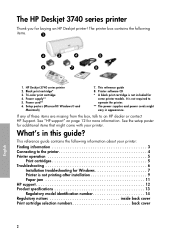
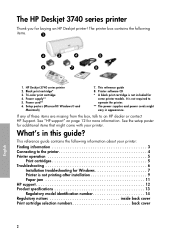
...See the setup poster for Windows 7 Printer is not printing after installation 9 Paper jam 11 HP support 12 Product specifications 13 Regulatory model identification number 14 Regulatory notices inside back cover Print cartridge selection numbers back cover
English
2 Tri-color print cartridge 4. This reference guide 8. The HP Deskjet 3740 series printer
Thank you for more information...
HP Deskjet 3740 Printer series - (English) Reference Guide - Page 5


... the Power button stays lit when the printer is printing or ready to turn the printer on and off can be used with the printer. When cancelling a print job from the printer software, the Power light blinks briefly.
ᕡ
English
1. Print cartridge Black Tri-color
Selection number 27 28
The availability of print cartridges varies by country/region.
Power button and...
HP Deskjet 3740 Printer series - (Macintosh OS 9) User's Guide - Page 9


... the print cartridge installation page. HP Deskjet 3740 series printer User's Guide
Replacing print cartridges When buying print cartridges, look for the print cartridge selection number. Ink-backup mode output Printing in these places:
• Selection number label: Look at the label on the print cartridge that came with the printer. • HP Inkjet Toolbox: Open the HP Inkjet Toolbox...
HP Deskjet 3740 Printer series - (Macintosh OS 9) User's Guide - Page 10


Colors are printed as grayscale. Tri-color print cartridge. Exiting ink-backup mode Install two print cartridges in the printer to exit the ink-backup mode. HP Deskjet 3740 series printer User's Guide Installed print cartridge Result Black print cartridge. For instructions about installing a print cartridge, see the print cartridge installation page.
10 Colors print but black is grayed and...
HP Deskjet 3740 Printer series - (Macintosh OS 9) User's Guide - Page 12


.... Follow these steps to gain access to touch up photos. • Achieve the highest resolution with borderless printing. Open the Print dialog box. 2. HP Deskjet 3740 series printer User's Guide
6 Printing photos
Select the type of photograph that you want to print:
Large photo with a white border Small photo with a white Small borderless photo border
Enhancing your photos...
HP Deskjet 3740 Printer series - (Macintosh OS 9) User's Guide - Page 35


... to modify the layout of a print job • Printing from the computer desktop
9.1 Print settings
The printer is controlled by software that is installed on a Mac OS X computer. HP Deskjet 3740 series printer User's Guide
9 Printer software
• Print settings • Page Setup dialog box • Print dialog box • Managing the printer • Viewing and changing the status...
HP Deskjet 3740 Printer series - (Macintosh OS 9) User's Guide - Page 38


... and pagination before printing.
The printer driver is idle and not set as the default printer.
Do one of the following:
• Click the menu bar printer icon at the top of the printer: Icon Meaning
Printer is idle and set as the default printer. HP Deskjet 3740 series printer User's Guide
4. Checking the status of the printer The printer desktop icon shows...
HP Deskjet 3740 Printer series - (Macintosh OS 9) User's Guide - Page 51


... door is attached.
HP Deskjet 3740 series printer User's Guide
11 Troubleshooting
• Printer is not printing • Paper jam • Paper problems • Print quality is poor • Document is misprinted • Photos are not printing correctly • Borderless printing problems • Error messages • Power light is flashing • Document prints slowly • If...
HP Deskjet 3740 Printer series - (Macintosh OS 9) User's Guide - Page 60


... and its solution. HP Deskjet 3740 series printer User's Guide
An error message appears while the Power light is a problem with the printer, such as a paper jam or a problem with a
print cartridge. For more information, see Power light is flashing.
11.9 Power light is flashing
• If the Power light is on, the printer is either printing or ready to print. • If...
HP Deskjet 3740 Printer series - (Macintosh OS 9) User's Guide - Page 63


... the electrical source.
12.3 Print cartridge recovery
Customers interested in HP's Planet Partner's Program for inkjet cartridges. Product longevity: To ensure the longevity of the HP Deskjet printer assists in all countries/regions.
Energy consumption Energy consumption in all countries/regions. HP Deskjet 3740 series printer User's Guide
Printer packaging: The packaging materials...
HP Deskjet 3740 Printer series - (Macintosh OS 9) User's Guide - Page 74


HP Deskjet 3740 series printer User's Guide
R recycling about print cartridges removing ink from skin and clothing replacing print cartridges resizing documents
S scaling setting printer as default printer sharpness SmartFocus smoothing special features status of print job
T terms troubleshooting blank pages print document is printed at an angle document is printed off-center error messages paper ...
HP Deskjet 3740 Printer series - (Macintosh OS X) User's Guide - Page 10


... Install two print cartridges in the printer to exit the ink-backup mode. Colors print but black is grayed and is not a true black. HP Deskjet 3740 series printer User's Guide Installed print cartridge Result Black print cartridge. Tri-color print cartridge. For instructions about installing a print cartridge, see the print cartridge installation page.
10 Colors are printed as grayscale...
HP Deskjet 3740 Printer series - (Macintosh OS X) User's Guide - Page 55


...Check the printer cable connection If the printer cable is attached. HP Deskjet 3740 series printer User's Guide
11 Troubleshooting
• Printer is not printing • Paper jam • Paper problems • Print quality is poor • Document is misprinted • Photos are not printing correctly • Borderless printing problems • Error messages • Power light is flashing...
HP Deskjet 3740 Printer series - (Macintosh OS X) User's Guide - Page 64


... and its solution. HP Deskjet 3740 series printer User's Guide
An error message appears while the Power light is a problem with the printer, such as a paper jam or a problem with a
print cartridge. For more information, see Power light is flashing.
11.9 Power light is flashing
• If the Power light is on, the printer is either printing or ready to print. • If...
HP Deskjet 3740 Printer series - (Macintosh OS X) User's Guide - Page 67


... design of -life. All plastic parts used in minimizing both packaging materials and damage rates.
HP Deskjet 3740 series printer User's Guide
Printer packaging: The packaging materials for this printer have been selected to provide maximum protection for their genuine HP print cartridges can participate in standby mode: See the reference guide for energy consumption specifications. Energy...
HP Deskjet 3740 Printer series - (Macintosh OS X) User's Guide - Page 78


HP Deskjet 3740 series printer User's Guide
print cartridges removing ink from skin and clothing replacing print cartridges resizing documents rotate 180 degrees
S scaling settings sharpness SmartFocus smoothing special features
T terms troubleshooting blank pages print document is printed at an angle document is printed off-center error messages paper jam parts of the document are printed in the ...
HP Deskjet 3740 Printer series - (Windows) User's Guide - Page 8


HP Deskjet 3740 series printer Installed print cartridge Result Black print cartridge. Colors are printed as grayscale. Tri-color print cartridge. Colors print but black is grayed and is not a true black. Exiting ink-backup mode Install two print cartridges in the printer to exit the ink-backup mode. For instructions about installing a print cartridge, see the print cartridge installation ...
HP Deskjet 3740 Printer series - (Windows) User's Guide - Page 52


...; The rear access door is attached to the hub.
52 See Power light is flashing, there might exist. Check the printer cable connection If the printer cable is attached. HP Deskjet 3740 series printer
10 Troubleshooting
• Printer is not printing • Paper jam • Paper problems • Print quality is poor • Document is misprinted • Photos are not...
HP Deskjet 3740 Printer series - (Windows) User's Guide - Page 60
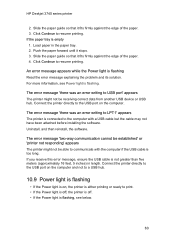
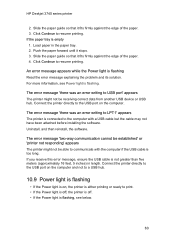
... 'there was an error writing to LPT1' appears The printer is too long. HP Deskjet 3740 series printer
2. Slide the paper guide so that it stops. 3. An error message appears while the Power light is empty 1. Connect the printer directly to the USB port on , the printer is either printing or ready to the computer with a USB cable but...
HP Deskjet 3740 Printer series - (Windows) User's Guide - Page 70


...this program in more countries/regions than any other inkjet cartridge manufacturer in standby mode: See the reference guide for inkjet cartridges. HP Deskjet 3740 series printer
Printer packaging: The packaging materials for this printer have been selected to provide maximum protection for the least cost possible, while attempting to HP, see print cartridge recovery. The rugged design of the...
Similar Questions
Hp Deskjet 3940 Light Blinks, And Won't Print
(Posted by Seiraje 10 years ago)
My Hp Deskjet 940c Has A Light Blinking In The Middle.
my hp deskjet 940c, why is the middle light blinking?
my hp deskjet 940c, why is the middle light blinking?
(Posted by yourgirlcheryl 10 years ago)
I Can No Longer See The Ink Levels On My Hp Deskjet 3740
(Posted by jmta1 11 years ago)
Green Print Light Blinking
The green print light blinks but does not print.
The green print light blinks but does not print.
(Posted by kjrutkoski 12 years ago)
My Hp 3740 Series Overveiw Is Not Working In Windows 7. What Is The New Software
(Posted by anjjans 12 years ago)

