HP 3740 Support Question
Find answers below for this question about HP 3740 - Deskjet Color Inkjet Printer.Need a HP 3740 manual? We have 6 online manuals for this item!
Question posted by anjjans on November 21st, 2011
My Hp 3740 Series Overveiw Is Not Working In Windows 7. What Is The New Software
The person who posted this question about this HP product did not include a detailed explanation. Please use the "Request More Information" button to the right if more details would help you to answer this question.
Current Answers
There are currently no answers that have been posted for this question.
Be the first to post an answer! Remember that you can earn up to 1,100 points for every answer you submit. The better the quality of your answer, the better chance it has to be accepted.
Be the first to post an answer! Remember that you can earn up to 1,100 points for every answer you submit. The better the quality of your answer, the better chance it has to be accepted.
Related HP 3740 Manual Pages
HP Deskjet 3740 Printer series - (English) Reference Guide - Page 2
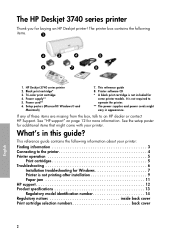
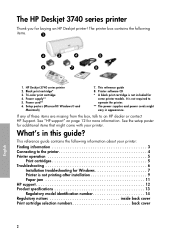
... cover
English
2 HP Deskjet 3740 series printer 2. Black print cartridge* 3. This reference guide 8. It is not included for more information. What's in appearance. Setup posters (Microsoft® Windows® and
Macintosh)
7. This reference guide contains the following
items.
ᕡ
ᕢ
ᕣ
ᕤ
ᕥ
ᕦ
ᕧ
ᕨ
1. Tri-color print cartridge...
HP Deskjet 3740 Printer series - (English) Reference Guide - Page 3


... 6. To view the Windows onscreen user's guide, click Start, point to Programs, point to HP, point to HP Deskjet 3740 Series, and then click Read Me.
Readme The readme file provides information about printer software and hardware setup and installation troubleshooting.
To view the readme file, click Start, point to Programs, point to HP, point to HP Deskjet 3740 Series, and then click...
HP Deskjet 3740 Printer series - (English) Reference Guide - Page 10


... it looks for turning off the software.
2.
Problem (Windows only) The printer software seemed to install correctly, but the printer name does not appear in the list of printers after the printer is not responding. Mac OS X 1. When prompted, click Remove All.
3. To view the onscreen user's guide, double-click the HP DJ 3740 Help icon on the
File...
HP Deskjet 3740 Printer series - (English) Reference Guide - Page 11


... user's guide for solutions to
HP Deskjet 3740 Series, and then click User's Guide. • Macintosh: On the desktop, double-click the HP Deskjet 3740 Series User's Guide
icon.
11
English Still need help? Follow these issues: • Print quality is poor • Power light is flashing • Document is inside of the printer by pulling it out from...
HP Deskjet 3740 Printer series - (Macintosh) Setup Poster - Page 1


... in the Finder window, if it is a registered trademark of Apple Computer, Inc. www.hp.com/support
© 2004 Hewlett-Packard Company
MacOS is not already open. 3 Double-click the installer icon. 4 Accept the licensing agreement, and then follow the installation instructions for your printer.
Need help? Macintosh
Setup Poster
HP Deskjet 3740 series
1 Remove packing material...
HP Deskjet 3740 Printer series - (Macintosh OS 9) User's Guide - Page 3


HP Deskjet 3740 series printer User's Guide Caution: Do not touch the print cartridge ink nozzles or copper contacts. A Note indicates that additional information is provided.
For example: Note: For great results use HP products.
3 A Warning indicates possible harm to you or to others. For example: Warning: Keep both new and used print cartridges out of the reach...
HP Deskjet 3740 Printer series - (Macintosh OS 9) User's Guide - Page 21


...left. 2. Slide the paper guide to print 1. Printer software Learn about the printer software.
7.1 E-mail
Guidelines Do not exceed the paper tray...sheets. The paper will extend over the edge of your printouts by using these printing tips. HP Deskjet 3740 series printer User's Guide
7 Printing other documents
E-mail
Letters
Documents Envelopes
Labels
Brochures Greeting cards Transparencies
...
HP Deskjet 3740 Printer series - (Macintosh OS 9) User's Guide - Page 35


HP Deskjet 3740 series printer User's Guide
9 Printer software
• Print settings • Page Setup dialog box • Print dialog box • Managing the printer • Viewing and changing the status of ... job • Printing from the computer desktop
9.1 Print settings
The printer is controlled by software that is a Mac OS X feature that allows applications that you used to change ...
HP Deskjet 3740 Printer series - (Macintosh OS 9) User's Guide - Page 37


... box without printing the document. • Revert to Defaults: Restore the default print settings. 3. HP Deskjet 3740 series printer User's Guide
Use the menu and buttons for these steps to choose the printer:
1. Select Chooser from the Apple menu. 2. Click the HP printer name on the left side of the Chooser dialog box.
37 Default: Select one of...
HP Deskjet 3740 Printer series - (Macintosh OS 9) User's Guide - Page 39


... of the document as it is printing. Restart printing. Opening the Print Status dialog box Double-click the HP printer icon on the desktop to sort print jobs. 3. Delete a print job.
2. Set the print time. HP Deskjet 3740 series printer User's Guide
9.5 Viewing and changing the status of a print job
When printing a document with background printing, use...
HP Deskjet 3740 Printer series - (Macintosh OS 9) User's Guide - Page 44


... optimum print quality. Warning: Keep both new and used print cartridges out of the reach of children.
44 HP Deskjet 3740 series printer User's Guide
1. For information about storing print cartridges, see the print cartridge recovery page.
Ink nozzles 2. Push the cartridge into the cradle at a slight upward ...
HP Deskjet 3740 Printer series - (Macintosh OS 9) User's Guide - Page 45


... quality. Ink streaking is installed. To calibrate the print cartridges:
1. Caution: Clean print cartridges only when necessary. HP Deskjet 3740 series printer User's Guide
10.2 Aligning print cartridges
The printer automatically aligns the print cartridges after a new print cartridge is easily corrected by manually cleaning the cartridges and cradle. Load letter-size or A4-size...
HP Deskjet 3740 Printer series - (Macintosh OS 9) User's Guide - Page 61


... cartridges in ink-backup mode. To increase the printer speed, select a different print quality mode. hp.com/support. HP Deskjet 3740 series printer User's Guide
Multiple software applications are printing Documents containing graphics or photographs print slower than text documents. To increase printer speed, close all unnecessary software programs when printing. Computer does not meet the...
HP Deskjet 3740 Printer series - (Macintosh OS 9) User's Guide - Page 63


... according to international standards. To participate, simply follow the directions provided on the HP Web site at this program in more countries/regions than any other inkjet cartridge manufacturer in the printer housing and chassis are technically recyclable and all countries/regions. HP Deskjet 3740 series printer User's Guide
Printer packaging: The packaging materials for this product to...
HP Deskjet 3740 Printer series - (Macintosh OS X) User's Guide - Page 21


... the paper with the side to 80 sheets. Printer software Learn about the printer software.
7.1 E-mail
Guidelines Do not exceed the paper...print 1. The paper will extend over the edge of your printouts by using these printing tips.
HP Deskjet 3740 series printer User's Guide
7 Printing other documents
E-mail
Letters
Documents Envelopes
Labels
Brochures Greeting cards Transparencies
Index ...
HP Deskjet 3740 Printer series - (Macintosh OS X) User's Guide - Page 36


... to do the following tasks:
36 To use the Page Setup dialog box. HP Deskjet 3740 series printer User's Guide
9 Printer software
• Print settings • Page Setup dialog box • Print dialog box • Managing the printer (Mac OS X 10.3 and later) • Managing the printer (Mac OS X 10.2 and earlier) • Viewing and changing the status of...
HP Deskjet 3740 Printer series - (Macintosh OS X) User's Guide - Page 65


... to have problems after restarting your computer and then restart it is outdated An outdated printer driver may be longer.
1. HP Deskjet 3740 series printer User's Guide
Multiple software applications are printing Documents containing graphics or photographs print slower than text documents. hp.com/support.
Printer driver is in ink-backup mode. For information about updating the...
HP Deskjet 3740 Printer series - (Windows) User's Guide - Page 20


...using these printing tips. Preparing to the left. 2. HP Deskjet 3740 series printer
6 Printing other documents
E-mail
Letters
Documents Envelopes
Labels
Brochures Greeting cards Transparencies
Index cards Iron-on facing down in the tray, and then push it into the printer until it stops. Printer software Learn about the printer software.
6.1 E-mail
Guidelines Do not exceed the paper...
HP Deskjet 3740 Printer series - (Windows) User's Guide - Page 40


...print settings quickly. • Use the What's This? Printer Preferences dialog box The Printer Properties dialog box is installed on your computer. The Printer Properties dialog box appears.
40 HP Deskjet 3740 series printer
8 Printer software
Learn how to use these steps to open the Printer Properties dialog box. Use the printer software, also known as the Printing Preferences dialog box...
HP Deskjet 3740 Printer series - (Windows) User's Guide - Page 70


... address.
70 HP Deskjet 3740 series printer
Printer packaging: The packaging materials for this printer have been selected to provide maximum protection for the least cost possible, while attempting to HP, see print cartridge recovery. This program is off , then disconnecting the end of -life. HP offers this program in more countries/regions than any other inkjet cartridge manufacturer in...
Similar Questions
Printer Hp 3740 Will Not Print, Light Blinking
(Posted by mashhmake 9 years ago)
Yes I Just Changed Computers To Hp Compaq Pro Mt W/windows 7 Ever Since Then My
hp buiness injet 2800 will not let me select tray # 2 please advise
hp buiness injet 2800 will not let me select tray # 2 please advise
(Posted by allenpicard 11 years ago)
I Can No Longer See The Ink Levels On My Hp Deskjet 3740
(Posted by jmta1 11 years ago)
My Inkjet1100 Won't Work With My New Windows 7 Laptop - Any Solutions??
(Posted by samschophouse 11 years ago)
I Can Not Make My Printer Work With My New Computer What Can I Do
HOW CAN I INSTALL MY NEW COMPUTER AND PRINTER
HOW CAN I INSTALL MY NEW COMPUTER AND PRINTER
(Posted by PAULITA 12 years ago)

