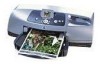HP 7550 Support Question
Find answers below for this question about HP 7550 - PhotoSmart Color Inkjet Printer.Need a HP 7550 manual? We have 3 online manuals for this item!
Question posted by kjrutkoski on January 4th, 2012
Green Print Light Blinking
The green print light blinks but does not print.
Current Answers
There are currently no answers that have been posted for this question.
Be the first to post an answer! Remember that you can earn up to 1,100 points for every answer you submit. The better the quality of your answer, the better chance it has to be accepted.
Be the first to post an answer! Remember that you can earn up to 1,100 points for every answer you submit. The better the quality of your answer, the better chance it has to be accepted.
Related HP 7550 Manual Pages
HP Jetdirect External Print Server Products - External USB Compatibility - Page 2


... K550, K850, K5300, K5400 and 8000
Print and Windows based scanning:
HP Color LaserJet CM1015mfp and CM1017mfp
Print only:
HP Color LaserJet CM3530mfp, CM4730mfp, CM6030mfp, CM6040mfp, 4730mfp; As a result, some of printers. Its eventual replacement is fully backward compatible with these USB network-capable HP printers, AIO's, and MFP's:
HP Business Inkjet 2300, 2600, 2800, and 3000...
HP Jetdirect External Print Server Products - External USB Compatibility - Page 3


...
* printing only; HP Color Inkjet cp1160 and cp1700; HP Officejet Pro K550, K850, K5300, K5400, K8600, L7300, L7500, L7600, L7700, 8000, and 8500
Also works with these USB network-capable HP printers:
HP Color LaserJet CM1015/1017mfp*, CM3530mfp*, CM4730mfp*, CM6030mfp*, CM6040mfp*, 4730mfp*, 9500mfp*; HP Designjet 30, 70, 90, 110+, 130, 500, 800, and 820mfp; HP Photosmart...
HP Jetdirect External Print Server Products - External USB Compatibility - Page 4


...any kind with Edgeline Technology*
* printing only; HP Photosmart 1100, 1200, 1300, 7000**, and 8000 series; HP Color Inkjet cp1160 and cp1700; HP Color LaserJet CP4005, 1500, 2500, 2550,...; HP PSC 2110*, 2210*, 2400*, 7350, and 7550 All-in this information. no webscan ** except HP Photosmart 7200 series printers
© February 2007 Hewlett-Packard Development Company, L.P....
HP Photosmart 7550 Series printer - (English) Reference Guide - Page 3


... panel 11 use the buttons 11 use the indicator lights 12 menu map 13
2 use your printer with a camera 15
print camera-selected photos 15 select and print photos 15
print from a memory card 16 supported memory cards 16 insert a memory card 17 decide which photos to print 19 print photos from the control panel 20
contents
i
HP Photosmart 7550 Series printer - (English) Reference Guide - Page 9


... memory card slot Insert a Memory Stick memory card into this slot to view, save, or print your photos
indicator lights
Print light On (Green) The power is on Off The power is off Blinking (Green) The printer is busy Blinking (Amber) The printer requires attention
Memory card light (Green) The memory card is inserted correctly Off There is no memory card inserted...
HP Photosmart 7550 Series printer - (English) Reference Guide - Page 12


... using the photo tray, move the photo tray slider toward the
inside of envelopes • Loading index cards and other small media • Loading transparencies
print cartridge information
Your HP Photosmart 7550 printer comes equipped with all three print cartridges ensures that you until it stops. Black print cartridge
Printing with three print cartridges: • HP #57 (C6657A) -
HP Photosmart 7550 Series printer - (English) Reference Guide - Page 13


... (such as a power strip) until the Print light is off the printer.
Do not unplug the printer or turn off . Damage that results from modifying or refilling HP print cartridges is specifically excluded from your printer, use only genuine HP supplies, including genuine HP factory-filled print cartridges.
For the highest print quality, be sure to replace the...
HP Photosmart 7550 Series printer - (English) Reference Guide - Page 16


Use this light is blinking green, information is no memory card inserted in 90º increments.
• SAVE - Your printer's control panel has two indicator lights:
• Print light - When this button to save photos from a memory card.
• ROTATE - Use this button to adjust the print size of the currently selected photo or to your computer.
• SIZE...
HP Photosmart 7550 Series printer - (English) Reference Guide - Page 21


...card into the printer. The printer can print JPEG and uncompressed TIFF files directly from a memory card
17 Removing a memory card while it is blinking. Inserting the card...print from the memory card. Insert the edge with pin holes into your printer to print photos immediately or use your printer with your digital camera, you insert the memory card correctly, the memory card light...
HP Photosmart 7550 Series printer - (English) Reference Guide - Page 26


... click Help.
4 Click OK to begin printing. Set the printer properties (such as print quality and paper type) and click OK. See the HP Photosmart Printer Help for more information on: • Changing the default print settings • Zooming, rotating, and cropping photos • Adjusting photo color and brightness • Printing photo album and index pages
After you...
HP Photosmart 7550 Series printer - (English) Reference Guide - Page 30


... of the dialog box (OS X only). To learn more information on: • Changing the default print settings • Zooming, rotating, and cropping photos • Adjusting photo color and brightness • Printing photo album and index pages
26
basics guide
See the HP Photosmart Printer Help for your project. 3 From your software application's File menu, select...
HP Photosmart 7550 Series printer - (English) Reference Guide - Page 42


... you have drawn too much power. The printer needs some time to speed up the printing process. Turn these settings off . The printer may have a digital camera connected to turn on your printer section of Printer Help. The Print light is blinking green but the printer is blinking amber. The Print light is not printing.
Unplug the printer's power cord, wait one minute, then plug...
HP Photosmart 7550 Series printer - (English) Reference Guide - Page 43


...printer supports. Windows PC only
The broken connection memory card icon appears in the dialog box. There is blinking red.
Click the memory card icon, then click Connect in the taskbar. troubleshooting: printing...
Possible cause
Solution
The Print light is a connection or communication problem between the printer and the computer. Set your printer. Solution
Engage the photo...
HP Photosmart 7550 Series printer - (English) Reference Guide - Page 49


.... Problem
Possible cause
Solution
(continued from the Estimated Ink Level tab of the HP Photosmart Toolbox and click Calibrate the Printer.
Print a diagnostic page.
You are printing in Reserve Mode with a new one or more information on printing in the HP Inkjet Utility.
Replace the missing print cartridge(s) with only the black print cartridge installed and borderless...
HP Photosmart 7550 Series printer - (English) Reference Guide - Page 50


Use HPdesigned inkjet paper for the printer. You may be printing on the Quality tab of the printer Properties dialog box. Windows PC
• Make sure you have selected the correct paper type on the wrong side of the HP Photosmart Toolbox, click Clean the Print Cartridges. Macintosh
• Make sure you are using the best paper...
HP Photosmart 7550 Series printer - (English) Reference Guide - Page 51


...Photosmart Toolbox and click Calibrate the Printer.
Macintosh
• If the color and black ink are not lining up on the printed page, go to the Device Services tab of alignment.
If the printing appears faded or dull, you may have determined that the print... If the color and black ink are not lining up on the printed page, go to the Calibrate panel in the HP Inkjet Utility and ...
HP Photosmart 7550 Series printer - (English) Reference Guide - Page 55


... and size accurately. If the paper is damaged, dark in color or contain metallic fibers.
See the HP Photosmart Printer Help for the paper.
OR
The paper may be marked, scratched, or wrinkled. Windows PC
• Select the appropriate paper type on : • Printing a diagnostic page • Software problems • USB connection problems •...
HP Photosmart 7550 Series printer - (English) Reference Guide - Page 59


... 1
E
E-mail button 4, 11
H
HP Photosmart 7550 Basics Guide 1 HP Photosmart 7550 Setup Guide 1 HP Photosmart 7550 Software Setup & Product
Support booklet 1 HP Photosmart Printer Help 1
I
IBM Microdrive memory card slot 5
icons 23
icons, Windows taskbar 23
IN tray 3, 6
index page 20
indicator lights 5, 12, 17
ink level 29
install print cartridges 9
L
lights, indicator 5, 12, 17
load paper in IN...
HP Photosmart 7550 Series printer - (English) Setup Guide - Page 1


...photosmart 7550
setup guide
! Lift the OUT tray. 2. Slide the paper width guide as far to the left as it stops. Move the photo tray slider toward you connect the printer to open each print...hp printer
Printer
Setup Guide
Power cord
HP #56
Power module Print cartridges
HP #57
Documentation
HP #58 Software and Printer Help on . 2. Q1605-90198
Insert the HP #57 tri-color print cartridge...
HP Photosmart 7550 Series printer - (English) Setup Guide - Page 2


... instructions or troubleshooting information, see the HP Photosmart Software Setup & Product Support booklet. Continue with cropping and color effects • Print photo album pages and photo index pages
getting assistance
• HP Photosmart 7550 Basics Guide • HP Photosmart Software Setup & Product Support
booklet • HP Photosmart Printer Help • www.hp.com/support •...
Similar Questions
Unable To Print The Test Page,,,,, What's The Problem?
(Posted by hchung2688 6 years ago)
My Hp Deskjet 5650 Color Inkjet Printer Won't Print Black
(Posted by jedMart 10 years ago)
Hp Deskjet Color Inkjet Printer Driver
(Posted by kkljeyamurugan1995 11 years ago)
Airless Printers?
Need to purchase an airless printer. Info please. Thank you.
Need to purchase an airless printer. Info please. Thank you.
(Posted by Mhelge7 11 years ago)
Problems Printing 10x13 Envelope On 7550 Hp
I am trying to print on 10X13 envelope, looks great in publisher or word format but won't print what...
I am trying to print on 10X13 envelope, looks great in publisher or word format but won't print what...
(Posted by 4agavotto 11 years ago)