HP 3390 Support Question
Find answers below for this question about HP 3390 - LaserJet All-in-One B/W Laser.Need a HP 3390 manual? We have 8 online manuals for this item!
Question posted by nillVO on February 28th, 2014
How To Install The Hp 3390 Toner
The person who posted this question about this HP product did not include a detailed explanation. Please use the "Request More Information" button to the right if more details would help you to answer this question.
Current Answers
There are currently no answers that have been posted for this question.
Be the first to post an answer! Remember that you can earn up to 1,100 points for every answer you submit. The better the quality of your answer, the better chance it has to be accepted.
Be the first to post an answer! Remember that you can earn up to 1,100 points for every answer you submit. The better the quality of your answer, the better chance it has to be accepted.
Related HP 3390 Manual Pages
HP LaserJet 3050/3052/3055/3390/3392 All-in-One - Software Technical Reference - Page 20


... Registration screen...237 HP LaserJet 3050/3052/3055/3390/3392 all-in-one CD Browser screen 248 HP LaserJet 3050/3052/3055/3390/3392 all-in-one documentation 249 HP LaserJet 3050/3052/3055/3390/3392 all-in-one Online Support 250 USB install - Connection Type dialog box 258 USB install - sample System Requirements Results dialog box 269 Network install - HP Extended Capabilities...
HP LaserJet 3050/3052/3055/3390/3392 All-in-One - Software Technical Reference - Page 52
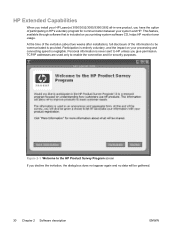
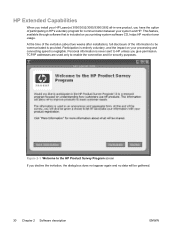
...the impact on your printing-system software CD, helps HP monitor toner usage. TCP/IP addresses are used only to the HP Product Survey Program screen If you give permission.
Participation ... between your system and HP. HP Extended Capabilities
When you install your HP LaserJet 3050/3052/3055/3390/3392 all-in-one product, you have the option of the information to HP unless you decline the...
HP LaserJet 3050/3052/3055/3390/3392 All-in-One - Software Technical Reference - Page 198


... system tray icon
● Click Start, select Programs or All Programs, select HP, select HP LaserJet 3050, 3052, 3055, 3390, 3392, and then click HP ToolboxFX.
176 Chapter 5 The HP ToolboxFX
ENWW
The HP ToolboxFX provides the following HP LaserJet all-in-one software functionality:
● Fax Receive to the network. Use the HP ToolboxFX software program to install HP ToolboxFX.
HP LaserJet 3050/3052/3055/3390/3392 All-in-One - Software Technical Reference - Page 201


...e-mail messages (E-mail Alerts) for device events
By using HP ToolboxFX, you can be alerted when certain events occur at the HP LaserJet 3050/3052/3055/3390/3392 all -in -one only) ...: ● Cartridge low (HP LaserJet 3390/3392 all-in-one only) ● Replace cartridge (HP LaserJet 3390/3392 all-in-one only) ● Non-HP or unauthorized supply installed (HP LaserJet 3390/3392 all -in -one ...
HP LaserJet 3050/3052/3055/3390/3392 All-in-One - Software Technical Reference - Page 217


...memory) ● Cartridge Low ● Replace Cartridge ● Non-HP cartridge installed ● Unauthorized Supply Installed ● ADF Door Open ● ADF Jam
The HP ToolboxFX
ENWW
The HP ToolboxFX folders 195
Table 5-1 Alerts
Setting When the device cannot print
When the HP print cartridge is low or a non-HP cartridge is installed (HP LaserJet 3390/3392 all-in the following table.
HP LaserJet 3050/3052/3055/3390/3392 All-in-One - Software Technical Reference - Page 262


... for the HP LaserJet 3052 all-in-one) ● HP Software Update ● HP Web Registration ● HP LaserJet 3050/3052/3055/3390/3392 All-in-One User Guide ● Typical installation ● HP ToolboxFX ● HP LaserJet Scan ● HP Send Fax (except for the HP LaserJet 3052 all-in-one) ● HP Extended Capabilities (optional) ● HP Software Update ● HP Web Registration...
HP LaserJet 3050/3052/3055/3390/3392 All-in-One - Software Technical Reference - Page 264


... HP LaserJet 3050/3052/3055/3390/3392 all -in-one).
Setting up and turn on the HP LaserJet 3050/3052/3055/3390/3392 all -in-one to the computer until the software installation program prompts you to print a test page, register your computer, click Yes.
5. Peer-to network users when the HP LaserJet all -in-one is connected.
Click Install HP LaserJet...
HP LaserJet 3050/3052/3055/3390/3392 All-in-One - Software Technical Reference - Page 267


... Have Disk on Windows 2000 or Windows XP.
1. Insert the HP LaserJet all -in the root directory of your HP LaserJet 3050/3052/3055/3390/3392 all-in-one over a network connection except for the Receive faxes to select how the HP LaserJet all -in -one software installed can only be connected, select Connected via the network, and...
HP LaserJet 3050/3052/3055/3390/3392 All-in-One - Software Technical Reference - Page 270


... Wizard dialog box. Welcome to the HP LaserJet All-in -one represents the specific HP LaserJet all -in -One Setup Wizard screen. Printing-system software installation
The following command buttons:
Install HP LaserJet Software. Figure 6-1 HP LaserJet 3050/3052/3055/3390/3392 all -inone that appear during the HP LaserJet all-in-one software installation on Windows operating systems.
NOTE In...
HP LaserJet 3050/3052/3055/3390/3392 All-in-One - Software Technical Reference - Page 272


.... These instructions are for Windows
NOTE For USB installations, HP recommends that appear when you install the HP LaserJet 3050/3052/3055/3390/3392 all-in-one software.
Click hp.com to start your computer Web browser and open the HP Web site to order supplies. Figure 6-3 HP LaserJet 3050/3052/3055/3390/3392 all-in-one to the computer (software...
HP LaserJet 3050/3052/3055/3390/3392 All-in-One - Software Technical Reference - Page 277


... option, a dialog box appears two weeks after you install the HP LaserJet 3050/3052/3055/3390/3392 all-in-one, inviting you are not invited to participate in the HP Product Survey Program.
The HP Extended Capabilities dialog box appears. Click Next.
If you select the Do not install HP Extended capabilities option, you to participate in the...
HP LaserJet 3050/3052/3055/3390/3392 All-in-One - Software Technical Reference - Page 293


... Survey Program.
Destination Folder dialog box
ENWW
Printing-system software installation 271
Figure 6-30 Network install - HP Extended Capabilities dialog box
If you select the Install HP Extended capabilities option, a dialog box appears two weeks after you install the HP LaserJet 3050/3052/3055/3390/3392 all-in-one product, inviting you are not invited to participate in the...
HP LaserJet 3050/3052/3055/3390/3392 All-in-One - Software Technical Reference - Page 350


... 2000, and Windows XP.
Table 8-9 Devices installed by the HP LaserJet 3050/3052/3055/3390/3392 all-in-one software in Windows 2000 and Windows XP (continued)
Device by type
Device
IEEE 1284.4 devices DOT4Print HPZ12 (Windows 2000)
● HP LaserJet 3050/3052/3055/3390/3392 all-in-one (DOT4)
Imaging devices
● HP LaserJet 3050/3052/3055/3390/3392 all-in-one
Universal Serial...
HP LaserJet 3050/3052/3055/3390/3392 All-in-One - Software Technical Reference - Page 358


... about a particular driver or software component, see the device user guide and the online help .
a Hi Speed...HP LaserJet 3050/3052/3055/3390/3392 all -in -one printer, scanner, fax, copier. 128 megabytes (MB) of the printing-system components
The Windows CD-ROM has software for IBM-compatible computer systems, and the Macintosh CDROM has software for Minimal Install on USB installations...
HP LaserJet 3050/3052/3055/3390/3392 All-in-One - Software Technical Reference - Page 365


Browse to those listed below are available in other HP devices you have any other HP devices installed, you do not have previously installed because they share the software.
4. Installing software on the CD-ROM drive.
7. Make sure the HP LaserJet 3050/3052/3055/3390/3392 CD is complete.
Starting the Uninstaller 1. For each item, click Change/Remove and follow steps...
HP LaserJet 3050/3052/3055/3390/3392 All-in-One User Guide - Page 159


... 5. NOTE For the best scan quality, place your originals onto the flatbed scanner (on the HP LaserJet 3052/3055/3390/3392 all -in-one control panel when I press
the Scan to the computer.
2. Click ..., some destinations are set up on . NOTE For installations in which the all-in-one is only supported with a full software installation.
Choose destinations by other computers that show up by...
HP LaserJet 3050/3052/3055/3390/3392 All-in-One User Guide - Page 172


... -one Software.
5.
Set up the all-in-one and use it .
8. For Windows 2000/XP, on the CD and double-click the file.
4. Click Install HP LaserJet 3052/3055/3390/3392 all -in-one to print a Configuration page.
3. Use the all -in -one control panel to set up your system supports it on the...
HP LaserJet 3050/3052/3055/3390/3392 All-in-One User Guide - Page 173


..., click Next to previous screens, and then change it .
6. Allow the installation process to begin installation. 10. Insert the all -in -one either by searching or by Address on the network.
1. Click Install HP LaserJet 3052/3055/3390/3392 all -in -one CD into your settings, instead of clicking Next, click Back to return to a computer...
HP LaserJet 3050/3052/3055/3390/3392 All-in-One User Guide - Page 255
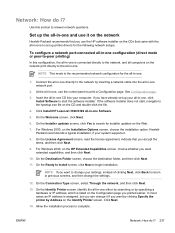
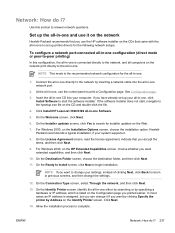
... previous screens, and then change the settings.
12. NOTE If you want to the network, and all computers on the Identify Printer screen. Allow the installation process to begin installation. See Configuration page.
3. At the all -in -one network port.
2.
Click Install HP LaserJet 3390/3392 all -in -one Software.
5. ENWW
Network: How do I ? 237
HP LaserJet 3050/3052/3055/3390/3392 All-in-One User Guide - Page 256
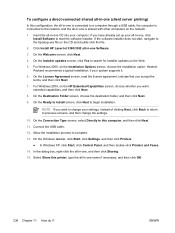
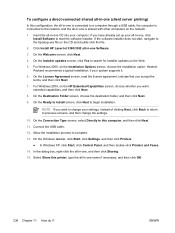
... of clicking Next, click Back to return to previous screens, and then change the settings.
10. ENWW Click Install HP LaserJet 3390/3392 all-in -one, and then click Sharing.
15.
Hewlett- For Windows 2000, on the HP Extended Capabilities screen, choose whether you want extended capabilities, and then click Next.
8. NOTE If you want...
Similar Questions
How To Install Hp 3390 Aio Printer With Usb Cable
(Posted by 837rob 9 years ago)
How To Manually Install Hp 3390 Network Printer In Windows Xp
(Posted by rodritonel 9 years ago)
Step By Step How To Install Hp 3390 Driver For Mac Os
(Posted by bluedebora 10 years ago)
Installing Hp Laserjet Pro M1530
cannot installing HP laserjet Pro M1530 software, as it keeps stopping mid way and reports an error....
cannot installing HP laserjet Pro M1530 software, as it keeps stopping mid way and reports an error....
(Posted by sheetal 11 years ago)
How To Instal Hp Photosmart C4688
Printer In Our Computer.
How to Instal Hp Photosmart C4688 Printer in our computer. Please More informesen for above printer...
How to Instal Hp Photosmart C4688 Printer in our computer. Please More informesen for above printer...
(Posted by darululoomkukra 12 years ago)

