HP 3390 Support Question
Find answers below for this question about HP 3390 - LaserJet All-in-One B/W Laser.Need a HP 3390 manual? We have 8 online manuals for this item!
Question posted by bluedebora on April 11th, 2014
Step By Step How To Install Hp 3390 Driver For Mac Os
The person who posted this question about this HP product did not include a detailed explanation. Please use the "Request More Information" button to the right if more details would help you to answer this question.
Current Answers
There are currently no answers that have been posted for this question.
Be the first to post an answer! Remember that you can earn up to 1,100 points for every answer you submit. The better the quality of your answer, the better chance it has to be accepted.
Be the first to post an answer! Remember that you can earn up to 1,100 points for every answer you submit. The better the quality of your answer, the better chance it has to be accepted.
Related HP 3390 Manual Pages
HP LaserJet Products - Installing the Product in Microsoft Windows Vista - Page 1


... 2006
Document Summary D Step-by -step instructions for installing a driver for a LaserJet using the Microsoft Windows
Vista operating system. When a printing device is added, the reality is that is the primary building block of the device.
Microsoft Windows Vista This document provides step-by -step instructions on how to the new print drivers
The HP Universal Print Driver (UPD) is...
HP LaserJet 3050/3052/3055/3390/3392 All-in-One - Software Technical Reference - Page 265


... your HP LaserJet all -in-one, perform the following steps: 1. Click Start, click Settings, and then click Printers. 2. Type the path and share name of the computers that will have set up client computers running Windows XP. When the HP LaserJet all-in-one is shared, install the print drivers on all of the HP LaserJet 3050/3052/3055/3390...
HP LaserJet 3050/3052/3055/3390/3392 All-in-One - Software Technical Reference - Page 312


Supported Macintosh operating systems
The Macintosh driver software for the HP LaserJet 3050/3052/3055/3390/3392 all-in-one supports the following operating systems: ● Apple Mac OS X V10.3 ● Apple Mac OS X V10.4
290 Chapter 7 Macintosh software overview
ENWW
HP LaserJet 3050/3052/3055/3390/3392 All-in-One - Software Technical Reference - Page 314


... components for the HP LaserJet 3050/3052/3055/3390/3392 allin-one automatically senses when a document is not supported on Mac OS systems.
Allows you to send faxes from the computer through PostScript Level 3 emulation
● The HP LaserJet Fax driver
● The HP LaserJet Scan driver (TWAIN scan driver )
Provides a user interface that you use to configure your HP LaserJet all-in-one...
HP LaserJet 3050/3052/3055/3390/3392 All-in-One - Software Technical Reference - Page 316


... Macintosh
Component Drivers Mac PostScript Printer Description PPD Fax driver Scan driver Installers Macintosh Installer for OS X Bidirectional communication Network Bidirectional Communications Direct Connect Bidirectional Communications HP Aio Setup Assistant Online Documentation HP LaserJet 3050/3052/3055/3390/3392 All-in-One User Guide Help systems Other HP Director Configure Device utility...
HP LaserJet 3050/3052/3055/3390/3392 All-in-One - Software Technical Reference - Page 323


... is loaded on a Macintosh computer running Mac OS X. 1. During the
installation, you install the HP LaserJet all-in-one
software is connected to a network and you might be used with the HP LaserJet 3050/3052/3055/3390/3392 allin-one products in the following instructions to install the software on the computer.
When the installation is complete, click Restart.
The software...
HP LaserJet 3050/3052/3055/3390/3392 All-in-One - Software Technical Reference - Page 357


... For instructions to install OS/2 printer drivers, Macintosh OS components, or other systems, see the associated installation notes, readme files, or other product information for that holds up to 10 pages; 30-page automatic document
ENWW
Windows Readme 335 Engineering details
Windows Readme
The Windows Readme file for the HP LaserJet 3050/3052/3055/3390/3392 all -in...
HP LaserJet 3050/3052/3055/3390/3392 All-in-One - Software Technical Reference - Page 365


... Change/Remove and follow steps 4 and 5. ENWW
Windows Readme 343
Uninstaller
After a printing system installation, use the uninstall icon in the HP LaserJet 3050/3052/3055/3390/3392 all of the following services are provided for the United States only. If you have performed a Typical install and you when it is in other HP devices installed, you through 7.
5. Services...
HP LaserJet 3050/3052/3055/3390/3392 All-in-One User Guide - Page 37
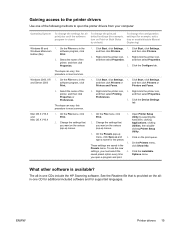
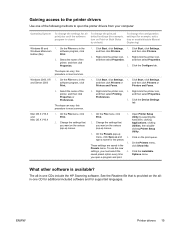
...Mac OS X V10.4
2. type a name for supported languages.
The all print jobs until the software program is closed
To change the configuration settings (for example, turn on Print on the print queue. Gaining access to the printer drivers... the Installable Options menu. What other software ...tab. The steps can vary...HP Scanning software.
and then click Printers.
2.
Click the Device...
HP LaserJet 3050/3052/3055/3390/3392 All-in-One User Guide - Page 39
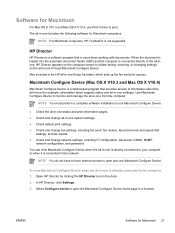
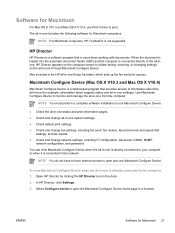
... device to use Print Center to open the Macintosh Configure Device home page in -one from the computer
NOTE You must perform a complete software installation to open and use Macintosh Configure Device.... the fax and print queues. Macintosh Configure Device (Mac OS X V10.3 and Mac OS X V10.4)
Macintosh Configure Device is a Web-based program that is the HP all -in -one (for Macintosh 21 ...
HP LaserJet 3050/3052/3055/3390/3392 All-in-One User Guide - Page 40
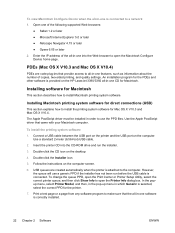
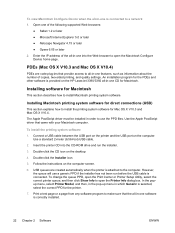
...box. Installing software for Mac OS X V10.3 and Mac OS X V10.4. To view Macintosh Configure Device when...installed.
22 Chapter 2 Software
ENWW
To install the printing system software
1. Connect a USB cable between the USB port on the printer and the USB port on the computer screen.
6. Insert the printer CD into the Web browser to a network
1. Double-click the CD icon on the HP LaserJet 3390...
HP LaserJet 3050/3052/3055/3390/3392 All-in-One User Guide - Page 41
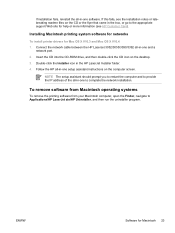
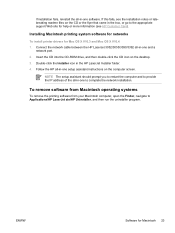
... provide the IP address of the all-in the HP LaserJet Installer folder. 4.
ENWW
Software for Mac OS X V10.3 and Mac OS X V10.4 1. NOTE The setup assistant should prompt you to restart the computer and to the appropriate support Web site for help or more information (see the installation notes or latebreaking readme files on the CD or...
HP LaserJet 3050/3052/3055/3390/3392 All-in-One User Guide - Page 60


...steps. When making changes to achieve good results. Settings that are working.
Or, select a size from the Paper tab in your software program. This dialog box opens when you select both a type and size.
● Mac OS X V10.3 and Mac OS... or a similar command on the File menu in your printer driver.
● Mac OS X V10.3 and Mac OS X V10.4: From the Print dialog box, select the tray ...
HP LaserJet 3050/3052/3055/3390/3392 All-in-One User Guide - Page 117
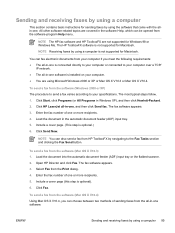
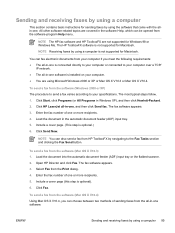
...fax from the Print dialog. 4. Click HP LaserJet all-in the software Help, which can...XP or Mac OS X V10.3 or Mac OS X V10.4. You can fax electronic documents from your specifications. The most typical steps follow. 1. Click Send Now.
Open HP Director and...number of one . To send a fax from the all-in-one software is installed on your computer over a TCP/
IP network. ● The all -in ...
HP LaserJet 3050/3052/3055/3390/3392 All-in-One User Guide - Page 118
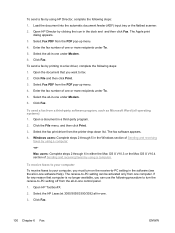
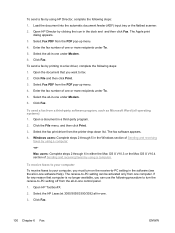
...HP LaserJet 3050/3055/3390/3392 all -in -one control panel. 1. Open the document that computer is no longer available, you can be activated only from the all -in either the Mac OS X V10.3 or the Mac OS X V10.4 section of Sending and receiving faxes by using HP Director, complete the following steps... drop-down list. Select the fax print driver from a third-party software program, such ...
HP LaserJet 3050/3052/3055/3390/3392 All-in-One User Guide - Page 229


... (Mac OS X V10.3 and V10.4) 1. The fax software appears. 3. Enter the fax number of one or more recipients. 4. The most typical steps follow. 1. Enter the fax number of one or more recipients. 5. NOTE You can be opened from the Print dialog. 4. ENWW
Fax: How do I? 211 Click either HP LaserJet all -in-one software is installed...
HP LaserJet 3050/3052/3055/3390/3392 All-in-One User Guide - Page 300


...; Check the all -in -one is connected to a network 1. Macintosh Configure Device (Mac OS X V10.3 and Mac OS X V10.4)
Macintosh Configure Device is a Web-based program that provides access to information about the all-in-one (for example, information about supplies status and all-in-one and ...
Service Manual - Page 7


......7 HP LaserJet 3390/3392 all-in-one 7 Interface ports...9 Control panel...9 Model and serial numbers...10 Software description...11 Supported drivers...11 Additional drivers...11 Software for Windows...12 Windows software components 12 HP ToolboxFX...12 Embedded Web server (EWS 12 Software for Macintosh...13 Macintosh software components 13 HP Director...13 Macintosh Configure Device (Mac OS...
Service Manual - Page 35
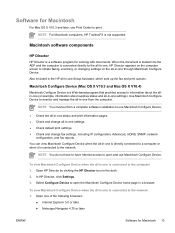
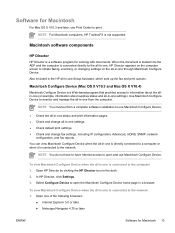
... must perform a complete software installation to the network. In HP Director, click Settings. 3. Software for Macintosh
For Mac OS X V10.3 and later, use Print Center to monitor and manage the all-in-one from the computer. Open one through Macintosh Configure Device. Use Macintosh Configure Device to print. NOTE For Macintosh computers, HP ToolboxFX is a software program...
Service Manual - Page 102


...Device home page.
80 Chapter 3 Maintenance
ENWW Open HP Director by clicking the HP Director icon in -one from the computer
NOTE You must perform a complete software installation to the network. Select Configure device to open and use Macintosh Configure Device... later 2. Using Macintosh Configure Device (Mac OS X V10.3 and Mac OS X V10.4)
Macintosh Configure Device is a Web-based program that...
Similar Questions
How To Install Hp 3390 Aio Printer With Usb Cable
(Posted by 837rob 9 years ago)
How To Run Hp 3390 Driver Mac
(Posted by lgrasidhu 9 years ago)
How To Manually Install Hp 3390 Network Printer In Windows Xp
(Posted by rodritonel 9 years ago)
Hp Photosmart D110 Mac Os Cant Install Over Wifi
(Posted by princgetth 10 years ago)
Hp 3180 With Mac Os X 10.6.8
I recently installed mac os x 10.6.8 and noe my HP 3180 won't scan -"scanner could not be initialize...
I recently installed mac os x 10.6.8 and noe my HP 3180 won't scan -"scanner could not be initialize...
(Posted by Paulfeld 11 years ago)

