HP 3390 Support Question
Find answers below for this question about HP 3390 - LaserJet All-in-One B/W Laser.Need a HP 3390 manual? We have 8 online manuals for this item!
Question posted by rodritonel on May 23rd, 2014
How To Manually Install Hp 3390 Network Printer In Windows Xp
The person who posted this question about this HP product did not include a detailed explanation. Please use the "Request More Information" button to the right if more details would help you to answer this question.
Current Answers
There are currently no answers that have been posted for this question.
Be the first to post an answer! Remember that you can earn up to 1,100 points for every answer you submit. The better the quality of your answer, the better chance it has to be accepted.
Be the first to post an answer! Remember that you can earn up to 1,100 points for every answer you submit. The better the quality of your answer, the better chance it has to be accepted.
Related HP 3390 Manual Pages
HP Printers - Supported Citrix Presentation Server environments - Page 13


... Pack 1 or later is a network printer, to the properties of the printer, such as tray configuration.
The Citrix UPD also requires Windows 2000, XP, or Vista on the network. The HP UPD has the ability, if the client printer is installed on both sides as via network ports are attached to color, no extra trays, no device-specific paper handling, etc...
HP LaserJet Printers - Microsoft Windows XP and Windows Vista Printing Comparsion - Page 1


... built around the UPD.
• What does this mean? When using Add a printer in Vista, most HP printing devices are installed with a print driver that the UPD has added a permanent instance
Page 1 of Device Settings and driver tabs illustrates similarities and differences between Windows XP and Vista operating systems. D Explain that the Vista drivers are nearly identical...
HP LaserJet 3050/3052/3055/3390/3392 All-in-One - Software Technical Reference - Page 13


... a Typical or Minimum installation 284 Using the HP LaserJet all-in-one software Uninstall component (recommended 284 Using the Windows Add or Remove Programs component 284 Using the printing-system CD 285
Uninstalling an Add-Printer installation 286 Windows 98 SE or Windows Me 286 Windows 2000 or Windows XP 286
Files and folders not removed and manual uninstall (Windows 286
7 Macintosh...
HP LaserJet 3050/3052/3055/3390/3392 All-in-One - Software Technical Reference - Page 41


...press the Scan to the The HP ToolboxFX chapter. The HP LaserJet all-in-one products include a new installer that improves the printsystem software installation process and supports a software-first installation.
● Software-first is also used for Microsoft Windows operating systems.
ENWW
Software component information 19 For Windows 2000 and Windows XP, the printing-system software...
HP LaserJet 3050/3052/3055/3390/3392 All-in-One - Software Technical Reference - Page 42


... and the HP LaserJet 3050 all-inone, the HP LaserJet 3055 all-in-one, the HP LaserJet 3390 all -in-one . The HP Traditional PCL 6 Driver is not installed by default in -one Fax (computer fax) driver
● Scan drivers
● TWAIN driver. This driver is installed by IRIS
Description
Installs the HP LaserJet all -in Windows 2000, Windows XP, and Windows Server 2003.
WIA...
HP LaserJet 3050/3052/3055/3390/3392 All-in-One - Software Technical Reference - Page 43


... Adobe Acrobat Reader that comes on a separate CD. Table 2-2 Software component comparison
Windows software components
HP LaserJet 3015, HP LaserJet 3020 and HP LaserJet 3050/3052/3055/3390 3030, and HP LaserJet 3380 all-in-one /3392 all -in 2-byte Asian characters. You must have your image is installed on the computer. If you through this process. Online Help
Provides help...
HP LaserJet 3050/3052/3055/3390/3392 All-in-One - Software Technical Reference - Page 44


... drivers and model script Fax driver Fax software TWAIN scan driver WIA scan driver HP LaserJet Scan software Installers Common Windows Installer CD Browser Fonts .INF file (Add Printer) Bidirectional communication
Windows 98 S Windows 2000 UNIX
E and
and
Windows Me Windows XP
X X X
X X X1 X
X2
X
X
X
X
X4
X
X
X
X
X
X5
X
X
Linux X3
22 Chapter 2 Software description
ENWW
Table...
HP LaserJet 3050/3052/3055/3390/3392 All-in-One - Software Technical Reference - Page 170


.... The Source is usually Plain.
When you are installed through the Device Settings tab also appear here. To create a custom paper size, click Start, select Settings, and then select Printers (Windows 2000) or Printers and Faxes (Windows XP or Windows Server 2003). The print dialogs for Windows
ENWW Any optional source trays that lack a media-size setting, such as...
HP LaserJet 3050/3052/3055/3390/3392 All-in-One - Software Technical Reference - Page 265


..., see Setting up client computers running Windows 98 SE, Windows Me, or Windows 2000 or Setting up client computers running Windows XP.
When the HP LaserJet all-in-one is shared, install the print drivers on the network to print to the HP LaserJet allin-one. Click Start, click Settings, and then click Printers. 2. In the printer list, right-click the icon for...
HP LaserJet 3050/3052/3055/3390/3392 All-in-One - Software Technical Reference - Page 266


... if you want to connect, and then click Next. 6.
Turn on the HP LaserJet 3050/3052/3055/3390/3392 all -in -one as your default printer for networked computers
Network setup
NOTE Set up client computers running Windows XP At the computer that will share the HP LaserJet all -in -one to obtain a TCP/IP address.
3. Press the Enter button...
HP LaserJet 3050/3052/3055/3390/3392 All-in-One - Software Technical Reference - Page 267


... of the CD.
3.
ENWW
Installation options 245 Click Install HP LaserJet Software and follow the onscreen prompts.
4. Click Have Disk on Windows 2000 or Windows XP.
1. Double-click Add Printer and then click Next.
3.
Insert the HP LaserJet all open programs.
2. To download the Install Network Printer Wizard from HP's Web site, go and search for networked computers
NOTE You must have...
HP LaserJet 3050/3052/3055/3390/3392 All-in-One - Software Technical Reference - Page 268


... Settings, and then click Printers (Windows 2000) or Printers and Faxes (Windows XP).
2. If no local port is not available, the Add Printer Wizard dialog box appears. The Install from the list of printers or type a TCP/IP address. Complete the installation. Double-click Add Printer, and then click Next.
3. To install the HP PCL 6 Unidriver, navigate to install, and then double-click...
HP LaserJet 3050/3052/3055/3390/3392 All-in-One - Software Technical Reference - Page 308


... files, click File from your HP LaserJet all -in-one software Add or Remove software component.
This removes the icon for the appropriate operating system. ● Windows 98 SE or Windows Me ● Windows 2000 or Windows XP
Windows 98 SE or Windows Me 1. When you must complete an uninstall procedure manually.
286 Chapter 6 Installing Windows printing-system components
ENWW The...
HP LaserJet 3050/3052/3055/3390/3392 All-in-One - Software Technical Reference - Page 349
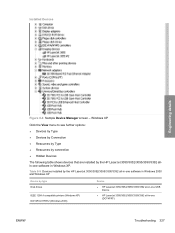
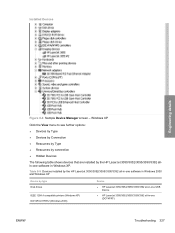
... by Type ● Devices by Connection ● Resources by Type ● Resources by connection ● Hidden Devices
The following table shows devices that are installed by type Disk drives
IEEE 1284.4 compatible printers (Windows XP) DOT4Print HPZ12 (Windows 2000)
Device
● HP LaserJet 3050/3052/3055/3390/3392 all-in-one USB Device
● HP LaserJet 3050/3052/3055/3390/3392 all -in...
HP LaserJet 3050/3052/3055/3390/3392 All-in-One - Software Technical Reference - Page 357


...Installation instructions are provided in -one models are supported: ● HP LaserJet 3050 all -in-one printer, scanner, copier. 64 megabytes (MB) of random access
memory (RAM); a 250-sheet or 10-envelope multipurpose tray for automatic and manual feeding of this document for the following operating systems: ● Windows 98 SE ● Windows Me ● Windows 2000 ● Windows XP...
HP LaserJet 3050/3052/3055/3390/3392 All-in-One - Software Technical Reference - Page 360


....chm
Path: :\\MANUALS\LJ305X_use_.pdf
Path: :\\MANUALS\LJ305X_use_.chm ● Document: Hewlett-Packard LaserJet 3050/3052/3055/3390/3392 All-in -one PCL 5e and PostScript© (PS) drivers for Windows 98 SE, Windows Me, Windows 2000, Windows XP, and Windows Server 2003 are available on the printing system software CD-ROM:
HP LaserJet 3050/3052/3055 all -in -One Install Notes
File...
HP LaserJet 3050/3052/3055/3390/3392 All-in-One User Guide - Page 172


... available for the following network setups.
Use the all -in -one , click Install Software to the hpsetup.exe file on the Web.
7.
For Windows 2000/XP, on the Installation Options screen, choose the installation option. For Windows 2000/XP, on the HP Extended Capabilities screen, choose whether you have already set up printer drivers for the HP LaserJet 3050 all -in -one...
HP LaserJet 3050/3052/3055/3390/3392 All-in-One User Guide - Page 175
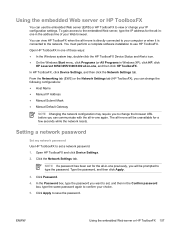
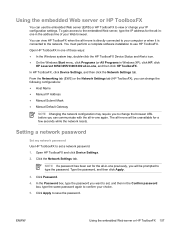
... these ways: ● In the Windows system tray, double-click the HP ToolboxFX Device Status and Alerts icon. ● On the Windows Start menu, click Programs (or All Programs in Windows XP), click HP, click
HP LaserJet 3052/3055/3390/3392 all -in one is connected to save the password. In HP ToolboxFX, click Device Settings, and then click the Network Settings tab.
HP LaserJet 3050/3052/3055/3390/3392 All-in-One User Guide - Page 256
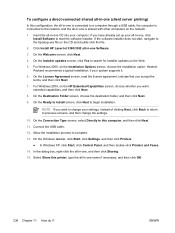
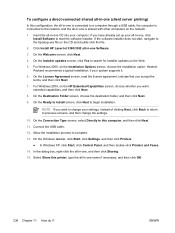
..., the all-in-one is connected to a computer through a USB cable, the computer is shared with other computers on the network.
1. On the Ready to Install screen, click Next to begin installation. On the Windows taskbar, click Start, click Settings, and then click Printers. ● In Windows XP, click Start, click Control Panel, and then double-click...
HP LaserJet 3050/3052/3055/3390/3392 All-in-One User Guide - Page 421


... guides 368 laser safety statements 392 LaserJet Scan (Windows) 144 last page, blank 50 letterhead guidelines for using 32 output path 60 printing on HP LaserJet
3390/3392 13 types included 5 international dialing 73, 81 IP address AutoIP 162 automatic configuration 159 BOOTP configuration 168 class 184 DHCP 163 host portion 184 manual configuration 158 network portion 184...
Similar Questions
How Do I Install Hp Wireless 2600 Printer To New Acer Tablet Windows 8
(Posted by wa5charl 9 years ago)
How To Install Hp 3390 Aio Printer With Usb Cable
(Posted by 837rob 9 years ago)
Step By Step How To Install Hp 3390 Driver For Mac Os
(Posted by bluedebora 10 years ago)
How To Install Hp Photosmart On My Windows 8
how can i insall HP Photosmart on my windows 8 pavilion g6 after trying many time to run my CD drive...
how can i insall HP Photosmart on my windows 8 pavilion g6 after trying many time to run my CD drive...
(Posted by Dumcare69 11 years ago)

