HP 3390 Support Question
Find answers below for this question about HP 3390 - LaserJet All-in-One B/W Laser.Need a HP 3390 manual? We have 8 online manuals for this item!
Question posted by lelha on June 11th, 2014
How To Manual Feed Hp 3390
The person who posted this question about this HP product did not include a detailed explanation. Please use the "Request More Information" button to the right if more details would help you to answer this question.
Current Answers
There are currently no answers that have been posted for this question.
Be the first to post an answer! Remember that you can earn up to 1,100 points for every answer you submit. The better the quality of your answer, the better chance it has to be accepted.
Be the first to post an answer! Remember that you can earn up to 1,100 points for every answer you submit. The better the quality of your answer, the better chance it has to be accepted.
Related HP 3390 Manual Pages
HP Printers - Supported Citrix Presentation Server environments - Page 6


...XP/2003: 4.27.2100.410 Win2003-x64: use HP LaserJet 2100 driver included in the Windows
OS
Win2k/XP/2003: 4.27.2200.410 Win2003-x64: use HP
LaserJet 2200 driver included in the Windows
OS
Win2k/XP...
Win2k/XP/2003: 1.0.0.0
Win2003-x64: Use HP Color LaserJet 4550 driver included in the Windows OS Win2k/XP/2003: 60.34.78.41
Win2003-x64: Use HP Color LaserJet 4550 driver included in the Windows OS
N/A...
HP Printers - Supported Citrix Presentation Server environments - Page 8


... 61.063.461.41 N/A N/A
N/A
N/A
N/A
N/A
PS Win2k/XP/2003: 60.051.564.021 Win2003-x64: Use HP LaserJet P3005 driver
N/A
Win2k/XP/2003/2003x64: 61.063.346.00
Win2k/XP/2003/2003x64: 61.082.41.00
Use the UPD...61.081.32.00
Win2k/XP/2003: 4.0_1.30
Win2003-x64: use HP LaserJet 4000 driver
included in the Windows OS
8 HP printer LJ 3390/3392
CLJ 3500 CP3505 CP3520/3525 CM3530 CLJ 3550 CLJ 3600 CLJ 3700 ...
HP Printers - Supported Citrix Presentation Server environments - Page 9


...Yes Yes Yes
Yes
Yes
Yes
Yes
Yes Yes
PCL
Win2k/XP/2003: 4.27.4100.441 Win2003-x64: use HP LaserJet 4100 driver included in the Windows
OS
Win2k/XP/2003/2003x64: 61.063.461.42
Win2k/XP/2003/2003x64:... 61.071.661.41
Win2k/XP/2003/2003x64: 60.051.502.32
Win2k/XP/2003: 4.1.1 Win2003-x64: use HP
Color LaserJet 4500 driver included in the
Windows OS
Win2k/XP/2003/2003x64: 61.081.32.00
Win2k/XP/2003: 5.00....
HP Printers - Supported Citrix Presentation Server environments - Page 11


...2003: 60.33.176.32
PCL6 Win2k/XP/2003: 60.33.189.21
Win2003-x64: use HP LaserJet 9040 driver
PCL5 Win2k/XP/2003: 60.33.176.32
PCL6 Win2k/XP/2003: 60.33.189.21
Win2003-x64...Yes Yes Yes
PCL
Win2k/XP/2003: 4.27.8150.410 Win2003-x64: use HP LaserJet 8150 driver included in the Windows
OS
Win2k/XP/2003: 1.0 Win2003-x64: use HP
LaserJet 8500 driver included in the Windows
OS
Win2k/XP/2003: 4.27.8550.440 ...
HP LaserJet 3050/3052/3055/3390/3392 All-in-One - Software Technical Reference - Page 11


... Options...170
Tray 2...170 Allow Manual Duplexing 170 Printer Memory 170 PostScript Passthrough (PS Emulation Unidriver only 170 Additional Device Settings options (PS Emulation Unidriver only...E-mail alert...181 The HP ToolboxFX folders...182 Status folder...182 Device Status...182 Supplies Status (HP LaserJet 3390/3392 all-in-one only 183 Device Configuration 184 Network Configuration ...
HP LaserJet 3050/3052/3055/3390/3392 All-in-One - Software Technical Reference - Page 81
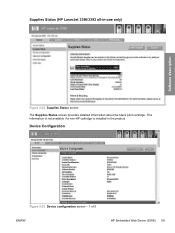
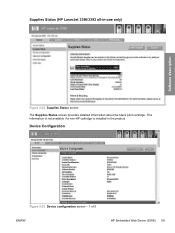
...
Figure 2-23 Device configuration screen - 1 of 5 ENWW
HP Embedded Web Server (EWS) 59 This information is not available if a non-HP cartridge is installed in -one only)
Software description
Figure 2-22 Supplies Status screen
The Supplies Status screen provides detailed information about the black print cartridge. Supplies Status (HP LaserJet 3390/3392 all-in the product.
HP LaserJet 3050/3052/3055/3390/3392 All-in-One - Software Technical Reference - Page 128


... is loaded in the lists. The following options:
● Automatically Select
● Printer Auto Selecy
● Manual Feed in Tray 1
● Tray 1 (125-sheet multipurpose tray)
● Tray 2 (250-sheet tray)
● Tray 3 (250-sheet tray, HP LaserJet 3390/3392 all -in the printer when the bidirectional query occurs. The Source is Automatically Select.
When...
HP LaserJet 3050/3052/3055/3390/3392 All-in-One - Software Technical Reference - Page 138
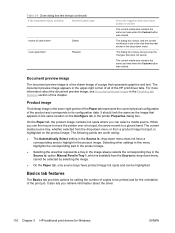
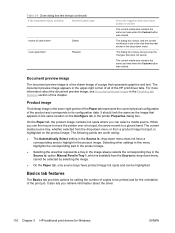
...spots and can select a media source. For more information about the driver.
116 Chapter 3 HP traditional print drivers for the orientation of a page that represents graphics and text. The document...the mouse to move the pointer over a hot spot, the arrow reverts to its configuration data.
Manual Feed in Tray 1, which is available from a product image hot spot, is : option. Product ...
HP LaserJet 3050/3052/3055/3390/3392 All-in-One - Software Technical Reference - Page 148


...Different printer models support different paper sources, such as upper tray, envelope feed, mixed bins, and manual feed. If you want to three custom sizes at a time, if your printer manual.
For example, 1 up prints one page of your document per ...Graphics tab contains controls for the following options: ● Resolution
126 Chapter 3 HP traditional print drivers for Windows
ENWW
HP LaserJet 3050/3052/3055/3390/3392 All-in-One - Software Technical Reference - Page 170


...setting is : menus change, offering a variety of this guide.
HP LaserJet 3390/3392 all -in any list of source trays depends on the ... ● Automatically select ● Printer Auto Select ● Manual Feed in most software programs, it is generally best to use the ...is selected and different options are installed through the Device Settings tab also appear here. Use Different Paper/...
HP LaserJet 3050/3052/3055/3390/3392 All-in-One - Software Technical Reference - Page 201


... Alerts) or automatically generated e-mail messages (E-mail Alerts) for device events
By using HP ToolboxFX, you can be alerted when certain events occur at the HP LaserJet 3050/3052/3055/3390/3392 all -in -one only) ● Close door ● Paper out ● Paper jam ● Manual feed ● Device errors (such as a desktop message. You can receive...
HP LaserJet 3050/3052/3055/3390/3392 All-in-One - Software Technical Reference - Page 217


... can receive the alerts like those listed in -one only)
When the device cannot scan
Alerts ● Close Door ● Manual Feed ● Paper Out ● Paper Jam ● Device errors (for example, insufficient memory) ● Cartridge Low ● Replace Cartridge ● Non-HP cartridge installed ● Unauthorized Supply Installed ● ADF Door Open ●...
HP LaserJet 3050/3052/3055/3390/3392 All-in-One - Software Technical Reference - Page 236


Table 5-2 Paper Handling options and settings (continued)
Option
Settings
● Double Postscard (JIS)
● A5
● 8.5x13 (Foolscap)
● 16K
Default paper type
● Bond
● Cardstock (106-163 g/m2)
● Colored
● Envelope
● Glossy
● Heavy Glossy
● Heavy (90-105g/m2)
● Labels
● Letterhead
● Light (
HP LaserJet 3050/3052/3055/3390/3392 All-in-One - Software Technical Reference - Page 328
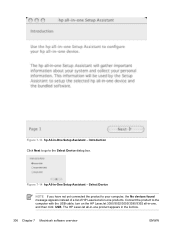
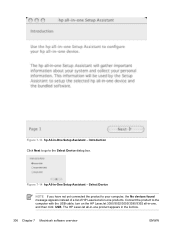
.../3055/3390/3392 all -in-one product appears in the list box.
306 Chapter 7 Macintosh software overview
ENWW Figure 7-13 hp All-in -One Setup Assistant -
The HP LaserJet all -in -one , and then click USB. Figure 7-14 hp All-in -One Setup Assistant - Introduction Click Next to go to your computer, the No devices found...
HP LaserJet 3050/3052/3055/3390/3392 All-in-One - Software Technical Reference - Page 339
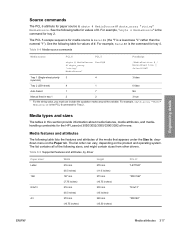
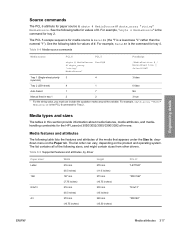
...3
4
input slot)
3 false
Tray 2 (250-sheet)
4
1
0 false
Auto Select
1
7
NA
Manual feed in this section provide information about media features, media attributes, and mediahandling constraints for tray 4.
Media types and ...is the command for paper source is the command for the HP LaserJet 3050/3052/3055/3390/3392 all of the following table lists the features and attributes ...
HP LaserJet 3050/3052/3055/3390/3392 All-in-One - Software Technical Reference - Page 357


a 250-sheet or 10-envelope multipurpose tray for automatic and manual feeding of envelopes, labels, transparencies, and other information you should know before you install and use the printing system. Engineering details
Windows Readme
The Windows Readme file for the HP LaserJet 3050/3052/3055/3390/3392 all-in-one printer, scanner, copier. 64 megabytes (MB...
HP LaserJet 3050/3052/3055/3390/3392 All-in-One - Software Technical Reference - Page 358


...device user guide and the online help . All users require this software? a V.34 fax modem and 2 MB flash fax-storage memory; a 250sheet or 10-envelope tray for automatic and manual feeding of random access memory (RAM); a high-capacity print cartridge that can print as many as 6,000 pages at 5% coverage.
● HP LaserJet...to operate the HP LaserJet 3050/3052/3055/3390/3392 all -in...
HP LaserJet 3050/3052/3055/3390/3392 All-in-One User Guide - Page 357
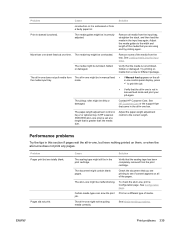
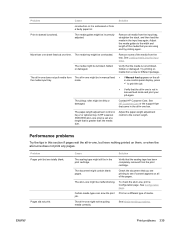
... print your job again. Try printing on them, or when the all -in -one only) is not in manual feed
the media input tray. The paper-length adjustment control in tray 2 or optional tray 3 (HP LaserJet 3390/3392 all -in -one does not print any pages.
Cause
Solution
The sealing tape might not be overloaded...
HP LaserJet 3050/3052/3055/3390/3392 All-in-One User Guide - Page 367


... time.
Try another kind of the media that the all -in -one box. mode. The paper-length adjustment control in tray 2 or optional tray 3 (HP LaserJet 3390/3392 all media from The all -in manual feed
the media input tray. Remove all -in-one only) is set at a length that is greater than one sheet...
HP Monochrome LaserJet AIO Printers - Fax data computer and network security features - Page 1


...The HP Monochrome LaserJet all -in -one features prevent virus transmission:
• No direct connection exists between the fax line and any devices that... conform to a computer or network. The secure fax protocols make it impossible for the LJ3050, 3055, 3390...
Similar Questions
How To Manual Feed Hp Laserjet Cm1415
(Posted by asibab 9 years ago)
How To Manually Install Hp 3390 Network Printer In Windows Xp
(Posted by rodritonel 9 years ago)
Pictures On How To Manually Feed Hp Printer 8600
(Posted by cugkmnlss 10 years ago)
Hp 3390 All In One
I have been using a HP 3390 for scanning but today I get a message that there isn't a Twain complian...
I have been using a HP 3390 for scanning but today I get a message that there isn't a Twain complian...
(Posted by kathyvermillion 11 years ago)
Scan Software For Hp 3390 All In One Printer Connected To A Windows 2008 R2
Where can I download scan software for hp 3390 all in one printer connected to run on a windows serv...
Where can I download scan software for hp 3390 all in one printer connected to run on a windows serv...
(Posted by paddington 12 years ago)

