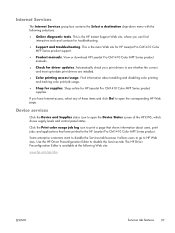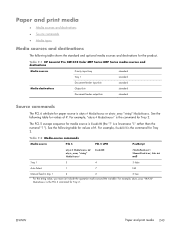HP LaserJet Pro CM1415 Support Question
Find answers below for this question about HP LaserJet Pro CM1415 - Color Multifunction Printer.Need a HP LaserJet Pro CM1415 manual? We have 7 online manuals for this item!
Question posted by asibab on May 31st, 2014
How To Manual Feed Hp Laserjet Cm1415
The person who posted this question about this HP product did not include a detailed explanation. Please use the "Request More Information" button to the right if more details would help you to answer this question.
Current Answers
Answer #1: Posted by TechSupport101 on May 31st, 2014 4:22 AM
Hi. See page 162 of the "Software Technical Reference" doc here http://www.helpowl.com/manuals/HP/LaserJetProCM1415/66780
Related HP LaserJet Pro CM1415 Manual Pages
Similar Questions
Hp Laserjet Cm1415 What Is Result If Color Calibration Power-on Timing Turned
off
off
(Posted by dgreHANIB 10 years ago)
Hp Laserjet Cm1415 Text Won't Print In Color
(Posted by jphamens 10 years ago)
Service Manual For Hp Laserjet 700 Color Mfp M775z Printer
(Posted by dssdata68962 11 years ago)
I Need Manual For Hp Laserjet M1319 F Mfp
(Posted by danesh 11 years ago)
Hp Laserjet Cm1415 Double Sided Scanning
Can the HP LaserJet Cm1415 scan a double sided document?
Can the HP LaserJet Cm1415 scan a double sided document?
(Posted by randy57944 11 years ago)