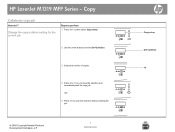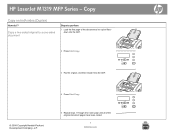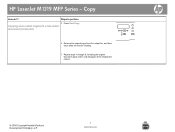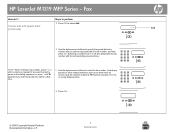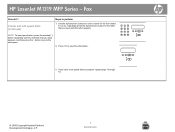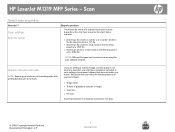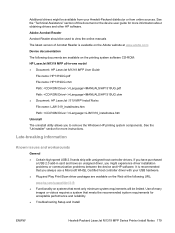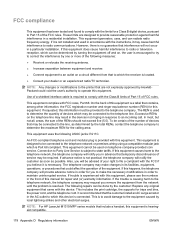HP M1319f Support Question
Find answers below for this question about HP M1319f - LaserJet MFP B/W Laser.Need a HP M1319f manual? We have 11 online manuals for this item!
Question posted by danesh on September 15th, 2012
I Need Manual For Hp Laserjet M1319 F Mfp
The person who posted this question about this HP product did not include a detailed explanation. Please use the "Request More Information" button to the right if more details would help you to answer this question.
Current Answers
Answer #2: Posted by saga27 on September 15th, 2012 8:49 AM
Download from https://support.hp.com/us-en/product/setup-user-guides/hp-laserjet-m1300-multifunction-printer-series/model/3547127
S@G@...
Always there to help you out..!!!
Related HP M1319f Manual Pages
Similar Questions
How To Delete Numbers In Phonebook For Hp Laserjet M1319 Mfp
(Posted by vjnhwestv 9 years ago)
How To Increase Print Size On Hp Laserjet M1319 Mfp
(Posted by piss69 10 years ago)
What Toner Cartridge Do I Need For Hp Laserjet M1530 Mfp Series Pcl 6
(Posted by jisam1ee 10 years ago)
Hp Laserjet M1319 Mfp - Fax Tasks Is Not Working
(Posted by bnath1977 10 years ago)
Manual Hp Cm 2320 Fxi Mfp
Scan To Computer
(Posted by HansKlemm 12 years ago)