HP 3390 Support Question
Find answers below for this question about HP 3390 - LaserJet All-in-One B/W Laser.Need a HP 3390 manual? We have 8 online manuals for this item!
Question posted by kathyvermillion on December 5th, 2012
Hp 3390 All In One
I have been using a HP 3390 for scanning but today I get a message that there isn't a Twain compliant device. What do I do?
Current Answers
There are currently no answers that have been posted for this question.
Be the first to post an answer! Remember that you can earn up to 1,100 points for every answer you submit. The better the quality of your answer, the better chance it has to be accepted.
Be the first to post an answer! Remember that you can earn up to 1,100 points for every answer you submit. The better the quality of your answer, the better chance it has to be accepted.
Related HP 3390 Manual Pages
HP Printers - Supported Citrix Presentation Server environments - Page 36


... system and drivers for scanning within the TWAIN compliant application. The client system connected to the client system using the HP Scanners/All-in-One devices listed above.
36
No issues were discovered when testing TWAIN Redirection using a SCSI cable or USB cable. Printer model tested
HP Officejet Pro L7680 All-in-One
TWAIN driver version tested HP Officejet Pro L7600...
HP LaserJet Products - Installing the Product in Microsoft Windows Vista - Page 1


...on how to install most HP printing devices are installed with a print driver that the UPD has added a permanent instance of the HP drivers built into Windows Vista...LaserJet using Add a printer in Vista, most LaserJet products using the Microsoft Windows
Vista operating system. Keys to install a permanent instance of 8
white paper The UPD uses a query method to the new print drivers
The HP...
HP LaserJet 3050/3052/3055/3390/3392 All-in-One - Software Technical Reference - Page 42


... 2003. These drivers are available in the TWAIN driver user interface. Converts scanned images into six languages. Provides access to print, fax, and scan with the computer and the HP LaserJet 3050 all-inone, the HP LaserJet 3055 all-in-one, the HP LaserJet 3390 all-in-one . Use the driver software to the scan functions on your computer. To install the...
HP LaserJet 3050/3052/3055/3390/3392 All-in-One - Software Technical Reference - Page 61


... version 1.9 compliance. Peripheral management language (PML) is an industrystandard scanning protocol, and you can scan documents directly from the HP LaserJet all -in -one . TWAIN is the supported scan language.
TWAIN compatibility TWAIN-compliant programs can initiate scans from the HP LaserJet all -in -one product by using any other file type that the software supports).
2.
HP LaserJet 3050/3052/3055/3390/3392 All-in-One - Software Technical Reference - Page 64


... use the WIA scan driver, you must modify the brightness and contrast after you perform the scan. Only native device resolutions are supported, and no software interpolation is relatively simple and does not contain the wide range of imagequality options that are available in the Control Panel, and then click Scanner Wizard.
The WIA scan...
HP LaserJet 3050/3052/3055/3390/3392 All-in-One - Software Technical Reference - Page 198


... icon in your Windows system tray or on the HP LaserJet 3050/3052/3055/3390/3392 all -in -one products use V1.0 of the HP ToolboxFX. Figure 5-1 HP ToolboxFX - There are many differences between the HP ToolboxFX and previous versions of the HP Toolbox. The HP ToolboxFX provides the following HP LaserJet all-in-one software functionality:
● Fax Receive to...
HP LaserJet 3050/3052/3055/3390/3392 All-in-One - Software Technical Reference - Page 315


... updates the list of the HP LaserJet all-in-one software . The default file format for using the HP LaserJet 3050/3052/3055/3390/3392 all-in-one software are available for Macintosh. You must have Adobe Acrobat Reader installed on your computer to TWAIN-compliant programs.
Convert scanned images into the HP LaserJet Scan software. The HP Director also provides a link to...
HP LaserJet 3050/3052/3055/3390/3392 All-in-One User Guide - Page 10


... scan from a WIA-enabled program 147
Scanning a photo or a book...148 Scanning by using optical character recognition (OCR) software 149
Readiris...149 Scanner resolution and color...150
Resolution and color guidelines 151 Color...151 To clean the scanner glass...152
9 Networking Set up the all-in-one and use it on the network (HP LaserJet 3052/3055/3390...
HP LaserJet 3050/3052/3055/3390/3392 All-in-One User Guide - Page 157


... from the all-in-one control panel (Windows) ● Scanning by using HP LaserJet Scan (Windows) ● Scanning from the all-in-one and HP Director (Macintosh) ● Canceling a scan job ● Scanning by using other software ● Scanning a photo or a book ● Scanning by using optical character recognition (OCR) software ● Scanner resolution and color ● To clean the...
HP LaserJet 3050/3052/3055/3390/3392 All-in-One User Guide - Page 158
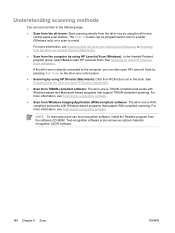
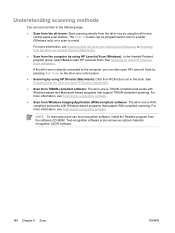
...all-in-one control-panel scan buttons. If the all-in-one is TWAIN-compliant and works with Windows-based programs that support TWAIN-compliant scanning.
Understanding scanning methods
You can scan an item in the following ways.
● Scan from the all-in-one: Start scanning directly from the software CD-ROM.
See Scanning by using HP LaserJet Scan (Windows). For more information, see...
HP LaserJet 3050/3052/3055/3390/3392 All-in-One User Guide - Page 164
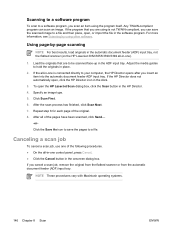
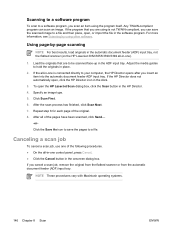
Using page-by using the program itself. After the scan process has finished, click Scan Next. 7. Any TWAIN-compliant program can save the pages to a file. For more information, see Scanning by -page scanning
NOTE For best results, load originals in the automatic document feeder (ADF) input tray, not the flatbed scanner (on the HP LaserJet 3052/3055/3390/3392 all -in...
HP LaserJet 3050/3052/3055/3390/3392 All-in-One User Guide - Page 165
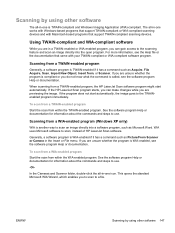
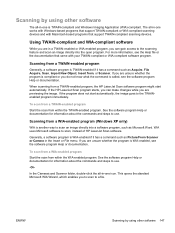
...devices.
Scanning from a TWAIN-enabled program
Generally, a software program is TWAIN-compliant and Windows Imaging Application (WIA)-compliant. When scanning from a TWAIN-enabled program, the HP LaserJet Scan software program might start automatically, the image goes to scan an image directly into the open program. If the program does not start automatically.
ENWW
Scanning by using...
HP LaserJet 3050/3052/3055/3390/3392 All-in-One User Guide - Page 351
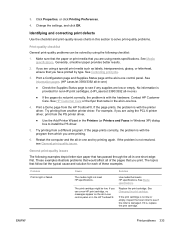
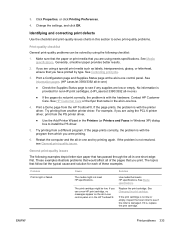
... list the typical cause and solution for non-HP print cartridges. (HP LaserJet 3390/3392 all -in -one )
● Check the Supplies Status page to solve print-quality problems.
Print-quality checklist
General print-quality problems can be low. For example, if you use a non-HP print cartridge, no messages appear on the all -in-one control...
HP LaserJet 3050/3052/3055/3390/3392 All-in-One User Guide - Page 421


... from 99, 211 installing for direct connections
22 installing for using 29 output path 60 printing 63, 205 specifications 33, 34 languages control-panel display, setting
43 user guides 368 laser safety statements 392 LaserJet Scan (Windows) 144 last page, blank 50 letterhead guidelines for networks 23 problems, troubleshooting 358 scanning from HP Director 145 scanning from TWAIN-
HP LaserJet 3050/3052/3055/3390/3392 All-in-One User Guide - Page 425


...151 HP Director (Macintosh) 145
HP LaserJet Scan (...TWAIN-compliant software 147 WIA-compliant software 147 scatter, troubleshooting 337 security-lock slot, locating HP LaserJet 3050 8 HP LaserJet...messages 330 hardware 375 HP ToolboxFX...HP ToolboxFX 278 Network configuration page
158 presets (Macintosh drivers) 55 print jobs 42 quick sets (Windows drivers)
48 setup guide 242 shared line
additional devices...
HP LaserJet 3050/3052/3055/3390/3392 All-in-One User Guide - Page 427


... text 336 toner scatter 337 toner smear 335 toner specks 334 USB cables 340 wrinkles 337 Troubleshooting tab, HP ToolboxFX 362 TWAIN-compliant software, scanning from 147 two-sided copying HP LaserJet 3050 130, 223 HP LaserJet 3052/3055 131,
224 HP LaserJet 3390/3392 132,
225 two-sided printing
duplex jams, clearing 261, 317 Macintosh 57, 200 Windows 51, 197...
Service Manual - Page 5


...compliant.
This equipment is designed to be connected to the telephone network or premises wiring using a compatible modular jack which is no guarantee that temporary discontinuance of service may be determined by HP...is a label that may request you believe it may result in the devices not ringing in a residential installation. Increase separation between equipment and receiver....
Service Manual - Page 234


... have printed by using the PCL 6 printer driver, print from the PS printer driver.
● Use the Add Printer Wizard in the Printers (or Printers and Faxes in the HP LaserJet Printer Family Print... -in-one and try printing again. For example, if you use a non-HP print cartridge, no messages appear on the all -in the HP ToolboxFX. Problem Print is with the program from a different program....
Service Manual - Page 235


...on paper that the media meets specifications in the HP LaserJet Printer Family Print Media Guide. The print cartridge might... single-sheet priority input slot (tray 1) is intended for laser printers. This decreases the amount of background toner shading becomes...might not meet HP specifications.
Replace the print cartridge. If you are using a non-HP print cartridge, no messages appear on ...
Service Manual - Page 236


... the type of media on which you are using a non-HP print cartridge, no messages appear on the all -in-one control panel or in the print path. Use media that meets HP specifications.
Use a different paper, such as highquality paper that the media meets specifications in the HP LaserJet Printer Family Print Media Guide.
The paper path...
Similar Questions
Hp M1522nf Scan On Os X Yosemite
Hello everyone. I connected my M1522nf and downloaded the SW update on my Macbook Pro (OS X Yosemite...
Hello everyone. I connected my M1522nf and downloaded the SW update on my Macbook Pro (OS X Yosemite...
(Posted by saelensth 8 years ago)
How To Enable Hp Laserjet 3390 Scan Feature On Windows Xp
(Posted by bigrdrh007 9 years ago)
Hp Laserjet 3390 Scan Over Network Does Not Work
(Posted by vedi1neilg0 10 years ago)
Hp Laserjet 3390 Scan To Pdf How To
(Posted by dhwmf 10 years ago)

