HP 3390 Support Question
Find answers below for this question about HP 3390 - LaserJet All-in-One B/W Laser.Need a HP 3390 manual? We have 8 online manuals for this item!
Question posted by dhwmf on November 21st, 2013
Hp Laserjet 3390 Scan To Pdf How To
The person who posted this question about this HP product did not include a detailed explanation. Please use the "Request More Information" button to the right if more details would help you to answer this question.
Current Answers
There are currently no answers that have been posted for this question.
Be the first to post an answer! Remember that you can earn up to 1,100 points for every answer you submit. The better the quality of your answer, the better chance it has to be accepted.
Be the first to post an answer! Remember that you can earn up to 1,100 points for every answer you submit. The better the quality of your answer, the better chance it has to be accepted.
Related HP 3390 Manual Pages
HP LaserJet 3050/3052/3055/3390/3392 All-in-One - Software Technical Reference - Page 15


...3390/3392 all-inone...22 Software component localization by language, A-K 23 Software component localization by language, L-Z 25 Examples of supported e-mail programs 37 Available scan...HP LaserJet all-in-one software 295 HP LaserJet 3050 all-in-one media sources and destinations 316 HP LaserJet 3052/3055 all-in-one media sources and destinations 316 HP LaserJet 3390/3392 all-in-oneHP LaserJet...
HP LaserJet 3050/3052/3055/3390/3392 All-in-One - Software Technical Reference - Page 28


...
inch (ppi) color
per inch (ppi)
scanning
scanning
per inch (ppi)
scanning
color scanning
(optimal); up to
(optimal); registered service mark of the HP LaserJet all-in-one products (continued)
Feature
HP LaserJet 3050 HP LaserJet 3052 HP LaserJet 3055
all-in-one
all-in-one
all-in-one
HP LaserJet 3390 all-in-one
HP LaserJet 3392 all -in -one automatically conserves electricity...
HP LaserJet 3050/3052/3055/3390/3392 All-in-One - Software Technical Reference - Page 42


...) driver
● Scan drivers
● TWAIN driver. To install the PS Emulation Unidriver or PS Emulation Driver, use the Add Printer wizard.
● The PS print driver and PostScript printer description (PPD) file for printing with the computer and the HP LaserJet 3050 all-inone, the HP LaserJet 3055 all-in-one, the HP LaserJet 3390 all-in...
HP LaserJet 3050/3052/3055/3390/3392 All-in-One - Software Technical Reference - Page 43


... version of the HP LaserJet 3050/3052/3055/3390/3392 all -in the HP Scan software. Software component comparison
The following table lists the differences between the HP LaserJet 3050/3052/3055/3390/3392 all -in ... Acrobat® .PDF files. The initial release of Adobe Acrobat Reader that comes on the computer in order to view the contents from any .CHM file.
1 The HP LaserJet 3052 all -in...
HP LaserJet 3050/3052/3055/3390/3392 All-in-One - Software Technical Reference - Page 46
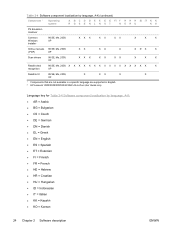
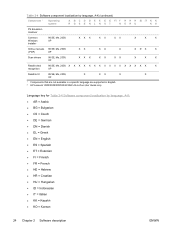
..., 2000,
XX
XX
X
X X2 X
X
(.PDF)
XP
Scan drivers
98 SE, Me, 2000, XP
XXX
XX
XX
X
X
X
Readiris text
98 SE, Me, 2000, X X X X X X X X X X X X X X X X
X
recognition
XP
Readiris UI
98 SE, Me, 2000,
X
XX
X
X
XP
1 Components that are not available in a specific language are supported in English. 2 HP LaserJet 3050/3052/3055/3390/3392 All-in-One User...
HP LaserJet 3050/3052/3055/3390/3392 All-in-One - Software Technical Reference - Page 217


... the device cannot print
When the HP print cartridge is low or a non-HP cartridge is installed (HP LaserJet 3390/3392 all-in the following table.
Figure 5-17 Set up Status Alerts screen
By selecting the options under Show an alert, you can receive the alerts like those listed in -one only)
When the device cannot scan
Alerts...
HP LaserJet 3050/3052/3055/3390/3392 All-in-One - Software Technical Reference - Page 315


... HP LaserJet Scan software.
Software features not available on the installation CD in Adobe Acrobat .PDF format. The default file format for the start the computer, the software updates the list of the software.
The user documentation for Macintosh 293
ENWW
Software for these products is .PDF;
Provides help for using the HP LaserJet 3050/3052/3055/3390...
HP LaserJet 3050/3052/3055/3390/3392 All-in-One - Software Technical Reference - Page 360


... configuring the device settings. Path: :\apps\Adobe\Acrobat5.0\Reader\AcroRd32.exe
The latest version of Acrobat Reader is needed at www.adobe.com.
Software Applications ● HP Fax Setup Wizard ● HP LaserJet Scan ● HP ToolboxFX ● HP SendFax ● HP Software Update ● HP Document Viewer ● Users Guide (Windows Help format)
HP LaserJet 3050/3052/3055/3390/3392...
HP LaserJet 3050/3052/3055/3390/3392 All-in-One - Software Technical Reference - Page 361


.... It is changed to something other than "public", network scanning and faxing stops working. ● Firewall software can be ...HP ToolboxFX software or the device
embedded Web server. Engineering details
Path: :\\MANUALS\LJ305X_installnotes_.htm
HP LaserJet 3390/3392 all-in-one models ● Document: HP LaserJet 3050/3052/3055/3390/3392 All-in-One User Guide
File name: LJ3390_LJ3392_use_.pdf...
HP LaserJet 3050/3052/3055/3390/3392 All-in-One User Guide - Page 6


Software for Macintosh...21 HP Director...21 Macintosh Configure Device (Mac OS X V10.3 and Mac OS X V10.4 21 PDEs (Mac OS X V10.3 and Mac OS ......38 Loading documents to fax, copy, or scan 38 Loading input trays, HP LaserJet 3050/3052/3055 all-in-one 40 Priority input slot 40 250-sheet input tray (tray 1 40 Loading input trays, HP LaserJet 3390/3392 all-in-one 41 Single-sheet priority input...
HP LaserJet 3050/3052/3055/3390/3392 All-in-One User Guide - Page 9


... Connecting the all-in-one to a phone line (HP LaserJet 3390/3392 all-in-one 109 Connecting additional devices...111 Using a dedicated fax line 111 Using a shared telephone line 111 To connect additional devices to the HP LaserJet 3050/3055 all-in-one 112 To connect additional devices to the HP LaserJet 3390/3392 all-in-one 115
7 Copy
Starting a copy...
HP LaserJet 3050/3052/3055/3390/3392 All-in-One User Guide - Page 13


... copy-collation setting 229 Adjust the copy quality...230 Copy onto media of different types and sizes 231 Change tray selection (HP LaserJet 3390/3392 all-in-one 232 Change the number of copies 233 Scan: How do I?...234 Use HP LaserJet Scan...234 Scan from the all-in-one control panel 234 Program the all-in-one...
HP LaserJet 3050/3052/3055/3390/3392 All-in-One User Guide - Page 23


...-fax features (HP LaserJet 3050 all-in-one, HP LaserJet 3055 all-in-one, HP LaserJet 3390 all-in-one, and HP LaserJet 3392 all-in-one .
● Large-capacity replaceable staple cassette holds 1,500 staples.
Staple
For more information, see Copy.
● The HP LaserJet 3052/3055/3390/3392 all-in-one provides 1200 ppi, 24-bit full-color scanning from the...
HP LaserJet 3050/3052/3055/3390/3392 All-in-One User Guide - Page 31


... and a Hi-Speed USB 2.0 port. For instructions about using the fax controls, see Copy.
5 Scan controls. Use these controls to scan to e-mail or to identify the all -in -one status, and cancel the current job.
4 Copy controls. The HP LaserJet 3390/3392 all-in-one also has fax ports.
1
2
3
1 Hi-Speed USB 2.0 port 2 Network...
HP LaserJet 3050/3052/3055/3390/3392 All-in-One User Guide - Page 56


HP LaserJet 3052/3055 HP LaserJet 3390/3392
4. To load originals into the all -in-one is up to 30 sheets of 80 g/m2 or 20 lb media. For the best quality scans, use the flatbed scanner. Make sure that the automatic document feeder (ADF) contains no media. 2.
The document is up to 50 sheets of the...
HP LaserJet 3050/3052/3055/3390/3392 All-in-One User Guide - Page 57


... fluid, paper clips, or staples. HP LaserJet 3050
HP LaserJet 3052/3055 HP LaserJet 3390/3392
Document Loaded appears on top of the stack.
2.
HP LaserJet 3050
4. HP LaserJet 3052/3055 HP LaserJet 3390/3392
ENWW
Loading media into the ADF.
1. Also, do not use an original that the ADF media lever is now ready to be faxed/copied/scanned. Slide the stack into the...
HP LaserJet 3050/3052/3055/3390/3392 All-in-One User Guide - Page 139


... -in the lower-right corner of the document located in -one automatically scans from the automatic document feeder.
If more detailed instructions about loading documents onto the flatbed scanner or into the automatic document feeder (ADF) input tray.
HP LaserJet 3050
HP LaserJet 3052/3055 HP LaserJet 3390/3392
-or- Repeat the process for copying multiplepage documents. ENWW...
HP LaserJet 3050/3052/3055/3390/3392 All-in-One User Guide - Page 322


...not rotate.
Verify that will see the Getting Started Guide.
2. Verify that the fuser locks on the HP LaserJet 3390/3392 all-in-one are in -one directly into the wall or into a different outlet.
1.
...is done loading, Scanner bulb warming up might appear on the control-panel display, and the scan head moves back and forth for a list of common messages that will help you correct the...
HP LaserJet 3050/3052/3055/3390/3392 All-in-One User Guide - Page 346


... cord into the input tray. If the error persists, contact HP Customer Care. Page too complex to cont. Press to create a scan.
Table 13-1 Alert and warning messages (continued)
Control panel message...Allow the all -in -one to clear the message.
In tray 2 (HP LaserJet 3390/3392 all -in the correct position for PC scan
A computer is in -one and the wall and replug the cord. The ...
HP LaserJet 3050/3052/3055/3390/3392 All-in-One User Guide - Page 365


... appear on the copy.
Changing the print cartridge.
Tray 1 (HP LaserJet 3050/3052/3055 all-in-one) or tray 2 (HP LaserJet 3390/3392 all -in -one box. Verify that came in the ... poor quality. NOTE Verify that meets HP specifications. Colored backgrounds might cause images in place.
See
low.
See Loading documents to fax, copy, or scan for instructions. ● Use or ...
Similar Questions
How To Enable Hp Laserjet 3390 Scan Feature On Windows Xp
(Posted by bigrdrh007 9 years ago)
Can My Hp Officejet G85 Scan Pdf
(Posted by joeXke 10 years ago)
Hp Laserjet 3390 Scan Over Network Does Not Work
(Posted by vedi1neilg0 10 years ago)
Hp Laserjet 3390 Softwear
how to install hp laserjet 3390 softwear and where will i get that softwear
how to install hp laserjet 3390 softwear and where will i get that softwear
(Posted by prashanth071k 10 years ago)
My Hp Laserjet 3390 Scanner Scaning Too Poor Quality In B&w, Gray Scale And Colo
i have Hp laserjet 3390 all in one printer. and i am having problem for scanning, it scan always ver...
i have Hp laserjet 3390 all in one printer. and i am having problem for scanning, it scan always ver...
(Posted by aksharinvestments 11 years ago)

