HP 3390 Support Question
Find answers below for this question about HP 3390 - LaserJet All-in-One B/W Laser.Need a HP 3390 manual? We have 8 online manuals for this item!
Question posted by zazaymy on January 16th, 2014
Hp 3390 Scanner Cannot Connect
The person who posted this question about this HP product did not include a detailed explanation. Please use the "Request More Information" button to the right if more details would help you to answer this question.
Current Answers
There are currently no answers that have been posted for this question.
Be the first to post an answer! Remember that you can earn up to 1,100 points for every answer you submit. The better the quality of your answer, the better chance it has to be accepted.
Be the first to post an answer! Remember that you can earn up to 1,100 points for every answer you submit. The better the quality of your answer, the better chance it has to be accepted.
Related HP 3390 Manual Pages
HP Printers - Supported Citrix Presentation Server environments - Page 24


... communication to see if your printer is no redirected printer is connected to a host-based client printer. Question: Is a certain HP print driver certified in MetaFrame 1.8 Service Pack 4. Citrix has ... be restored the next time the user logs in Citrix environments. Answer: Check the LaserJet, Business Inkjet, Designjet, Deskjet, and ink-based All-in environments running MetaFrame XP ...
HP Printers - Supported Citrix Presentation Server environments - Page 25


... client with a 32-bit or x64 Windows client and ICA 9.0 supports TWAIN devices directly connected to the client. Question: Can I configure my Citrix server to map print...HP and provided by HP. Answer: Consult the Citrix Advanced Concept Guide and other online documentation from the client. check the LaserJet, Business Inkjet, Deskjet, and Ink-based All-in -One, mfp, or scanner connected...
HP LaserJet 3050/3052/3055/3390/3392 All-in-One - Software Technical Reference - Page 14
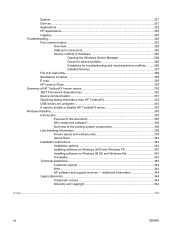
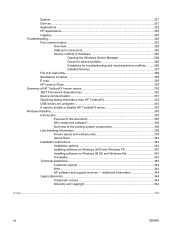
......325
Overview...325 USB port connections 325 Device conflicts in Windows 325
Opening the Windows Device Manager 326 Check for device conflicts 326 Guidelines for troubleshooting and resolving device conflicts..........326 Installed Devices 327 File to E-mail utility...328 Standalone scrubber...329 E-mail...329 HP LaserJet Scan...329 Summary of HP ToolboxFX known issues 330 .NET...
HP LaserJet 3050/3052/3055/3390/3392 All-in-One - Software Technical Reference - Page 104


... least 64 MB of network connections (not included)
Multitasking capabilities
The HP LaserJet 3050/3052/3055/3390/3392 all-in-one products are in use, the HP LaserJet all-in use . The ... copying scanner is not
scanner is not copy begins
ends
ends
in use
in -one can initiate tasks when they are not available when using a Windows sharing (peer-to-peer) connection. The HP LaserJet all-...
HP LaserJet 3050/3052/3055/3390/3392 All-in-One - Software Technical Reference - Page 347
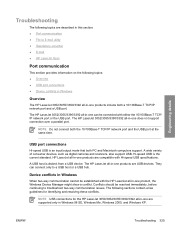
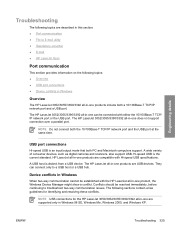
... conflicts. The HP LaserJet 3052/3055/3390/3392 all -in-one products are supported only in -one does not support connection over a parallel port.
HP LaserJet all -in -one can connect only to a USB host or a USB hub. ENWW
Troubleshooting 325 A USB host is the current standard. A wide variety of consumer devices, such as digital cameras and scanners, also...
HP LaserJet 3050/3052/3055/3390/3392 All-in-One - Software Technical Reference - Page 353
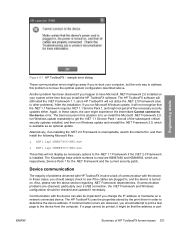
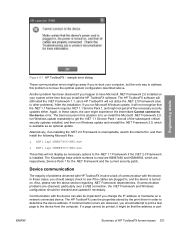
... HP ToolboxFX software. If communication errors are plugged in order to the device.
error. Device communication
The majority of problems observed with HP ToolboxFX involve a lack of HP ... if you run Microsoft Windows update, it might experience the intermittant Cannot connect to determine the device address. The Knowledge base article numbers to read are KB867460 and KB886903,...
HP LaserJet 3050/3052/3055/3390/3392 All-in-One - Software Technical Reference - Page 358


...component, see the device user guide and the online help .
End-user software components for standard sizes; a 250-sheet or 10-envelope multipurpose tray for connecting to a 10/...● HP LaserJet 3052 all-in-Oone printer, scanner, copier. 64 megabytes (MB) of random access memory (RAM), expandable to operate the HP LaserJet 3050/3052/3055/3390/3392 all -in -one printer, scanner, fax, ...
HP LaserJet 3050/3052/3055/3390/3392 All-in-One - Software Technical Reference - Page 366
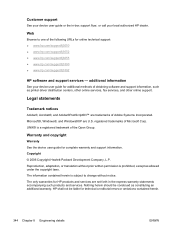
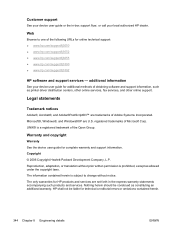
... and support services - additional information
See your local authorized HP dealer. Reproduction, adaptation, or translation without notice. registered trademarks of the Open Group. Customer support
See your device user guide or the in-box support flyer, or call your device user guide for HP products and services are set forth in the express warranty...
HP LaserJet 3050/3052/3055/3390/3392 All-in-One User Guide - Page 10


...
Resolution and color guidelines 151 Color...151 To clean the scanner glass...152
9 Networking Set up the all-in-one and use it on the network (HP LaserJet 3052/3055/3390/3392 all-in-one only)...1. 54 Configuring a network-port-connected all-in-one 154 Configuring a direct-connected shared all-in-one 155 Changing from a direct...
HP LaserJet 3050/3052/3055/3390/3392 All-in-One User Guide - Page 22
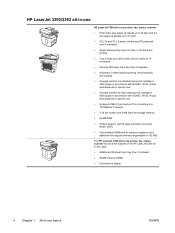
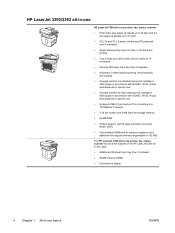
... port for connecting to a 10/100Base-T network.
● V.34 fax modem and 4-MB flash fax-storage memory.
● 64-MB RAM.
● Flatbed scanner and 50-page automatic document feeder (ADF).
● One available DIMM slot for memory expansion and additional font support (memory expandable to 250 sheets of the HP LaserJet 3390 allin-one...
HP LaserJet 3050/3052/3055/3390/3392 All-in-One User Guide - Page 23


...(ppi), 24-bit full-color scanning from letter/A4-size scanner glass.
● The HP LaserJet 3050 all-in -one automatically determines and switches to the ...HP LaserJet 3052/3055/3390/3392 all-inone only)
Printer driver features Automatic languageswitching Interface connections
Environmental features
Economical printing
For more information, see Copy.
● The HP LaserJet 3052/3055/3390...
HP LaserJet 3050/3052/3055/3390/3392 All-in-One User Guide - Page 124


... button to select Fax Send setup, and then press .
4. NOTE You cannot use the flatbed scanner (HP LaserJet 3055/3390/3392 all -in -one on the same line as your telephone, turn on the detect-dial-tone... a fax to a person whose device is in -one from sending a fax while someone is on the controlpanel display, and then hang up the handset of a telephone that is connected to the same line as the ...
HP LaserJet 3050/3052/3055/3390/3392 All-in-One User Guide - Page 159


... running to open the Scan To Setup Wizard. 3.
NOTE For the best scan quality, place your originals onto the flatbed scanner (on the HP LaserJet 3052/3055/3390/3392 all-in -one is directly connected to the computer.
2. To program the Scan To button 1. NOTE Pressing Start Scan on the all-in -one control panel...
HP LaserJet 3050/3052/3055/3390/3392 All-in-One User Guide - Page 164
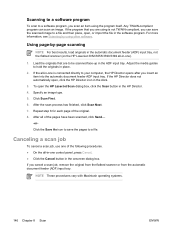
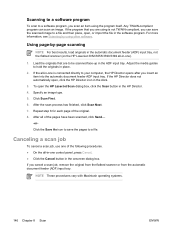
... the flatbed scanner (on the HP LaserJet 3052/3055/3390/3392 all -in-one of the following procedures. ● On the all -in the HP Director. 4. Adjust the media guides to your computer, the HP Director opens ...be scanned face-up in the ADF input tray. Using page-by using is connected directly to hold the originals in place.
2. Load the originals that you cancel a scan job, ...
HP LaserJet 3050/3052/3055/3390/3392 All-in-One User Guide - Page 322


... Chapter 13 Troubleshooting
ENWW
Verify that the ADF cable is connected correctly to the scanner. Verify that the fuser shipping locks have been removed. See Changing the automatic document feeder (ADF) on the HP LaserJet 3390/3392 all -in -one . When the all-in-one is connected to a grounded power source and is turned on, the...
HP LaserJet 3050/3052/3055/3390/3392 All-in-One User Guide - Page 402
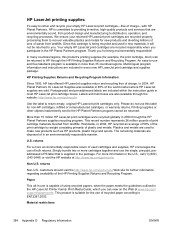
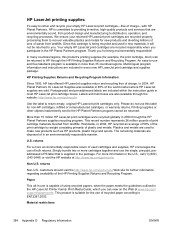
... boxes are environmentally sound, from landfills. Printing supplies or other objects inadvertently sent to -use of plastic and metals.
returns
For a more information in most HP LaserJet print cartridge boxes. Paper
This all-in-one is committed to providing inventive, high-quality products and services that is being environmentally responsible!
HP LaserJet 3050/3052/3055/3390/3392 All-in-One User Guide - Page 421


... 60 printing on HP LaserJet
3390/3392 13 types included 5 international dialing 73, 81 IP address AutoIP 162 automatic configuration 159 BOOTP configuration 168 class 184 DHCP 163 host portion 184 manual configuration 158 network portion 184 overview 183, 184 parameters, configuring 185 protocols supported 161 structure 184
J jack, connecting
additional devices 111 all -
ink...
Service Manual - Page 57
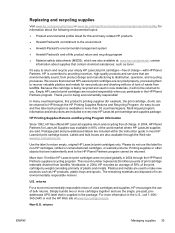
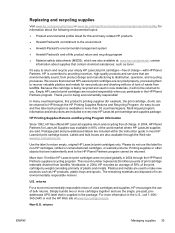
... supplies recycling program. returns
For a more than 10 million HP LaserJet print cartridges were recycled globally in most HP LaserJet print cartridge boxes. It's easy to HP through the Web site www.hp.com/go/recycle. HP Printing Supplies Returns and Recycling Program Information
Since 1992, HP has offered HP LaserJet supplies return and recycling free of plastic and metals...
Service Manual - Page 167


NOTE Examine the shutter switch as you lift the laser/scanner out of the all -in -one . ENWW
Internal assemblies 145
Remove four screws (callout 4).
4
2
1
3
Figure 5-45 Remove the laser/scanner assembly 6. Lift the laser/scanner out of the all -in -one . 5.
Service Manual - Page 285


...
Item P2 P102 J2 J4 P14 P13 J10 P10 J1 J8 P15 J11 J7 J5 J6
Description ADF motor Not used Flatbed motor Scanner Laser/scanner motor Memory tag reader Laser/scanner Not used Control panel DIMM Speaker ECU Line interface unit (LIU) Network port Hi-speed USB 2.0 port
ENWW
J11 P15
Troubleshooting diagrams 263
Similar Questions
Hp 3390 Scanner Click New Scan When Ready
(Posted by cmeZuri 9 years ago)
Hp 3390 Scanner Button Scanning Error Cannot Connect
(Posted by Trisall 10 years ago)
Hp 3390 Scanner Does Not Detect Paper In Feeder
(Posted by matklh 10 years ago)
How To Install The Hp 3390 Scanner In Windows 7
(Posted by murikoleb 10 years ago)
Hp 3390 Scanner
my scanner is unable to scan to my hp paviliondv7-2185dx laptop
my scanner is unable to scan to my hp paviliondv7-2185dx laptop
(Posted by Anonymous-45535 12 years ago)

