HP 3390 Support Question
Find answers below for this question about HP 3390 - LaserJet All-in-One B/W Laser.Need a HP 3390 manual? We have 8 online manuals for this item!
Question posted by Anonymous-45535 on December 15th, 2011
Hp 3390 Scanner
my scanner is unable to scan to my
hp paviliondv7-2185dx laptop
Current Answers
There are currently no answers that have been posted for this question.
Be the first to post an answer! Remember that you can earn up to 1,100 points for every answer you submit. The better the quality of your answer, the better chance it has to be accepted.
Be the first to post an answer! Remember that you can earn up to 1,100 points for every answer you submit. The better the quality of your answer, the better chance it has to be accepted.
Related HP 3390 Manual Pages
HP LaserJet 3050/3052/3055/3390/3392 All-in-One - Software Technical Reference - Page 26


...-in-one
all-in-one
HP LaserJet 3390 all-in-one
HP LaserJet 3392 all-in-one
HP product Q6504A number
Q6502A
Q6503A
Q6500A
Q6501A
Media handling
● One 30-sheet ● One 50-sheet ● One 50-sheet ● One 50-sheet ● One 50-sheet
automatic
automatic
ADF;
size flatbed scanner
tray (tray 3) for standard...
HP LaserJet 3050/3052/3055/3390/3392 All-in-One - Software Technical Reference - Page 104


...level of network connections (not included)
Multitasking capabilities
The HP LaserJet 3050/3052/3055/3390/3392 all-in-one products are in use, the HP LaserJet all -in use fax job ends
Sending a Yes ...Prints Yes - Second
when copying when copying scanner is not
scanner is in use
in -one , a print paper path and a scan paper path. The HP LaserJet 3052 all -in-one can perform while another...
HP LaserJet 3050/3052/3055/3390/3392 All-in-One - Software Technical Reference - Page 163


... spooling is turned on and Finishing tab options such as substituting device fonts for TrueType fonts and scanning for horizontal and vertical rules, are available, depending on your ...Download option
● PostScript Language Level
● Send PostScript Error Handler
● Negative Output
HP PCL 6, PCL 5, and PS emulation unidrivers for Print Optimizations is enabled and your product. ...
HP LaserJet 3050/3052/3055/3390/3392 All-in-One - Software Technical Reference - Page 315


...file format for using the HP LaserJet 3050/3052/3055/3390/3392 all -in -one software components for Macintosh. In addition, each time you start scan functionality ● The ability ...systems that can send faxes from the HP LaserJet Director.
Macintosh software overview
Table 7-1 Software components for linking. HP LaserJet Scanner program Readiris Professional 9.0 text-recognition ...
HP LaserJet 3050/3052/3055/3390/3392 All-in-One - Software Technical Reference - Page 347
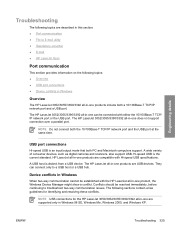
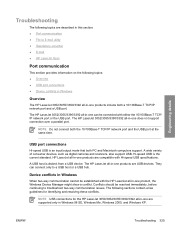
...Device conflicts in Windows
Overview
The HP LaserJet 3052/3055/3390/3392 all-in -one can connect only to troubleshoot two-way communication issues.
A wide variety of consumer devices, such as digital cameras and scanners...9679; HP LaserJet Scan
Port communication
This section provides information on the following sections contain a few guidelines for the HP LaserJet 3050/3052/3055/3390/3392 ...
HP LaserJet 3050/3052/3055/3390/3392 All-in-One - Software Technical Reference - Page 351


... HP LaserJet 3050/3052/3055/3390/3392 all -in-one frequently feeds more detailed information about troubleshooting HP LaserJet Scan problems, see the HP LaserJet 3050/3052/3055/3390/3392 All-in-One User Guide.
Contact HP ...open the utility. HP LaserJet Scan
The following are a few simple steps you can take to improve copy and scan quality. ● Use the flatbed scanner, rather than one ...
HP LaserJet 3050/3052/3055/3390/3392 All-in-One - Software Technical Reference - Page 357


... -in-one printer, scanner, copier. 64 megabytes (MB) of random access
memory (RAM); The following Web site: www.hp.com/go/jetdirectunix_software For instructions to 10 pages; 30-page automatic document
ENWW
Windows Readme 335 Engineering details
Windows Readme
The Windows Readme file for the HP LaserJet 3050/3052/3055/3390/3392 all -in-one...
HP LaserJet 3050/3052/3055/3390/3392 All-in-One - Software Technical Reference - Page 358


... HP LaserJet 3055 all -in-one printer, scanner, fax, copier. 64 megabytes (MB) of random access memory (RAM), expandable to operate the HP LaserJet 3050/3052/3055/3390/3392 all -in -one printer, scanner, ...-envelope tray for Apple Macintosh (and compatible) systems. For more information about device features and driver features, see its associated online help included with each software ...
HP LaserJet 3050/3052/3055/3390/3392 All-in-One - Software Technical Reference - Page 362
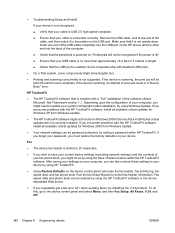
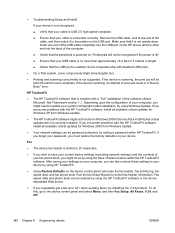
... update your system configuration after installation, by using the Save / Restore feature within HP ToolboxFX. Depending upon the configuration of your compuiter, you might show English text.
● Printing and scanning concurrently is not upside down. Fax
● The device fax header is installed with disabled USB ports.
● On a Thai system, some...
HP LaserJet 3050/3052/3055/3390/3392 All-in-One - Software Technical Reference - Page 370


... unidrivers 135 Windows 21 Help folder, HP ToolboxFX 204 How do I? See EWS
HP EWS Device Configuration utility, Macintosh 295
HP Extended Capabilities 30, 255, 271
HP Image Zone, localized versions 23
HP Instant Support 236 HP LaserJet Documentation screen
249 HP LaserJet Scan software 32 HP LaserJet Scanner program
293 HP LaserJet Send Fax program
292 HP PCL 6 Unidriver. See PCL 6
traditional...
HP LaserJet 3050/3052/3055/3390/3392 All-in-One User Guide - Page 10


... scan from a WIA-enabled program 147
Scanning a photo or a book...148 Scanning by using optical character recognition (OCR) software 149
Readiris...149 Scanner resolution and color...150
Resolution and color guidelines 151 Color...151 To clean the scanner glass...152
9 Networking Set up the all-in-one and use it on the network (HP LaserJet 3052/3055/3390...
HP LaserJet 3050/3052/3055/3390/3392 All-in-One User Guide - Page 15


... all-in-one...287 To clean the exterior...287 To clean the scanner glass and white platen (HP LaserJet 3050 all-in-one 287 To clean the scanner glass (HP LaserJet 3052/3055/3390/3392 all-in-one 288 To clean the lid backing (HP LaserJet 3052/3055/3390/3392 all-in-one 289 To clean the automatic document feeder...
HP LaserJet 3050/3052/3055/3390/3392 All-in-One User Guide - Page 366


See To clean the scanner glass (HP LaserJet 3052/3055/3390/3392 allin-one . Black dots or streaks appear on the automatic document feeder (ADF) or flatbed scanner. The photosensitive drum ... other. Store paper flat in -one software Help for laser printers. Solution
Clean the flatbed scanner or the ADF glass. Install a new HP print cartridge.
Copies are
settings may be on the copy...
HP LaserJet 3050/3052/3055/3390/3392 All-in-One User Guide - Page 369


.... See To clean the scanner glass (HP LaserJet 3052/3055/3390/3392 all-in the scanner software.
Try adjusting the settings before you scan the original or enhancing the image after scanning. If the page exceeds the maximum length, the scanner stops. (Copies can be dirty. Print the scanned image to fax, copy, or scan. See Scanner resolution and color. Try...
HP LaserJet 3050/3052/3055/3390/3392 All-in-One User Guide - Page 420


...LaserJet 3050 8 HP LaserJet 3055 11 HP LaserJet 3390/3392 13 Fax tab, HP ToolboxFX 275 FCC compliance 382 features all-in-ones 5 HP LaserJet 3050 2 HP LaserJet 3052/3055 3 HP LaserJet 3390/3392 4 feeding problems, troubleshooting 339 file, scanning to Macintosh 145
Finnish laser statemnet 393 first page
blank 50 Macintosh settings 56 Windows settings 50 Fit to Page setting, fax 79 flatbed scanner...
HP LaserJet 3050/3052/3055/3390/3392 All-in-One User Guide - Page 421


... HP LaserJet
3390/3392 13 types included 5 international dialing 73, 81 IP address AutoIP 162 automatic configuration 159 BOOTP configuration 168 class 184 DHCP 163 host portion 184 manual configuration 158 network portion 184 overview 183, 184 parameters, configuring 185 protocols supported 161 structure 184
J jack, connecting
additional devices 111 all - compliant software 147 scanning...
HP LaserJet 3050/3052/3055/3390/3392 All-in-One User Guide - Page 426


... on 61, 203 specifications 29 specifications acoustic emissions 380 electrical 378, 379 environmental 379 features 5 HP LaserJet 3050 features 2 paper 33 physical 378 specks, troubleshooting 334 speed fax, troubleshooting 346 HP LaserJet 3050 2 HP LaserJet 3052/3055 3 HP LaserJet 3390/3392 4 scanning, troubleshooting 352 speed-dial entries deleting 83, 214 deleting all 85, 219 editing 82, 213...
Service Manual - Page 13


Scanner components...274 ADF components...276 Convenience stapler components (HP LJ 3392 only 278 Formatter, LIU, HP jewel, and nameplate 280 External covers and panels...... of conformity (HP LaserJet 3390, 3392, 3055, and 3050 330 Country/region-specific safety statements 331 Laser safety statement...331 Canadian DOC statement 331 Korean EMI statement...331 Finnish laser statement...332 Japan...
Service Manual - Page 18
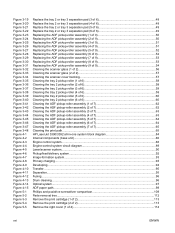
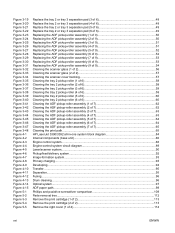
... Cleaning the ADF pickup-roller assembly (7 of 7 65 Cleaning the print path...65 HP LaserJet 3390/3392 all-in-one system block diagram 84 Internal components (base unit)...86 Engine control system...88 Engine-control-system circuit diagram 89 Laser/scanner system...90 Pickup/feed/delivery system...92 Image-formation system...93 Primary charging...93...
Service Manual - Page 252


... into the ADF on the screen ● might be longer.)
230 Chapter 6 Troubleshooting
ENWW Clean the scanner. suitable for the type of the scan.
The maximum scannable length is of scan job that you are performing.
●
The image that you
are performing.
Use the media guides when you load the originals into...
Similar Questions
Hp Laserjet 3390 Will Not Scan To Email Mac
(Posted by RTOMAlby44 9 years ago)
Hp 3390 Scanner Button Scanning Error Cannot Connect
(Posted by Trisall 10 years ago)
Hp Laserjet 3390 Does Not Scan Multiple
(Posted by ottorOTISM 10 years ago)
How Do I Get The Scanner To Scan A Jpg Instead Of A Pdf?
How do I get the scanner to scan as a jpeg instead of a pdf?
How do I get the scanner to scan as a jpeg instead of a pdf?
(Posted by salcondie 11 years ago)
How Do I Hook Up My Scanner To Scan To Computer And Save It
I have been able to hook up the printer, the printing from the Internet...like USA Today Life articl...
I have been able to hook up the printer, the printing from the Internet...like USA Today Life articl...
(Posted by klobyrne 13 years ago)

