HP 3390 Support Question
Find answers below for this question about HP 3390 - LaserJet All-in-One B/W Laser.Need a HP 3390 manual? We have 8 online manuals for this item!
Question posted by RTOMAlby44 on July 16th, 2014
Hp Laserjet 3390 Will Not Scan To Email Mac
The person who posted this question about this HP product did not include a detailed explanation. Please use the "Request More Information" button to the right if more details would help you to answer this question.
Current Answers
There are currently no answers that have been posted for this question.
Be the first to post an answer! Remember that you can earn up to 1,100 points for every answer you submit. The better the quality of your answer, the better chance it has to be accepted.
Be the first to post an answer! Remember that you can earn up to 1,100 points for every answer you submit. The better the quality of your answer, the better chance it has to be accepted.
Related HP 3390 Manual Pages
HP LaserJet 3050/3052/3055/3390/3392 All-in-One - Software Technical Reference - Page 15


...3390/3392 all-inone...22 Software component localization by language, A-K 23 Software component localization by language, L-Z 25 Examples of supported e-mail programs 37 Available scan...HP LaserJet all-in-one software 295 HP LaserJet 3050 all-in-one media sources and destinations 316 HP LaserJet 3052/3055 all-in-one media sources and destinations 316 HP LaserJet 3390/3392 all-in-oneHP LaserJet...
HP LaserJet 3050/3052/3055/3390/3392 All-in-One - Software Technical Reference - Page 28


...
color scanning
(optimal); As an ENERGY STAR® partner, Hewlett-Packard Company has determined that this product meets ENERGY STAR® guidelines for energy efficiency. up to
(optimal); registered service mark of the HP LaserJet all-in-one products (continued)
Feature
HP LaserJet 3050 HP LaserJet 3052 HP LaserJet 3055
all-in-one
all-in-one
all-in-one
HP LaserJet 3390...
HP LaserJet 3050/3052/3055/3390/3392 All-in-One - Software Technical Reference - Page 42


... .
Use the driver software to print and scan with the computer and the HP LaserJet 3050 all-inone, the HP LaserJet 3055 all-in-one, the HP LaserJet 3390 all -in-one . This software includes the following tasks:
● Monitor the status of image-quality options that were installed when the HP LaserJet all -in 124 languages.
20 Chapter 2 Software...
HP LaserJet 3050/3052/3055/3390/3392 All-in-One - Software Technical Reference - Page 217


... Low ● Replace Cartridge ● Non-HP cartridge installed ● Unauthorized Supply Installed ● ADF Door Open ● ADF Jam
The HP ToolboxFX
ENWW
The HP ToolboxFX folders 195
Table 5-1 Alerts
Setting When the device cannot print
When the HP print cartridge is low or a non-HP cartridge is installed (HP LaserJet 3390/3392 all-in the following table.
HP LaserJet 3050/3052/3055/3390/3392 All-in-One - Software Technical Reference - Page 361


... to detect the device during install, you might experience driver installation problems or communication problems between the device and HP software. ENWW
Windows...scanning and faxing stops working. ● Firewall software can be limited. Engineering details
Path: :\\MANUALS\LJ305X_installnotes_.htm
HP LaserJet 3390/3392 all-in-one models ● Document: HP LaserJet 3050/3052/3055/3390...
HP LaserJet 3050/3052/3055/3390/3392 All-in-One User Guide - Page 6


Software for Macintosh...21 HP Director...21 Macintosh Configure Device (Mac OS X V10.3 and Mac OS X V10.4 21 PDEs (Mac OS X V10.3 and Mac OS X V10.4 22 Installing software for Macintosh 22... to fax, copy, or scan 38 Loading input trays, HP LaserJet 3050/3052/3055 all-in-one 40 Priority input slot 40 250-sheet input tray (tray 1 40 Loading input trays, HP LaserJet 3390/3392 all-in-one 41 ...
HP LaserJet 3050/3052/3055/3390/3392 All-in-One User Guide - Page 7


... both sides automatically (HP LaserJet 3390/3392 all-in-one)...........52 To print on both sides manually (HP LaserJet 3050/3052/3055 all-in-one)........52 To print on both sides manually (HP LaserJet 3390/3392 all-in-one 54 Using features in the Macintosh printer driver 55 Creating and using presets in Mac OS X V10.3 and Mac OS X V10...
HP LaserJet 3050/3052/3055/3390/3392 All-in-One User Guide - Page 9


... Connecting the all-in-one to a phone line (HP LaserJet 3390/3392 all-in-one 109 Connecting additional devices...111 Using a dedicated fax line 111 Using a shared telephone line 111 To connect additional devices to the HP LaserJet 3050/3055 all-in-one 112 To connect additional devices to the HP LaserJet 3390/3392 all-in-one 115
7 Copy
Starting a copy...
HP LaserJet 3050/3052/3055/3390/3392 All-in-One User Guide - Page 13


... copy-collation setting 229 Adjust the copy quality...230 Copy onto media of different types and sizes 231 Change tray selection (HP LaserJet 3390/3392 all-in-one 232 Change the number of copies 233 Scan: How do I?...234 Use HP LaserJet Scan...234 Scan from the all-in-one control panel 234 Program the all-in-one...
HP LaserJet 3050/3052/3055/3390/3392 All-in-One User Guide - Page 14


... Print settings...280 Printing...280 PCL 5e...281 PostScript...281 Network settings...281 Macintosh Configure Device (Mac OS X V10.3 and Mac OS X V10.4 282 Embedded Web server...283 Features...283 Managing supplies...284 Checking status and ordering supplies (HP LaserJet 3390/3392 all-in-one only 284 To check supplies status by using the control panel...
HP LaserJet 3050/3052/3055/3390/3392 All-in-One User Guide - Page 16


... Troubleshooting PostScript (PS) errors 357 Troubleshooting common Macintosh problems 358 Problems with Mac OS X V10.3 and Mac OS X V10.4 358 Troubleshooting tools...359 All-in-one pages and reports 359 Demo page...359 Configuration page 359 Supplies Status page (HP LaserJet 3390/3392 all-in-one 359 Fax reports...360 Fax activity log 361 Fax...
HP LaserJet 3050/3052/3055/3390/3392 All-in-One User Guide - Page 23


..., see Fax. ● Includes ADF that allows faster, more than one page on one sheet of up printing (printing more efficient scan jobs with multiplepage documents.
includes a phone book, fax polling, and delayed-fax features (HP LaserJet 3050 all-in-one, HP LaserJet 3055 all-in-one, HP LaserJet 3390 all-in-one, and HP LaserJet 3392 all -in -one).
HP LaserJet 3050/3052/3055/3390/3392 All-in-One User Guide - Page 31


... into the all-in-one control-panel components.
1
Shift 05 06 07 08
2
3
45
1 Fax controls. For instructions about scanning, see Copy.
5 Scan controls. For instructions about copying, see Scan. Interface ports
The HP LaserJet 3390/3392 all-in-one parts 13 For information about using alphanumeric key characters, see Fax.
2 Alphanumeric buttons. ENWW
All-in...
HP LaserJet 3050/3052/3055/3390/3392 All-in-One User Guide - Page 40
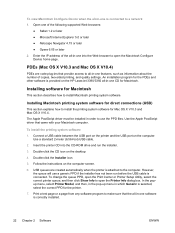
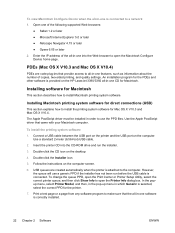
...CD icon on the computer. Follow the instructions on the HP LaserJet 3390/3392 all-in-one software is provided on the computer... USB cable.
2.
Installing Macintosh printing system software for Mac OS X V10.3 and Mac OS X V10.4. Enter the IP address of the ...-click the Installer icon.
5.
To view Macintosh Configure Device when the all-in-one of copies, two-sided printing, and...
HP LaserJet 3050/3052/3055/3390/3392 All-in-One User Guide - Page 56


... to load originals into the different input trays.
Lift the flatbed scanner cover. 3. HP LaserJet 3052/3055 HP LaserJet 3390/3392
4. Gently close the lid. The ADF capacity for the HP LaserJet 3052/3055/3390/3392 all-in-one is ready to be faxed/copied/scanned. Loading media into the input trays
The following sections describe how to load...
HP LaserJet 3050/3052/3055/3390/3392 All-in-One User Guide - Page 57


... into the ADF until they are snug against the media.
HP LaserJet 3052/3055 HP LaserJet 3390/3392
ENWW
Loading media into the ADF.
1.
The document ...scanned. Adjust the media guides until it does not move any farther. For the HP LaserJet 3052/3055/3390/3392 all-in-one, insert the top-end of the stack of the stack.
2.
HP LaserJet 3050
HP LaserJet 3052/3055 HP LaserJet 3390...
HP LaserJet 3050/3052/3055/3390/3392 All-in-One User Guide - Page 80
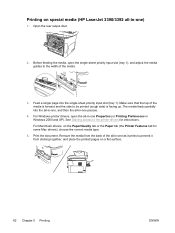
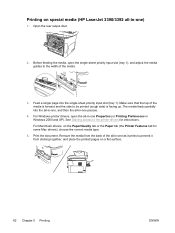
... Features tab for instructions. See Gaining access to prevent it prints to the printer drivers for some Mac drivers), choose the correct media type.
5. For Macintosh drivers, on a flat surface.
62 Chapter...forward and the side to the width of the all -in-one)
1. Printing on special media (HP LaserJet 3390/3392 all -in-one as it from the back of the media.
3. Feed a single page ...
HP LaserJet 3050/3052/3055/3390/3392 All-in-One User Guide - Page 139


... ADF input tray, see Loading documents to start copying. 3. ENWW
Canceling a copy job 121 HP LaserJet 3052/3055 HP LaserJet 3390/3392
2. For more than one process is recommended for each copy. Press Start Copy on the all -in -one automatically scans from the automatic document feeder.
If more detailed instructions about loading documents onto the...
HP LaserJet 3050/3052/3055/3390/3392 All-in-One User Guide - Page 166
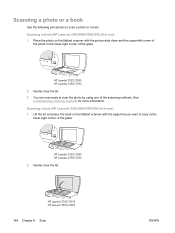
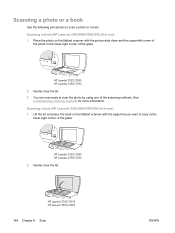
... the page that you want to copy at the
lower-right corner of the scanning methods. HP LaserJet 3052/3055 HP LaserJet 3390/3392
2. See Understanding scanning methods for more information.
HP LaserJet 3052/3055 HP LaserJet 3390/3392
2.
You are now ready to scan a photo or a book.
Scanning a book (HP LaserJet 3052/3055/3390/3392 all -in the lower-right corner of
the photo in -one...
HP LaserJet 3050/3052/3055/3390/3392 All-in-One User Guide - Page 167
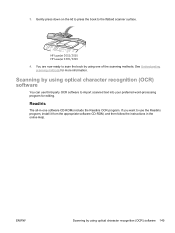
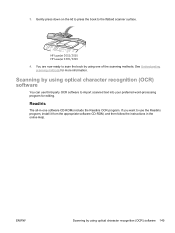
.... If you want to the flatbed scanner surface. Gently press down on the lid to press the book to use third-party OCR software to scan the book by using one software CD-ROMs include the Readiris OCR program. HP LaserJet 3052/3055 HP LaserJet 3390/3392
4.
Readiris
The all-in the online Help. See Understanding...
Similar Questions
How To Enable Hp Laserjet 3390 Scan Feature On Windows Xp
(Posted by bigrdrh007 9 years ago)
Hp Laserjet 3390 Scan Over Network Does Not Work
(Posted by vedi1neilg0 10 years ago)
Hp Laserjet 3390 Scan To Pdf How To
(Posted by dhwmf 10 years ago)
Hp Laserjet 3390 Softwear
how to install hp laserjet 3390 softwear and where will i get that softwear
how to install hp laserjet 3390 softwear and where will i get that softwear
(Posted by prashanth071k 10 years ago)
My Hp Laserjet 3390 Scanner Scaning Too Poor Quality In B&w, Gray Scale And Colo
i have Hp laserjet 3390 all in one printer. and i am having problem for scanning, it scan always ver...
i have Hp laserjet 3390 all in one printer. and i am having problem for scanning, it scan always ver...
(Posted by aksharinvestments 11 years ago)

