HP 3390 Support Question
Find answers below for this question about HP 3390 - LaserJet All-in-One B/W Laser.Need a HP 3390 manual? We have 8 online manuals for this item!
Question posted by cmeZuri on July 29th, 2014
Hp 3390 Scanner Click New Scan When Ready
The person who posted this question about this HP product did not include a detailed explanation. Please use the "Request More Information" button to the right if more details would help you to answer this question.
Current Answers
There are currently no answers that have been posted for this question.
Be the first to post an answer! Remember that you can earn up to 1,100 points for every answer you submit. The better the quality of your answer, the better chance it has to be accepted.
Be the first to post an answer! Remember that you can earn up to 1,100 points for every answer you submit. The better the quality of your answer, the better chance it has to be accepted.
Related HP 3390 Manual Pages
HP LaserJet 3050/3052/3055/3390/3392 All-in-One - Software Technical Reference - Page 63
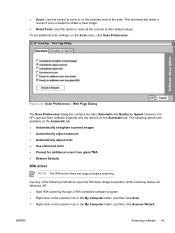
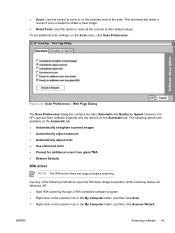
...
Figure 2-8 Scan Preferences -
Use this control to their default values.
Web Page Dialog
The Scan Preferences dialog box contains two tabs: Automatic and Quality vs. The following methods to obtain a clear image.
● Reset Tools. Use any of the scan. ● Zoom.
However, the HP LaserJet Scan software supports only the options on the Scan menu, click Scan Preferences...
HP LaserJet 3050/3052/3055/3390/3392 All-in-One - Software Technical Reference - Page 76


... want a cover page to accompany your fax, select Cover Page in the HP ToolboxFX, click Edit to the Recipient List field. Phone Book
Creating a cover page
If you add new entries in the HP ToolboxFX, click Refresh on the HP LaserJet Send Fax dialog box, click Create Recipient List, and then drag-anddrop recipient names from the Phone...
HP LaserJet 3050/3052/3055/3390/3392 All-in-One - Software Technical Reference - Page 193


...click ASCII, data is sent in -one product control panel, follow these steps:
1. HP PCL 6, PCL 5, and PS emulation unidrivers for the HP LaserJet 3050/3052/3055/3390...total physical memory. When you click TBCP (Tagged Binary Communications Protocol...specifies whether the HP LaserJet 3050/3052/3055/3390/3392 all data...No to ensure that the HP LaserJet 3050/3052/3055/3390/3392 all -in-one ...
HP LaserJet 3050/3052/3055/3390/3392 All-in-One - Software Technical Reference - Page 272


... your Web browser and opens the product support page on the HP Web site. Figure 6-3 HP LaserJet 3050/3052/3055/3390/3392 all-in-one Online Support
Click Product Support to open another screen where you can select the product for which you install the HP LaserJet all-in-one software. Use these options starts your computer...
HP LaserJet 3050/3052/3055/3390/3392 All-in-One - Software Technical Reference - Page 280


... the installation. The Connect Your Device Now dialog box appears.
258 Chapter 6 Installing Windows printing-system components
ENWW
NOTE If you select the HP LaserJet 3050 all -in -one product, and then click Next to continue the installation. Select the appropriate HP LaserJet 3050/3052/3055/3390/3392 all -in -one and then click Next, the Connect Your...
HP LaserJet 3050/3052/3055/3390/3392 All-in-One - Software Technical Reference - Page 317
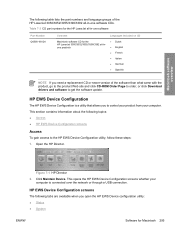
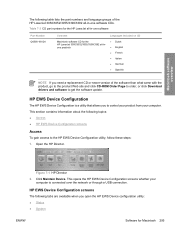
...
ENWW
Software for Macintosh 295
Open the HP Director. Click Maintain Device.
Figure 7-1 HP Director 2.
HP EWS Device Configuration
The HP EWS Device Configuration is connected over the network or through a USB connection. This opens the HP EWS Device Configuration screens whether your computer.
Table 7-3 CD part numbers for the HP LaserJet all -inone products
Languages Included on...
HP LaserJet 3050/3052/3055/3390/3392 All-in-One - Software Technical Reference - Page 376


... 22, 39 using 31 WIA 41 Windows 20
Scan Preferences dialog box 41 scanner resolution 6 scanning
features available 80 HP LaserJet Scan software
32 methods 31 multitasking 82 preferences 41 TWAIN driver features 39 WIA driver features 41 scrubber utility 329 Searching screen (Windows network installation) 275 Select Device dialog box, Macintosh installation 306 Send CTRL-D settings...
HP LaserJet 3050/3052/3055/3390/3392 All-in-One User Guide - Page 117
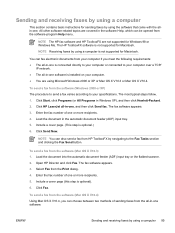
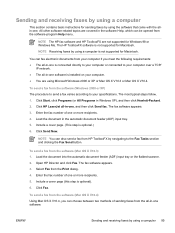
...You are covered in -one . Click HP LaserJet all -in -one or more ...click Fax. Include a cover page (this step is optional.) 6. All other software-related topics are using Microsoft Windows 2000 or XP or Mac OS X V10.3 or Mac OS X V10.4. Include a cover page. (This step is optional). 6.
Load the document into the automatic document feeder (ADF) input tray or the flatbed scanner...
HP LaserJet 3050/3052/3055/3390/3392 All-in-One User Guide - Page 118
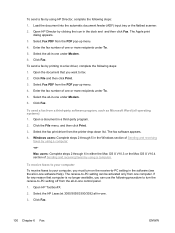
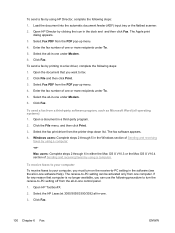
...: 1. Load the document into the automatic document feeder (ADF) input tray or the flatbed scanner. 2. To send a fax by using a computer. To receive faxes to your computer To...Click Fax.
100 Chapter 6 Fax
ENWW Enter the fax number of Sending and receiving faxes by clicking the icon in -one software Help). Select the HP LaserJet 3050/3055/3390/3392 all -in the dock and and then click...
HP LaserJet 3050/3052/3055/3390/3392 All-in-One User Guide - Page 157


... from the all-in-one control panel (Windows) ● Scanning by using HP LaserJet Scan (Windows) ● Scanning from the all-in-one and HP Director (Macintosh) ● Canceling a scan job ● Scanning by using other software ● Scanning a photo or a book ● Scanning by using optical character recognition (OCR) software ● Scanner resolution and color ● To clean the...
HP LaserJet 3050/3052/3055/3390/3392 All-in-One User Guide - Page 158
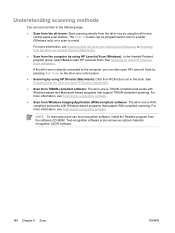
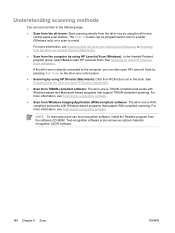
... from the computer by using HP LaserJet Scan (Windows): In the Hewlett-Packard program group, select Scan to start HP LaserJet Scan.
See Scanning by using HP Director (Macintosh): Click the HP Director icon in -one and HP Director (Macintosh).
● Scan from the software CD-ROM. Understanding scanning methods
You can also open HP LaserJet Scan by pressing Start Scan on the all -in-one...
HP LaserJet 3050/3052/3055/3390/3392 All-in-One User Guide - Page 159


...scan by pressing the Scan To button on the HP LaserJet 3052/3055/3390/3392 all -in -one... check box. 5. However, some scan destinations are connected to the all -in -one. To program the Scan To button 1. Click... Scan to open the Scan To Setup Wizard. 3. Click Setup to start HP LaserJet Scan. You cannot make changes to these items. NOTE Click New to create a new destination.
6. ENWW
Scanning...
HP LaserJet 3050/3052/3055/3390/3392 All-in-One User Guide - Page 164
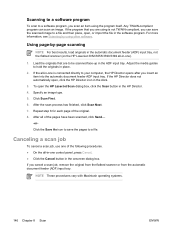
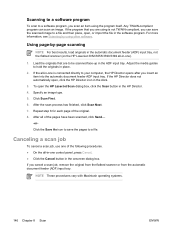
... (ADF) input tray, not the flatbed scanner (on the HP LaserJet 3052/3055/3390/3392 all -in-one ).
1. Repeat step 6 for each page of the following procedures. ● On the all -in-one control panel, press Cancel. ● Click the Cancel button in the onscreen dialog box. If you scan an item using other software. If...
HP LaserJet 3050/3052/3055/3390/3392 All-in-One User Guide - Page 175
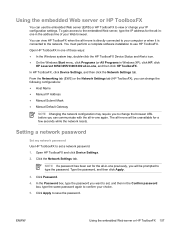
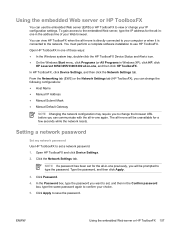
... in the address line of these ways: ● In the Windows system tray, double-click the HP ToolboxFX Device Status and Alerts icon. ● On the Windows Start menu, click Programs (or All Programs in Windows XP), click HP, click
HP LaserJet 3052/3055/3390/3392 all -in the Confirm password box, type the same password again to save the...
HP LaserJet 3050/3052/3055/3390/3392 All-in-One User Guide - Page 229


... flatbed scanner. 2. Select Fax from the software-program Help menu.
All other software-related topics are covered in -one , and then click Send fax. NOTE The HP fax software and HP ToolboxFX are...not supported for Macintosh. To send a fax from HP ToolboxFX by navigating to the Fax Tasks section and clicking the Fax Send button. Click either HP LaserJet all -in the software Help, which can be...
HP LaserJet 3050/3052/3055/3390/3392 All-in-One User Guide - Page 253


... destinations that you can use a settings wizard to make changes to these items. NOTE Click New to create a new destination.
6. In the Hewlett-Packard program group, select Scan to start HP LaserJet Scan. On the drop-down menu, select the action that show up a new destination using a settings wizard. ● Modify an existing destination. Create, modify, or delete...
HP LaserJet 3050/3052/3055/3390/3392 All-in-One User Guide - Page 261


...in-one control panel (HP LaserJet 3390/3392 all-in-one)
The Toner Low light on the all-in-one control panel lights up when the print cartridge level is also available. Click Apply.
Open HP ToolboxFX and click the Alerts tab.
2. ... the CD that are available from the all-in-one at my computer (HP LaserJet 3390/3392 all-in-one)
Use HP ToolboxFX to set up the all-in-one so that it will issue pop...
HP LaserJet 3050/3052/3055/3390/3392 All-in-One User Guide - Page 262


... navigate. 1. The all -in-one control panel, press Menu. 2. Click the Set up E-mail Alerts page. 3.
Use the < or the > button to select Reports, and then press . 3.
Receive toner warning e-mail messages from the all-in-one (HP LaserJet 3390/3392 all-in-one)
Use HP ToolboxFX to set up a simple mail transfer protocol (SMTP...
HP LaserJet 3050/3052/3055/3390/3392 All-in-One User Guide - Page 392


...-one printer, fax, copier, scanner: www.hp.com/support/lj3055 ● HP LaserJet 3390 all-in-one printer, fax, copier, scanner: www.hp.com/support/lj3390 ● HP LaserJet 3392 all -in-one , or visit www.hp.com and click Contact HP. Go to the HP Parts Store at www.hp.com/buy/parts (U.S. Before calling HP, have the following information ready: the product name and...
HP LaserJet 3050/3052/3055/3390/3392 All-in-One User Guide - Page 420


...LaserJet 3050 8 HP LaserJet 3055 11 HP LaserJet 3390/3392 13 Fax tab, HP ToolboxFX 275 FCC compliance 382 features all-in-ones 5 HP LaserJet 3050 2 HP LaserJet 3052/3055 3 HP LaserJet 3390/3392 4 feeding problems, troubleshooting 339 file, scanning to Macintosh 145
Finnish laser statemnet 393 first page
blank 50 Macintosh settings 56 Windows settings 50 Fit to Page setting, fax 79 flatbed scanner...
Similar Questions
Hp 3390 Scanner Button Scanning Error Cannot Connect
(Posted by Trisall 10 years ago)
How To Install The Hp 3390 Scanner In Windows 7
(Posted by murikoleb 10 years ago)
Hp 4620 Scanner - How To Scan Both Sides Of A Document
(Posted by rmaLa 10 years ago)
Hp 3390 Scanner
my scanner is unable to scan to my hp paviliondv7-2185dx laptop
my scanner is unable to scan to my hp paviliondv7-2185dx laptop
(Posted by Anonymous-45535 12 years ago)

