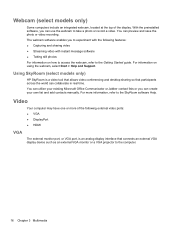HP 3105m Support Question
Find answers below for this question about HP 3105m.Need a HP 3105m manual? We have 1 online manual for this item!
Current Answers
Answer #1: Posted by jolt on December 8th, 2011 2:28 PM
Get your AZ realtor license at the premier AZ real estate school. Also, existing realtors can renew their license with the online real estate courses in Arizona at one of the premier real estate schools in Arizona. Sponsored by Arizona real estate school
Related HP 3105m Manual Pages
Similar Questions
Hp Envy 14-2160se User's Manual
I need a copy of the user's manual for above subject/ question title
I need a copy of the user's manual for above subject/ question title
(Posted by reynarzo 2 years ago)
User Manual For Hp Envy 4500 Print< Scan< Copy Photo
I lost my User's Manual for HP ENVY 4500. Print, Copy, Photo. This was purchased at Best Buy in Norr...
I lost my User's Manual for HP ENVY 4500. Print, Copy, Photo. This was purchased at Best Buy in Norr...
(Posted by boatgoataf5 5 years ago)
Where Can I Download The User Guide For Hp Officejet 6700
(Posted by ondisreto 10 years ago)
Hp 630 User Manual
I want the user manual to know the key function and also to know how to operate the web cam and othe...
I want the user manual to know the key function and also to know how to operate the web cam and othe...
(Posted by vivekbhise 12 years ago)