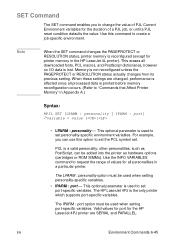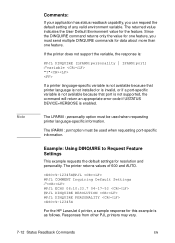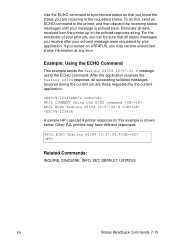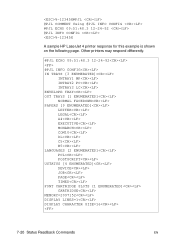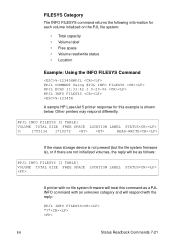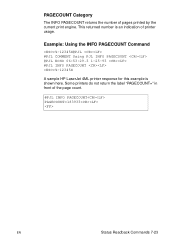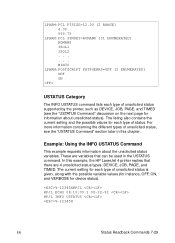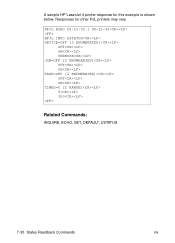HP 3100 Support Question
Find answers below for this question about HP 3100 - LaserJet B/W Laser.Need a HP 3100 manual? We have 7 online manuals for this item!
Question posted by laps2soar on January 24th, 2012
Printing Problem
My printer has been fine but I tried to print an email today and couldn't get it to print clearly. It came out very light and from the color cartridge instead of the black. I did a test page and it seems fine. How do you know if you are low in ink or if there is another problem?
Current Answers
Related HP 3100 Manual Pages
Similar Questions
Is There A Windows 7 Driver Available For The Hp Laser Jet 3100 Mfp?
(Posted by rschwartzonyx 9 years ago)
Can You Set Up A C4795 To Print With Only The Color Cartridge
(Posted by sibaech 9 years ago)
How Do I Get Myseif Hp Laser Jet 3100 B/w Printer Setup?
i have hp laser jet 3100, c3948a b/w printer. i have done everything within my power to intall the p...
i have hp laser jet 3100, c3948a b/w printer. i have done everything within my power to intall the p...
(Posted by godwinntin 10 years ago)
Printing B/w When Color Cartridge Is Out
Is there a way to configure this printer so that it will still print b/w even if tri-color cartridge...
Is there a way to configure this printer so that it will still print b/w even if tri-color cartridge...
(Posted by kksuzuki 11 years ago)
Usb Driver For Hp Laser Jet 3100 For Windows Xp
I am really really sorrry because I meant HP 3100 instead of HP 3150. I want the USB driver for HP 3...
I am really really sorrry because I meant HP 3100 instead of HP 3150. I want the USB driver for HP 3...
(Posted by vishrao 11 years ago)