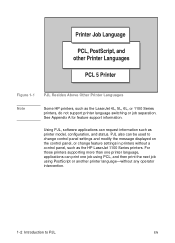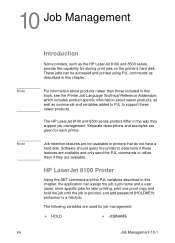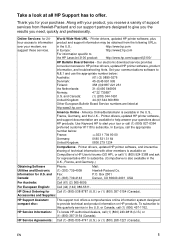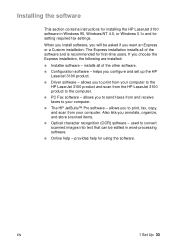HP 3100 Support Question
Find answers below for this question about HP 3100 - LaserJet B/W Laser.Need a HP 3100 manual? We have 7 online manuals for this item!
Question posted by rschwartzonyx on May 21st, 2014
Is There A Windows 7 Driver Available For The Hp Laser Jet 3100 Mfp?
The person who posted this question about this HP product did not include a detailed explanation. Please use the "Request More Information" button to the right if more details would help you to answer this question.
Current Answers
Related HP 3100 Manual Pages
Similar Questions
How Do I Get Myseif Hp Laser Jet 3100 B/w Printer Setup?
i have hp laser jet 3100, c3948a b/w printer. i have done everything within my power to intall the p...
i have hp laser jet 3100, c3948a b/w printer. i have done everything within my power to intall the p...
(Posted by godwinntin 10 years ago)
Usb Driver For Hp Laser Jet 3100 For Windows Xp
I am really really sorrry because I meant HP 3100 instead of HP 3150. I want the USB driver for HP 3...
I am really really sorrry because I meant HP 3100 instead of HP 3150. I want the USB driver for HP 3...
(Posted by vishrao 11 years ago)
I Want A Winodoes 7 Supported Driver For Hp Laser Jet M1005mfp
(Posted by Anonymous-64378 11 years ago)
Donwload Hp 3100 C3948a-driver
i cant print need it driver for install
i cant print need it driver for install
(Posted by blancapm 12 years ago)