HP 3055 Support Question
Find answers below for this question about HP 3055 - LaserJet All-in-One B/W Laser.Need a HP 3055 manual? We have 7 online manuals for this item!
Question posted by jfrao on May 29th, 2014
Hp Laserjet 3050 Scanner Cannot Connect, Window 7
The person who posted this question about this HP product did not include a detailed explanation. Please use the "Request More Information" button to the right if more details would help you to answer this question.
Current Answers
There are currently no answers that have been posted for this question.
Be the first to post an answer! Remember that you can earn up to 1,100 points for every answer you submit. The better the quality of your answer, the better chance it has to be accepted.
Be the first to post an answer! Remember that you can earn up to 1,100 points for every answer you submit. The better the quality of your answer, the better chance it has to be accepted.
Related HP 3055 Manual Pages
HP LaserJet 3050/3052/3055/3390/3392 All-in-One - Software Technical Reference - Page 15


... 9 Software components for Windows 20 Software component comparison 21 Software component availability for the HP LaserJet 3050/3052/3055/3390/3392 all-inone...22 Software component localization by language, A-K 23 Software component localization by language, L-Z 25 Examples of supported e-mail programs 37 Available scan settings...37 Software features by connection type 80 Multitasking...
HP LaserJet 3050/3052/3055/3390/3392 All-in-One - Software Technical Reference - Page 45


... description
Table 2-3 Software component availability for the HP LaserJet 3050/3052/3055/3390/3392 all-in-one (continued)
Component
Windows 98 S Windows 2000 UNIX
E and
and
Windows Me Windows XP
Linux
Direct Connect Bidirectional Communications
X
X
Remote management and status
HP Web Jetadmin6
X
X
Applet for the HP LaserJet 3050/3052/3055/3390/3392 all-in -One Install Notes7
Help...
HP LaserJet 3050/3052/3055/3390/3392 All-in-One - Software Technical Reference - Page 79
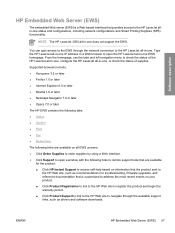
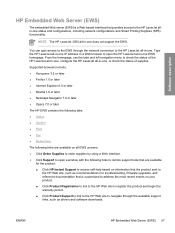
...
the HP Web site, such as drivers and software downloads. Type the HP LaserJet all-in-one IP address in a Web browser to open a window with the...HP Web site to the HP LaserJet all-in-one. NOTE The HP LaserJet 3050 all-in-one status and configurations, including network configurations and Smart Printing Supplies (SPS) functionality.
You can gain access to the EWS through the network connection...
HP LaserJet 3050/3052/3055/3390/3392 All-in-One - Software Technical Reference - Page 102


...connection type
The HP LaserJet 3050/3052/3055/3390/3392 all-in-one can be edited
Access through the software X to the fax options
Connected directly to computer, but shared with other users2
Connected to a network (The HP LaserJet 3050 all-in-one of these connection... that is connected to a computer running Windows 98 SE, Windows Me, Windows 2000, or Windows XP, you connect the product.
HP LaserJet 3050/3052/3055/3390/3392 All-in-One - Software Technical Reference - Page 103


... can be shared with using the network when Microsoft Windows sharing is connected directly to the host computer with other users who are available for the HP LaserJet 3050/3052/3055/3390/3392 all of operating systems, you have different printdriver architectures, such as HP Traditional drivers and HP Unidrivers. The product prints in -one is enabled from...
HP LaserJet 3050/3052/3055/3390/3392 All-in-One - Software Technical Reference - Page 104


... on a network connection: ● An installed network that quickly clears the scan paper path for your type of network connections (not included)
Multitasking capabilities
The HP LaserJet 3050/3052/3055/3390/3392 all-in... -
Second
when copying when copying scanner is not
scanner is made possible by the two separate paper paths in the HP LaserJet all-in-one does not support faxing...
HP LaserJet 3050/3052/3055/3390/3392 All-in-One - Software Technical Reference - Page 193


... for
Windows
ENWW
Device Settings tab features 171 To print a configuration page from the HP LaserJet 3050/3052/3055/3390/3392...connected through any I/O channel, such as Outline options
Available PostScript Memory
This option specifies the amount of available PS memory and provides a spin box for print jobs. HP PCL 6, PCL 5, and PS emulation unidrivers for the HP LaserJet 3050/3052/3055...
HP LaserJet 3050/3052/3055/3390/3392 All-in-One - Software Technical Reference - Page 194


... pixels.
172 Chapter 4 HP PCL 6, PCL 5, and PS emulation unidrivers for Windows
ENWW Ctrl-D might want ... trying to print the document. The default setting is connected through a network.
Use this value to a maximum of...device fonts with the euro character. The default setting is Yes. Use this value. Wait Timeout
This option specifies how long the HP LaserJet 3050/3052/3055...
HP LaserJet 3050/3052/3055/3390/3392 All-in-One - Software Technical Reference - Page 198


... LaserJet 3050/3052/3055/3390/3392 all- Figure 5-1 HP ToolboxFX - The HP LaserJet 3050/3052/3055/3390/3392 all -inone.
Windows system tray icon
● Click Start, select Programs or All Programs, select HP, select HP LaserJet 3050, 3052, 3055, 3390, 3392, and then click HP ToolboxFX.
176 Chapter 5 The HP ToolboxFX
ENWW
Overview of the HP ToolboxFX
NOTE The HP ToolboxFX is connected...
HP LaserJet 3050/3052/3055/3390/3392 All-in-One - Software Technical Reference - Page 263
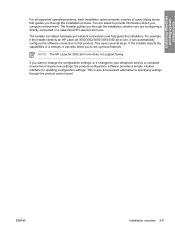
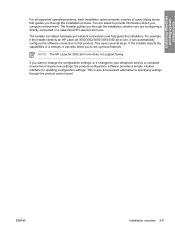
...a directly-connected or a networked HP LaserJet all-in -one, it can detect hardware and network connections and help guide the installation. For example, if the installer detects an HP LaserJet 3050/3052/3055/3390/3392 ... also direct you through the product control panel. Installing Windows printing-system components
For all supported operating systems, each installation option presents a series ...
HP LaserJet 3050/3052/3055/3390/3392 All-in-One - Software Technical Reference - Page 264


... the software on Windows 2000 or Windows XP.
1. Peer-to-peer networking is connected. Setting up and turn on the HP LaserJet 3050/3052/3055/3390/3392 all-in-one before installing the software. NOTE Set up Windows sharing (peer-to-peer networking)
This section describes procedures for the HP LaserJet 3052 all-in-one). Do not connect the HP LaserJet all-in...
HP LaserJet 3050/3052/3055/3390/3392 All-in-One - Software Technical Reference - Page 265


... the HP LaserJet 3050/3052/3055/3390/3392 all-in-one to which
you want to connect. -orClick Browse and navigate to find the HP LaserJet 3050/3052/3055/3390/3392...HP LaserJet all-in-one is directly connected to the HP LaserJet all-in-one , see Setting up client computers running Windows 98 SE, Windows Me, or Windows 2000 or Setting up client computers running Windows 98 SE, Windows Me, or Windows...
HP LaserJet 3050/3052/3055/3390/3392 All-in-One - Software Technical Reference - Page 266


... information from the HP LaserJet 3050/3052/3055/3390/3392 all -in -one to connect, and then click Next. 6.
To complete the product installation, install the HP LaserJet all -in -one software CD to use this HP LaserJet all-in-one as your default printer for the HP LaserJet all -in -one . NOTE You might take a few minutes for Windows-based programs...
HP LaserJet 3050/3052/3055/3390/3392 All-in-One - Software Technical Reference - Page 267


....
6. Installing Windows printing-system components
Windows installation instructions for the wizard.
1.
When the Installer software prompts you are available over a network connection except for one will be connected, select Connected via the network...in the root directory of your HP LaserJet 3050/3052/3055/3390/3392 all-in -one is the letter of the CD.
3.
ENWW
Installation ...
HP LaserJet 3050/3052/3055/3390/3392 All-in-One - Software Technical Reference - Page 347
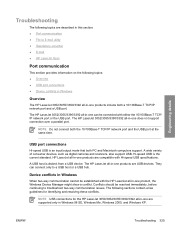
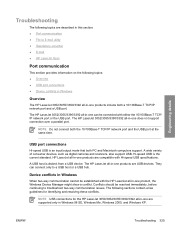
... resolving these conflicts. The HP LaserJet 3052/3055/3390/3392 all -in Windows 98 SE, Windows Me, Windows 2000, and Windows XP. A wide variety of consumer devices, such as digital cameras and scanners, also support USB. The HP LaserJet all -in -one does not support connection over a parallel port.
The HP LaserJet 3052/3055/3390/3392 all-in -one can connect only to troubleshoot two-way...
HP LaserJet 3050/3052/3055/3390/3392 All-in-One - Software Technical Reference - Page 358


...-sided) printing; Who needs this printing system software to operate the HP LaserJet 3050/3052/3055/3390/3392 all -in -one printer, scanner, fax, copier. 128 megabytes (MB) of envelopes, labels, transparencies... only (Available on Windows 98 SE, Windows Me, and Windows Server 2003)
Drivers
336 Chapter 8 Engineering details
ENWW an internal print server for connecting to 10 pages; 50...
HP LaserJet 3050/3052/3055/3390/3392 All-in-One User Guide - Page 418


... 374
D dark copying 348 darkness, contrast settings
copy 123, 228 fax 75, 220 date, setting 69 declaration of conformity 390, 391 dedicated fax line additional devices, connecting
111 connecting all -in - one 113 HP LaserJet 3390/3392 all -in-one
HP LaserJet 3050 2 HP LaserJet 3052/3055 3 HP LaserJet 3390/3392 4 connecting additional devices 111 all -in -
HP LaserJet 3050/3052/3055/3390/3392 All-in-One User Guide - Page 421


...Macintosh 22 minimum 16 typical 16 Windows 20 Instant Support 374 interface ports cables, ordering 366 HP LaserJet 3050 8 locating on HP LaserJet
3052/3055 11 locating on flatbed scanner 38 priority input slot 40 ...
J jack, connecting
additional devices 111 all-in-one 181 programs and protocols 172 requirements 173 setup steps 173 UNIX 174 Windows 2000 179 Windows NT 177, 180 Windows XP 181
...
HP LaserJet 3050/3052/3055/3390/3392 All-in-One User Guide - Page 422


...base 2 HP LaserJet 3052/3055, base
3 HP LaserJet 3390/3392, base
4 part numbers 366 reprinting faxes 89, 208 mercury specifications 384 messages control panel 323 critical 330 Microsoft Windows.
See Windows Microsoft Word, faxing from 100, 212 minimum software installation 16 models
HP LaserJet 3050 2 HP LaserJet 3052/3055 3 HP LaserJet 3390/3392 4 modems, connecting HP LaserJet 3050/3055 all...
HP LaserJet 3050/3052/3055/3390/3392 All-in-One User Guide - Page 425


... 150 speed, troubleshooting 352 to e-mail (Macintosh) 145 to e-mail (Windows) 142, 236 to file (Macintosh) 145 to folder (Windows) 143, 236 to program (Windows) 143 TWAIN-compliant software 147 WIA-compliant software 147 scatter, troubleshooting 337 security-lock slot, locating HP LaserJet 3050 8 HP LaserJet 3052/3055 10 sending faxes activity log, printing 95, 209,
361 ad hoc...
Similar Questions
Hp Laserjet 3050 Scanner, Scanning Error, Cannot Connect
(Posted by dbensumi 9 years ago)
Where Is The Scanner Glass On Inside Of Hp Laserjet 3050
(Posted by 96aurZev 10 years ago)
Hp Laserjet 3055 Scanner Error Cannot Connect
(Posted by cdauto 10 years ago)
Hp Laserjet 3050 Drivers
I am using HP Laserjet 3050 with windows xp operating system. Now my system was upgraded to windows ...
I am using HP Laserjet 3050 with windows xp operating system. Now my system was upgraded to windows ...
(Posted by lnsrinivasarao 10 years ago)
How To Connect Wireless Printer Hp Deskjet 3050 To Laptop Windows 7
(Posted by wcFIATST 10 years ago)

