HP 3055 Support Question
Find answers below for this question about HP 3055 - LaserJet All-in-One B/W Laser.Need a HP 3055 manual? We have 7 online manuals for this item!
Question posted by cdauto on February 3rd, 2014
Hp Laserjet 3055 Scanner Error Cannot Connect
The person who posted this question about this HP product did not include a detailed explanation. Please use the "Request More Information" button to the right if more details would help you to answer this question.
Current Answers
There are currently no answers that have been posted for this question.
Be the first to post an answer! Remember that you can earn up to 1,100 points for every answer you submit. The better the quality of your answer, the better chance it has to be accepted.
Be the first to post an answer! Remember that you can earn up to 1,100 points for every answer you submit. The better the quality of your answer, the better chance it has to be accepted.
Related HP 3055 Manual Pages
HP LaserJet 3050/3052/3055/3390/3392 All-in-One - Software Technical Reference - Page 26


...HP LaserJet all-in-one products (continued)
Feature
HP LaserJet 3050 HP LaserJet 3052 HP LaserJet 3055
all-in-one
all-in-one
all-in-one
HP LaserJet 3390 all-in-one
HP LaserJet 3392 all-in-one
HP...
(optional) ● A Letter/A4-
● A Letter/A4size flatbed
size flatbed
scanner
scanner
● Automatic 2-
● Automatic 2- media size,
standard
standard
maximum
maximum
216 ...
HP LaserJet 3050/3052/3055/3390/3392 All-in-One - Software Technical Reference - Page 27


... a V.34 fax,
including a
including a
including a
phone book;
Purpose and scope
Table 1-2 Features of the HP LaserJet all-in-one products (continued)
Feature
HP LaserJet 3050 HP LaserJet 3052 HP LaserJet 3055
all-in-one
all-in-one
all-in-one
HP LaserJet 3390 all-in-one
HP LaserJet 3392 all -in -one product comparison 5 and
delayed-fax
features
● 2 MB of flash memory...
HP LaserJet 3050/3052/3055/3390/3392 All-in-One - Software Technical Reference - Page 28


...
per inch (ppi)
scanning
color scanning
(optimal); up to
color scanning
(optimal); registered service mark of the HP LaserJet all-in-one products (continued)
Feature
HP LaserJet 3050 HP LaserJet 3052 HP LaserJet 3055
all-in-one
all-in-one
all-in-one
HP LaserJet 3390 all -in use. up to
(optimal); As an ENERGY STAR® partner, Hewlett-Packard Company...
HP LaserJet 3050/3052/3055/3390/3392 All-in-One - Software Technical Reference - Page 42


... print, fax, and scan with the computer and the HP LaserJet 3050 all-inone, the HP LaserJet 3055 all-in-one, the HP LaserJet 3390 all-in-one .
This software includes the following tasks:
● Monitor the status of image-quality options that were installed when the HP LaserJet allin-one software was originally installed on the hardware it...
HP LaserJet 3050/3052/3055/3390/3392 All-in-One - Software Technical Reference - Page 249


... 227 Figure 5-43 PostScript screen
NOTE You must click Apply for network connectivity. It requires the use of an external Jetdirect box for your HP LaserJet all -in-one . Network Settings folder
The HP LaserJet 3052 all-in-one, HP LaserJet 3055 all-in-one, HP LaserJet 3390 all-in-one, and the HP LaserJet 3392 all -in the Network Settings folder.
HP LaserJet 3050/3052/3055/3390/3392 All-in-One - Software Technical Reference - Page 358


... as 2,500 pages at 5% coverage.
● HP LaserJet 3055 all -in -one printer, scanner, fax, copier. 128 megabytes (MB) of random...2.0 port; a 250-sheet or 10-envelope multipurpose tray for connecting to a 10/100Base-T network; an internal print server for ...information about a particular driver or software component, see the device user guide and the online help . priority input slot that...
HP LaserJet 3050/3052/3055/3390/3392 All-in-One User Guide - Page 8


... a fax...89 Automatic two-sided printing (duplexing) of received faxes (HP LaserJet 3390/3392 all-in-one only)...90 Deleting faxes from memory 90 Using...error-correction mode 93 Changing the V.34 setting...93 Changing the sound-volume settings 94 To change the fax-sounds (line-monitor) volume (HP LaserJet 3050 all-inone)...94 To change the fax-sounds (line-monitor) volume (HP LaserJet 3055...
HP LaserJet 3050/3052/3055/3390/3392 All-in-One User Guide - Page 21


...HP LaserJet 3055 all-in-one printer, fax, copier, scanner has all -in-one printer, scanner, copier
● Prints letter-size pages at speeds up to 19 ppm and A4size pages at speeds up to 18 ppm
● PCL 5e and PCL 6 printer drivers and HP... 19752.
HP LaserJet 3052/3055 all-in-one
HP LaserJet 3052 all of the features of print media or 10 envelopes.
● Average yield for connecting to a...
HP LaserJet 3050/3052/3055/3390/3392 All-in-One User Guide - Page 23


...; 1200 dots per inch (ppi), 24-bit full-color scanning from letter/A4-size scanner glass.
● The HP LaserJet 3050 all -in-one features 5 Networking (HP LaserJet 3052/3055/3390/3392 all-inone only)
Printer driver features Automatic languageswitching Interface connections
Environmental features
Economical printing
For more efficient copy jobs with multiple-page documents.
ENWW
All...
HP LaserJet 3050/3052/3055/3390/3392 All-in-One User Guide - Page 28
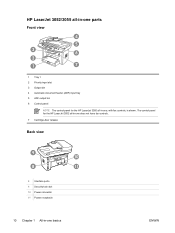
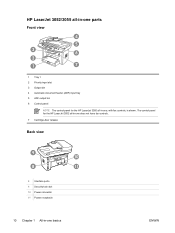
The control panel for the HP LaserJet 3055 all -in-one does not have fax controls.
7 Cartridge-door release
Back view
9 10
8
11
8 Interface ports 9 Security-lock slot 10 Power connector 11 Power receptacle
10 Chapter 1 All-in -one basics
ENWW HP LaserJet 3052/3055 all-in-one parts
Front view
4
5 3
6 2
1
7
1 Tray 1 2 Priority input slot 3 Output bin...
HP LaserJet 3050/3052/3055/3390/3392 All-in-One User Guide - Page 29


... about scanning, see Copy.
5 Scan controls. For instructions about copying, see Scan. The HP LaserJet 3055 all-in-one also has fax ports.
1
2 3
1 Network port 2 Hi-Speed USB 2.0 port 3 Fax ports (HP LaserJet 3055 all-in-one only)
Control panel
1
2
3
45
1 Fax controls (HP LaserJet 3055 all-in-one does not have fax controls).
For information about using the...
HP LaserJet 3050/3052/3055/3390/3392 All-in-One User Guide - Page 86


...are located on the left side of your all-in -one program group (click Start, Programs, HP, the name of the control panel. In the United States and many other regions/countries, setting...tasks
Fax control-panel buttons
The controls for instructions. Shift 05 06 07 08
HP LaserJet 3050
HP LaserJet 3055
HP LaserJet 3390/3392
This section describes how to send faxes from your computer, you ...
HP LaserJet 3050/3052/3055/3390/3392 All-in-One User Guide - Page 102
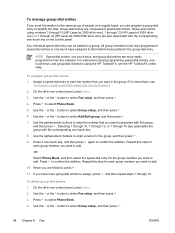
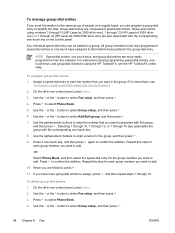
... keys, and group-dial entries by using numbers 1 through 10 (HP LaserJet 3050 all-in-one), 1 through 12 (HP LaserJet 3055 all-inone), or 1 through 16 (HP LaserJet 3390/3392 all -in -one control panel, press Menu.
3. ... then press .
9. On the all -in the group. (For instructions, see the HP ToolboxFX online Help. Use the alphanumeric buttons to select Phone Book.
5. Use the alphanumeric ...
HP LaserJet 3050/3052/3055/3390/3392 All-in-One User Guide - Page 124


...3. To send a fax by dialing from an extension telephone
NOTE The telephone must be connected to the "telephone" port (the port that is marked with a voice call to let... a fax by dialing from an extension telephone.
2. NOTE You cannot use the flatbed scanner (HP LaserJet 3055/3390/3392 all -in -one . Sending a fax by dialing from an extension telephone... a person whose device is coming.
HP LaserJet 3050/3052/3055/3390/3392 All-in-One User Guide - Page 240
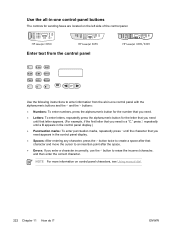
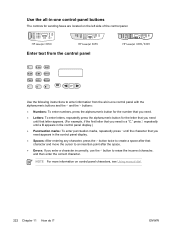
...
HP LaserJet 3055
Shift 05 06 07 08
HP LaserJet 3390/3392
Enter text from the control panel
Use the following instructions to enter information from the all -in the control panel display.
● Spaces: After entering any character, press the > button twice to create a space after the space.
● Errors: If you enter a character incorrectly...
HP LaserJet 3050/3052/3055/3390/3392 All-in-One User Guide - Page 392


.... ● HP LaserJet 3050 all-in-one printer, fax, copier, scanner: www.hp.com/support/lj3050 ● HP LaserJet 3052 all-in-one printer, scanner, copier: www.hp.com/support/lj3052 ● HP LaserJet 3055 all-in-one printer, fax, copier, scanner: www.hp.com/support/lj3055 ● HP LaserJet 3390 all-in-one printer, fax, copier, scanner: www.hp.com/support/lj3390 ● HP LaserJet 3392 all...
HP LaserJet 3050/3052/3055/3390/3392 All-in-One User Guide - Page 418


...
copy 123, 228 fax 75, 220 date, setting 69 declaration of conformity 390, 391 dedicated fax line additional devices, connecting
111 connecting all -in- one 113 HP LaserJet 3390/3392 all -in-one
HP LaserJet 3050 2 HP LaserJet 3052/3055 3 HP LaserJet 3390/3392 4 connecting additional devices 111 all -in -one 108 defaults, restoring 241, 363 delaying fax sending 87 deleting faxes from memory...
HP LaserJet 3050/3052/3055/3390/3392 All-in-One User Guide - Page 420


...LaserJet 3050 8 HP LaserJet 3055 11 HP LaserJet 3390/3392 13 Fax tab, HP ToolboxFX 275 FCC compliance 382 features all-in-ones 5 HP LaserJet 3050 2 HP LaserJet 3052/3055 3 HP LaserJet 3390/3392 4 feeding problems, troubleshooting 339 file, scanning to Macintosh 145
Finnish laser statemnet 393 first page
blank 50 Macintosh settings 56 Windows settings 50 Fit to Page setting, fax 79 flatbed scanner...
HP LaserJet 3050/3052/3055/3390/3392 All-in-One User Guide - Page 422


... faxes 90 error messages 327 HP LaserJet 3050, base 2 HP LaserJet 3052/3055, base
3 HP LaserJet 3390/3392, base
4 part numbers 366 reprinting faxes 89, 208 mercury specifications 384 messages control panel 323 critical 330 Microsoft Windows.
one discovery 160 AutoIP configuration 162 BOOTP 168 changing connection type 156 configuring 153 control panel, using 158 device polling 280 DHCP...
HP LaserJet 3050/3052/3055/3390/3392 All-in-One User Guide - Page 425


...HP Director (Macintosh) 145
HP LaserJet Scan (Windows) 144
loading originals in ADF 38 loading originals on flatbed
scanner... locating HP LaserJet 3050 8 HP LaserJet 3052/3055 10 ...error messages 330 hardware 375 HP...HP ToolboxFX 278 Network configuration page
158 presets (Macintosh drivers) 55 print jobs 42 quick sets (Windows drivers)
48 setup guide 242 shared line
additional devices, connecting...
Similar Questions
Laserjet 3052 Scanner Error 2
i have a problem in my printer hp 3052 LaserJet scanner error 2 turn off then on. but it doesn't wor...
i have a problem in my printer hp 3052 LaserJet scanner error 2 turn off then on. but it doesn't wor...
(Posted by zeeshanaslam52 2 years ago)
How Do I Change The Scan Save Location On Hp Laserjet 3055 Scanner
(Posted by BillKyoun 10 years ago)
Hp Laserjet 3055 Scanning Error Cannot Connect
(Posted by diksIvyLo 10 years ago)
Where Can I Download Hp Laserjet 3055
Scanner (twain) Driver?
(Posted by adelima 11 years ago)
Hp Ljm1522nf Printer Scanner Error 5 Turn Off Then On.
printer not paper printing scanner error 5
printer not paper printing scanner error 5
(Posted by jainishad85 11 years ago)

