HP 3055 Support Question
Find answers below for this question about HP 3055 - LaserJet All-in-One B/W Laser.Need a HP 3055 manual? We have 7 online manuals for this item!
Question posted by yellodb on July 14th, 2014
How To Fix Hp 3050 Adf
The person who posted this question about this HP product did not include a detailed explanation. Please use the "Request More Information" button to the right if more details would help you to answer this question.
Current Answers
There are currently no answers that have been posted for this question.
Be the first to post an answer! Remember that you can earn up to 1,100 points for every answer you submit. The better the quality of your answer, the better chance it has to be accepted.
Be the first to post an answer! Remember that you can earn up to 1,100 points for every answer you submit. The better the quality of your answer, the better chance it has to be accepted.
Related HP 3055 Manual Pages
HP Printers - Supported Citrix Presentation Server environments - Page 18


... their associated drivers do not work in Citrix environments by HP. LIDIL HP Deskjet printers
The table below identifies the HP Deskjet printers which use LIDIL (Lightweight Imaging Device Interface) printer language.
HP printer
Deskjet 710/712/720/ 722
Supported in Citrix
environment
Not Supported
PCL N/A
HP-supported drivers* Host-based
N/A
Deskjet 810/812/815
Not...
HP LaserJet 3050/3052/3055/3390/3392 All-in-One - Software Technical Reference - Page 5


...Printing from other operating systems 17 Software component information...19 New HP LaserJet all-in-one software features 19 HP LaserJet all-in-one print-system software for Windows 19 Software ...HP Send Fax software...51 Faxing to multiple recipients 53 Creating a cover page...54 Faxing without first printing and scanning the document 56 HP Embedded Web Server (EWS)...57 Status...58 Device...
HP LaserJet 3050/3052/3055/3390/3392 All-in-One - Software Technical Reference - Page 18


... options ...110 Back Cover setting ...111 Custom Paper Size dialog box 112 Basics tab - HP PCL 6 Unidriver 138 Advanced tab - HP Traditional PCL 6 Driver 97 Effects tab - PS Emulation Unidriver - HP PS traditional driver 125 Graphics tab...127 Device Options tab...128 PostScript tab ...129 Advanced PostScript options...131 A typical constraint message...135 Advanced...
HP LaserJet 3050/3052/3055/3390/3392 All-in-One - Software Technical Reference - Page 26


...A4size flatbed
size flatbed
scanner
scanner
● Automatic 2-
● Automatic 2- ADF;
Table 1-2 Features of the HP LaserJet all-in-one products (continued)
Feature
HP LaserJet 3050 HP LaserJet 3052 HP LaserJet 3055
all-in-one
all-in-one
all-in-one
HP LaserJet 3390 all-in-one
HP LaserJet 3392 all-in-one
HP product Q6504A number
Q6502A
Q6503A
Q6500A
Q6501A
Media handling...
HP LaserJet 3050/3052/3055/3390/3392 All-in-One - Software Technical Reference - Page 27


... of the HP LaserJet all-in-one products (continued)
Feature
HP LaserJet 3050 HP LaserJet 3052 HP LaserJet 3055
all-in-one
all-in-one
all-in-one
HP LaserJet 3390 all-in-one
HP LaserJet 3392 all ... V.34 fax,
with
a V.34 fax,
including a
phone book; fax from ADF,
fax from ADF,
fax from ADF or
computer;
A4-size paper.
book entries
book entries
book entries
Copy
●...
HP LaserJet 3050/3052/3055/3390/3392 All-in-One - Software Technical Reference - Page 129


...is described in -one Printing Paper
HP LaserJet Paper
HP Premium Choice LaserJet Paper
Heavy (90 to 47 lb.)
1/2 speed
Rough
HP Multipurpose Paper
HP Office Paper
HP LaserJet all of different media types using... 43 to 105 g/m2)
Full
Envelope
Full
Light (< 75 g/m2)
Full
Vellum
HP traditional print drivers for Windows
The default setting is : driver setting becomes unavailable for ...
HP LaserJet 3050/3052/3055/3390/3392 All-in-One - Software Technical Reference - Page 137
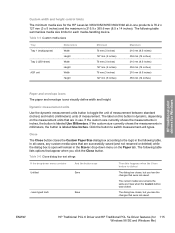
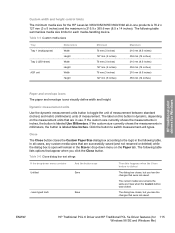
...HP Traditional PCL 5e Driver features (for each media-handling device.
The dialog box closes, but you click the Close button. Table 3-5 Custom media sizes
Tray Tray 1 (multipurpose) Tray 2 (250-sheet) ADF... will remain in use. HP traditional print drivers for Windows
Custom width and height control limits
The minimum media size for the HP LaserJet 3050/3052/3055/3390/3392 all cases, ...
HP LaserJet 3050/3052/3055/3390/3392 All-in-One - Software Technical Reference - Page 171


...105 to 176 g/m2 or 43 to 47 lb.) Rough HP Multipurpose Paper HP Office Paper HP LaserJet all-in-one Printing Paper HP LaserJet Paper HP Premium Choice LaserJet Paper Heavy (90 to 105 g/m2) Envelope Light (< ...along with associated options: ● Front Cover ● First Page ● Other Pages
HP PCL 6, PCL 5, and PS emulation unidrivers for
Windows
ENWW
Paper/Quality tab features 149
...
HP LaserJet 3050/3052/3055/3390/3392 All-in-One - Software Technical Reference - Page 314


...9679; Ordering software for Macintosh ● HP EWS Device Configuration
Software components for Macintosh
The following components:
● The PostScript Printer Description (PPD) file for printing through the fax modem. NOTE In network configurations where your HP LaserJet all -in -one products that are available for the HP LaserJet 3050/3052/3055/3390/3392 allin-one .
This "pop...
HP LaserJet 3050/3052/3055/3390/3392 All-in-One - Software Technical Reference - Page 338
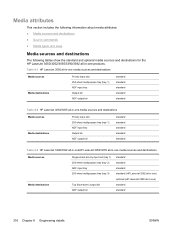
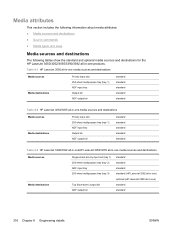
Table 8-1 HP LaserJet 3050 all-in-one media sources and destinations
Media sources Media destinations
Priority input slot 250-sheet multipurpose tray (tray 1) ADF input tray Output bin ADF output bin
standard standard standard standard standard
Table 8-2 HP LaserJet 3052/3055 all-in-one media sources and destinations
Media sources Media destinations
Priority input slot 250-sheet multipurpose...
HP LaserJet 3050/3052/3055/3390/3392 All-in-One - Software Technical Reference - Page 342
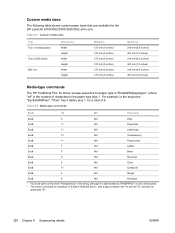
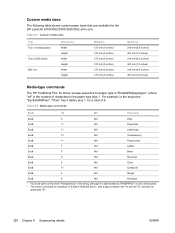
Table 8-7 Custom media sizes
Tray Tray 1 (multipurpose) Tray 2 (250-sheet) ADF unit
Dimensions Width Height Width Height Width Height
Minimum 127 mm (5 inches) 127 mm (5 inches) 127 mm ... plus 1. Custom media sizes
The following table shows custom paper sizes that are available for the HP LaserJet 3050/3052/3055/3390/3392 all-in the paper type plus 1, for a total of characters in -one.
HP LaserJet 3050/3052/3055/3390/3392 All-in-One - Software Technical Reference - Page 351


... then click Mail Recipient.
For more than the automatic document feeder (ADF) input tray, to scan. ● Use high-quality originals. ...HP LaserJet 3050/3052/3055/3390/3392 all the files are copied to a folder on the HP LaserJet 3050/3052/3055/3390/3392 all -in-one frequently feeds more detailed information about troubleshooting HP LaserJet Scan problems, see the HP LaserJet 3050/3052/3055...
HP LaserJet 3050/3052/3055/3390/3392 All-in-One - Software Technical Reference - Page 358


...device user guide and the online help .
a Hi-Speed universal serial bus (USB) 2.0 port; a Hi Speed universal serial bus (USB) 2.0 port; an internal print server for connecting to 10 pages; 30-page automatic document feeder (ADF...; a 250-sheet or 10-envelope tray for connecting to operate the HP LaserJet 3050/3052/3055/3390/3392 all -in -one printer, scanner, copier. 64 megabytes ...
HP LaserJet 3050/3052/3055/3390/3392 All-in-One - Software Technical Reference - Page 364


... of known issues for the HP LaserJet printing system software, see the HP LaserJet 3050/3052/3055/3390/3392 device support pages at the following URLs: ● www.hp.com/support/lj3050 ● www.hp.com/support/lj3052 ● www.hp.com/support/lj3055 ● www.hp.com/support/lj3390 ● www.hp.com/support/lj3392
Issues fixed
For an updated listing of...
HP LaserJet 3050/3052/3055/3390/3392 All-in-One - Software Technical Reference - Page 370


... 323
HP Director ADF detection 292 localized versions 23
HP Document Viewer, localized versions 23
HP embedded Web server. See EWS
HP EWS Device Configuration utility, Macintosh 295
HP Extended Capabilities 30, 255, 271
HP Image Zone, localized versions 23
HP Instant Support 236 HP LaserJet Documentation screen
249 HP LaserJet Scan software 32 HP LaserJet Scanner program
293 HP LaserJet Send...
HP LaserJet 3050/3052/3055/3390/3392 All-in-One User Guide - Page 15


... the scanner glass and white platen (HP LaserJet 3050 all-in-one 287 To clean the scanner glass (HP LaserJet 3052/3055/3390/3392 all-in-one 288 To clean the lid backing (HP LaserJet 3052/3055/3390/3392 all-in-one 289 To clean the automatic document feeder (ADF) pickup roller assembly (HP LaserJet 3052/3055/3390/3392 all-in-one 290...
HP LaserJet 3050/3052/3055/3390/3392 All-in-One User Guide - Page 298


...as number of the following main pages: ● Printing. HP ToolboxFX provides an easy method for all -in-one of the disabled device-polling features in HP ToolboxFX. ● Turn on , do both of copies..., the ability to receive faxes to the following : ● Clear Turn off device polling in HP ToolboxFX.
NOTE You must click Apply before your changes take effect.
280 Chapter 12...
HP LaserJet 3050/3052/3055/3390/3392 All-in-One User Guide - Page 303


... information about HP's recycling program. See HP LaserJet printing supplies ...for operating and storage temperature ranges. ● Store the supply in a horizontal position. ● Store the supply in a dark, dry location away from another HP device, the all -in the box that has reached the low state from heat and magnetic sources.
If you install a non-HP...
HP LaserJet 3050/3052/3055/3390/3392 All-in-One User Guide - Page 385


... not resolve the problem. Product name HP LaserJet paper HP Premium Choice LaserJet paper HP Cover paper
HP Printing paper HP Multipurpose paper HP LaserJet Tough paper
HP High Gloss laser paper
HP Soft Gloss laser paper HP Brochure Laser Paper, Matte HP Photo and Imaging Laser Paper, Glossy HP Photo and Imaging Laser Paper, Matte HP Presentation Laser Paper, Soft Gloss
Description
Part number...
HP LaserJet 3050/3052/3055/3390/3392 All-in-One User Guide - Page 421


...ordering 366 HP LaserJet 3050 8 locating on HP LaserJet
3052/3055 11 locating on HP LaserJet
3390/...HP Director 145 scanning from TWAIN- compliant software 147 scanning page-by-page 146 scanning to e-mail 145 scanning to file 145 software features 21 support Web sites 375 uninstalling software 23 Macintosh Configure Device 21, 282 manual dialing 73 manual redialing 74 manuals 242, 368 media ADF...
Similar Questions
Hp 3050 Laser Printer Support With Windows 7 Or Not
hp 3050 laser printer support with windows 7 or not
hp 3050 laser printer support with windows 7 or not
(Posted by dheerendra81 9 years ago)
How Do You Take Off The Paper Roller On An Hp Laserjet 3050
(Posted by pabloJs 9 years ago)
Hp Laserjet 3050 Scanner, Scanning Error, Cannot Connect
(Posted by dbensumi 9 years ago)
Hp Laserjet 3050 Scanner Cannot Connect, Window 7
(Posted by jfrao 10 years ago)
Hp 3050 All In One Printer Power Cord
We currently have a HP 3050 All in One Printer - Model VCVRA - 1002 however we are unable to use it ...
We currently have a HP 3050 All in One Printer - Model VCVRA - 1002 however we are unable to use it ...
(Posted by nmurphy 12 years ago)

