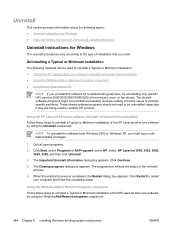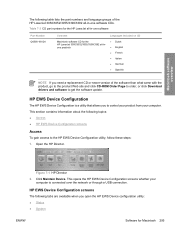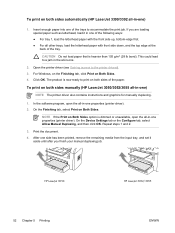HP 3055 Support Question
Find answers below for this question about HP 3055 - LaserJet All-in-One B/W Laser.Need a HP 3055 manual? We have 7 online manuals for this item!
Question posted by ammamugesh on January 27th, 2013
How To Download Laserjet 3055 Driver?
Current Answers
Answer #1: Posted by tintinb on January 27th, 2013 7:20 PM
1. Visit
http://h20566.www2.hp.com/hpsc/swd/public/readIndex?sp4ts.oid=1140780&lang=en&cc=us
2. Select your Operating System by clicking its link
3. Choose the software that you wish to download and click the Download button located at the right side
4. The download will start in a few seconds
If you have more questions, please don't hesitate to ask here at HelpOwl. Experts here are always willing to answer your questions to the best of our knowledge and expertise.
Regards,
Tintin
Related HP 3055 Manual Pages
Similar Questions
what is user name & passoword of HP laserjet 3055
how to sharing scanner and fax for hp laserjet 3055?