HP 3050 Support Question
Find answers below for this question about HP 3050 - LaserJet All-in-One B/W Laser.Need a HP 3050 manual? We have 7 online manuals for this item!
Question posted by JdMA on February 4th, 2014
How To Scan To Pdf With Hp Laserjet 3050 Windows 7
The person who posted this question about this HP product did not include a detailed explanation. Please use the "Request More Information" button to the right if more details would help you to answer this question.
Current Answers
There are currently no answers that have been posted for this question.
Be the first to post an answer! Remember that you can earn up to 1,100 points for every answer you submit. The better the quality of your answer, the better chance it has to be accepted.
Be the first to post an answer! Remember that you can earn up to 1,100 points for every answer you submit. The better the quality of your answer, the better chance it has to be accepted.
Related HP 3050 Manual Pages
HP LaserJet 3050/3052/3055/3390/3392 All-in-One - Software Technical Reference - Page 15


... and localization 9 Software components for Windows 20 Software component comparison 21 Software component availability for the HP LaserJet 3050/3052/3055/3390/3392 all-inone...22 Software component localization by language, A-K 23 Software component localization by language, L-Z 25 Examples of supported e-mail programs 37 Available scan settings...37 Software features by connection...
HP LaserJet 3050/3052/3055/3390/3392 All-in-One - Software Technical Reference - Page 24


... and postscript emulation print unidrivers for Windows 2000, Windows XP, and Windows Server 2003. Chapter 7, Macintosh software overview
This chapter provides instructions for installing the HP LaserJet 3050/3052/3055/3390/3392 all-in-one in Windows operating systems by using various installation methods.
Additional detailed information about the HP LaserJet 3050/3052/3055/3390/3392 all -in...
HP LaserJet 3050/3052/3055/3390/3392 All-in-One - Software Technical Reference - Page 38


... are available on the software CD that comes with the product. ● Microsoft® Windows 2000 ● Microsoft Windows XP® (32-bit)
Print and scan driver supported operating systems
The following minimum system requirements. Windows system requirements
The HP LaserJet 3050/3052/3055/3390/3392 all-in-one products can function as standalone copiers and standalone...
HP LaserJet 3050/3052/3055/3390/3392 All-in-One - Software Technical Reference - Page 41


..., 3020, 3030, and 3380 all-in-one control panel by using the Setup... HP LaserJet all-in-one print-system software for Windows
The HP LaserJet 3050/3052/3055/3390/3392 all-in-one -time scan job.
● Improved network scanning
● New HP ToolboxFX software. option.
● When selected, a new default destination (Prompt me for settings first and...
HP LaserJet 3050/3052/3055/3390/3392 All-in-One - Software Technical Reference - Page 42


... the product.
● Find troubleshooting information and instructions for printing with the computer and the HP LaserJet 3050 all-inone, the HP LaserJet 3055 all-in-one . Scanning from any TWAIN-compliant software program.
● Windows Image Acquisition (WIA) driver. and the HP LaserJet 3392 all -in -one software was originally installed on the computer.
To install the PS...
HP LaserJet 3050/3052/3055/3390/3392 All-in-One - Software Technical Reference - Page 43


... Software component comparison
Windows software components
HP LaserJet 3015, HP LaserJet 3020 and HP LaserJet 3050/3052/3055/3390 3030, and HP LaserJet 3380 all-in-one /3392 all -in-one products products
HP installer
X
X1
Uninstaller
X
X
Driver software
X
X
HP LaserJet Send Fax/Fax Driver
X
X2
Network Receive to PC fax functionality
x3
HP LaserJet Scan software
X
X4
Readiris...
HP LaserJet 3050/3052/3055/3390/3392 All-in-One - Software Technical Reference - Page 44


...)
Windows software components
HP LaserJet 3015, HP LaserJet 3020 and HP LaserJet 3050/3052/3055/3390 3030, and HP LaserJet 3380 all-in-one /3392 all-in-one products products
Online user guide
X
X
Web registration
X
X
1 Two installers run in sequence. 2 This feature is disabled. 4 Includes Scan to configuration.
Table 2-3 Software component availability for the HP LaserJet 3050/3052...
HP LaserJet 3050/3052/3055/3390/3392 All-in-One - Software Technical Reference - Page 46
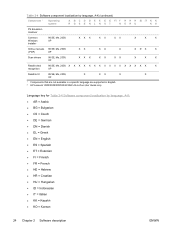
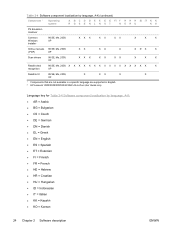
... SE, Me, 2000,
XX
XX
X
X X2 X
X
(.PDF)
XP
Scan drivers
98 SE, Me, 2000, XP
XXX
XX
XX
X
X
X
Readiris text
98 SE, Me, 2000, X X X X X X X X X X X X X X X X
X
recognition
XP
Readiris UI
98 SE, Me, 2000,
X
XX
X
X
XP
1 Components that are not available in a specific language are supported in English. 2 HP LaserJet 3050/3052/3055/3390/3392 All-in...
HP LaserJet 3050/3052/3055/3390/3392 All-in-One - Software Technical Reference - Page 53


... 300 dpi.
● From your computer by using HP LaserJet Scan (Windows).
The following options are configured by default for a USB connection: ● If you select File, the scanned photo will be saved to a directory that you specify. ● If you select OCR, the scanned document will be opened in the Readiris software to a new e-mail...
HP LaserJet 3050/3052/3055/3390/3392 All-in-One - Software Technical Reference - Page 54


...
The following image file types: ● .BMP ● .GIF ● .JPG ● .PDF ● .TIFF (both regular and compressed)
You can also convert a scanned document into editable text by using the Readiris software.
HP LaserJet Scan software
Use the HP LaserJet Scan software to scan from the HP LaserJet all -in-one and then complete any of the following tasks with...
HP LaserJet 3050/3052/3055/3390/3392 All-in-One - Software Technical Reference - Page 102


... with other network users for converting X scanned images to text documents that can share the product with other users2
Connected to a network (The HP LaserJet 3050 all-in-one of three installations:
● As a standalone fax and copier that is connected to a computer running Windows 98 SE, Windows Me, Windows 2000, or Windows XP, you connect the product.
HP LaserJet 3050/3052/3055/3390/3392 All-in-One - Software Technical Reference - Page 103


...)
Use Microsoft Windows to share a local printer over the product.
Network connection options
The following topics: ● Direct connection ● Network connection options
Direct connection
In the direct (or local) configuration, the HP LaserJet all-in this configuration, you must install an alternate print driver and download the driver for the HP LaserJet 3050/3052/3055...
HP LaserJet 3050/3052/3055/3390/3392 All-in-One - Software Technical Reference - Page 104


... two separate paper paths in the HP LaserJet all-in-one, a print paper path and a scan paper path. if the Yes -...HP LaserJet all -in -one products are not available when using a Windows sharing (peer-to the PC
Copy
Printing a file Yes -
The HP LaserJet all -in-one can perform many functions at least 64 MB of network connections (not included)
Multitasking capabilities
The HP LaserJet 3050...
HP LaserJet 3050/3052/3055/3390/3392 All-in-One - Software Technical Reference - Page 165


...for those software programs that file will be printed by the HP LaserJet 3050/3052/3055/3390/3392 all text as outlines, which PS ...to use level 1, such as Black remains enabled only for
Windows
ENWW
Advanced tab features 143 PostScript Language Level
The PostScript Language ... if graphics, particularly scanned images, are first converted to select the highest number available, because a ...
HP LaserJet 3050/3052/3055/3390/3392 All-in-One - Software Technical Reference - Page 230
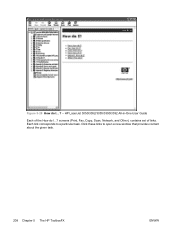
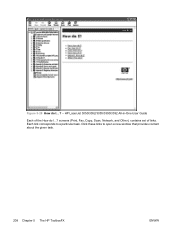
screens (Print, Fax, Copy, Scan, Network, and Other), contains set of the How do I ...? Click these links to a particular task. Figure 5-29 How do I ... ? - Each link corresponds to open a new window that provides content about the given task.
208 Chapter 5 The HP ToolboxFX
ENWW HP LaserJet 3050/3052/3055/3390/3392 All-in-One User Guide
Each of links.
HP LaserJet 3050/3052/3055/3390/3392 All-in-One - Software Technical Reference - Page 262


...Only a Minimum Installation occurs in Windows 98 SE and Windows Me, and no option appears. HP Traditional PCL 6 Driver in Windows 98 SE and Windows Me
● Scan driver ● HP LaserJet Scan (limited functions available) ● Fax Setup utility (except for the HP LaserJet 3052 all-in-one) ● HP Software Update ● HP Web Registration ● HP LaserJet 3050/3052/3055/3390/3392 All...
HP LaserJet 3050/3052/3055/3390/3392 All-in-One - Software Technical Reference - Page 315


... are available in the Windows operating system (OS) version of the software. The user documentation for these products is .PDF;
Software features not available on a separate CD. The following software features are available for linking.
The default file format for the Scan-to TWAIN-compliant programs.
Convert scanned images into the HP LaserJet Scan software. You must...
HP LaserJet 3050/3052/3055/3390/3392 All-in-One - Software Technical Reference - Page 360


... might be used for more information about obtaining drivers and other HP software.
Software Applications ● HP Fax Setup Wizard ● HP LaserJet Scan ● HP ToolboxFX ● HP SendFax ● HP Software Update ● HP Document Viewer ● Users Guide (Windows Help format)
HP LaserJet 3050/3052/3055/3390/3392 all -in -One Install Notes
File name: LJ305X_installnotes_...
HP LaserJet 3050/3052/3055/3390/3392 All-in-One - Software Technical Reference - Page 361


...one models ● Document: HP LaserJet 3050/3052/3055/3390/3392 All-in-One User Guide
File name: LJ3390_LJ3392_use_.pdf
File name: LJ3390_LJ3392_.chm
Path: :\\MANUALS\LJ3390_LJ3392_use_.pdf
Path: :\\MANUALS\LJ3390_LJ3392_use_.chm ● Document: Hewlett-Packard LaserJet 3050/3052/3055/3390/3392 All-in card and have an unsigned driver, you to remove the Windows HP printing system components.
HP LaserJet 3050/3052/3055/3390/3392 All-in-One User Guide - Page 23


... cartridge has a finer toner formulation that allows faster, more than one provides 600 pixels per inch (ppi), 24-bit full-color scanning from letter/A4-size scanner glass.
● The HP LaserJet 3050 all -in -one page on one sheet of 80 g/m2 or 20 lb media at the all-in-one features
Excellent...
Similar Questions
Can't Scan To Hp Laserjet 3052 Window 7
(Posted by motofoxyroxy 9 years ago)
How To Scan From Hp Laserjet 3050 To Mac
(Posted by zohcantu 10 years ago)
No Pdf Is Showing Up When Scanning With Hp Laserjet 3050
(Posted by Vldh 10 years ago)
Will A Hp Laserjet 3050 Windows 2003 Domain On A Windows 7 Pc
(Posted by Rudprem 10 years ago)
How To Play Scan In Hp Laserjet M1005 Mfp
how to Play Scan in hp laserjet m1005 mfp
how to Play Scan in hp laserjet m1005 mfp
(Posted by bhavnapawar008 12 years ago)

