HP 3050 Support Question
Find answers below for this question about HP 3050 - LaserJet All-in-One B/W Laser.Need a HP 3050 manual? We have 7 online manuals for this item!
Question posted by Rudprem on October 30th, 2013
Will A Hp Laserjet 3050 Windows 2003 Domain On A Windows 7 Pc
The person who posted this question about this HP product did not include a detailed explanation. Please use the "Request More Information" button to the right if more details would help you to answer this question.
Current Answers
There are currently no answers that have been posted for this question.
Be the first to post an answer! Remember that you can earn up to 1,100 points for every answer you submit. The better the quality of your answer, the better chance it has to be accepted.
Be the first to post an answer! Remember that you can earn up to 1,100 points for every answer you submit. The better the quality of your answer, the better chance it has to be accepted.
Related HP 3050 Manual Pages
HP LaserJet 3050/3052/3055/3390/3392 All-in-One - Software Technical Reference - Page 15


.../3055/3390/3392 all-in-one printing-system software...7 User documentation availability and localization 9 Software components for Windows 20 Software component comparison 21 Software component availability for the HP LaserJet 3050/3052/3055/3390/3392 all-inone...22 Software component localization by language, A-K 23 Software component localization by language, L-Z 25 Examples of supported...
HP LaserJet 3050/3052/3055/3390/3392 All-in-One - Software Technical Reference - Page 16
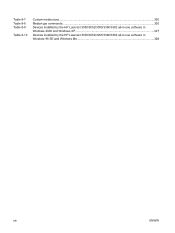
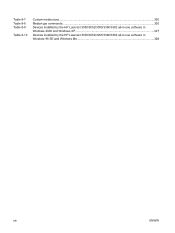
Table 8-7 Table 8-8 Table 8-9
Table 8-10
Custom media sizes...320 Media-type commands...320 Devices installed by the HP LaserJet 3050/3052/3055/3390/3392 all-in-one software in Windows 2000 and Windows XP 327 Devices installed by the HP LaserJet 3050/3052/3055/3390/3392 all-in-one software in Windows 98 SE and Windows Me 328
xiv
ENWW
HP LaserJet 3050/3052/3055/3390/3392 All-in-One - Software Technical Reference - Page 19


.../3390/3392 All-in -One User Guide 206 How do I ...? Fax Received pop-up message 180 HP Device Alert - HP LaserJet 3050/3052/3055/3390/3392 All-in -One User Guide 210 HP LaserJet 3050/3052/3055/3390/3392 Readme 211 Device Information screen...212 Paper Handling screen...213 Print Quality screen...217 Paper Types screen...218 System Setup...
HP LaserJet 3050/3052/3055/3390/3392 All-in-One - Software Technical Reference - Page 23
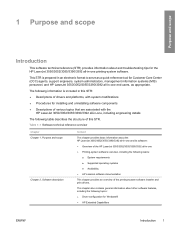
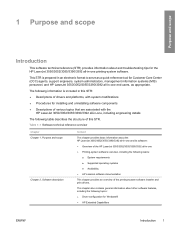
...Procedures for Windows® ● HP Extended Capabilities
ENWW
Introduction 1 This STR is included in this STR: ● Descriptions of drivers and platforms, with the
HP LaserJet 3050/3052/3055/...Purpose and scope
Chapter 2, Software description
Content
This chapter provides basic information about the HP LaserJet 3050/3052/3055/3390/3392 all-in-one and its software: ● Overview of ...
HP LaserJet 3050/3052/3055/3390/3392 All-in-One - Software Technical Reference - Page 24


... known software issues and solutions
2 Chapter 1 Purpose and scope
ENWW An index is available only in Windows operating systems by using various installation methods.
Chapter 7, Macintosh software overview
This chapter provides instructions for installing the HP LaserJet 3050/3052/3055/3390/3392 all -in-one printingsystem software is published in this STR. Table 1-1 Software...
HP LaserJet 3050/3052/3055/3390/3392 All-in-One - Software Technical Reference - Page 29


...to the following Web site for the correct contact number for your country/region:
welcome.hp.com/country/us/en/wwcontact.html
The following table presents the part numbers and language ...Description Windows software CD for the HP LaserJet 3050/3052/3055/3390/3392 all-in-one
Windows software CD for the HP LaserJet 3050/3052/3055/3390/3392 all-in-one
Windows software CD for the HP LaserJet 3050/3052...
HP LaserJet 3050/3052/3055/3390/3392 All-in-One - Software Technical Reference - Page 38


... all-in-one.
Operating systems
This section contains information about the following topics: ● Supported Windows operating systems ● Windows system requirements ● Printing from other operating systems
Supported Windows operating systems
The print-system software for the HP LaserJet 3050/3052/3055/3390/3392 all-in-one is supported in the following operating systems.
Fully...
HP LaserJet 3050/3052/3055/3390/3392 All-in-One - Software Technical Reference - Page 40


The HP LaserJet 3050/3052/3055/3390/3392 all-in-one print drivers have been tested and have printonly support with Windows Terminal Server or Citrix Metaframe.
18 Chapter 2 Software description
ENWW
HP LaserJet 3050/3052/3055/3390/3392 All-in-One - Software Technical Reference - Page 41


... supports a software-first installation.
● Software-first is also used for Windows
The HP LaserJet 3050/3052/3055/3390/3392 all -in -one -time scan job.
● Improved network scanning
● New HP ToolboxFX software. For Windows 2000 and Windows XP, the printing-system software includes HP ToolboxFX.
option.
● When selected, a new default destination (Prompt me for...
HP LaserJet 3050/3052/3055/3390/3392 All-in-One - Software Technical Reference - Page 42


...; The HP LaserJet 3050/3052/3055/3390/3392 all-in the TWAIN driver user interface. Provides an interface to print and scan with PS level 3 emulation. The HP PCL 6 Unidriver is not installed by default. Scanning from the HP LaserJet all-in -one. Use the driver software to manage the HP LaserJet all-in Windows 2000, Windows XP, and Windows Server 2003...
HP LaserJet 3050/3052/3055/3390/3392 All-in-One - Software Technical Reference - Page 43


... 2-2 Software component comparison
Windows software components
HP LaserJet 3015, HP LaserJet 3020 and HP LaserJet 3050/3052/3055/3390 3030, and HP LaserJet 3380 all-in-one /3392 all -inone products.
The software CD uses a version of the HP LaserJet 3050/3052/3055/3390/3392 all-in-one products products
HP installer
X
X1
Uninstaller
X
X
Driver software
X
X
HP LaserJet Send Fax/Fax...
HP LaserJet 3050/3052/3055/3390/3392 All-in-One - Software Technical Reference - Page 44


...
The following table lists the availability of the HP LaserJet all-in-one . 3 This feature is not supported on the HP LaserJet 3052 all-in-one software components by operating system. Table 2-2 Software component comparison (continued)
Windows software components
HP LaserJet 3015, HP LaserJet 3020 and HP LaserJet 3050/3052/3055/3390 3030, and HP LaserJet 3380 all-in-one /3392 all-in-one...
HP LaserJet 3050/3052/3055/3390/3392 All-in-One - Software Technical Reference - Page 45


... component availability for the HP LaserJet 3050/3052/3055/3390/3392 all-in-one (continued)
Component
Windows 98 S Windows 2000 UNIX
E and
and
Windows Me Windows XP
Linux
Direct Connect Bidirectional Communications
X
X
Remote management and status
HP Web Jetadmin6
X
X
Applet for HP Web Jetadmin6
X
X
HP ToolboxFX
X
Online Documentation
HP LaserJet 3050/3052/3055/3390/3392...
HP LaserJet 3050/3052/3055/3390/3392 All-in-One - Software Technical Reference - Page 155
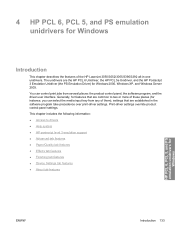
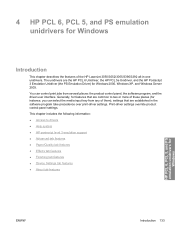
...to two or more of the HP LaserJet 3050/3052/3055/3390/3392 all-in...HP PCL 6 Unidriver, the HP PCL 5e Unidriver, and the HP Postscript 3 Emulation Unidriver (the PS Emulation Driver) for Windows
Introduction
This chapter describes the features of these places (for
Windows
ENWW
Introduction 133 4 HP PCL 6, PCL 5, and PS emulation unidrivers for Windows 2000, Windows XP, and Windows Server 2003...
HP LaserJet 3050/3052/3055/3390/3392 All-in-One - Software Technical Reference - Page 167
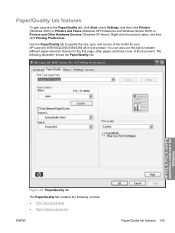
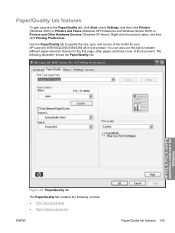
... PS emulation unidrivers for
Windows
Figure 4-5 Paper/Quality tab The Paper/Quality tab contains the following illustration shows the Paper/Quality tab. Right-click the product name, and then click Printing Preferences.
Paper/Quality tab features
To gain access to indicate different paper-selection choices for your HP LaserJet 3050/3052/3055/3390/3392...
HP LaserJet 3050/3052/3055/3390/3392 All-in-One - Software Technical Reference - Page 170


..., select Settings, and then select Printers (Windows 2000) or Printers and Faxes (Windows XP or Windows Server 2003). This new paper size will be included ...a source tray other than Automatically select, make sure that the HP LaserJet 3050/3052/3055/3390/3392 all -in the source tray. Use Different... options are installed through the Device Settings tab also appear here. For information about media sources...
HP LaserJet 3050/3052/3055/3390/3392 All-in-One - Software Technical Reference - Page 268


...the print driver is installed correctly. Click OK.
Insert the HP LaserJet all-in-one from Disk dialog box appears. Print-driver installation for installation in Windows 2000, Windows XP, or Windows Server 2003, you find in the Ready state.
3. Double-click Add ... screen.
5. Attach the USB cable between the computer and the HP LaserJet 3050/3052/3055/3390/3392 allin-one is available.
HP LaserJet 3050/3052/3055/3390/3392 All-in-One - Software Technical Reference - Page 358


... the HP LaserJet 3050/3052/3055/3390/3392 all -in-one . This file provides specific installation, compatibility, and troubleshooting information. Overview of envelopes, labels, transparencies, and other special media (tray 2);
a V.34 fax modem and 2 MB flash fax storage memory; an internal print server for Apple Macintosh (and compatible) systems. For more information about device...
HP LaserJet 3050/3052/3055/3390/3392 All-in-One - Software Technical Reference - Page 359


... that came with your device includes the following Windows drivers:
● HP LaserJet 3050/3052/3055/3390/3392 all-in-one PCL 6 print driver for Windows 98 SE, Windows Me, and Windows Server 2003, all with similar graphical user interfaces
● HP LaserJet 3050/3052/3055/3390/3392 all-in-one TWAIN Scan driver for Windows 2000 and Windows XP
● HP LaserJet 3050/3052/3055/3390...
HP LaserJet 3050/3052/3055/3390/3392 All-in-One - Software Technical Reference - Page 360


...9679; HP LaserJet Scan ● HP ToolboxFX ● HP SendFax ● HP Software Update ● HP Document Viewer ● Users Guide (Windows Help format)
HP LaserJet 3050/3052/3055/3390/3392 all-in-one PCL 5e and PostScript© (PS) drivers for Windows 98 SE, Windows Me, Windows 2000, Windows XP, and Windows Server 2003 are available on the printing system software CD-ROM:
HP LaserJet 3050...
Similar Questions
Can't Find Pl6 Driver Windows 7 Hp Laserjet 3050 Won't Install
(Posted by keviej 10 years ago)
How To Delete A Hp Laserjet 3050 Pcl5 Printer In Windows 7
(Posted by lv1fireri 10 years ago)
How To Scan To Pdf With Hp Laserjet 3050 Windows 7
(Posted by JdMA 10 years ago)
Hp Laserjet 3050 Drivers
I am using HP Laserjet 3050 with windows xp operating system. Now my system was upgraded to windows ...
I am using HP Laserjet 3050 with windows xp operating system. Now my system was upgraded to windows ...
(Posted by lnsrinivasarao 10 years ago)
Hp Laserjet 3050 Wireless
iwant to know how the printer hp laserjer 3050 work wireless
iwant to know how the printer hp laserjer 3050 work wireless
(Posted by jeames009love007 12 years ago)

