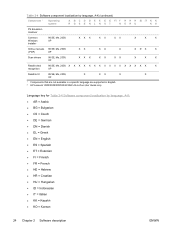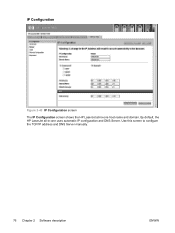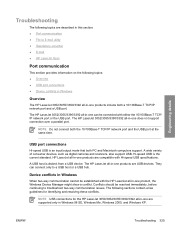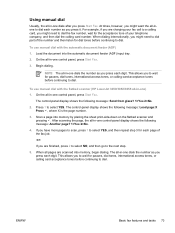HP 3050 Support Question
Find answers below for this question about HP 3050 - LaserJet All-in-One B/W Laser.Need a HP 3050 manual? We have 7 online manuals for this item!
Question posted by Vldh on December 9th, 2013
No Pdf Is Showing Up When Scanning With Hp Laserjet 3050
The person who posted this question about this HP product did not include a detailed explanation. Please use the "Request More Information" button to the right if more details would help you to answer this question.
Current Answers
Related HP 3050 Manual Pages
Similar Questions
How To Scan Hp Laserjet 3027 In Pc With Lan Cable.
Any file scan hp laserjet 3027 in to pc with lan cable.i m already completed this process folder sha...
Any file scan hp laserjet 3027 in to pc with lan cable.i m already completed this process folder sha...
(Posted by janomalik9599 2 years ago)
How Do You Add Scanning .pdf To An Hp Laserjet 3050 Printer
(Posted by hartjust 10 years ago)
Hp Laserjet 3050 Drivers
I am using HP Laserjet 3050 with windows xp operating system. Now my system was upgraded to windows ...
I am using HP Laserjet 3050 with windows xp operating system. Now my system was upgraded to windows ...
(Posted by lnsrinivasarao 10 years ago)
How To Scan Pdf Format In Hp Laserjet M1005 Mfp
how to scan pdf format in hp laserjet m1005 mfp it does not scan in pdf format.
how to scan pdf format in hp laserjet m1005 mfp it does not scan in pdf format.
(Posted by praveenmkar 11 years ago)
Hp Laserjet 3050 Wireless
iwant to know how the printer hp laserjer 3050 work wireless
iwant to know how the printer hp laserjer 3050 work wireless
(Posted by jeames009love007 13 years ago)