HP 3050 Support Question
Find answers below for this question about HP 3050 - LaserJet All-in-One B/W Laser.Need a HP 3050 manual? We have 7 online manuals for this item!
Question posted by gheffbhara on February 27th, 2014
Hp 3050 Fax Won't Receive, Memory Messages
The person who posted this question about this HP product did not include a detailed explanation. Please use the "Request More Information" button to the right if more details would help you to answer this question.
Current Answers
There are currently no answers that have been posted for this question.
Be the first to post an answer! Remember that you can earn up to 1,100 points for every answer you submit. The better the quality of your answer, the better chance it has to be accepted.
Be the first to post an answer! Remember that you can earn up to 1,100 points for every answer you submit. The better the quality of your answer, the better chance it has to be accepted.
Related HP 3050 Manual Pages
HP LaserJet 3050/3052/3055/3390/3392 All-in-One - Software Technical Reference - Page 11


... HP ToolboxFX Overview of the HP ToolboxFX...176 Starting the HP ToolboxFX 176 Structure...177 Key features...178 Receive faxes to this computer 178 Receive Alert messages for device events 179 HP Device pop-up alert messages 180 System-tray icon alert 180 Desktop alert...181 E-mail alert...181 The HP ToolboxFX folders...182 Status folder...182 Device Status...182 Supplies Status (HP LaserJet...
HP LaserJet 3050/3052/3055/3390/3392 All-in-One - Software Technical Reference - Page 19


...Fax Tasks screen...199 Fax Phone Book screen...200 Fax Send Log screen...202 Fax Receive log screen...203 Fax Data Properties screen...204 Troubleshooting sub-folder...205 Troubleshooting - HP LaserJet 3050... 2 of 3 197 Set up E-mail Alerts screen - 3 of 3 232
ENWW
xvii Fax Received pop-up message 180 HP Device Alert - sub-folder...207 How do I ... ? - Figure 4-15 Figure 4-16 Figure ...
HP LaserJet 3050/3052/3055/3390/3392 All-in-One - Software Technical Reference - Page 198


... HP ToolboxFX
Open HP ToolboxFX in your Windows system tray or on the HP LaserJet 3050/3052/3055/3390/3392 all -in -one status. ● Receive alert messages for Windows 2000 and Windows XP operating systems only.
You must perform a Typical installation to PC ● Fax Phone Book ● Fax Send and Receive Logs
You can view HP ToolboxFX when the HP LaserJet...
HP LaserJet 3050/3052/3055/3390/3392 All-in-One - Software Technical Reference - Page 200
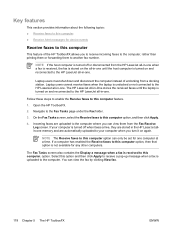
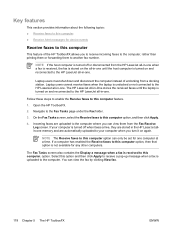
... ● Receive Alert messages for device events
Receive faxes to this computer
This feature of undocking from a docking station.
Follow these steps to enable the Receive faxes to this computer. Incoming faxes are uploaded to the computer where you can view them to another fax number. If your computer when you to receive incoming faxes to the HP LaserJet all-in the HP LaserJet allin...
HP LaserJet 3050/3052/3055/3390/3392 All-in-One - Software Technical Reference - Page 201


... ● Manual feed ● Device errors (such as a desktop message. To configure alerts, use the Set up message
Receive Alert messages for certain events. The following alert messages are shown as a taskbar icon or as insufficient memory)
For status alerts, a group of errors or a group of the alert events include: ● Cartridge low (HP LaserJet 3390/3392 all-in...
HP LaserJet 3050/3052/3055/3390/3392 All-in-One - Software Technical Reference - Page 221


... option, you also have in the Fax Functions section send fax-
related commands to the HP LaserJet all-in-one computer at a time.
● Forward received faxes to a different fax machine. If you select this option, you also have the option to receive a
notification (pop-up ) message when a fax is 16. NOTE You must type a fax number for one . Only 12...
HP LaserJet 3050/3052/3055/3390/3392 All-in-One - Software Technical Reference - Page 262


...; Scan driver ● HP LaserJet Scan (limited functions available) ● Fax Setup utility (except for the HP LaserJet 3052 all-in-one) ● HP Software Update ● HP Web Registration ● HP LaserJet 3050/3052/3055/3390/3392 All-in-One User Guide ● Typical installation ● HP ToolboxFX ● HP LaserJet Scan ● HP Send Fax (except for the HP LaserJet 3052 all-in-one...
HP LaserJet 3050/3052/3055/3390/3392 All-in-One - Software Technical Reference - Page 369
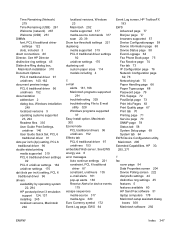
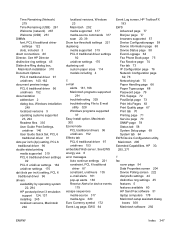
... 6 error messages Auto continue settings 221 constraint, PCL 6 traditional
driver 87 constraint, unidrivers 135 e-mail alerts 181 pop-up alerts 180 Receive Alerts for device events
179...HP ToolboxFX 193
EWS Advanced page 77 Bonjour page 77 browsers supported 57 Device Configurationpage 59 Device Information page 65 Device Status page 58 Event Logpage 64 Fax Phone Book page 75 Fax Receive page 74 Fax...
HP LaserJet 3050/3052/3055/3390/3392 All-in-One - Software Technical Reference - Page 371


...messages for
device events 179 Receive faxes to E-mail utility 328 Macintosh product software
301 network software, Macintosh
301 networks, Windows 244 Windows product software
242 installers
included 22, 294 new features 19 options 240, 300 Instant Support, HP...23 laptop computers, receiving faxes
178 LaserJet Scan software 32 LaserJet Scanner program 293 LaserJet Send Fax program 292 Layout ...
HP LaserJet 3050/3052/3055/3390/3392 All-in-One - Software Technical Reference - Page 375
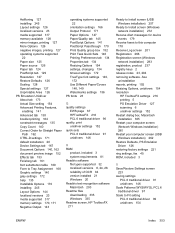
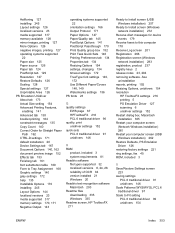
... 245 Layout settings 126 localized versions 23 media supported 317 memory available 128 mirror images, printing 127 More Options 126 negative... 335 Windows 335 Readme screen, HP ToolboxFX 211
Ready to Install screen (USB Windows installation) 257
Ready to Install screen (Windows network installation) 272
Receive Alert messages for device events 179
Receive faxes to Fit setting PCL 6 traditional...
HP LaserJet 3050/3052/3055/3390/3392 All-in-One User Guide - Page 9


... Receiving faxes on a shared phone line 107 To receive faxes when you hear fax tones 107 Making an extension telephone available to receive faxes 107 Connecting the all-in-one to a phone line (HP LaserJet 3050/3055 all-in-one 108 Connecting the all-in-one to a phone line (HP LaserJet 3390/3392 all-in-one 109 Connecting additional devices...111 Using a dedicated fax...
HP LaserJet 3050/3052/3055/3390/3392 All-in-One User Guide - Page 119


...2. ENWW
Sending and receiving faxes by using a computer 101
Click Fax Receive Log. 5. Click Fax Tasks. 5. Click Fax. 4.
To view a fax that you want to your computer 1. In the "Fax Image" column, click the "view" link of the fax that was received to view. Select the HP LaserJet 3050/3055/3390/3392 all-in-one. 3. Under "Fax Receive Mode," select Receive faxes to this computer...
HP LaserJet 3050/3052/3055/3390/3392 All-in-One User Guide - Page 286


... To print the Configuration page from the flatbed scanner or the automatic document feeder, the number of faxes sent or received, the number of pages printed, or the number of the all-in-one control panel, press Menu...and solve problems with the all-in-one or HP ToolboxFX.
On the all-in-one memory. Information pages
Information pages reside within the all-in-one control panel, press ...
HP LaserJet 3050/3052/3055/3390/3392 All-in-One User Guide - Page 293
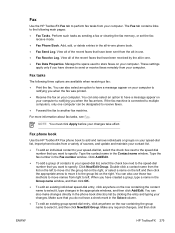
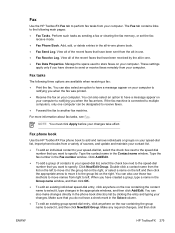
... click New/Edit Group. Fax
Use the HP ToolboxFX Fax tab to perform fax tasks from your changes take effect.
Perform such tasks as sending a fax or clearing the fax memory, or set the fax receive mode.
● Fax Phone Book. View all -in -one .
● Fax Receive Log. You can also select an option to have a message appear on your computer to...
HP LaserJet 3050/3052/3055/3390/3392 All-in-One User Guide - Page 360


... telephone line might be printed on two pages instead of toner while printing a fax. Received faxes are too light or are stored in memory and will answer all -in-one as it has saved in -one .
Problem
Incoming fax calls are not being received by the computer. Faxes are being answered by using a computer. The all -in...
HP LaserJet 3050/3052/3055/3390/3392 All-in-One User Guide - Page 418


..., all-in-one
HP LaserJet 3050 2 HP LaserJet 3052/3055 3 HP LaserJet 3390/3392 4 connecting additional devices 111 all -in - See supplies contrast settings copy 123, 228 fax 75, 220 control panel fax, using 222 HP LaserJet 3050 9 HP LaserJet 3052/3055 11 HP LaserJet 3390/3392 13 HP ToolboxFX settings 280 key-press volume, adjusting 46 language, selecting 43 messages, troubleshooting 323 scanning...
HP LaserJet 3050/3052/3055/3390/3392 All-in-One User Guide - Page 419


... detection settings 106 dialing from memory 90 detect-dial-tone settings 106 dial prefixes 86 dialing, tone or pulse 77 error messages 324 error-correction 93 extension phone receiving 107 factory-set defaults, restoring
241, 363 faded print 333 fax
activity log 95, 209, 361 ad hoc groups 71 additional devices, connecting
111 answer mode...
HP LaserJet 3050/3052/3055/3390/3392 All-in-One User Guide - Page 421


...software 23 Macintosh Configure Device 21, 282 manual dialing... cables, ordering 366 HP LaserJet 3050 8 locating on HP LaserJet
3052/3055 11 locating... on flatbed scanner 38 priority input slot 40 staples 189, 247 tray 2 or tray 3 40, 41 localized user guides 368 logs, fax activity 95, 209, 361
billing codes 97, 362 block-fax list 98 call (last fax sent or received...
HP LaserJet 3050/3052/3055/3390/3392 All-in-One User Guide - Page 423


..., 293,
363 part numbers
cables 366 media 367 memory 366 supplies 366 trays 366 user guides 368 user-replaceable...devices
111 connecting all-in-one 108 phone numbers HP fraud hotline 285 HP Printing Supplies Returns
and Recycling Program 384
phone support 374 phones
receiving faxes from 102, 107 sending faxes from 106 phones, connecting extra HP LaserJet 3050/3055 all -in -
one 114 HP LaserJet...
HP LaserJet 3050/3052/3055/3390/3392 All-in-One User Guide - Page 425


...fax list 98 call (last fax sent or received) 96, 361 phone book 97, 361 printing all 98 troubleshooting 346
reprinting faxes 89, 208 resizing documents
copying 124, 227 printing 49 resolution fax...337 security-lock slot, locating HP LaserJet 3050 8 HP LaserJet 3052/3055 10 sending faxes activity log, printing 95, 209...162 service critical error messages 330 hardware 375 HP ToolboxFX settings 280
part ...
Similar Questions
Hp 3050 Laser Printer Support With Windows 7 Or Not
hp 3050 laser printer support with windows 7 or not
hp 3050 laser printer support with windows 7 or not
(Posted by dheerendra81 9 years ago)
How To Clear A Hp 3050 Fax Memory
(Posted by dodhaw 10 years ago)
How To Setup Hp 4620 Fax To Auto Receive With Voicemail
(Posted by Juliegreen 10 years ago)
How To Turn Off Ringer In Hp 3050 Fax Printer?
(Posted by bmakkencherry 12 years ago)

