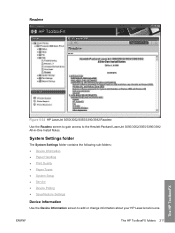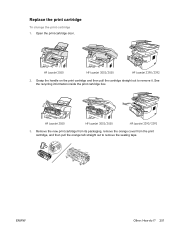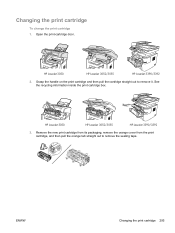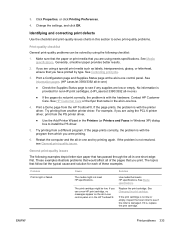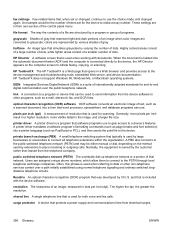HP 3050 Support Question
Find answers below for this question about HP 3050 - LaserJet All-in-One B/W Laser.Need a HP 3050 manual? We have 7 online manuals for this item!
Question posted by williamgcook on October 21st, 2011
Can I Change The Font Printing On My 3050 Hp Printer?
The print is very small. I have a hard time reading it.
Current Answers
Answer #1: Posted by pchelper on October 21st, 2011 6:36 PM
BUT, generally, try going into your printer properties (start> control panel> printers and other hardware>select that printer>PROPERTIES) and check each tab (if there are more than one) looking specifically to see if there is a check mark or the 'radio button' is selected on an option that says something like 'fit to one page', or 'fit to page', etc.
An even quicker 'fix' would be to see if you have an option in the properties to reset all settings to default-- which would return any changes made to where they were when you first used the printer.
Related HP 3050 Manual Pages
Similar Questions
How Do I Reset My Hp Printer 3050 Factory Settings
(Posted by arca1228au 9 years ago)
How To Print Front And Back Hp Printer 3050 J610
(Posted by esonglovinu 9 years ago)
How To Change Font Size On Hp 4500 Printer
(Posted by venlan 10 years ago)
How To Change Font Size Of Hp Deskjet 3050 J610 Series
(Posted by jusmms 10 years ago)
How Do I Enlarge My Font For My Hp Deskjet 3050
My font is very small and difficult to read. How do I change
My font is very small and difficult to read. How do I change
(Posted by slantrip15 10 years ago)