HP Officejet 4500 Support Question
Find answers below for this question about HP Officejet 4500 - All-in-One Printer - G510.Need a HP Officejet 4500 manual? We have 3 online manuals for this item!
Question posted by venlan on October 23rd, 2013
How To Change Font Size On Hp 4500 Printer
The person who posted this question about this HP product did not include a detailed explanation. Please use the "Request More Information" button to the right if more details would help you to answer this question.
Current Answers
There are currently no answers that have been posted for this question.
Be the first to post an answer! Remember that you can earn up to 1,100 points for every answer you submit. The better the quality of your answer, the better chance it has to be accepted.
Be the first to post an answer! Remember that you can earn up to 1,100 points for every answer you submit. The better the quality of your answer, the better chance it has to be accepted.
Related HP Officejet 4500 Manual Pages
Getting Started Guide - Page 4


..., it is installing the HP software.
This guide provides information on HP's support Web site (www.hp.com/support).
4 Use the printer
Also, an Adobe Acrobat version of this HP Officejet All-in printed format. Use the printer Getting Started Guide
Thank you can also change settings, print reports, or get help for the printer. OFFICEJET 4500
1. The user guide for...
Getting Started Guide - Page 5


...
Attention: Device requires attention
Setup: Change device settings
Note: The following features are only available on certain models. English
Wireless
HP Officejet 4500 Wireless
Ethernet
HP Officejet 4500
HP Officejet 4500
Mode Indicator...Turn device on and off
Back:
Go back one step
Arrows:
Move through menu selections
Note: Use or when you
want to select the speed-dial.
Use the printer ...
Getting Started Guide - Page 11
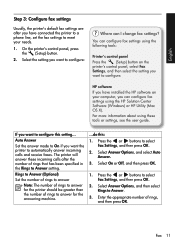
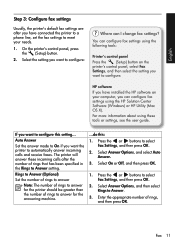
... You can configure fax settings using these incoming calls after you have installed the HP software on the printer's control panel, select Fax Settings, and then select the setting you can I change fax settings?
HP software
If you have connected the printer to a phone line, set the fax settings to meet your computer, you want...
Getting Started Guide - Page 12
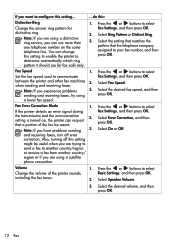
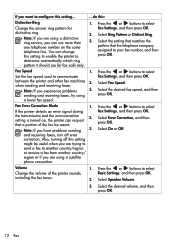
...which ring pattern it should use more than one telephone number on , the printer can change this setting to enable the printer to configure this setting... Press the or buttons to select Fax Settings, .... Also, turning off error correction.
Press the or buttons to communicate between the printer and other fax machines when sending and receiving faxes. If you have problems sending ...
Getting Started Guide - Page 14


... on the HP software CD provided with your version of the Mac OS:
• Mac OS X (v10.5 and v10.6): Click the blue disclosure triangle next to fax.
2. Enter the fax number and other information for the recipient, change settings (such as choosing to change any settings, click OK.
6. To use the printer's fax connection...
Getting Started Guide - Page 16


If you cannot receive faxes automatically.
Note: If you receive a legal-size fax and the printer is not currently set to use for faxing.
16 Fax Learn more information ... that you must receive make sure the Auto Answer setting is loaded. Instead, you will use legal-size paper, the printer reduces the fax so that is turned off so that can be reduced. If you can receive faxes...
Getting Started Guide - Page 20
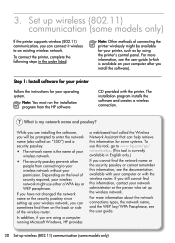
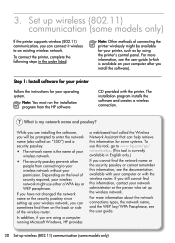
...or with the printer. 3.
While you still cannot find this tool, go / networksetup. (This tool is the name of your printer, such as by using a computer running Microsoft Windows, HP provides
a web...) If you are using the printer's control panel. Step 1: Install software for your printer
Follow the instructions for your computer after you have not changed the network name or the security...
Getting Started Guide - Page 23


...have while setting up . You can also download the HP software from
state and that the printer is not jammed in the Windows Device Manager. Solve setup problems 23 or
If lights are ...cable) are using a computer running
• If the computer cannot recognize the HP
software CD in good working properly.
Letter-size (8.5x11 inch) paper.
• Make sure that the power cord and
&#...
User Guide - Page 9


... the firewall software is blocking communication 117 Step 4: Make sure the HP device is online and ready 117 Step 5: Make sure the wireless version of the HP device is set as the default printer driver (Windows only 118 Step 6: Make sure the HP Network Devices Support service is running (Windows only)...118 Add hardware addresses to a wireless...
User Guide - Page 20


...HP Office Recycled Paper
HP Office Recycled Paper is acid-free for longer lasting documents. It is a high-quality multifunction paper made with any inkjet printer.
This film is a high-quality multifunction...semi-gloss finish in several sizes, including A4, 8.5 x 11 inch, 10 x 15 cm (4 x 6 inch), 13x18 cm (5 x7 inch) and two finishes - Original HP inks and HP Advanced Photo Paper have a ...
User Guide - Page 21


...printer. For more information, see Media specifications.
• To prevent jams, poor print quality, and other supplies, go to share.
This affordable, photo paper dries quickly for easy handling without smudging.
To order HP...that conforms to select your photos are available in several sizes, including A4, 8.5 x 11 inch, 10 x...the prompts to the device specifications. It resists ...
User Guide - Page 24
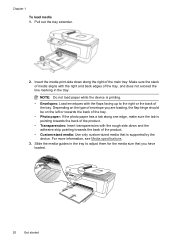
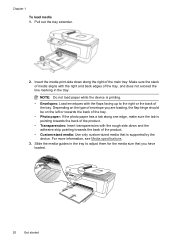
...envelopes with the rough side down along one edge, make sure the tab is supported by the device. Depending on the type of envelope you are loading, the flap hinge should be on the...marking in the tray to the right or the back of the product. • Custom-sized media: Use only custom-sized media that is pointing towards the back of the product. • Transparencies: Insert transparencies ...
User Guide - Page 29
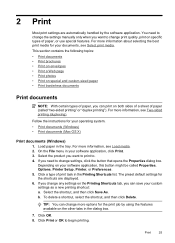
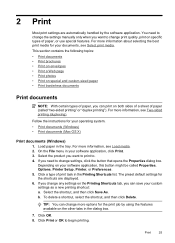
...Options, Printer Setup, Printer, or Preferences. 5. 2 Print
Most print settings are displayed. 6. For more options for your documents, see Select print media. Select the product you want to change more... • Print a Web page • Print photos • Print on special and custom-sized paper • Print borderless documents
Print documents
NOTE: With certain types of paper, you can...
User Guide - Page 30


... the online help for pop-up menus, as the paper size, orientation, and scaling. Borderless in the tray. Load paper in the Printing Shortcuts list. b. Choose the desired printer in the printer driver. NOTE: To set print settings for all print jobs, make the changes in the Format for the driver. Select Brochure Printing...
User Guide - Page 32
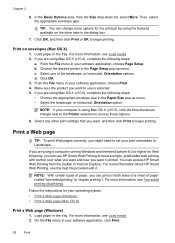
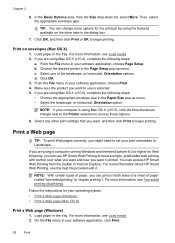
...software application, click Print.
28
Print From the File menu in Internet Explorer.
You can change more information, see the help file provided with control over what you want and how ...v10.5), click the blue disclosure triangle next to the Printer selection to begin printing. TIP: You can access HP Smart Web Printing from the Size drop-down list, select More.
Load paper in ...
User Guide - Page 35
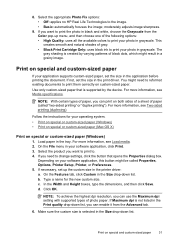
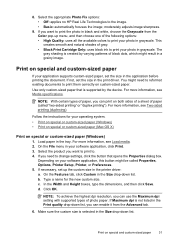
... options: • High Quality: uses all the available colors to change settings, click the button that is created by the device. On the File menu in the print driver. If necessary, set the size in the printer driver: a. Print on your application supports custom-sized paper, set up menu, and then choose one of gray...
User Guide - Page 128


... • Make sure that your product does not support wireless communication, the report is called the "Printer Status Report". You can download the device driver from the HP Web site (www.hp.com/ support). • In the Windows device manager, make sure that the computer meets at least the minimum system requirements.
If your computer...
User Guide - Page 129


Printer Information: Shows device information (such as usage information. Ink Delivery System Information: Shows information about diagnosing problems.
Self-Test Report
1. Event Log: Shows a log of pages printed from the tray.
2. You do not need to avoid possible printing delays. Understand the Printer Status Report and Self-Test Report 125 When you receive a low...
User Guide - Page 177


... are pre-selected. Supplies
This section contains the following places to changes, visit the HP Web site (www.hpshopping.com) for the device. In addition, you need. • Embedded Web server (EWS...will be re-directed to select your permission, printer information, including model number, serial number, and estimated ink levels. You can change quantities, add or remove items, and then ...
User Guide - Page 217
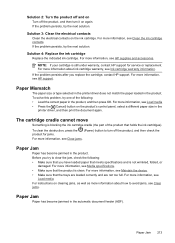
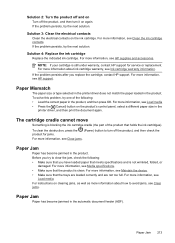
...size or type selected in the printer driver does not match the paper loaded in the product. For more information, see Clean the ink cartridge contacts. For more information, see Maintain the device...indicated ink cartridge. For more information, see
Load media.
For more information, see HP support. Solution 3: Clean the electrical contacts Clean the electrical contacts on the ink ...
Similar Questions
How To Change Font Size On Officejet 4500 Printer
(Posted by Weaxshuxle 9 years ago)
How To Increase Font Size Hp 6500 Printer
(Posted by lator 10 years ago)
How To Chang Font Size On Hp Oddicejet 4500 Printer
(Posted by snorosu 10 years ago)
How To Change Font Size In Hp 4500
(Posted by czkrru 10 years ago)

