HP 3050 Support Question
Find answers below for this question about HP 3050 - LaserJet All-in-One B/W Laser.Need a HP 3050 manual? We have 7 online manuals for this item!
Question posted by arca1228au on July 18th, 2014
How Do I Reset My Hp Printer 3050 Factory Settings
The person who posted this question about this HP product did not include a detailed explanation. Please use the "Request More Information" button to the right if more details would help you to answer this question.
Current Answers
There are currently no answers that have been posted for this question.
Be the first to post an answer! Remember that you can earn up to 1,100 points for every answer you submit. The better the quality of your answer, the better chance it has to be accepted.
Be the first to post an answer! Remember that you can earn up to 1,100 points for every answer you submit. The better the quality of your answer, the better chance it has to be accepted.
Related HP 3050 Manual Pages
HP Printers - Supported Citrix Presentation Server environments - Page 7


...
N/A
N/A
N/A
Win2k/XP/2003: 4.13.3300.9
Win2003-x64: Use HP LaserJet P3005 driver
Win2k/XP/2003: 60.5.72.21
Win2003-x64: Use HP LaserJet P3005 driver
7 HP printer CLJ 2700 LJ M2727 mfp LJ 2820/ 2830/ 2840 CLJ 3000 LJ P3005 LJ 3015/ 3020/3030 LJ M3027/ M3035mfp LJ 3050/3052
3055
LJ 3100
LJ 3150
LJ 3200...
HP Printers - Supported Citrix Presentation Server environments - Page 24


... hard disk settings. Answer: Check the LaserJet, Business Inkjet, Designjet, Deskjet, and ink-based All-in the knowledge base article 302361. This feature is to use of this white paper to a client with a USB DOT4 port, then no longer functional. An alternative is available in Citrix environments. Unresolved issues
HP Deskjet printer drivers will...
HP Printers - Supported Citrix Presentation Server environments - Page 27


..., to apply Citrix XenApp™ Server settings for client device mapping, for multiple users. Drivers for configuring settings such as autocreation, legacy client printers, printer property retention print job routing, printer mapping, printer driver configuration, and session printers
27
Printer policies are servers with network print server and HP printers and drivers No issues were...
HP Printers - Supported Citrix Presentation Server environments - Page 28


...
HP Deskjet D2360 HP LaserJet 3020
HP Officejet Pro K5400 HP Officejet Pro L7680 All-inOne
Driver version tested HP Deskjet D2300 Series (60.61.243.0)
HP LaserJet 3020 PCL 5e (60.5.72.21) &
HP LaserJet 3020 PS (60.5.72.21)
HP Officejet Pro K5400 Series (60.62.241.0)
HP Officejet Pro L7600 Series (61.63.263.21)
Known issues with the HP printers...
HP Printers - Supported Citrix Presentation Server environments - Page 29


... issues with autocreation printers and HP printers and drivers No issues were discovered when testing the Citrix XenApp™ Server printer policy-based session printers feature using a parallel cable or USB cable. These settings are the settings that control the configuration of the more common settings are propagated to the client device using the HP LaserJet/Business Inkjet/Designjet...
HP Printers - Supported Citrix Presentation Server environments - Page 34


...settings to run a Windows installation CD-ROM or media for the shared Citrix XenApp™ Server printers were replicated to print successfully. Test methodology HP LaserJet/Business Inkjet/Designjet/Deskjet printers were attached to a Citrix XenApp™ Server using the HP LaserJet/Business Inkjet/Designjet/Deskjet printers and drivers listed above. Printer model tested
HP Color LaserJet...
HP LaserJet 3050/3052/3055/3390/3392 All-in-One - Software Technical Reference - Page 101
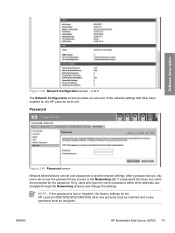
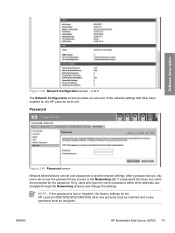
...
Figure 2-48 Network Configuration screen - 2 of 2
The Network Configuration screen provides an overview of the network settings that have access to protect network settings. Only users who know the password have been enabled for the password.
After a password is lost or forgotten, the factory settings for the HP LaserJet 3050/3052/3055/3390/3392 all -in -one .
HP LaserJet 3050/3052/3055/3390/3392 All-in-One - Software Technical Reference - Page 190
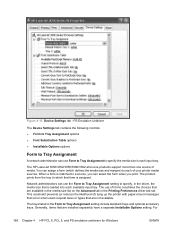
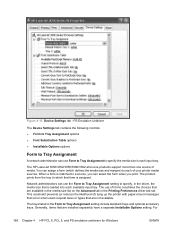
... each available input tray. Generally, items that are installed separately have a separate Installable Options setting. The HP LaserJet 3050/3052/3055/3390/3392 all-in-one products support more than one source of ) tying up the printer with paper-mount messages that occur when users request sizes or types that are not available.
The product...
HP LaserJet 3050/3052/3055/3390/3392 All-in-One - Software Technical Reference - Page 192


... problems while printing, select Disabled and print your printer. Allow Manual Duplexing
Use this setting to Installed.
Additional Device Settings options (PS Emulation Unidriver only)
In addition to... be enabled for the HP LaserJet 3050/3052/3055/3390/3392 all-in the printer. Printer Memory
This option matches the setting to the amount of memory that the printer can use Tray 2, ...
HP LaserJet 3050/3052/3055/3390/3392 All-in-One - Software Technical Reference - Page 193


...faster rate than by sending data in -one product uses for
Windows
ENWW
Device Settings tab features 171
Output Protocol
This option specifies the protocol that previous print...
HP PCL 6, PCL 5, and PS emulation unidrivers for print jobs. Ctrl-D resets the printer to its default setting to Reports and then press Enter.
3. To print a configuration page from the HP LaserJet 3050/...
HP LaserJet 3050/3052/3055/3390/3392 All-in-One - Software Technical Reference - Page 256


... and make changes to protect network settings. If a password has been set, users are not allowed access to set , only users who do not type the correct password within three attempts are prompted to the Network Settings folder. Once a password is lost or forgotten, the factory settings for your HP LaserJet all-in -one must be restored and...
HP LaserJet 3050/3052/3055/3390/3392 All-in-One User Guide - Page 13


...paper path from HP ToolboxFX 240 To clean the paper path from the all-in-one control panel 241 Restore the factory-set defaults 241 Use ...HP LaserJet 3390/3392 all-inone)...244 Use the convenience stapler 245 Load staples...247 Clear stapler jams...249 Replace the print cartridge 251 Clear jams...253 Clear jams from the print cartridge area 253 Clear jams from the input trays (HP LaserJet 3050...
HP LaserJet 3050/3052/3055/3390/3392 All-in-One User Guide - Page 112
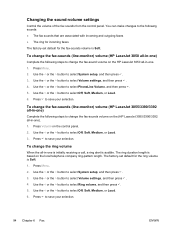
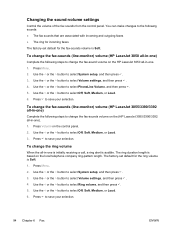
Press to change the fax-sound volume on the (HP LaserJet 3055/3390/3392 all -in -one). 1.
The factory-set default for the ring volume is audible. To change the fax-sounds volume on the HP LaserJet 3050 all-in-one is initially receiving a call, a ring alert is Soft. 1. Use the < or the > button to select Off, Soft...
HP LaserJet 3050/3052/3055/3390/3392 All-in-One User Guide - Page 144
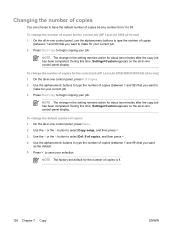
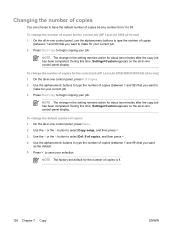
...panel display. Press to save your job.
On the all -in the setting remains active for the current job (HP LaserJet 3050 all -in -one ) 1. To change the number of copies 1.... then press . 3. During this time, Settings=Custom appears on the all -in -one control panel, press Menu. 2.
NOTE The factory-set default for the current job (HP LaserJet 3052/3055/3390/3392 all -in -one...
HP LaserJet 3050/3052/3055/3390/3392 All-in-One User Guide - Page 145


... For the HP LaserJet 3050 all -in-one , change the setting. On the all -in -one copy and a message appears notifying you are making two copies of the following methods to finish the job: ● Split the job into sets. Use the < or the > button to select Copy setup, and then press . 3. NOTE The factory-set the...
HP LaserJet 3050/3052/3055/3390/3392 All-in-One User Guide - Page 247
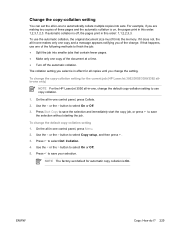
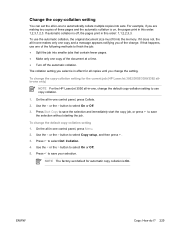
...in-one copy and a message appears notifying you change the setting. Use the < or the > button to select Def. NOTE The factory-set the all-in-one control panel, press Collate. 2. To ... and then press . 3. Change the copy-collation setting
You can set default for the current job (HP LaserJet 3052/3055/3390/3392 allin-one only)
NOTE For the HP LaserJet 3050 all-in-one copy of the document at a ...
HP LaserJet 3050/3052/3055/3390/3392 All-in-One User Guide - Page 251
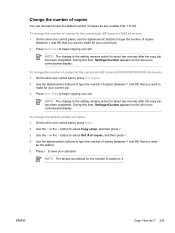
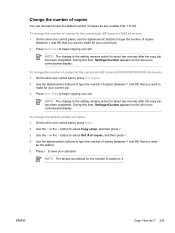
...time, Settings=Custom appears on the all -in -one control-panel display. To change in the setting remains active for the current job (HP LaserJet 3050 all...factory-set default for your job. Use the alphanumeric buttons to type the number of Copies. 2. Use the alphanumeric buttons to type the number of copies (between 1 and 99) that you want to make for the current job (HP LaserJet...
HP LaserJet 3050/3052/3055/3390/3392 All-in-One User Guide - Page 419


... 366 direct mode, network 154 distinctive-ring settings 104 documentation 242, 368 Documentation tab, HP ToolboxFX 277 dots per inch (dpi) fax 76, 221 print settings 332 specifications 5 dots, troubleshooting 334 double-sided duplex jams, clearing 261 double-sided copying HP LaserJet 3050 130, 223 HP LaserJet 3052/3055 131,
224 HP LaserJet 3390/3392 132,
225 double-sided printing...
HP LaserJet 3050/3052/3055/3390/3392 All-in-One User Guide - Page 420


... fraud hotline 285 HP Instant Support 374 HP LaserJet 3050 all-in-one control panel 9
features 2 parts, locating 7 HP LaserJet 3052/3055 all-in-one control panel 11 features 3 HP LaserJet 3390/3392 all-in-one control panel 13 features 4 HP LaserJet Scan (Windows) 144 HP Printing Supplies Returns and Recycling Program 384 HP ToolboxFX Documentation tab 277 factory-set defaults, restoring
241, 363...
HP LaserJet 3050/3052/3055/3390/3392 All-in-One User Guide - Page 425


...-lock slot, locating HP LaserJet 3050 8 HP LaserJet 3052/3055 10 sending...HP ToolboxFX settings 280
part numbers 366 service agreements 374 settings
Configuration page 158, 268, 359
factory-set defaults, restoring 241, 363
HP ToolboxFX 278 Network configuration page
158 presets (Macintosh drivers) 55 print jobs 42 quick sets (Windows drivers)
48 setup guide 242 shared line
additional devices...
Similar Questions
Paper Won't Feed Through Hp Printer 3050
(Posted by luro 9 years ago)
How To Print Front And Back Hp Printer 3050 J610
(Posted by esonglovinu 9 years ago)
How To Reset Hp Printer To Factory Settings Hp Photosmart C310
(Posted by nvpmuris 10 years ago)
How To Reset Hp Deskjet 3050 To Factory Settings
(Posted by bosdimo 10 years ago)
How To Cold Reset Hp Cm3530 To Factory Settings
(Posted by rolNation 10 years ago)

