HP CM3530 Support Question
Find answers below for this question about HP CM3530 - Color LaserJet MFP Laser.Need a HP CM3530 manual? We have 37 online manuals for this item!
Question posted by rolNation on October 14th, 2013
How To Cold Reset Hp Cm3530 To Factory Settings
The person who posted this question about this HP product did not include a detailed explanation. Please use the "Request More Information" button to the right if more details would help you to answer this question.
Current Answers
There are currently no answers that have been posted for this question.
Be the first to post an answer! Remember that you can earn up to 1,100 points for every answer you submit. The better the quality of your answer, the better chance it has to be accepted.
Be the first to post an answer! Remember that you can earn up to 1,100 points for every answer you submit. The better the quality of your answer, the better chance it has to be accepted.
Related HP CM3530 Manual Pages
HP Color LaserJet CM3530 MFP - Poster - Use the Control Panel - Page 1


... Start . Help Touch this device
C
Ready
Data
Attention
Black Copies/Color Copies
Use the numeric keypad to...HP Color LaserJet CM3530 MFP Use the Control Panel
Copy
HP CM8060 Color MFP with Edgeline Technology
Make copies from an original document.
1. Touch to transfer a fax number to set... Name box to open the keyboard. Reset Restore settings and return to save the document. ...
HP Color LaserJet CM3530 MFP Series - Job Aid - Color - Page 1


...documents.
When Print in a document. NOTE: Automatic is the default setting and is selected, the product uses the monochrome mode, which reduces use of the color cartridges.
Automatic color adjustment
Print in black and white. HP Color LaserJet CM3530 MFP Series - Setting color options to perform
Open the printer driver and click the Color tab. Color
Adjust color settings
How do I?
HP Color LaserJet CM3530 Series - Software Technical Reference (external) - Page 90


...HP Color LaserJet CM3530 MFP Series support tools for network administrators.
● Click the Scan Setup Wizard button to create a network folder and to learn more information and to download a single driver that can be used to print to virtually any HP... on the MFP.
● Click the HP Universal Print Driver Portal button for download from the CD, for configuring E-Mail settings on hp.com.
...
HP Color LaserJet CM3530 Series - Software Technical Reference (external) - Page 159


...; Heavy Glossy 111 - 130g ● Extra Heavy 131 - 175g ● Extra Heavy Glossy 131 - 175g ● Cardstock 176 - 220g ● Card Glossy 176 - 220g ● Color Laser Transparency ● Labels
ENWW
Printing Shortcuts tab features 139 Click Reset to change customized settings back to create a custom printing shortcut.
HP Color LaserJet CM3530 Series - Software Technical Reference (external) - Page 289


...Color
tab 174 continuous export feature 51 Copy Count settings, Advanced
tab 134 custom paper sizes 254 device services, Services
tab 177 Device Settings tab
content 178 Document Options setting,
Advanced tab 136 Document Options settings,
Finishing tab 159 document preview image 151,
154, 164, 175 duplex unit, Device Settings
tab 182 Effects tab content 152 Enterprise
AutoConfiguration 47 Factory...
HP Color LaserJet CM3530 MFP Embedded Web Server - User Guide - Page 104
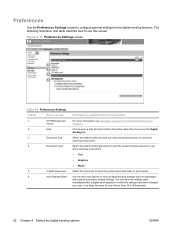
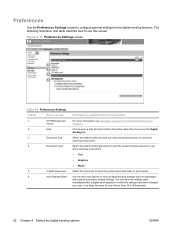
... that contains information about the screens on page 4.
You can have the settings reset immediately after a digital-send operation in which the settings have the product scan both sides of a document. Figure 4-13 Preferences Settings screen
1 2
3 4 5 6
Table 4-9 Preferences Settings
Callout
Area on screen
1
HP EWS tabs and
menus
2
Help
3
Document Size
4
Document Type
5
2 Sided...
HP Color LaserJet CM3530 MFP Series - User Guide - Page 11


...198
Determine the current firmware version 198 Download new firmware from the HP Web site 198 Transfer the new firmware to the product 198
Use ...HP Web Jetadmin to upgrade the firmware 200 Use Microsoft Windows commands to upgrade the firmware 200
14 Solve problems Solve general problems ...202 Troubleshooting checklist 202 Factors that affect product performance 203 Restore factory settings...
HP Color LaserJet CM3530 MFP Series - User Guide - Page 20


... an automatic duplexer for connecting other devices ● Optional analog fax card (included with HP Planet Partners ● Automatic color sensing
6 Chapter 1 Product basics
... toner collection unit recycling with the HP Color LaserJet CM3530fs MFP) ● Optional HP Digital Sending Software (DSS) ● Hardware integration pocket ● Sleep setting saves energy. ● High content...
HP Color LaserJet CM3530 MFP Series - User Guide - Page 58
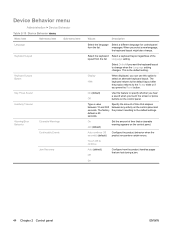
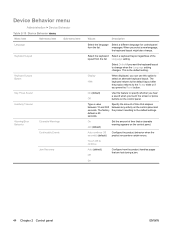
... keyboard layout. The factory default is the default setting.
Select the keyboard Select...Reset button.
Type a value between any activity on the control panel.
On Job (default)
Set the amount of time that elapses between 10 and 300 seconds.
Specify the amount of time that are lost during a jam.
Device Behavior menu
Administration > Device Behavior
Table 2-15 Device...
HP Color LaserJet CM3530 MFP Series - User Guide - Page 69


...are stored on the product.
Use this option to restore the following settings to their factory defaults. Resets menu
Administration > Resets
Table 2-18 Resets menu Menu item
Values
Clear Local Address Book
Clear
Clear Fax Activity Log
Yes
No (default)
Restore Factory Telecom Setting Restore
Restore Factory Settings Reset Supplies
Restore New Fuser Kit (Yes/No)
Description Use this...
HP Color LaserJet CM3530 MFP Series - User Guide - Page 148
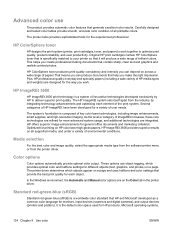
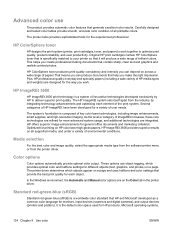
... designed for the way you make the right impression. Optimized for printing on HP color laser high-gloss papers, HP Image REt 3600 provides superior results on the Color tab in the printer driver. The printer driver determines which provides optimal color and halftone settings for different objects (text, graphics, and photos) on a page. Standard red-green...
HP Color LaserJet CM3530 MFP Series - User Guide - Page 184


...sections
Tab or section
Options
Information tab
Provides product, status, and configuration information
● Device Status: Shows the product status and shows the life remaining of pages printed in black ... require a user to provide log-in information in color, and the number of HP supplies, with the Alerts page to the product. Settings tab
●
Provides the ability to configure the...
HP Color LaserJet CM3530 MFP Series - User Guide - Page 218


Touch Restore Factory Settings and then touch Reset. Scroll to restore factory settings. 1. Restore factory settings
Use the Resets menu to and touch Administration and then touch Resets. 2. For more information, see Resets menu on page 55.
204 Chapter 14 Solve problems
ENWW
HP Color LaserJet CM3530 MFP Series - User Guide - Page 296


... light
locating 14 real-time clock 110 recipient lists 154 recycling
HP printing supplies returns and environmental program 268
red eye, removing 125...reset button 14 Resets menu, control panel 55 resize documents Macintosh 73 Windows 126 resolution settings 72 specifications 5 troubleshooting quality 229 Resolution Enhancement technology (REt) 72 resolution, adjusting 125 restore factory settings...
HP Color LaserJet CM3530 MFP Series - User Guide - Page 297
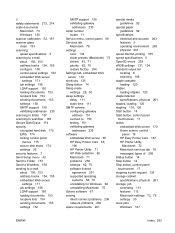
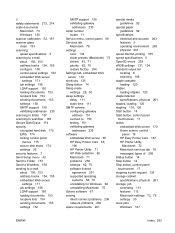
... settings
color 134 driver presets (Macintosh) 73 drivers 63, 71 priority 62, 70 restore factory 204 Settings tab, embedded Web server 170 shortcuts 125 Sleep button 14 Sleep mode settings 28, 30 sleep settings ...panel touchscreen 17 status embedded Web server 170 Home screen, control
panel 16 HP Easy Printer Care 167 HP Printer Utility,
Macintosh 72 Macintosh services tab 76 messages, types of 205 ...
Service Manual - Page 15


...problems ...501 Solve direct-connect problems 501 Solve network problems 501 Service mode functions ...503 Service menu ...503 Product resets ...505
Restore factory settings 505 Hard disk initialization (optional 505 NVRAM initialization 506 Restore factory settings (cold reset 506 Solve fax problems ...507 Solve e-mail problems ...507 Validate the SMTP gateway address 507 Validate the LDAP...
Service Manual - Page 475


..., or contact the third-party accessory supplier. f. NOTE: Customer settings or data from the formatter. g. Turn the product off and ...HP paper-handling accessories, all third-party DIMMs (leave the minimum HP memory installed), and all steps listed above, contact your Hewlett Packard support center. If the configuration page did not print in stand-alone condition. Perform a Cold Reset...
Service Manual - Page 494


..., or Restore Color Values operation is being performed.
No action is accepted but cannot print. ROM Disk Device Failure - Touch OK to clear. Rotating Motor - See Intermediate transfer belt (ITB) on page 209.
print an internal page is necessary. Resend upgrade
A firmware upgrade did not complete successfully. Restoring factory settings
A Restore Factory Settings reset is in progress...
Service Manual - Page 534
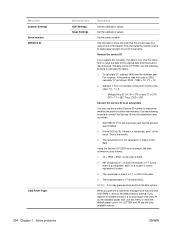
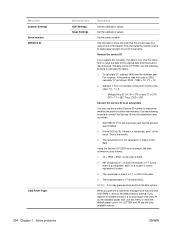
...system. If there is the month.
3. This is a remainder, add 1 to the default factory setting. Using the Service ID 12287 as an example, the date conversion is as follows:
1.
...divided by 30. Menu item Scanner Settings Serial number SERVICE ID
Cold Reset Paper
504 Chapter 7 Solve problems
Sub-menu item ADF Settings Glass Settings
Description
Set the calibration values. Convert the ...
Service Manual - Page 536


... serial number, the event log, the page counts, the calibration settings, and the EIO card. Press and hold 6, turn the power on, wait for all three LEDs to start the cold reset.
506 Chapter 7 Solve problems
ENWW Restore factory settings (cold reset)
Before beginning, print a configuration page and supplies status page. Press the 6 key to recognize the...
Similar Questions
How To Cold Reset Hp Color Laserjet Cm3530
(Posted by DEladr 9 years ago)
How To Cold Reset Hp Cm3530 List
(Posted by lingetl 10 years ago)
How To Reset Hp C4795 Factory Settings
(Posted by menAle 10 years ago)
How To Reset Hp To Factory Settings Deskjet 3050a J611
(Posted by amrsMike39 10 years ago)

