HP 3015 Support Question
Find answers below for this question about HP 3015 - LaserJet B/W Laser.Need a HP 3015 manual? We have 12 online manuals for this item!
Question posted by bentay2007 on May 31st, 2014
I Have A Error 49.ff04 On My Printer P3015.
plz help me fix the error 49.ff04
Current Answers
Answer #1: Posted by TheWiz on May 31st, 2014 6:29 AM
This answer was accepted by the poster of the original question.
Related HP 3015 Manual Pages
HP LaserJet Printers - Microsoft Windows XP and Windows Vista Printing Comparsion - Page 2


... reside within the driver. They are: o HP LaserJet II Series o HP LaserJet III Series o HP LaserJet 4 Series o HP LaserJet 5 Series o HP LaserJet 6 Series
What are the UPD-based drivers included ... more functionality.
Open the Printers folder and you may use this driver in the absence of a product-specific driver. • Future releases of the device. Vista product-specific driver
...
HP LaserJet 3015 All-in-One - User Guide - Page 30
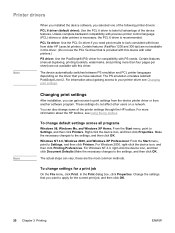
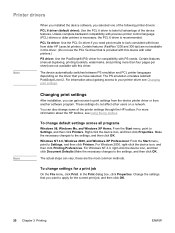
... to Settings, and then click Printers. You can vary; Right-click the device icon, and then click Properties.
Printer drivers
Note
When you installed the device software, you can gain access to print settings from the device printer driver or from older HP LaserJet printers. The device automatically switches between PS emulation and PCL printer languages depending on a network. Note...
HP LaserJet 3015 All-in-One - User Guide - Page 31


... per page.
See Changing print settings for more information. To change the settings in the device properties to accommodate the types of your text. In the Windows system tray, click Start, select Settings, and then click Printers. 2. Change the settings, and click OK. The following settings are available, depending on the page...
HP LaserJet 3015 All-in-One - User Guide - Page 32
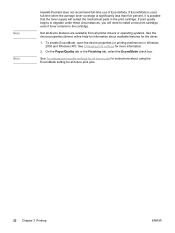
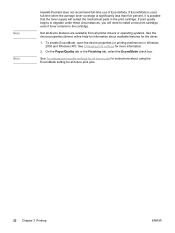
... 3 Printing
ENWW See To change print-quality settings for all future jobs for instructions about using the EconoMode setting for all printer drivers or operating systems. See the device properties (driver) online Help for information about available features for more information.
2. On the Paper/Quality tab or the Finishing tab, select the EconoMode...
HP LaserJet 3015 All-in-One - User Guide - Page 40
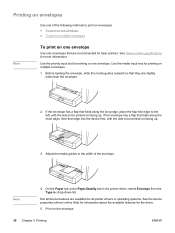
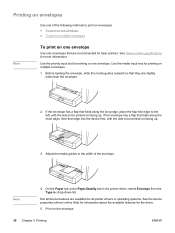
... outward so that they are recommended for laser printers. If the envelope has a flap that folds along the short edge, feed that edge into the device first, with the side to the width... the printer driver, select Envelope from the Type is: drop-down list.
Not all device features are available for all printer drivers or operating systems. See the device properties (driver) online Help for ...
HP LaserJet 3015 All-in-One - User Guide - Page 42


On the Paper tab or the Paper/Quality tab in the printer driver, select Envelope from the Type is: drop-down list. Not all device features are available for all printer drivers or operating systems. See the device properties (driver) online Help for information about the available features for the driver.
6. Print on the envelopes.
32 Chapter 3 Printing
ENWW Note
5.
HP LaserJet 3015 All-in-One - User Guide - Page 44
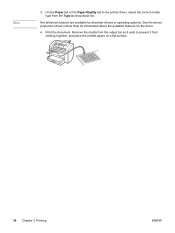
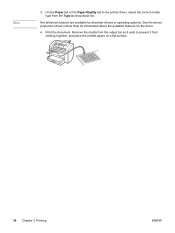
... as it exits to prevent it from the Type is: drop-down list. Print the document. Not all device features are available for all printer drivers or operating systems. See the device properties (driver) online Help for information about the available features for the driver.
4. Note
3.
On the Paper tab or the Paper/Quality...
HP LaserJet 3015 All-in-One - User Guide - Page 46
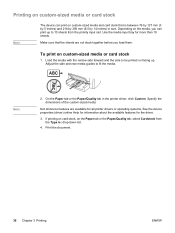
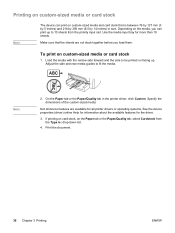
... is between 76 by 127 mm (3 by 5 inches) and 216 by 356 mm (8.5 by 14 inches) in the printer driver, click Custom. Not all printer drivers or operating systems. See the device properties (driver) online Help for information about the available features for the driver.
3. If printing on card stock, on custom-sized media...
HP PCL/PJL reference - PCL 5 Comparison Guide - Page 12
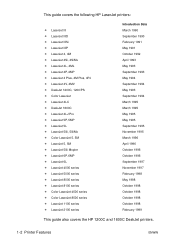
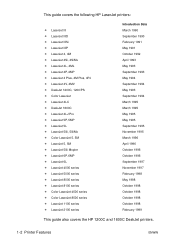
...printers:
z LaserJet III z LaserJet IIID z LaserJet IIISi z LaserJet IIIP z LaserJet 4, 4M z LaserJet 4Si, 4SiMx z LaserJet 4L, 4ML z LaserJet 4P, 4MP z LaserJet 4 Plus, 4M Plus, 4PJ z LaserJet 4V, 4MV z DeskJet 1200C, 1200/PS z Color LaserJet z LaserJet 4LC z DeskJet 1600C z LaserJet 4LJ Pro z LaserJet 5P, 5MP z LaserJet 5L z LaserJet 5Si, 5SiMx z Color LaserJet 5, 5M z LaserJet 5, 5M z LaserJet...
HP PCL/PJL reference - PCL 5 Comparison Guide - Page 108
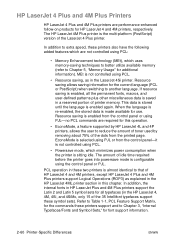
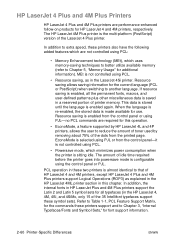
Resource saving allows saving information for the current language (PCL or PostScript) when switching to reduce the amount of toner used by HP LaserJet 4L and 4P printers, allows the user to another language. Resource saving is enabled from the control panel-it is not controlled using PCL.
• Powersave mode, which minimizes...
HP PCL/PJL reference - PCL 5 Comparison Guide - Page 109
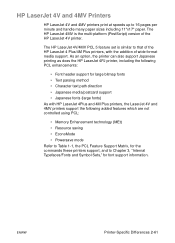
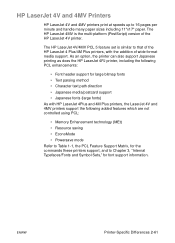
...; Japanese fonts (large fonts) As with the addition of wide format media support. HP LaserJet 4V and 4MV Printers
HP LaserJet 4V and 4MV printers print at speeds up to that of the HP LaserJet 4V printer. ENWW
Printer-Specific Differences 2-61 The HP LaserJet 4V/4MV PCL 5 feature set is the multi-platform (PostScript) version of the...
HP PCL/PJL reference - PCL 5 Comparison Guide - Page 122


... similar to those of additional memory, and the HP JetDirect network interface card. Optional paper handling devices include a duplex unit, a power envelope feeder, a 2000-sheet input tray and a multi-bin mailbox.
• HP LaserJet 4Si and 4SiMx printers used "tray locking" to prevent automatic selection of Roman-8.
• Additional paper and envelope sizes...
HP PCL/PJL reference - PCL 5 Comparison Guide - Page 144


...set field.
Label Mode (LM)
New
HP-GL/2 support for HP Color LaserJet 5 and 5M Printers
Feature
Status
Comments
Character Text Path Direction Command
Modified
A new algorithm decides ...set fields in Table 2-18. HP LaserJet printers (from LaserJet 4PJ on the font type and symbol set . The enhanced PCL 5 printer language in HP LaserJets (from LaserJet 5 and 5M on) now base the...
HP PCL/PJL reference - PCL 5 Comparison Guide - Page 155
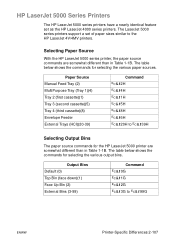
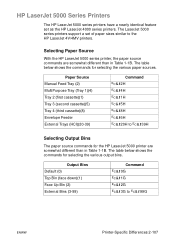
... ?&l5H ?&l8H ?&l6H ?&l20H to ?&l39H
Selecting Output Bins
The paper source commands for the HP LaserJet 5000 printer are somewhat different than in Table 1-1B. The LaserJet 5000 series printers support a set as the HP LaserJet 4000 series printers.
The table below shows the commands for selecting the various output bins. Output Bins Default (0) Top...
HP PCL/PJL reference - Printer Job Language Technical Reference Addendum - Page 155


... bin (HP multifunction finisher) 15 setting to stapler output bin (no staples) (3,000-sheet stacker/ stapler) 13 setting to top output bin of printer (3,000-sheet stacker) 14 setting to top output bin of printer (3,000-sheet stacker/stapler) 12
device messages 144 DINQUIRE command support
color LaserJet 2500 series 22 color LaserJet 4550 series 22...
HP PCL/PJL reference - Printer Job Language Technical Reference Manual - Page 15


1 Introduction to PJL 1-1 For the HP printers (HP LaserJet, HP DeskJet, and HP DesignJet) that support it, PJL allows job-level control that previously could not be accomplished with PCL, PostScript, or other printer languages. EN
Introduction to PJL
Note
What is PJL?
To provide this book, see the Printer Job Language Technical Reference Addendum...
HP PCL/PJL reference - Printer Job Language Technical Reference Manual - Page 83
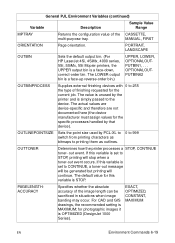
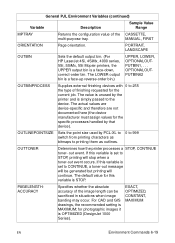
... a STOP, CONTINUE toner- OPTIONALOUTPUTBIN62
OUTBINPROCESS
Supplies external finishing devices with 0 to the device. The default value for photographic images it is STOP. PORTRAIT, LANDSCAPE
OUTBIN
Sets the default output bin. (For HP LaserJet 4Si, 4SiMx, 4000 series, 5Si, 5SiMx, 5Si Mopier printers, the UPPER output bin is simply passed to 255 the type of...
Service Manual - Page 14
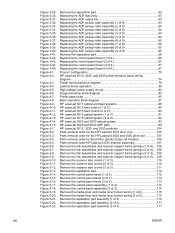
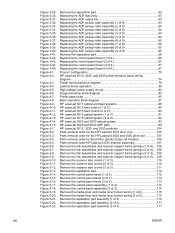
... ...74 Printer functional block diagram 78 Laser/scanner operation 80 High-voltage power supply circuit 82 Image-formation block diagram 83 Printer paper path 85 Basic operation block diagram 87 HP LaserJet 3015 optical and feed systems 88 HP LaserJet 3015 feed control (1 of 2 89 HP LaserJet 3015 feed control (2 of 2 90 HP LaserJet 3015 optical system (1 of 2 91 HP LaserJet 3015 optical...
Service Manual - Page 88
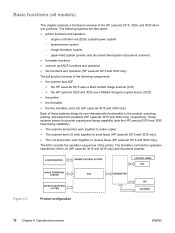
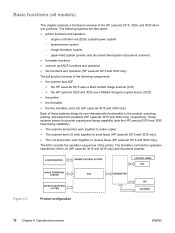
...; the scanner and ADF ● the HP LaserJet 3015 uses a fixed contact image scanner (CIS) ● the HP LaserJet 3020 and 3030 use a flatbed charged-coupled device (CCD) ● the printer ● the formatter ● the line interface unit (LIU) (HP LaserJet 3015 and 3030 only) Each of the LIU (HP LaserJet 3015 and 3030 only) and document scanner. The...
Service Manual - Page 357


... engine-controller-PCB assembly 313 flatbed, HP LaserJet 3020/3030 297 flexible flat cable, HP LaserJet 3015 291 formatter, HP LaserJet 3015 287 formatter, HP LaserJet 3020/3030 297 frame assembly, HP LaserJet 3015 293 fuser (fixing assy) assembly 318
Index 339 See bezel, control panel
P Page Protect 77 Page too complex error message 200 pages per minute
ADF 3 printing...
Similar Questions
Laserjet P3015 Displaying Error Code 59.30
Laserjet P3015 displaying error code 59.30 how to resolve
Laserjet P3015 displaying error code 59.30 how to resolve
(Posted by alkhalidpress 3 years ago)
How To Do Cold Reset Hp Laser Jet P3015 Printer
(Posted by backtonyt 9 years ago)
How To Cold Reset The Printer Hp Laserjet 3015
(Posted by JL2Dejp1 10 years ago)
Have A Printer Hp Laserjet Pro M1132 Mfp. Couldn't Find The Driver To Int
(Posted by ongun22 10 years ago)
Printer Hp Laserjet M1216nfh Mfp
why the printer hp laserjet m1216nfh mfp does not initialize
why the printer hp laserjet m1216nfh mfp does not initialize
(Posted by burmanhitendra 10 years ago)


