HP 3015 Support Question
Find answers below for this question about HP 3015 - LaserJet B/W Laser.Need a HP 3015 manual? We have 12 online manuals for this item!
Question posted by backtonyt on September 20th, 2014
How To Do Cold Reset Hp Laser Jet P3015 Printer
The person who posted this question about this HP product did not include a detailed explanation. Please use the "Request More Information" button to the right if more details would help you to answer this question.
Current Answers
There are currently no answers that have been posted for this question.
Be the first to post an answer! Remember that you can earn up to 1,100 points for every answer you submit. The better the quality of your answer, the better chance it has to be accepted.
Be the first to post an answer! Remember that you can earn up to 1,100 points for every answer you submit. The better the quality of your answer, the better chance it has to be accepted.
Related HP 3015 Manual Pages
HP Printers - Supported Citrix Presentation Server environments - Page 18


...
N/A N/A N/A N/A N/A N/A N/A N/A N/A N/A N/A
18
These host-based printers and their associated drivers do not work in networked environments including Citrix and, therefore, are not recommended or supported in this table are also supported. LIDIL HP Deskjet printers
The table below identifies the HP Deskjet printers which use LIDIL (Lightweight Imaging Device Interface) printer language.
HP Printers - Supported Citrix Presentation Server environments - Page 26


...& 32-bit/64-bit drivers
HP Officejet Pro K5400
HP Officejet Pro L7680 All-in-One
HP Deskjet 5440
HP Business Inkjet 1100
HP Officejet 720
HP LaserJet 3200
HP LaserJet 4000
HP Designjet 4000 PostScript
HP Color LaserJet 3000
Testing methodology for each test case. Printers were connected to client and server systems using HP Jetdirect print server devices. Newer driver versions may be...
HP Printers - Supported Citrix Presentation Server environments - Page 29


...the client device using the HP LaserJet/Business Inkjet/Designjet/Deskjet printers and drivers listed above. Setting changes were made to the HP LaserJet/Business Inkjet/Designjet/Deskjet printer installed locally on the client system. Printer model tested
HP Color LaserJet 3000
HP LaserJet 4000
Driver version tested
HP Color LaserJet 3000 Series PCL (61.53.25.9) &
HP Color LaserJet 3000 Series...
HP Printers - Supported Citrix Presentation Server environments - Page 37


..., Citrix ICA, Citrix MetaFrame, and Citrix MetaFrame XP are U.S. The only warranties for technical or editorial errors or omissions contained herein. Planned future testing
HP LaserJet/Business Inkjet/Designjet/Deskjet printers and Scanner/All-in-One devices testing is subject to change without notice. registered trademarks of Citrix XenApp™ Server and newer model...
HP LaserJet 3015 All-in-One - User Guide - Page 43
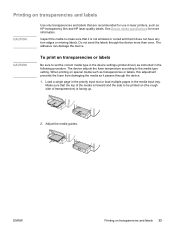
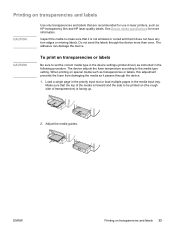
... page in the priority input slot or load multiple pages in the media input tray. Adjust the media guides.
See Device media specifications for use in laser printers, such as HP transparency film and HP laser-quality labels. When printing on transparencies and labels 33 CAUTION
To print on transparencies and labels
CAUTION
Use only transparencies...
HP LaserJet 3015 All-in-One - User Guide - Page 45
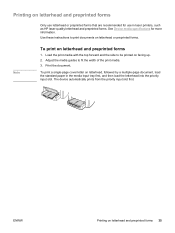
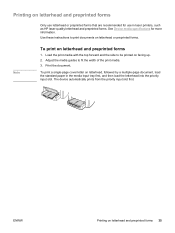
... by a multiple-page document, load the standard paper in laser printers, such as HP laser-quality letterhead and preprinted forms. See Device media specifications for use in the media input tray first, and...
Only use letterhead or preprinted forms that are recommended for more information.
The device automatically prints from the priority input slot first. Load the print media with the...
HP PCL/PJL reference - PCL 5 Comparison Guide - Page 157


... is a superset of memory or a disk drive are direct replacements for the LaserJet 5Si, LaserJet 5SiMx, and LaserJet 5Si Mopier printers.
Advance Full Page HP-GL/2 Command
The LaserJet 8000 series supports the HP-GL/2 Advance Full Page command (PG).
They support the same PCL 5 commands and options, except as described below .
It does support A5 paper...
HP PCL/PJL reference - PCL 5 Comparison Guide - Page 159


... 32 Mb of color specification and management.
The use HP Color LaserJet printers allowed HP to represent each color channel.
The differences are supported in color print quality, print speed, or color matching. The HP Color LaserJet 4500 printer is the third in the printed document. It is a 600 dpi device with those in the series of both.
HP PCL/PJL reference - PCL 5 Comparison Guide - Page 177


... Swedish/Finnish2 HP German2 HP Spanish2 PC-858 Multilingual w/ Euro
III, IIID, IIIP
✓ nr nr
Printer
LaserJet 4 / 5 / 6 Families, IIISi 1100, 2100, 4000, 5000, 8000, 8100 series,
Color LaserJet, 5, 5M, Color LaserJet 4500 DeskJet 1200C...Color Laser Jet 8500
nr nr nr nr nr nr nr nr nr nr nr ✓
✓ symbol set is resident. symbol set is not resident.
1 PCL 5 printers ...
HP PCL/PJL reference - PCL 5 Comparison Guide - Page 178
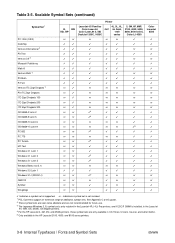
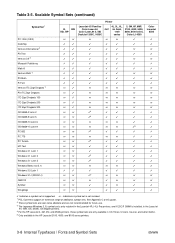
... to be obsolete and are not recommended for future use. 3 The Japanese Windows 3.1J symbol set is installed, in the LaserJet
4V, 4MV, 5Si, 5SiMx, 5Si Mopier printers. 4 For the HP LaserJet 4, 4M, 4Si, and 4SiMx printers, these symbol sets are only available in CG Times, Univers, Courier, and Letter Gothic. 5 Only available in the...
HP PCL/PJL reference - PCL 5 Comparison Guide - Page 191


... PJL, these feature settings can be retained in the event of a power cycle (except for the HP LaserJet 4L, 5L, 6L, and 1100 series printers, which allows it to the Factory Default Environment upon a cold reset. Note
Table 4-3 lists the User Default Environment. ENWW
Print Environment 4-7
The User Default Environment is stored in the User...
HP PCL/PJL reference - Printer Job Language Technical Reference Addendum - Page 121
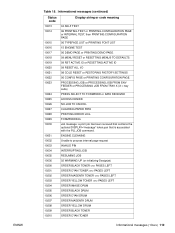
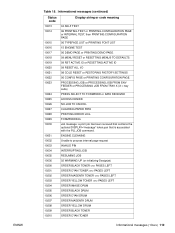
... TYPEFACE LIST or PRINTING FONT LIST 15 ENGINE TEST 06 DEMO PAGE or PRINTING DEMO PAGE 09 MENU RESET or RESETTING MENUS TO DEFAULTS 09 RST ACTIVE IO or RESETTING ACTIVE IO 09 RESET ALL I/O 08 COLD RESET or RESTORING FACTORY SETTINGS 06 CONFIG PAGE or PRINTING CONFIGURATION PAGE PROCESSING JOB or PROCESSING JOB FROM ENV...
HP PCL/PJL reference - Printer Job Language Technical Reference Manual - Page 6
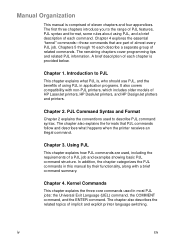
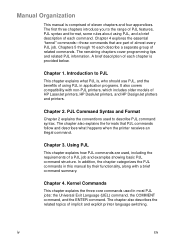
In addition, the chapter categorizes the PJL commands in this manual by their functionality, along with non-PJL printers, which includes older models of HP LaserJet printers, HP DeskJet printers, and HP DesignJet plotters and printers. Kernel Commands
This chapter explains the three core commands used to describe PJL command syntax. A brief description of each chapter is , who should...
HP PCL/PJL reference - Printer Job Language Technical Reference Manual - Page 18
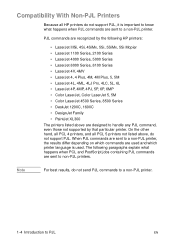
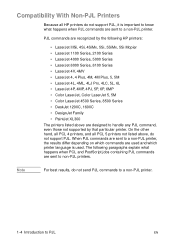
... when PJL commands are sent to a non-PJL printer. The following HP printers:
• LaserJet IIISi, 4Si, 4SiMx, 5Si, 5SiMx, 5Si Mopier • LaserJet 1100 Series, 2100 Series • LaserJet 4000 Series, 5000 Series • LaserJet 8000 Series, 8100 Series • LaserJet 4V, 4MV • LaserJet 4, 4 Plus, 4M, 4M Plus, 5, 5M • LaserJet 4L, 4ML, 4LJ Pro, 4LC, 5L, 6L...
HP PCL/PJL reference - Printer Job Language Technical Reference Manual - Page 96
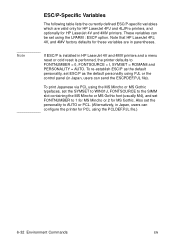
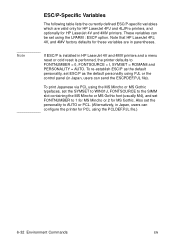
...which are in Japan, users can configure the printer for PCL using the MS Mincho or MS ...HP LaserJet 4V and 4MV printers. Note that HP LaserJet 4PJ, 4V, and 4MV factory defaults for these variables are valid only for HP LaserJet 4PJ and 4LJPro printers, and optionally for MS Gothic. If ESC/P is installed in HP LaserJet 4V and 4MV printers and a menu reset or cold reset is performed, the printer...
HP PCL/PJL reference - Printer Job Language Technical Reference Manual - Page 147


... Commands 7-35
Examples include
paper jam, out of paper, and printer open .
%-12345X@PJL @PJL USTATUS DEVICE = VERBOSE %-12345X
A sample HP LaserJet 4 printer response for unsolicited device status is shown here. Examples include memory errors and fatal print
(50-000 to 50-999) engine errors. The printer is offline under these conditions.
42 and 44 These status...
HP PCL/PJL reference - Printer Job Language Technical Reference Manual - Page 160
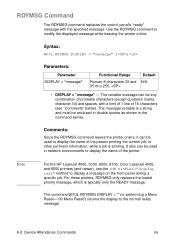
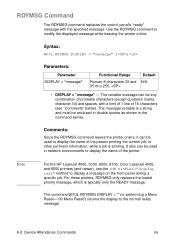
...
Roman-8 characters 33 and N/A 35 thru 255,
• DISPLAY = "message" - Note
For the HP LaserJet 4000, 5000, 8000, 8100, Color LaserJet 4500, and 8500 printers (and newer), use the JOB DISPLAY="display text" method to display the name of the printer.
The variable message can be any combination of printable characters (except quotation marks, character...
HP PCL/PJL reference - Printer Job Language Technical Reference Manual - Page 224


...ns Y
Y
ns
Y
Y
RESET
ns Y
Y
YY Y
Y
Y
Y
Y
SET
ns Y
Y
YY Y
Y
Y
Y
Y
STMSG
ns Y
Y
ns ns Y
Y
ns
Y
Y
UEL USTATUS
YY ns Y
Y
YY Y
Y
Y
Y
Y2 Y Y
Y
Y
Y
Y
Y
Y
USTATUSOFF
ns Y
Y
YY Y
Y
Y
Y
Y
1 The LaserJet 4/4M/4L/5L/6L printers support all INFO categories except PAGECOUNT.
2 The LaserJet 4L/5L/6L printers support only the TIMED and DEVICE categories.
"ns...
HP PCL/PJL reference - Printer Job Language Technical Reference Manual - Page 226
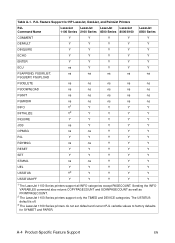
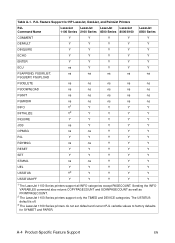
...LaserJet 1100 Series printers do not set default and current PJL variable values to factory defaults for HP LaserJet, DeskJet, and PaintJet Printers
PJL Command Name
LaserJet LaserJet LaserJet LaserJet LaserJet...
Y
RESET
Y
Y
Y
Y
Y
SET
Y
Y
Y
Y
Y
STMSG
ns
ns
Y
Y
Y
UEL USTATUS
Y
Y
Y
Y
Y
Y2
Y
Y
Y
Y
USTATUSOFF
Y
Y
Y
Y
Y
1 The LaserJet 1100 Series printers support ...
HP PCL/PJL reference - Printer Job Language Technical Reference Manual - Page 303
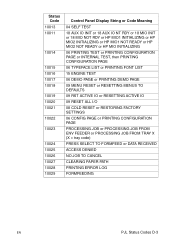
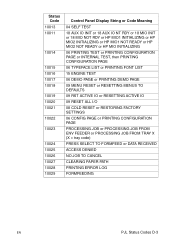
... or HP MIO INITIALIZING
06 PRINTING TEST or PRINTING CONFIGURATION PAGE or INTERNAL TEST, then PRINTING CONFIGURATION PAGE
06 TYPEFACE LIST or PRINTING FONT LIST
15 ENGINE TEST
06 DEMO PAGE or PRINTING DEMO PAGE
09 MENU RESET or RESETTING MENUS TO DEFAULTS
09 RST ACTIVE IO or RESETTING ACTIVE IO
09 RESET ALL I/O
08 COLD RESET...
Similar Questions
Cold Reset Hp Cm2320 To Bypass Forgotten Password
how to do a Cold Reset HP CM2320 to bypass forgotten password
how to do a Cold Reset HP CM2320 to bypass forgotten password
(Posted by rbenson2337 7 years ago)
Hp Office Jet 4500 Printer
everytime I cut my HP office jet 4500 printer on my red light blinking on saying clear paper jam I c...
everytime I cut my HP office jet 4500 printer on my red light blinking on saying clear paper jam I c...
(Posted by lilthick1986 9 years ago)

