HP 3015 Support Question
Find answers below for this question about HP 3015 - LaserJet B/W Laser.Need a HP 3015 manual? We have 12 online manuals for this item!
Question posted by nb11sony on October 8th, 2013
How To Cold Reset Hp Laserjet P3015
The person who posted this question about this HP product did not include a detailed explanation. Please use the "Request More Information" button to the right if more details would help you to answer this question.
Current Answers
Answer #1: Posted by TommyKervz on October 8th, 2013 5:18 AM
This answer was accepted by the poster of the original question.
Greetings. Download and refer to pdf resource here
http://community.hpe.com/t5/errors/errorpage
Related HP 3015 Manual Pages
HP PCL/PJL reference - PCL 5 Comparison Guide - Page 191


... the event of a power cycle (except for the HP LaserJet 4L, 5L, 6L, and 1100 series printers, which allows it to the Factory Default Environment upon a cold reset. In earlier printers without PJL, the feature settings contained... (NVRAM), which do not contain NVRAM). This print environment is reset to be set from either the control panel (if the printer has one) or through the control panel...
HP PCL/PJL reference - PCL 5 Comparison Guide - Page 206
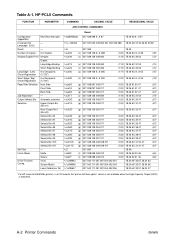
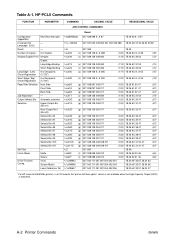
...Selects Bin #7
Selects Bin #8
Selects Bin #9
Selects Bin #10
Selects Bin #11
Self-Test
- Language (ULE)
Reset
- Number of Copies # of Copies
Simplex/Duplex Print Simplex
Duplex
Long Edge Binding
Short Edge Binding
Long-Edge (Left)... 111 051 087 054 052 055
1B 2A 6F 33 57 36 34 37
1 For HP LaserJet 5Si/5SiMx printers, ?&l2G selects the "printer left/face up bin," which is not available...
HP PCL/PJL reference - Printer Job Language Technical Reference Addendum - Page 20
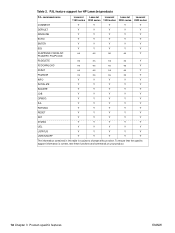
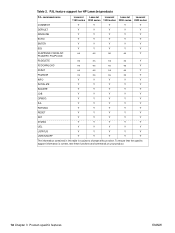
...is subject to change without notice. PJL feature support for HP LaserJet products
PJL command name
LaserJet LaserJet LaserJet LaserJet LaserJet 1150 series 1200 series 1300 series 2200 series 2300 series...Y
Y
Y
JOB
Y
Y
Y
Y
Y
OPMSG
Y
Y
Y
Y
Y
PJL
Y
Y
Y
Y
Y
RDYMSG
Y
Y
Y
Y
Y
RESET
Y
Y
Y
Y
Y
SET
Y
Y
Y
Y
Y
STMSG
Y
Y
Y
Y
Y
UEL
Y
Y
Y
Y
Y
USTATUS
Y
Y
Y...
HP PCL/PJL reference - Printer Job Language Technical Reference Addendum - Page 21
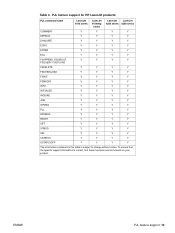
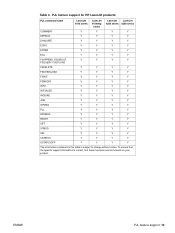
PJL feature support for HP LaserJet products
PJL command name
LaserJet 4100 series
LaserJet 4100mfp
series
LaserJet LaserJet 4200 series 4300 series
COMMENT
Y
Y
Y
Y
DEFAULT
Y
Y
Y
Y
DINQUIRE
Y
Y...
Y
Y
Y
Y
JOB
Y
Y
Y
Y
OPMSG
Y
Y
Y
Y
PJL
Y
Y
Y
Y
RDYMSG
Y
Y
Y
Y
RESET
Y
Y
Y
Y
SET
Y
Y
Y
Y
STMSG
Y
Y
Y
Y
UEL
Y
Y
Y
Y
USTATUS
Y
Y
Y
Y
USTATUSOFF...
HP PCL/PJL reference - Printer Job Language Technical Reference Addendum - Page 22
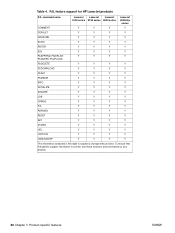
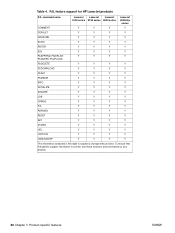
...notice. Table 4. PJL feature support for HP LaserJet products
PJL command name
LaserJet LaserJet LaserJet 5100 series 8150 series 9000 series
LaserJet 9000mfp
series
COMMENT
Y
Y
Y
Y
...
INQUIRE
Y
Y
Y
Y
JOB
Y
Y
Y
Y
OPMSG
Y
Y
Y
Y
PJL
Y
Y
Y
Y
RDYMSG
Y
Y
Y
Y
RESET
Y
Y
Y
Y
SET
Y
Y
Y
Y
STMSG
Y
Y
Y
Y
UEL
Y
Y
Y
Y
USTATUS
Y
Y
Y
Y
USTATUSOFF
...
HP PCL/PJL reference - Printer Job Language Technical Reference Addendum - Page 23


... for HP LaserJet products
PJL command name
LaserJet 3200mfp
series
LaserJet 3300mfp
series
COMMENT
Y
Y
DEFAULT
Y
Y
DINQUIRE
Y
Y
ECHO
Y
Y
ENTER
Y
Y
EOJ
Y
Y
FSAPPEND, FSDIRLIST, FSQUERY, FSUPLOAD
ns
ns
FSDELETE
ns
ns
FSDOWNLOAD
ns
ns
FSINIT
ns
ns
FSMKDIR
ns
ns
INFO
Y
Y
INITIALIZE
Y
Y
INQUIRE
Y
Y
JOB
Y
Y
OPMSG
Y
Y
PJL
Y
Y
RDYMSG
Y
Y
RESET...
HP PCL/PJL reference - Printer Job Language Technical Reference Addendum - Page 120


...or initializing: Designjet)
10004
05 SELF TEST or INTERNAL TEST
10005
07 RESET, CLEARING MEMORY
10006
16 TONER LOW
10007
CANCELING JOB
10010 *
STATUS ...HP MIO1 INITIALIZING or HP MIO2 INITIALIZING or HP MIO1 NOT READY or HP MIO2 NOT READY or HP MIO INITIALIZING
* When creating software programs for the HP LaserJet 4 and 5 printer families, see "Printer Status Readback" in the "HP LaserJet...
HP PCL/PJL reference - Printer Job Language Technical Reference Manual - Page 7
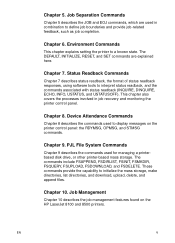
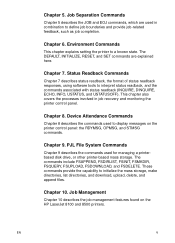
Chapter 9.
EN
v The DEFAULT, INITIALIZE, RESET, and SET commands are used for managing a printerbased disk ...INFO, USTATUS, and USTATUSOFF). Chapter 5. These commands provide the capability to display messages on the HP LaserJet 8100 and 8500 printers. Device Attendance Commands
Chapter 8 describes the commands used to initialize the mass storage, make directories, list ...
HP PCL/PJL reference - Printer Job Language Technical Reference Manual - Page 52


...Resetting the page count associated with a maximum of characters displayed depends on the control panel display. The actual number of 80 characters. For LANG=TURKISH, the display is received. Pages already processed, but not yet printed, are displayed using the USTATUS command with the JOB option. For HP LaserJet...This is also true for the HP Color LaserJet 4500 printer, except there is...
HP PCL/PJL reference - Printer Job Language Technical Reference Manual - Page 66
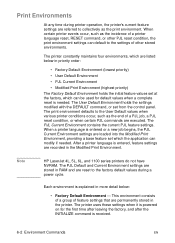
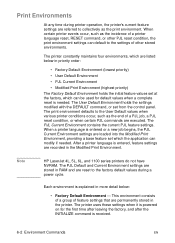
... occur, such as the print environment.
Print Environments
At any time during a power cycle. Note
HP LaserJet 4L, 5L, 6L, and 1100 series printers do not have NVRAM.
Each environment is received.... feature settings are referred to collectively as the end of a PJL job, a PJL reset condition, or when certain PJL commands are executed.
The PJL Current Environment contains the current...
HP PCL/PJL reference - Printer Job Language Technical Reference Manual - Page 96
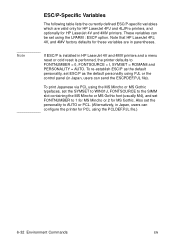
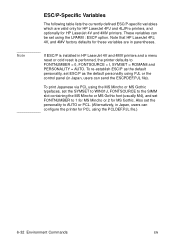
If ESC/P is installed in HP LaserJet 4V and 4MV printers and a menu reset or cold reset is performed, the printer defaults to 1 for MS Mincho or 2 for MS Gothic. These variables can send the ESCPDEF.PJL file).
To print Japanese via PCL using the LPARM : ESCP option. Note that HP LaserJet 4PJ, 4V, and 4MV factory defaults...
HP PCL/PJL reference - Printer Job Language Technical Reference Manual - Page 99


... and TIMEOUT do not affect the printed output and generally should not be set using PJL E ~%-12345X@PJL @PJL RESET %-12345X
EN
Environment Commands 6-35 values not set using PJL, as the following example demonstrates setting HP LaserJet 4 and 4M printers to set copies, paper, orientation, line spacing, manual feed, and font selection-
HP PCL/PJL reference - Printer Job Language Technical Reference Manual - Page 103
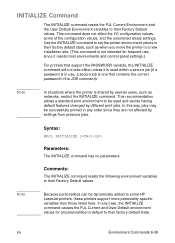
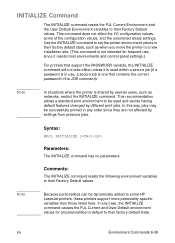
...resets most environments and control panel settings.)
For printers that contains the correct password in the JOB command).
Syntax:
@PJL INITIALIZE []
Parameters:
The INITIALIZE command has no parameters.
This command does not affect the I/O configuration values, some HP LaserJet...default state. INITIALIZE Command
The INITIALIZE command resets the PJL Current Environment and the User ...
HP PCL/PJL reference - Printer Job Language Technical Reference Manual - Page 106
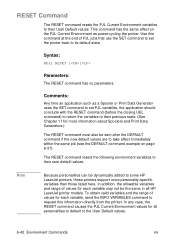
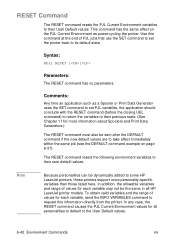
... Current Environment variables to the User Default values.
6-42 Environment Commands
EN Use this command at the end of values for all HP LaserJet printer models.
In any case, the RESET command causes the PJL Current Environment values for each variable may not be the same in all personalities to default to their...
HP PCL/PJL reference - Printer Job Language Technical Reference Manual - Page 109
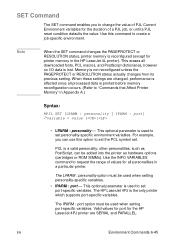
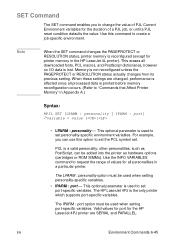
... fonts, PCL macros, and PostScript dictionaries, however no I/O data is a valid personality; The HP LaserJet 4PJ is printed before memory reconfiguration occurs. (Refer to set the PCL symbol set. EN
Environment...HP LaserJet 4L printer). The IPARM : port option must be added into the printer as PostScript, can use this command to request the range of a PJL job, or until a PJL reset...
HP PCL/PJL reference - Printer Job Language Technical Reference Manual - Page 148
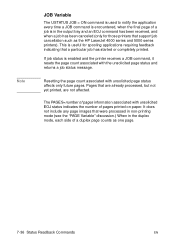
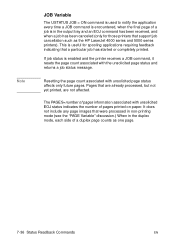
...7-36 Status Readback Commands
EN This is enabled and the printer receives a JOB command, it resets the page count associated with the unsolicited page status and returns a job status message. If job...on paper. Resetting the page count associated with unsolicited EOJ status indicates the number of a job is in the duplex mode, each side of a duplex page counts as the HP LaserJet 4000 series ...
HP PCL/PJL reference - Printer Job Language Technical Reference Manual - Page 160
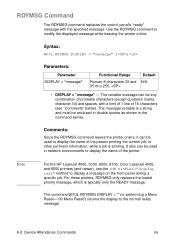
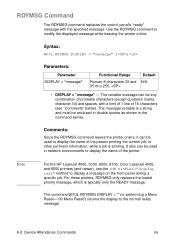
... to the normal ready message.
8-2 Device Attendance Commands
EN
The command @PJL RDYMSG DISPLAY = "" (or performing a Menu Reset-"09 Menu Reset") returns the display to modify the ... job, or other pertinent information, while a job is printing. Note
For the HP LaserJet 4000, 5000, 8000, 8100, Color LaserJet 4500, and 8500 printers (and newer), use the JOB DISPLAY="display text" method...
HP PCL/PJL reference - Printer Job Language Technical Reference Manual - Page 163
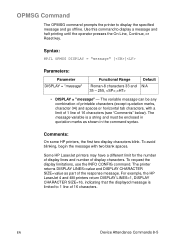
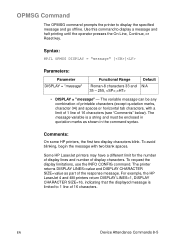
...Comments:
On some HP printers, the first two display characters blink.
To avoid blinking, begin the message with a limit of 1 line of display characters. EN
Device Attendance Commands 8-5
The...operator presses the On Line, Continue, or Reset key. Use this command to display the specified message and go offline. For example, the HP LaserJet 4 and 4M printers return DISPLAY LINES=1,...
HP PCL/PJL reference - Printer Job Language Technical Reference Manual - Page 165
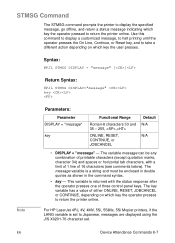
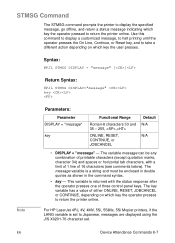
...in double quotes as shown in the command syntax.
• key -
EN
Device Attendance Commands 8-7
This variable is a string and must be any combination of ...Reset key, and to return the printer online. STMSG Command
The STMSG command prompts the printer to display the specified message, go offline, and return a status message indicating which key the user presses. For HP LaserJet...
HP PCL/PJL reference - Printer Job Language Technical Reference Manual - Page 166


....
8-8 Device Attendance Commands
EN For the LaserJet 4000, 5000, 8000, and 8100 series printers, if LANG is in Latin 5 (ISO 8859/9). This is also true for making a programming decision based on this printer.
If LANG is no support for the number of display lines and number of the response message. For example, HP LaserJet...
Similar Questions
How To Reset Hp Laserjet After Maintenance On P3015
(Posted by renrazn 9 years ago)
How To Cold Reset Hp Laserjet Cm3530 Mfp
(Posted by meeitc 10 years ago)


