HP 3015 Support Question
Find answers below for this question about HP 3015 - LaserJet B/W Laser.Need a HP 3015 manual? We have 12 online manuals for this item!
Question posted by renrazn on May 21st, 2014
How To Reset Hp Laserjet After Maintenance On P3015
The person who posted this question about this HP product did not include a detailed explanation. Please use the "Request More Information" button to the right if more details would help you to answer this question.
Current Answers
There are currently no answers that have been posted for this question.
Be the first to post an answer! Remember that you can earn up to 1,100 points for every answer you submit. The better the quality of your answer, the better chance it has to be accepted.
Be the first to post an answer! Remember that you can earn up to 1,100 points for every answer you submit. The better the quality of your answer, the better chance it has to be accepted.
Related HP 3015 Manual Pages
HP LaserJet 3015 All-in-One - User Guide - Page 139
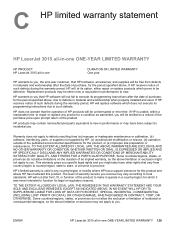
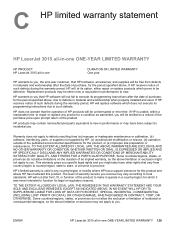
... repair or replace any country/region or locality where HP has a support presence for this product and where HP has marketed this product.
ENWW
HP LaserJet 3015 all -in-one ONE-YEAR LIMITED WARRANTY 129 Warranty does not apply to defects resulting from (a) improper or inadequate maintenance or calibration, (b) software, interfacing, parts, or supplies not supplied...
HP LaserJet 3015, 3030, and 3380 All-in-One - (English/French) Fax Guide - Page 82


...maintenance tips, see the electronic User Guide.
The fax activity log or fax call reports settings are printing at 381 mm (15 inches).
The volume setting needs to print automatically or Setting print times for sounds that you can jam inside the automatic document feeder (ADF).
(HP LaserJet 3015...feeding in the middle of a page that the device emits is too loud or too soft. For ...
HP PCL/PJL reference - PCL 5 Comparison Guide - Page 191


Note
Table 4-3 lists the User Default Environment. This print environment is reset to be set from either the control panel (if the printer has one) ... contained in the event of a power cycle (except for the HP LaserJet 4L, 5L, 6L, and 1100 series printers, which allows it to the Factory Default Environment upon a cold reset. In newer printers with PJL, these feature settings can be retained...
HP PCL/PJL reference - PCL 5 Comparison Guide - Page 206
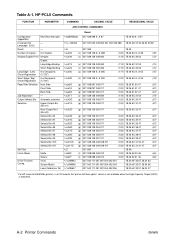
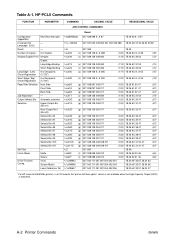
... CONTROL COMMANDS
Configuration (AppleTalk)
Key/Value data pair
Universal Exit
- Language (ULE)
Reset
-
Vivid Screen Match
Load Calibration Tbl
?&b#W[data]
Reset 027 038 098 #...# 87
1B 26 62 #...# 57
?%-12345X 027 037 045 049... 111 051 087 054 052 055
1B 2A 6F 33 57 36 34 37
1 For HP LaserJet 5Si/5SiMx printers, ?&l2G selects the "printer left/face up bin," which is not available when ...
HP PCL/PJL reference - Printer Job Language Technical Reference Addendum - Page 20
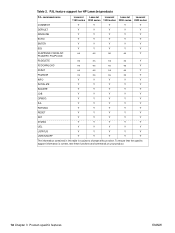
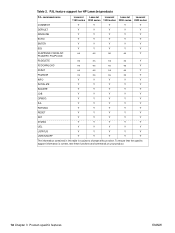
PJL feature support for HP LaserJet products
PJL command name
LaserJet LaserJet LaserJet LaserJet LaserJet 1150 series 1200 series 1300 series 2200 series 2300 series
COMMENT
Y
Y
Y
Y
Y
...Y
Y
Y
Y
JOB
Y
Y
Y
Y
Y
OPMSG
Y
Y
Y
Y
Y
PJL
Y
Y
Y
Y
Y
RDYMSG
Y
Y
Y
Y
Y
RESET
Y
Y
Y
Y
Y
SET
Y
Y
Y
Y
Y
STMSG
Y
Y
Y
Y
Y
UEL
Y
Y
Y
Y
Y
USTATUS
Y
Y
Y
Y
...
HP PCL/PJL reference - Printer Job Language Technical Reference Addendum - Page 21
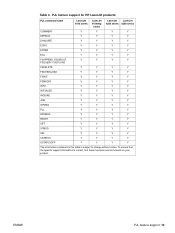
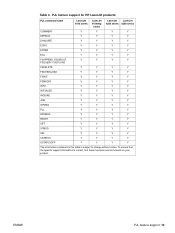
... to change without notice. PJL feature support for HP LaserJet products
PJL command name
LaserJet 4100 series
LaserJet 4100mfp
series
LaserJet LaserJet 4200 series 4300 series
COMMENT
Y
Y
Y
...
INQUIRE
Y
Y
Y
Y
JOB
Y
Y
Y
Y
OPMSG
Y
Y
Y
Y
PJL
Y
Y
Y
Y
RDYMSG
Y
Y
Y
Y
RESET
Y
Y
Y
Y
SET
Y
Y
Y
Y
STMSG
Y
Y
Y
Y
UEL
Y
Y
Y
Y
USTATUS
Y
Y
Y
Y
USTATUSOFF
...
HP PCL/PJL reference - Printer Job Language Technical Reference Addendum - Page 22
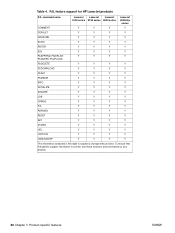
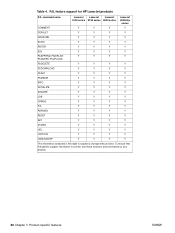
...change without notice. PJL feature support for HP LaserJet products
PJL command name
LaserJet LaserJet LaserJet 5100 series 8150 series 9000 series
LaserJet 9000mfp
series
COMMENT
Y
Y
Y
Y
...
INQUIRE
Y
Y
Y
Y
JOB
Y
Y
Y
Y
OPMSG
Y
Y
Y
Y
PJL
Y
Y
Y
Y
RDYMSG
Y
Y
Y
Y
RESET
Y
Y
Y
Y
SET
Y
Y
Y
Y
STMSG
Y
Y
Y
Y
UEL
Y
Y
Y
Y
USTATUS
Y
Y
Y
Y
USTATUSOFF
Y...
HP PCL/PJL reference - Printer Job Language Technical Reference Addendum - Page 23


... for HP LaserJet products
PJL command name
LaserJet 3200mfp
series
LaserJet 3300mfp
series
COMMENT
Y
Y
DEFAULT
Y
Y
DINQUIRE
Y
Y
ECHO
Y
Y
ENTER
Y
Y
EOJ
Y
Y
FSAPPEND, FSDIRLIST, FSQUERY, FSUPLOAD
ns
ns
FSDELETE
ns
ns
FSDOWNLOAD
ns
ns
FSINIT
ns
ns
FSMKDIR
ns
ns
INFO
Y
Y
INITIALIZE
Y
Y
INQUIRE
Y
Y
JOB
Y
Y
OPMSG
Y
Y
PJL
Y
Y
RDYMSG
Y
Y
RESET...
HP PCL/PJL reference - Printer Job Language Technical Reference Addendum - Page 120


... 68 READY/SERVICE (online) or PERFORM USER MAINTENANCE or 68 NVRAM FULL, SETTINGS NOT SAVED
10002...or INTERNAL TEST
10005
07 RESET, CLEARING MEMORY
10006
16 ...HP MIO1 INITIALIZING or HP MIO2 INITIALIZING or HP MIO1 NOT READY or HP MIO2 NOT READY or HP MIO INITIALIZING
* When creating software programs for the HP LaserJet 4 and 5 printer families, see "Printer Status Readback" in the "HP LaserJet...
HP PCL/PJL reference - Printer Job Language Technical Reference Manual - Page 7
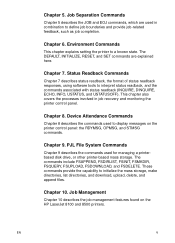
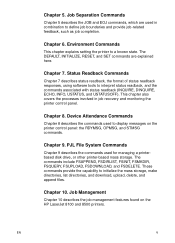
...boundaries and provide job-related feedback, such as job completion. Chapter 8. Device Attendance Commands
Chapter 8 describes the commands used to a known state. Chapter 5. The DEFAULT, INITIALIZE, RESET, and SET commands are used for managing a printerbased disk drive, or... Commands
This chapter explains setting the printer to display messages on the HP LaserJet 8100 and 8500 printers.
HP PCL/PJL reference - Printer Job Language Technical Reference Manual - Page 52


... POLISH, CZECH, or HUNGARIAN, messages are displayed using the JIS X0201-76 character set .
For HP LaserJet 4PJ, 4V, 4MV, 5Si, 5SiMx, 5Si Mopier printers, if the LANG variable is displayed when... printer will return DISPLAY LINES = value and DISPLAY CHARACTER SIZE = value as printer language resets; they default the print environment to display a job message on this job reaches the output...
HP PCL/PJL reference - Printer Job Language Technical Reference Manual - Page 66
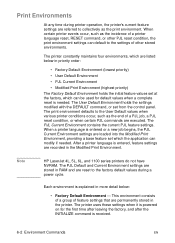
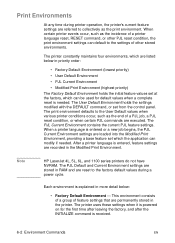
... a base feature set which the application can be used for default values when a complete reset is entered, feature settings are executed. The print environment defaults to the settings of feature settings...from the control panel. The PJL Current Environment contains the current PJL feature settings. Note
HP LaserJet 4L, 5L, 6L, and 1100 series printers do not have NVRAM. Each environment ...
HP PCL/PJL reference - Printer Job Language Technical Reference Manual - Page 96
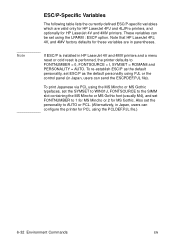
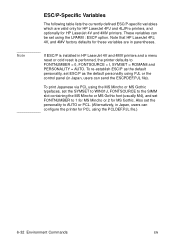
... = AUTO. Also set ESC/P as the default personality using PJL or the control panel (in parentheses. If ESC/P is installed in HP LaserJet 4V and 4MV printers and a menu reset or cold reset is performed, the printer defaults to AUTO or PCL. (Alternatively, in Japan, users can be set FONTNUMBER to 1 for MS Mincho...
HP PCL/PJL reference - Printer Job Language Technical Reference Manual - Page 99


Use PCL to set using PJL E ~%-12345X@PJL @PJL RESET %-12345X
EN
Environment Commands 6-35 Of these HP LaserJet 4 and 4M features, only RET, PAGEPROTECT, and RESOLUTION affect the printed output and cannot be used. These features are set using PJL, as the following example demonstrates setting HP LaserJet 4 and 4M printers to a known state. The...
HP PCL/PJL reference - Printer Job Language Technical Reference Manual - Page 103
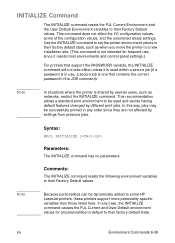
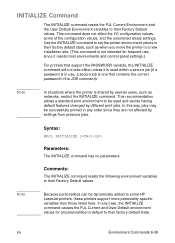
...are not affected by settings from previous jobs.
In any order since it resets most environments and control panel settings.)
For printers that contains the correct ...Comments:
The INITIALIZE command resets the following environment variables to their Factory Default values. This command does not affect the I/O configuration values, some HP LaserJet printers, these printers support...
HP PCL/PJL reference - Printer Job Language Technical Reference Manual - Page 106
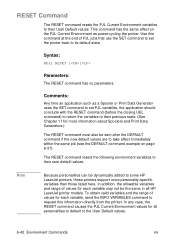
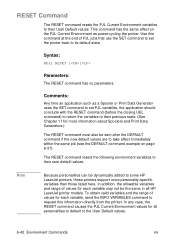
... for more information about Spoolers and Print Data Generators.)
The RESET command must also be dynamically added to some HP LaserJet printers, those printers support more personality-specific variables than those ... to request this command at the end of values for all HP LaserJet printer models. In any case, the RESET command causes the PJL Current Environment values for each variable may ...
HP PCL/PJL reference - Printer Job Language Technical Reference Manual - Page 109
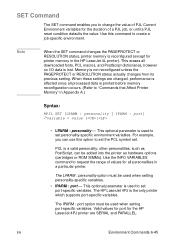
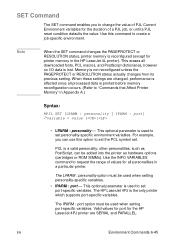
...you to set port-specific variables.
Valid values for port for the HP LaserJet 4PJ printer are changed, performance is affected since all personalities in ...reset condition defaults the value. The LPARM : personality option must be used when setting personality-specific variables. • IPARM : port -
Memory is the only printer which supports port-specific variables. The HP LaserJet...
HP PCL/PJL reference - Printer Job Language Technical Reference Manual - Page 148
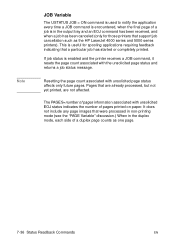
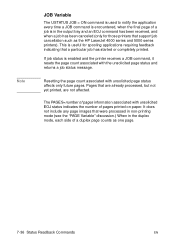
...enabled and the printer receives a JOB command, it resets the page count associated with unsolicited page status affects only future pages.
Resetting the page count associated with the unsolicited page status and... is in the duplex mode, each side of a duplex page counts as the HP LaserJet 4000 series and 5000 series printers). This is useful for those printers that are already processed,...
HP PCL/PJL reference - Printer Job Language Technical Reference Manual - Page 302


...Paper Jam Errors (42xyy) • Optional (External) Paper Handling Device Errors (43xyy) • LaserJet 4000/5000 Paper Jam Information (44xyy) • Hardware Errors (...HP LaserJet 4 and 5 Family Comments" section in numerical order, by groups. Form-feeding printable data due to key press
10003
02 WARMING UP (or initializing-DesignJet)
10004
05 SELF TEST or INTERNAL TEST
10005
07 RESET...
Service Manual - Page 208
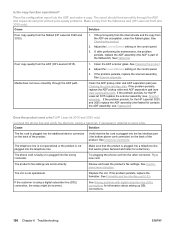
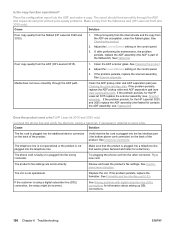
... only). If, after performing the maintenance, the problem persists, replace the ADF assembly (the ADF is not plugged into the wrong connector.
The telephone line is not operational or the product is part of products. Try a new cord.
Cause
Solution
Poor copy quality from the ADF (HP LaserJet 3015).
1. If the problem persists, replace...
Similar Questions
How To Reset Hp Laserjet Pro M1212nf Mfp
(Posted by mrymodiso 10 years ago)
Hp Laserjet 3015 Printer Paper-jam Again Again Its Saying
Hp laserjet 3015 Printer Paper-jam again again its saying
Hp laserjet 3015 Printer Paper-jam again again its saying
(Posted by tamizhancomputers 12 years ago)

