HP 3015 Support Question
Find answers below for this question about HP 3015 - LaserJet B/W Laser.Need a HP 3015 manual? We have 12 online manuals for this item!
Question posted by JL2Dejp1 on January 9th, 2014
How To Cold Reset The Printer Hp Laserjet 3015
The person who posted this question about this HP product did not include a detailed explanation. Please use the "Request More Information" button to the right if more details would help you to answer this question.
Current Answers
There are currently no answers that have been posted for this question.
Be the first to post an answer! Remember that you can earn up to 1,100 points for every answer you submit. The better the quality of your answer, the better chance it has to be accepted.
Be the first to post an answer! Remember that you can earn up to 1,100 points for every answer you submit. The better the quality of your answer, the better chance it has to be accepted.
Related HP 3015 Manual Pages
HP LaserJet 3015 All-in-One - User Guide - Page 5


... know your device
Identifying the hp LaserJet 3015 all-in-one 2 Package contents ...2
Device features ...3 Identifying the hardware components 4
HP LaserJet 3015 all-in-one hardware components 4 Identifying the device control panel... the device volume controls 14
3 Printing
Printing by using manual feed 18 To print by using manual feed 18
Stopping or canceling a print job 19 Printer drivers ...
HP LaserJet 3015 All-in-One - User Guide - Page 123
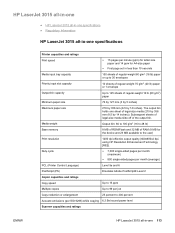
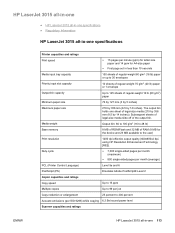
... per minute (ppm) for letter size paper and 14 ppm for the device and 23 MB available to 400 percent
Acoustic emissions (per ISO 9296) while copying 6.3 Bel sound power level
Scanner capacities and ratings
ENWW
HP LaserJet 3015 all -in-one specifications
Printer capacities and ratings
Print speed
● 15 pages per job
Copy...
HP LaserJet 3015 All-in-One - User Guide - Page 142
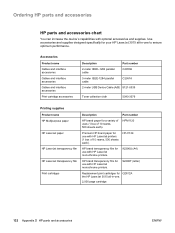
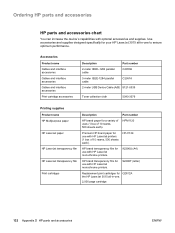
... paper HP LaserJet paper
HP LaserJet transparency film HP LaserJet transparency film Print cartridges
Description
Part number
HP brand paper for Q2612A the HP LaserJet 3015 all -in -one to ensure optimum performance. HPJ1124
HP brand transparency film for use with HP LaserJet monochrome printers.
92296U (A4)
HP brand transparency film for use with HP LaserJet monochrome printers.
92296T...
HP LaserJet 3015 All-in-One - User Guide - Page 159


HP LaserJet 3015 all-in-one package contents 2
HP LaserJet Fax 6 HP LaserJet Printer Family Print Media Guide 24 HP LaserJet Scan software, scanning with 61 HP limited warranty statement 129 HP repair services 138 HP SupportPack 140 HP... 33 specifications for 25 language for device control panel display changing 14 laser safety statement 121 length, device 111 letterhead, printing 35 life expectancy...
HP LaserJet 3015, 3030, and 3380 All-in-One - (English/French) Fax Guide - Page 89


... without removing the print cartridge, do so. See the HP LaserJet Printer Family Print Media Guide at the back of the device downward.
Using other opaque container until you have removed the... the handle of the media that the media meets HP media specifications. Solution
(HP LaserJet 3015 all-in-one and HP LaserJet 3030 all -in the device.) With both hands, grasp the side of the ...
HP LaserJet 3015, 3030, and 3380 All-in-One - (English/French) Fax Guide - Page 90


...the part unsnaps.
Solution
(HP LaserJet 3015 all -in the input...HP LaserJet Printer Family Print Media Guide at the following website: http://www.hp.com/support/ljpaperguide. See the HP LaserJet Printer Family Print Media Guide at the following website: http://www.hp...HP specifications. Make sure that all of the pieces of the heat produced during the laser printing process. The device...
HP PCL/PJL reference - PCL 5 Comparison Guide - Page 108
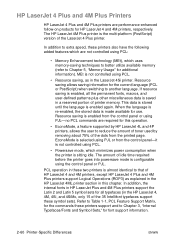
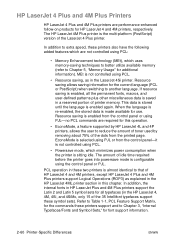
... follow-on products for use. When the language is re-enabled, the stored data is made available for HP LaserJet 4 and 4M printers, respectively. The amount of the LaserJet 4 Plus printer. HP LaserJet 4 Plus and 4M Plus Printers
HP LaserJet 4 Plus and 4M Plus printers are not controlled using PCL:
• Memory Enhancement technology (MEt), which minimizes power consumption when the...
HP PCL/PJL reference - PCL 5 Comparison Guide - Page 109
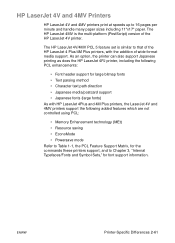
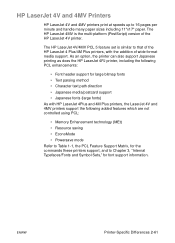
... minute and handle many paper sizes including 11"x17" paper.
ENWW
Printer-Specific Differences 2-61 HP LaserJet 4V and 4MV Printers
HP LaserJet 4V and 4MV printers print at speeds up to that of the HP LaserJet 4 Plus/4M Plus printers, with HP LaserJet 4Plus and 4M Plus printers, the LaserJet 4V and 4MV printers support the following PCL enhancements:
• Font header support for...
HP PCL/PJL reference - PCL 5 Comparison Guide - Page 122


... handling devices include a duplex unit, a power envelope feeder, a 2000-sheet input tray and a multi-bin mailbox.
• HP LaserJet 4Si and 4SiMx printers used "tray locking" to the HP LaserJet 5Si printer, but there are no job offset mechanism in shared printing environments. HP LaserJet 5Si and 5SiMx printers accomplish "tray locking" using in the printers.
• HP LaserJet 5Si...
HP PCL/PJL reference - PCL 5 Comparison Guide - Page 144


...New
HP-GL/2 support for HP LaserJet 4 Plus and 4M Plus printers, respectively.
PCL Feature Modifications for HP Color LaserJet 5 and 5M Printers
Feature
Status
Comments
Character Text Path Direction Command
Modified
A new algorithm decides whether or not to 1-byte text parsing.
2-96 Printer-Specific Differences
ENWW HP LaserJet 5 and 5M Printers
HP LaserJet 5 and 5M printers are...
HP PCL/PJL reference - Printer Job Language Technical Reference Manual - Page 15


... the host computer
For information about products newer than those included in this control, PJL functions "above" the level of networks and other printer languages. For the HP printers (HP LaserJet, HP DeskJet, and HP DesignJet) that support it, PJL allows job-level control that previously could not be accomplished with PCL, PostScript, or other multi-user...
Service Manual - Page 7


... system (engine control unit and power-supply assembly 78 Image-formation system...83 Print cartridge...84 Printer paper-feed system 84 Jam detection in the printer 85 HP LaserJet 3015 all-in-one unique components 87 Basic operation...87 HP LaserJet 3020 and 3030 all-in-one unique components 93 Scanner and ADF functions and operation 93...
Service Manual - Page 8


... 175 Engine controller unit...177 Laser/scanner assembly 181 Main motor...182...reset...265 NVRAM init ...265 System settings for localized products 266 Printer job language (PJL) software commands 268 Main wiring ...269 Component locations, HP LaserJet 3015 all-in-one 272 Component locations, HP LaserJet 3020 and 3030 all-in-one 276 Component locations, HP LaserJet 3015, 3020 and 3030 printer...
Service Manual - Page 9


... Parts that wear ...282 Parts ...282 World-wide customer support 282
Accessories ...284 Common hardware ...284 How to use the parts lists and diagrams 285
HP LaserJet 3015 scanner assembly 286 HP LaserJet 3020/3030 scanner assembly 296 HP LaserJet 3015/3020/3030 printer base 304 Alphabetical parts list...320 Numerical parts list...326
Index
ENWW
vii
Service Manual - Page 11
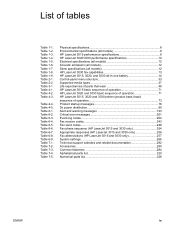
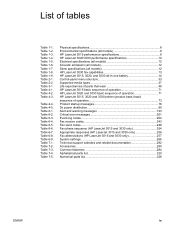
... 14 Control-panel menu structure 33 Supported media types 37 Life expectancies of parts that wear 48 HP LaserJet 3015 basic sequence of operation 71 HP LaserJet 3020 and 3030 basic sequence of operation 71 HP LaserJet 3015, 3020 and 3030 printer (product base) basic sequence of tables
Table 1-1. Table 4-2. Table 4-5. Table 1-6. Table 6-3. Table 7-5. List of operation 73 Product...
Service Manual - Page 13
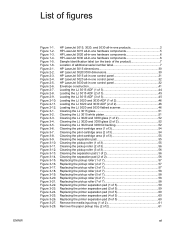
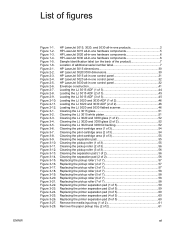
... 7 HP LaserJet 3015 dimensions 30 HP LaserJet 3020/3030 dimensions 30 HP LaserJet 3015 all-in-one control panel 31 HP LaserJet 3020 all-in-one control panel 32 HP LaserJet 3030 ...the printer separation pad (1 of 5 59 Replacing the printer separation pad (2 of 5 59 Replacing the printer separation pad (3 of 5 60 Replacing the printer separation pad (4 of 5 60 Replacing the printer separation...
Service Manual - Page 16
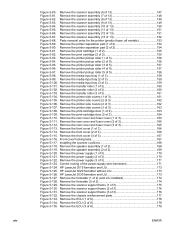
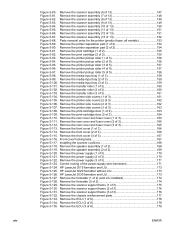
... (3 of 6 178 Figure 5-135. Remove the ECU (2 of 3 176 Figure 5-132. HP LaserJet 3015 formatter and LIU 173 Figure 5-125. Remove the scanner support frame (1 of 2 154 Figure 5-90. Figure 5-80. Remove the printer separation pad (1 of 3 175 Figure 5-130. Remove the printer pickup roller (2 of 3 159 Figure 5-100. Remove the media input tray (2 of...
Service Manual - Page 205


... country/region code parameters 264 Soft reset...265 NVRAM init ...265 System settings for localized products 266 Printer job language (PJL) software commands 268 Main wiring ...269 Component locations, HP LaserJet 3015 all-in-one 272 Component locations, HP LaserJet 3020 and 3030 all-in-one 276 Component locations, HP LaserJet 3015, 3020 and 3030 printer (product base 277
ENWW
187...
Service Manual - Page 360
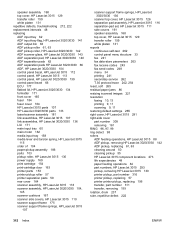
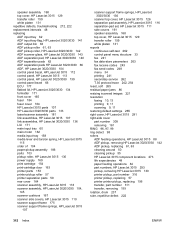
... panel bezel, HP LaserJet 3015 112 control panel, HP LaserJet 3015 113 control panel, HP LaserJet 3020/3030 139 control-panel bezel 66 ECU 177 flatbed lid, HP LaserJet 3020/3030 134 formatter 171 front cover 165 fuser 184 fuser cover 164 HP LaserJet 3015 parts 107 HP LaserJet 3020/3030 parts 133 laser/scanner assembly 181 link assemblies, HP LaserJet 3015 107 link assemblies, HP LaserJet 3020/3030...
Service Manual - Page 361


... 99 side covers part numbers 309 removing printer 161 removing scanner, HP LaserJet 3015 110 signals, VIDEO 73 size margins, minimum 207 product specifications 8 scanned images 221 space requirements 30 skew copies or scans, troubleshooting 230 printed pages, troubleshooting 213, 217 specifications 12 smears, toner 210 soft reset 265 software installation, troubleshooting 191 ordering 282...
Similar Questions
How To Do A Cold Reset On Hp Laserjet M9050 Mfp Printer
(Posted by baylhawl 9 years ago)
Printer Hp Laserjet M1216nfh Mfp
why the printer hp laserjet m1216nfh mfp does not initialize
why the printer hp laserjet m1216nfh mfp does not initialize
(Posted by burmanhitendra 10 years ago)

