HP 3015 Support Question
Find answers below for this question about HP 3015 - LaserJet B/W Laser.Need a HP 3015 manual? We have 12 online manuals for this item!
Question posted by cybnanthe on December 27th, 2013
How To Cold Reset A Hp Laserjet 3015
The person who posted this question about this HP product did not include a detailed explanation. Please use the "Request More Information" button to the right if more details would help you to answer this question.
Current Answers
There are currently no answers that have been posted for this question.
Be the first to post an answer! Remember that you can earn up to 1,100 points for every answer you submit. The better the quality of your answer, the better chance it has to be accepted.
Be the first to post an answer! Remember that you can earn up to 1,100 points for every answer you submit. The better the quality of your answer, the better chance it has to be accepted.
Related HP 3015 Manual Pages
HP LaserJet 3015 All-in-One - User Guide - Page 5


Table of contents
ENWW
1 Getting to know your device
Identifying the hp LaserJet 3015 all-in-one 2 Package contents ...2
Device features ...3 Identifying the hardware components 4
HP LaserJet 3015 all-in-one hardware components 4 Identifying the device control panel components 5 Identifying the software components 6 Print-media specifications ...7
Supported paper weights and sizes 7
2 ...
HP LaserJet 3015 All-in-One - User Guide - Page 9


... LaserJet 3015 all-in-one 113 HP LaserJet 3015 all-in-one specifications 113
HP LaserJet 3015 all-in-one battery 115
Appendix B Regulatory Information
...117 FCC regulations ...118 Telephone consumer protection act (United States 119 IC CS-03 requirements ...120 Regulatory information for the European Union countries/regions 120 Safety statements ...121
Laser safety statement 121 Canada DOC...
HP LaserJet 3015 All-in-One - User Guide - Page 10


Appendix C HP limited warranty statement
HP LaserJet 3015 all-in-one ONE-YEAR LIMITED WARRANTY 129
Appendix D HP parts and accessories
Ordering HP parts and accessories 132 HP parts and accessories chart 132
HP LaserJet print cartridges 134 HP policy on non-HP print cartridges 134 To install a print cartridge 134 Storing print cartridges 134 Print cartridge life expectancy 134 Recycling ...
HP LaserJet 3015 All-in-One - User Guide - Page 11


1 Getting to know your device
Use these topics to acquaint yourself with your new HP LaserJet 3015 all-in-one: ● Identifying the hp LaserJet 3015 all-in-one ● Device features ● Identifying the hardware components ● Identifying the device control panel components ● Identifying the software components ● Print-media specifications
ENWW
1
HP LaserJet 3015 All-in-One - User Guide - Page 12
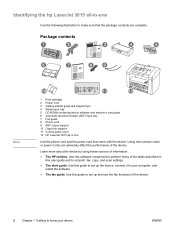
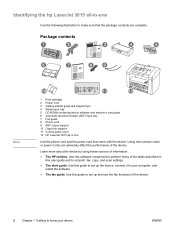
... the tasks described in this guide to set print, fax, copy, and scan settings.
● The start guide. Identifying the hp LaserJet 3015 all -in-one
Use the following illustration to your device
ENWW Use this user guide and to know your computer, and install the software.
● The fax guide. Using other phone...
HP LaserJet 3015 All-in-One - User Guide - Page 14
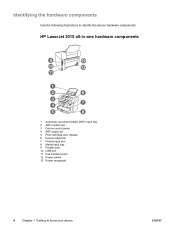
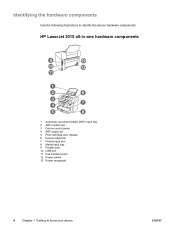
HP LaserJet 3015 all-in-one hardware components
1 Automatic document feeder (ADF) input tray 2 ADF media lever 3 Device control panel 4 ADF output bin 5 Print-cartridge-door release 6 Device output bin 7 Priority input slot 8 Media input tray 9 Parallel port 10 USB port 11 Fax interface ports 12 Power switch 13 Power receptacle
4 Chapter 1 Getting ...
HP LaserJet 3015 All-in-One - User Guide - Page 71
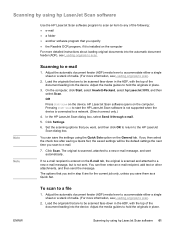
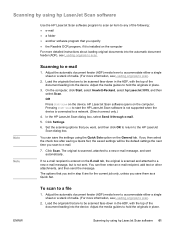
... scan.
2. On the computer, click Start, select Hewlett-Packard, select hp LaserJet 3015, and then select Scan. The options that you specify ● the Readiris OCR program, if it through e-mail.
5.
Adjust the media guides to scan.
2. HP LaserJet Scan software opens on the device. You can then enter an e-mail recipient, add text or other...
HP LaserJet 3015 All-in-One - User Guide - Page 72
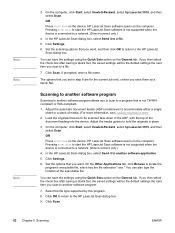
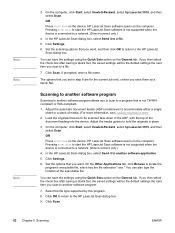
... another software program
Scanning to a file. 5. On the computer, click Start, select Hewlett-Packard, select hp LaserJet 3015, and then select Scan. Click Settings. 6. Note Note
Note
3. OR Press START SCAN on the computer. HP LaserJet Scan software opens on the device. Click Settings. 6. If you want . Adjust the automatic document feeder (ADF) media lever to...
HP LaserJet 3015 All-in-One - User Guide - Page 73


... the automatic document feeder (ADF) media lever to accommodate either a single sheet or a stack of the document leading into the device. On the computer, click Start, select Hewlett-Packard, select hp LaserJet 3015, and then select Scan. Click Scan. Readiris must be scanned face-down in step 6 are to be installed on the computer...
HP LaserJet 3015 All-in-One - User Guide - Page 121
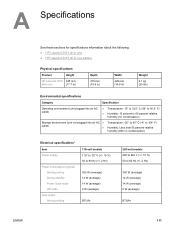
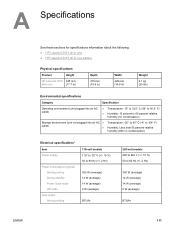
A Specifications
See these sections for specifications information about the following: ● HP LaserJet 3015 all-in-one ● HP LaserJet 3015 all-in-one battery
Physical specifications
Product
Height
HP LaserJet 3015 445 mm
all-in-one
(17.7 in)
Depth
470 mm (18.5 in)
Width
426 mm (16.8 in)
Weight
9.1 kg (20 lbs)
Environmental specifications
Category
Specification
...
HP LaserJet 3015 All-in-One - User Guide - Page 123
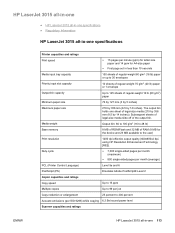
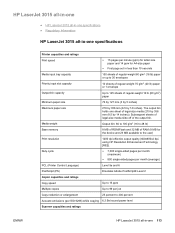
... ISO 9296) while copying 6.3 Bel sound power level
Scanner capacities and ratings
ENWW
HP LaserJet 3015 all -in-one specifications
Printer capacities and ratings
Print speed
● 15 pages per minute (ppm) for letter size paper and 14 ppm for the device and 23 MB available to 28 lb)
Base memory
8 MB of ROM...
Service Manual - Page 8


... support frame 175 Engine controller unit...177 Laser/scanner assembly 181 Main motor...182 Fuser......reset...265 NVRAM init ...265 System settings for localized products 266 Printer job language (PJL) software commands 268 Main wiring ...269 Component locations, HP LaserJet 3015 all-in-one 272 Component locations, HP LaserJet 3020 and 3030 all-in-one 276 Component locations, HP LaserJet 3015...
Service Manual - Page 111
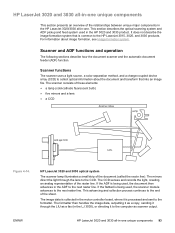
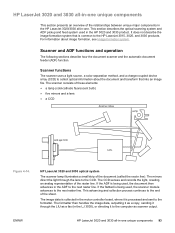
... is processed and sent to the formatter. HP LaserJet 3020 and 3030 optical system
The scanner lamp illuminates a small strip of these elements: ● a lamp (cold-cathode fluorescent bulb) ● five mirrors and...the ADF is being used in the HP 3020 and 3030 product. If the flatbed is being used, the scanner module advances to the HP LaserJet 3015, 3020, and 3030 products. The formatter...
Service Manual - Page 115
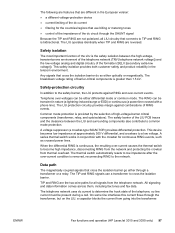
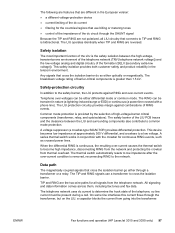
... crossed power lines. ENWW
Fax functions and operation (HP LaserJet 3015 and 3030 only) 97
The thermal switch automatically resets to the network.
The breakdown voltage rating of barrier... are features that are different in the European version:
● a different voltage-protection device
● current limiting of the dc current
● filtering for the countries/regions that...
Service Manual - Page 205


... the country/region code parameters 264 Soft reset...265 NVRAM init ...265 System settings for localized products 266 Printer job language (PJL) software commands 268 Main wiring ...269 Component locations, HP LaserJet 3015 all-in-one 272 Component locations, HP LaserJet 3020 and 3030 all-in-one 276 Component locations, HP LaserJet 3015, 3020 and 3030 printer (product base...
Service Manual - Page 208
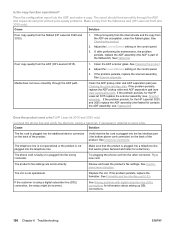
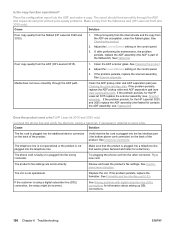
...reset the product's fax settings. If the print quality from the internal tests and the copy from the flatbed (HP LaserJet.... Make a copy from the ADF (HP LaserJet 3015).
1.
If the problem persists, for the HP LaserJet 3015 replace the scanner assembly (see Cleaning the...The fax cord is not plugged into the additional device connector on the back of the flatbed lid).
Media...
Service Manual - Page 209
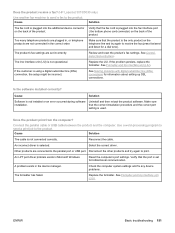
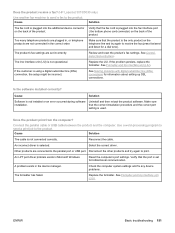
... other products and try again to print. Reset the computer's port settings. Verify that the product is plugged into the additional device connector on the back of the product. Replace... to the product.
A problem exists in Microsoft Windows. Does the product receive a fax? (HP LaserJet 3015/3030 only)
Use another fax machine to send a fax to the product. Cause
Solution
The fax...
Service Manual - Page 283
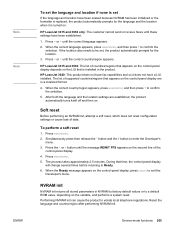
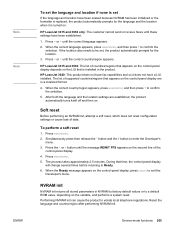
...Reset the language and country/region after performing NVRAM init. Note Note
ENWW
To set the language and location if none is set , the product automatically prompts for the language and the location when it does not have a LIU installed. HP LaserJet 3015... needs to exit the
Developer's menu. Press MENU/ENTER. 2.
HP LaserJet 3015 and 3030 only: The customer cannot send or receive faxes until ...
Service Manual - Page 360
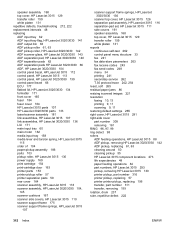
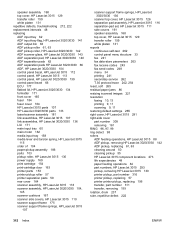
... panel bezel, HP LaserJet 3015 112 control panel, HP LaserJet 3015 113 control panel, HP LaserJet 3020/3030 139 control-panel bezel 66 ECU 177 flatbed lid, HP LaserJet 3020/3030 134 formatter 171 front cover 165 fuser 184 fuser cover 164 HP LaserJet 3015 parts 107 HP LaserJet 3020/3030 parts 133 laser/scanner assembly 181 link assemblies, HP LaserJet 3015 107 link assemblies, HP LaserJet 3020/3030...
Service Manual - Page 361


... HP LaserJet 3015 88 ADF, HP LaserJet 3020/3030 95 HP LaserJet 3015 component locations 274 optical system, HP LaserJet 3015 91 printer paper-feed system 84
separation pads ADF feeding operations, HP LaserJet 3015 88 ADF, removing HP LaserJet 3020/3030 140 ADF, replacing HP LaserJet 3015 62 ADF, replacing HP LaserJet 3020/3030 66 assembly, removing HP LaserJet 3015 116 cleaning 56 HP LaserJet 3015...
Similar Questions
How To Reset Hp Laserjet After Maintenance On P3015
(Posted by renrazn 9 years ago)
How To Cold Reset Hp Laserjet M1522nf
(Posted by vajad 10 years ago)
How To Cold Reset Hp Laserjet Cm3530 Mfp
(Posted by meeitc 10 years ago)

